Stacked Medication Box
Table of Contents
1. Introduction
Hi! In this short blog I'll go over a cool little mechanism I designed for a stackable medication box. My grandma, like most people her age, has to take various medications during the day, whether it is for blood pressure, cholesterol, or something else. To stay on top of what she needs to take, she uses a simple pill organizer that looks like a small plastic box with 4 compartments for each day with a clear plastic lid. I've written on the site before about wanting to redesign it a bit and make her a better one (still working on some things in the background!). but decided to have fun with one of the organizers we tried that she didn't want to use.
2. Idea
We tried getting all of the off-the-shelf ones we could find to see how they compare, how easy is it for her to use, to carry when she is going somewhere, build quality, and so on. One of the organizers that we got had a separate small box for each day where they all stayed in a plastic tray. Here is how it looked.
The idea seemed cool to just carry one of these during the day, but she liked having a single box more at the end/ The build quality was pretty good in my opinion when it comes to the individual day boxes and I love that they aren't made out of white plastic since most of the medication out there is either white or a bright pink color. One thing I hated about the design was the white tray that holds all of the individual boxes. The smallest tumble and all of the boxes would be flying everywhere. Also, another issue is when that happens is that the boxes are different colors, which is good, but there is no way to know which box goes for which day in the week. That can be a problem since some medications need to be taken every other day for example. So I decided to try and fix some of those issues with a custom-designed holder for the single-day medication boxes.
3. Design
The simplest thing to solve was what box went with what day. That was a straightforward fix where I took some stickers and glued them on the side of the boxes and just wrote the days on them Monday-Sunday. The thing left to do was to design a carrier for all of those single-day boxes. Here is the first sketch I made for how I wanted this carrier to look.

I wanted to have a box-like shape at the bottom that can be filled with something like sand to weigh it down, and I wanted the boxes to be stacked on top of each other where you can pull out a box for the day on the bottom of the carrier as it's shown in the picture. This would be a straightforward approach and it wouldn't have taken a lot of time to design and print, but seemed kinda boring. So I decided to keep this layout, but with a bit of a flair with a small 3D printed mechanism attached to the body of the carrier. My idea was to design a mechanism that would allow you to take out a medication box only when all of the boxes are inside the carrier and it would restrict you from taking another medication box if one is missing at the top. Sounded like a pretty fun challenge so I drew some designs and took some measurements, in the end, I ended up with this.
I designed the carrier first as I've described above, then started adding additional components. The mechanism works by having a small spring mechanism that puts the cover over the bottom medication box if there is a box missing at the top. Once you put the box back at the top, it activated a few levers through a pivot that lifts up the cover so you can take out your medication box. To demonstrate better how the mechanism works, here is a short animation.
The mechanism is designed to be used with small M3 screws that you can either try and screw in the plastic together so that they cut their own thread, or use a tap to cut a thread beforehand which is what I did so that there's a smaller chance of messing some of the parts up.
4. 3D Printing
With the design over it was time to print all of the parts on my Creality Ender 3 Pro. I printed all of the parts using PLA. Unfortunately, even though I try designing all of the parts without needing any support material, some of the parts here required a bit of support material, but nothing too much. All of the parts can fit on a single build plate of an Ender 3 Pro (220mm x 220mm).
The parts should be oriented on the build plate as shown above. The main body will need some support material and the upper arm on the left of the build plate as well. All of the other models can be printed without any support. If you wish to try out this model yourself, I've uploaded all of the 3D models, both STP and STL on GitHub and you can find them here: https://github.com/MilosRasic98/MedicationBoxStack. You are free to download and modify the files however you want, enjoy!
5. Testing
Now we come to the fun part of testing out the design! As mentioned above, to assemble this I needed to use a couple of short M3 screws. I could have just forced the screws into the plastic so that they cut their own threads, but decided to rather go the slower route and cut the threads first using a tap. There is a smaller chance of messing up a part, and considering that the main body, which needs a lot of tapped holes takes quite a bit of time to print, I didn't want to take any chances. Besides that, I also needed to use a small spring. I left a few holes for adjustments when it comes to this so that various springs can be used here. Here is what the final thing looks like!
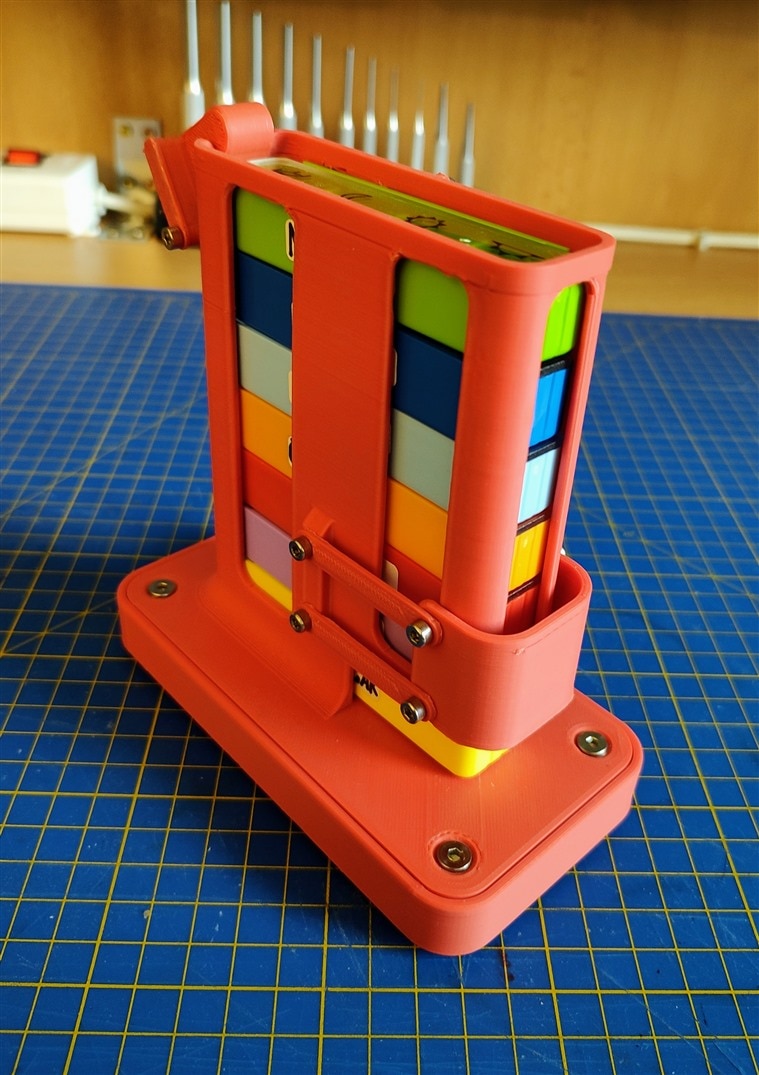

I am thrilled with how it turned out! While it maybe isn't everyone's taste having a visible mechanism, it's what I love about it the most. The design process went surprisingly smooth and easy, I only had to redesign one part, the top arm that pushes against the top box, so it works a bit better. Everything else worked on the first go. As for how the mechanism performs, take a look at the videos!
The mechanism turned out extremely reliable and honestly, really fun to play with! I keep it at my desk and play around with it from time to time. I didn't even have to fill the base with sand/screws, it's pretty stable as it is with just a bit of movement when pulling out the boxes, they slide really easily one on top of each other. As for putting the box back in, it's just important to go from the front so that you push back the arm properly and it works every time. This is the reason why that arm is oriented on the print bed as shown above so that the box doesn't drag on the layer lines when it is pushed back in.
6. Summary
This was just a short blog showcasing a cool little mechanism I made for some pill organizers. I did it more like a fun project/challenge for myself to see if I can design a simple mechanism that wouldn't let the user pull out 2 boxes at the same time, but I really love how it turned out, so I thought I would share it here! If you wish to print and try out this mechanism, you can find all of the STP and STL files here: https://github.com/MilosRasic98/MedicationBoxStack. They are free to download and you can do whatever you want with them! Thanks for reading the blog, hope you liked it!
Milos


Top Comments