I've been using virtual machines to run Linux on my Windows laptop.
At this moment, I'm configuring a fresh Windows 11 device, and I'm checking the WSL functions.
I'm using headless Linux for my activities, so I think it's a match.
You need to install the WSL (virtualisation) program, then select a Linux distro. I accepted the default one, Ubuntu 20.04.
You can start a Linux session from the start menu, by looking for Ubuntu.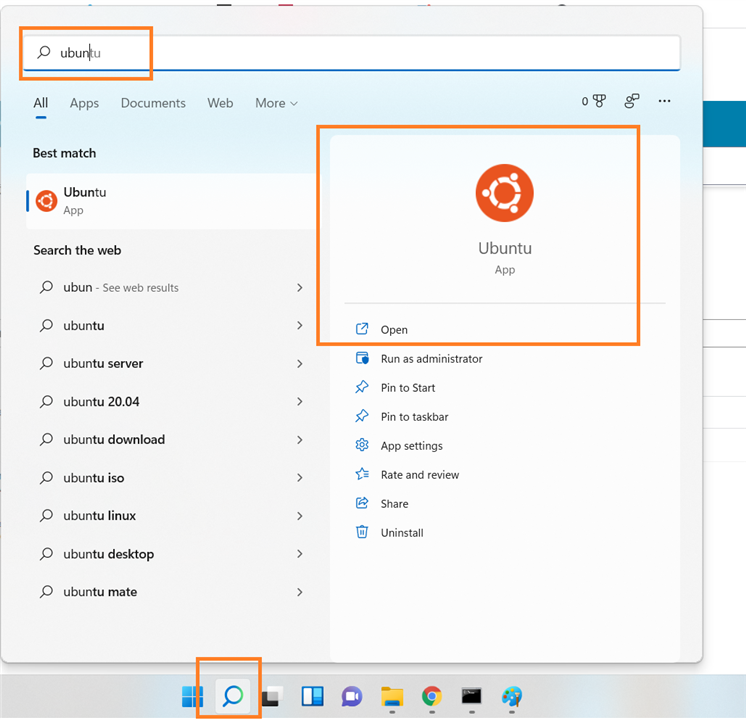
There's also a different option. Start a command prompt. Navigate to the location on your PC where you want to work in.
Then type bash.
A Ubuntu session is opened, with that directory as working directory.
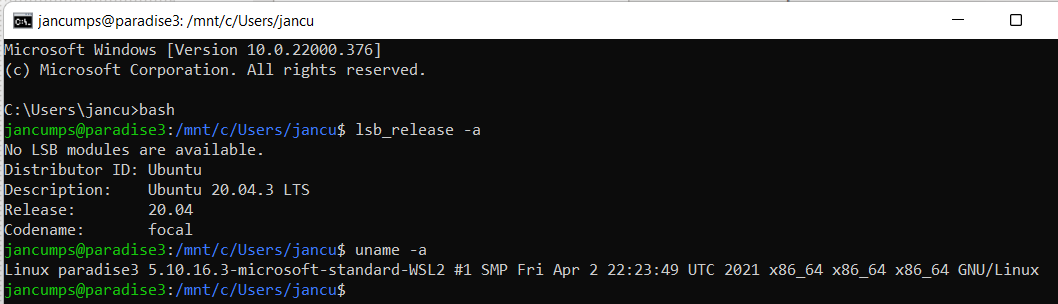
Neat integration.
