The "Temperature Measurement Examples Using Resistance Temperature Detectors" appnote for Road test: Renesas Solution Starter Kit for RX23E-A comes with example firmware. I'm testing that here. I've reviewed 2 other app examples, so I'll keep it short.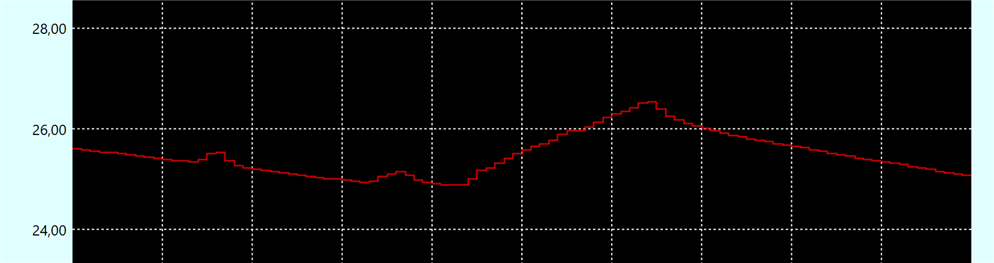
What do you need:
- The software from Renesas Solution Starter Kit for RX23E-A: get up and running (at least the PC Tool. The rest is optional)
- e² studio, with support for rx23, and the CCRX toolchain (optional)
- a pt1000 RDT (optional)
- Flash Programmer software
Alternative way to import the example code
For the previous examples, I used the Welcome screen to find the e² studio project. Let's do it different this time: with the Smart Browser. This Renesas view has a tab for Application Notes. You can search for documents, and directly import the related project into the IDE.
Select Smart Browser -> Application Notes -> Search.
Enter the keyword "resist" and press OK.
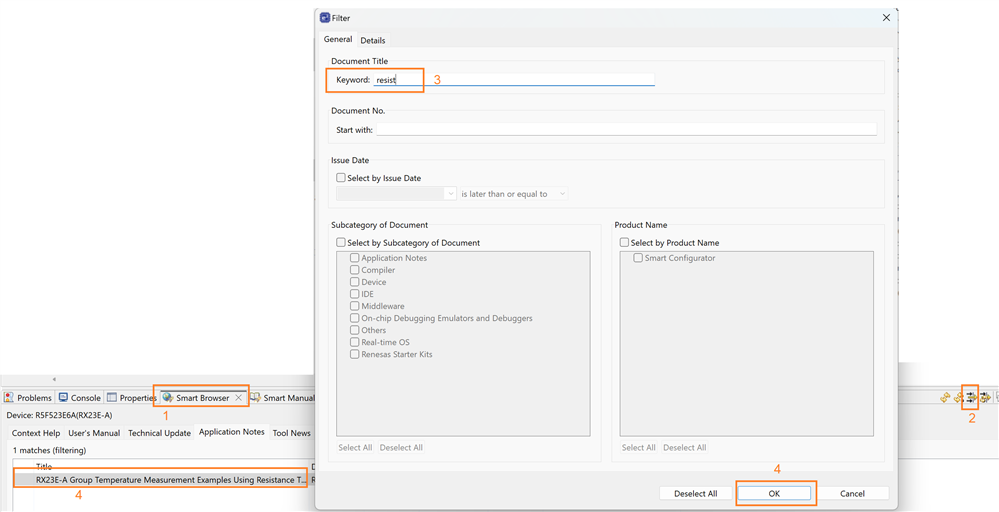
Right-click on the Resistance Temperature Detectors enty, and select Sample Code (import project)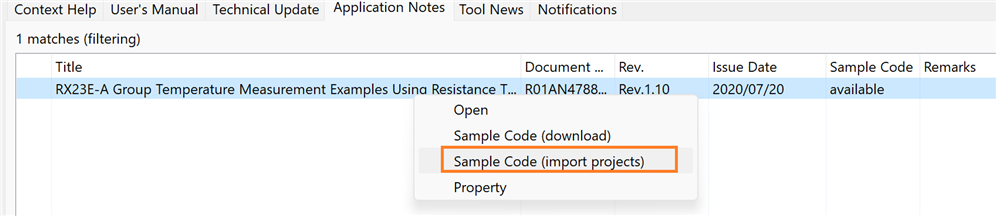
A explorer window will pop up that allows you to select a temp location for the archive. Once you given that, the example is downloaded, then imported as an e² studio project.
Check and set the toolchain to the CC-RX you have installed. If needed, tell it to generate a .mot file. Then build the project.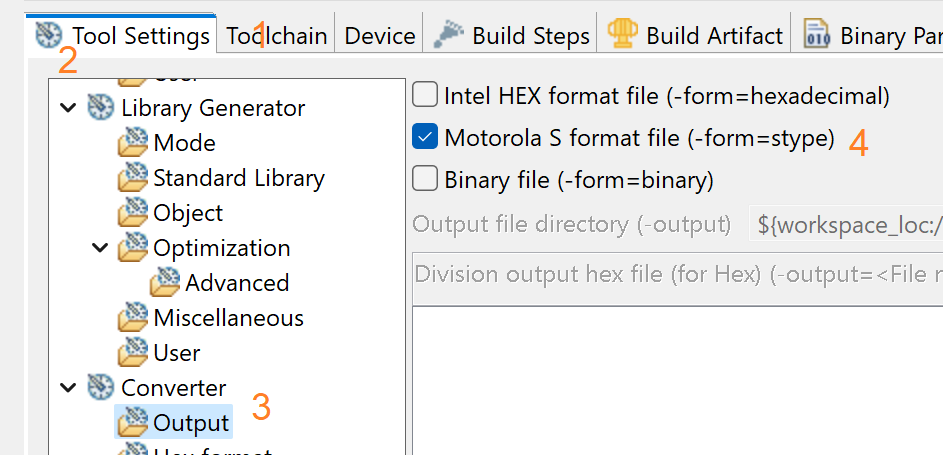
Connections
Wire your pt100, and set the jumpers as indicated below:
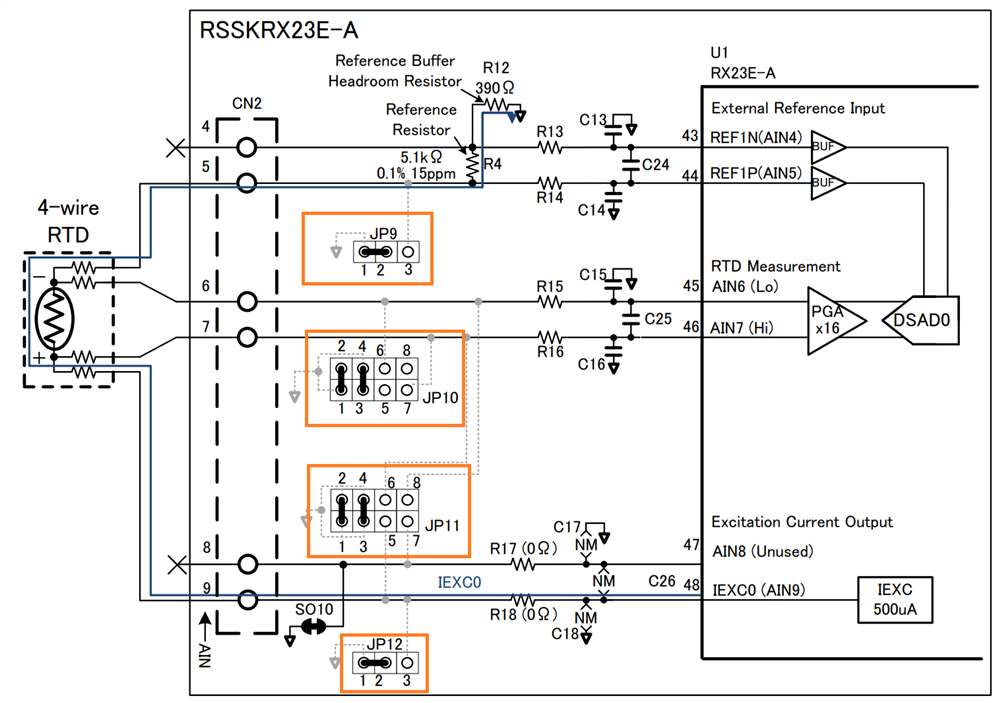
If you don't have a pt100, you can use the one on the board. In that case, check this post for the RDT jumper settings: Renesas Solution Starter Kit for RX23E-A: build and run the Thermocouple application . You'll have to make Front End and DAC changes to the project though - because the Excite, Ref and Sense nodes are different.
Here's my setup. I've put the sense wires in the same holes as the pt100 leads on my breadboard. That will give an excellent contact between sense wires and RDT. The wires that provide the excite current can go in different holes. These don't need a very low resistance.
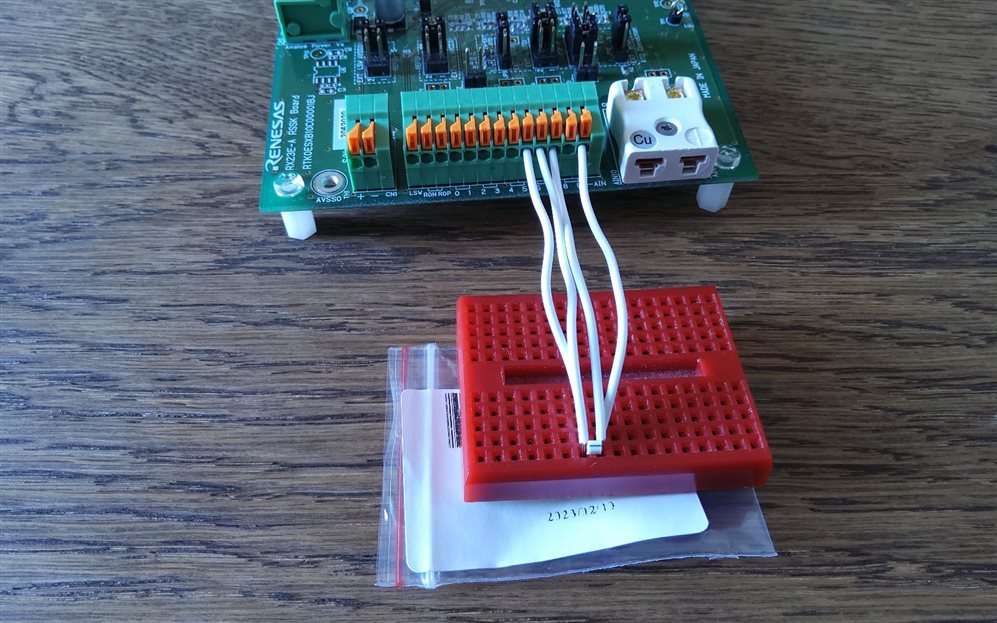
Connect the PC Tool, and start the application tab. You 'll get a temperature graph like the one at the top of this post. Touch the pt100 and see what happens. Enjoy!
Here's the e² studio project, with the precompiled .mot firmware: rx23ea_rtd_20230719.zip.

-

shabaz
-
Cancel
-
Vote Up
0
Vote Down
-
-
Sign in to reply
-
More
-
Cancel
Comment-

shabaz
-
Cancel
-
Vote Up
0
Vote Down
-
-
Sign in to reply
-
More
-
Cancel
Children