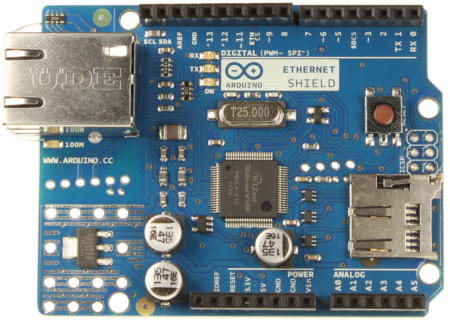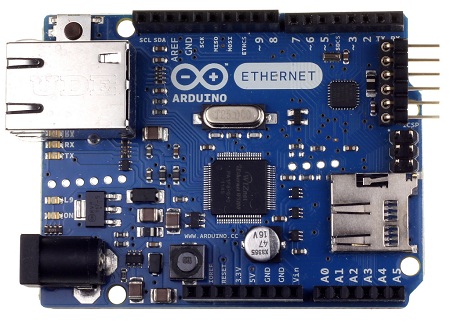Sir,
We interfaced Ethernet Shield with PSoC4 Pioneer Kit and executes the Project#31 example code (after following the mentioned guidelines). The observations are:
1. Connected USB cable to PSoC4 Board for Power both boards (PSoC and Shield): We were unable to ping with IP address.
2. Connected 12VDC (1mA) adapter to Shield for power both boards: We were able to PING with Shield and run the program (LED blinks on network command (Only once)). But....boards were heated-up. After some time we unplug the power and re-tried the same but we were able to only PING and got the web page; not the LED blink response. We repeated the same but the observation is same.
Please suggest us to sort out the heating issue and get the consistent response.
Suggest us the ways to power-up the boards.
Regards,
SG Ramanathan - MTech Student
National Institute of Technology (NIT) Calicut
Kerala
India