I do not know if this is common knowledge or not, but I just discovered that Windows 11 (and perhaps Windows 10) has VM capability that is easy to use, and free.
I used VMWare Workstation in the past, but that is pricey (and needs upgrading every couple of years because it inevitably stops working as Windows evolves). I never liked Oracle's VirtualBox.
If you need to spin up (say) Linux quickly, then it is just 5-10 minutes away from scratch. The information is here:
I probably will not use it regularly, since I already have Linux on a separate Intel box, (and several Raspberry Pi's that can be brought up within seconds) but it could come in handy from time to time, for instance, for testing code.
A minor annoyance is that it will not run VMWare Workstation-created VMs (there may be conversion utilities, but they are third-party, and I couldn't find one that looked usable and free), but I can live with that.

It puts the virtual hard disks here by default:
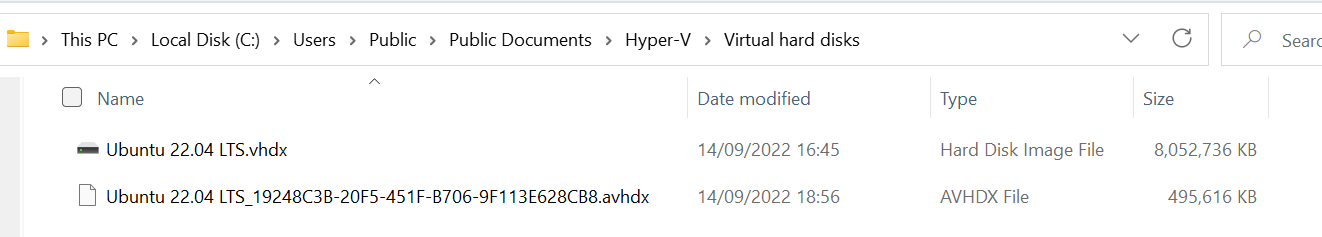
The checkpoint feature is neat; I don't recall if VMWare Workstation ever had that. Here you can see I went back to an earlier checkpoint (it retains them all, in a tree):
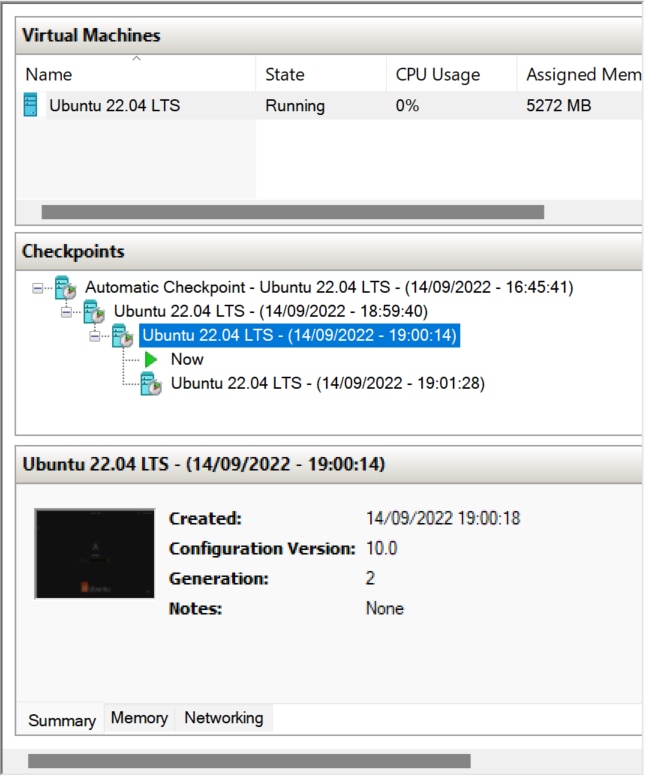
Disk after creating those checkpoints:

