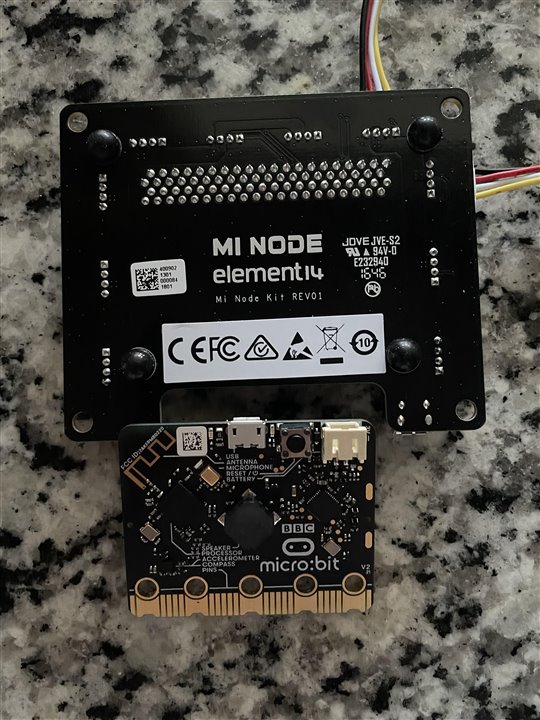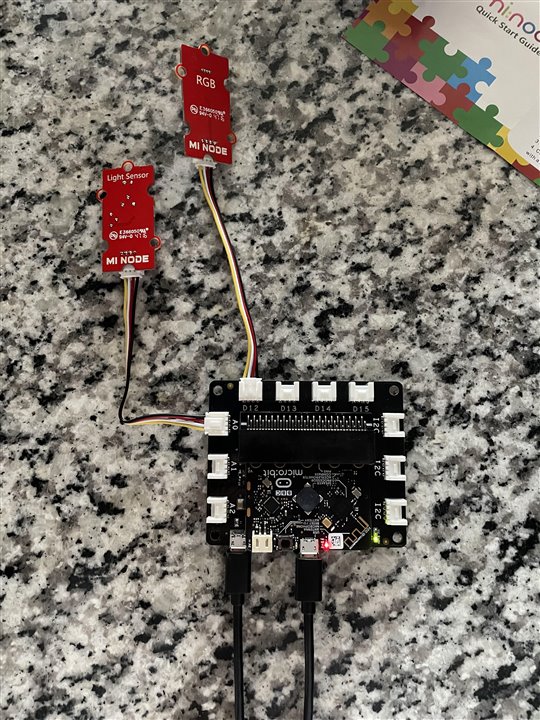I am a beginner with the Mi:node and Micro:bit. When using MakeCode I only get error message 927 when coding for Mi:node (V.1) for Micro:bit (V.2). When Mi:node is unplugged from the Micro:bit, MakeCode works for simple coding for Micro:bit. I need to get the Mi:node sensors to work for my son’s STEM project. Any help would be greatly appreciated.

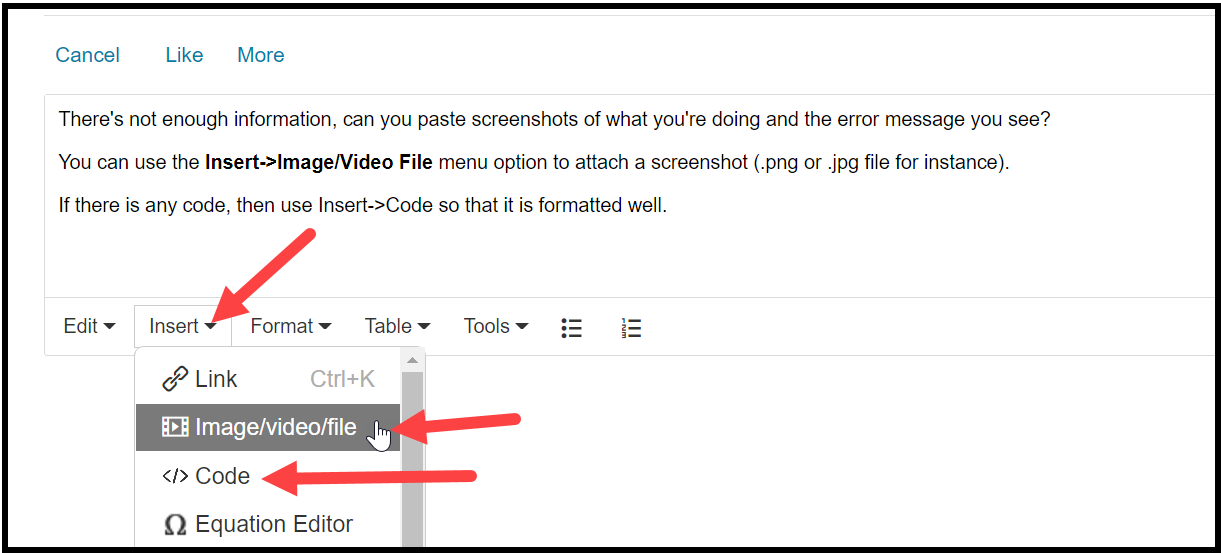
 I tried to upload everything as PDFs, which were very clear, but they did not appear to come through. I then did them as PNGs. My son then put in the code in python via "insert code". I apologize for the formatting errors in this communication. I am used to straight emails.
I tried to upload everything as PDFs, which were very clear, but they did not appear to come through. I then did them as PNGs. My son then put in the code in python via "insert code". I apologize for the formatting errors in this communication. I am used to straight emails.