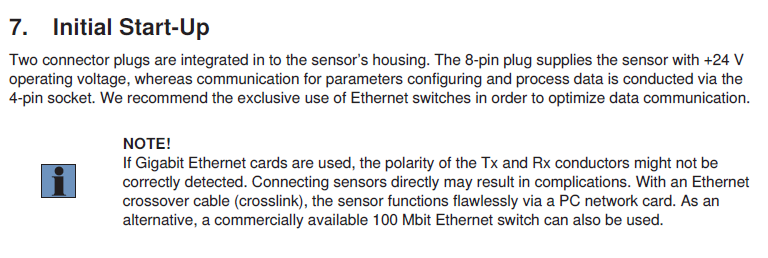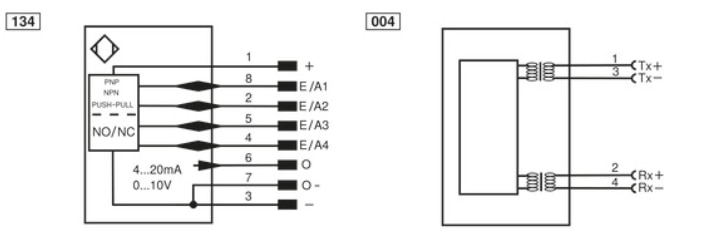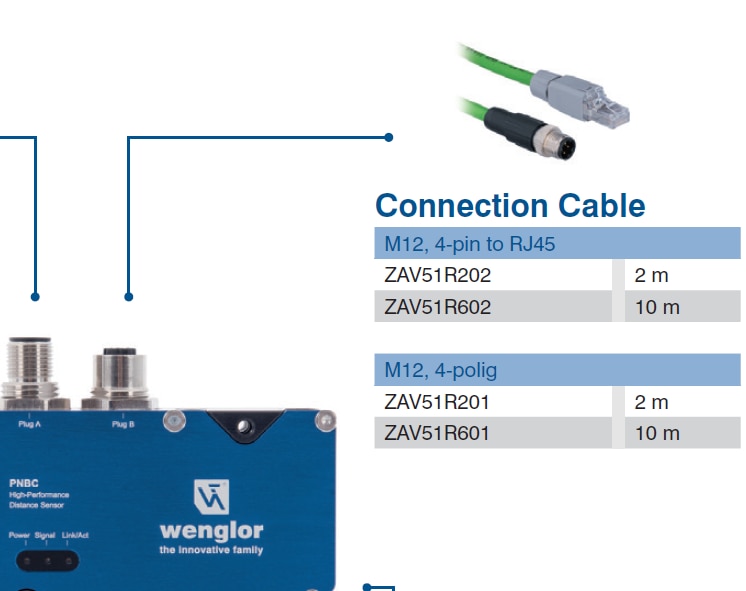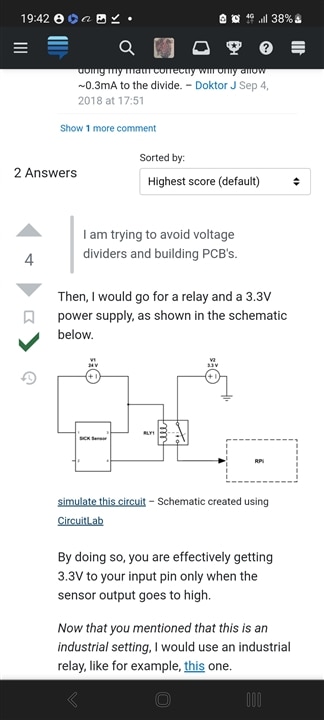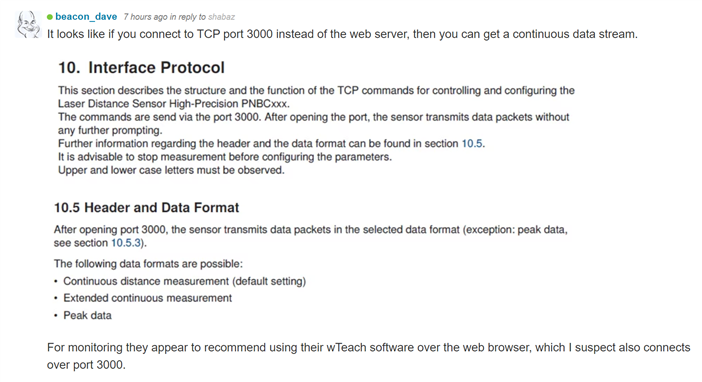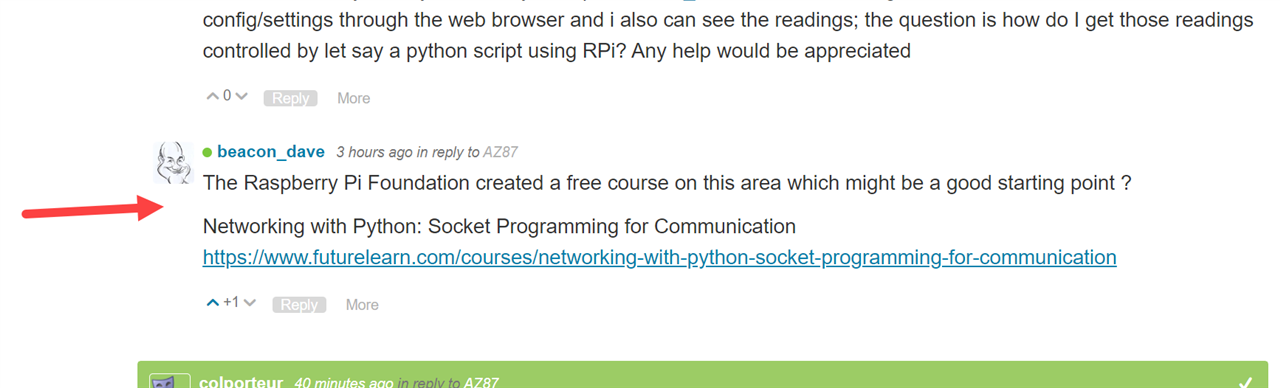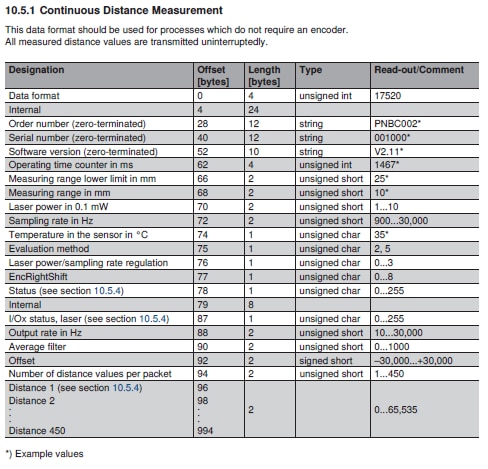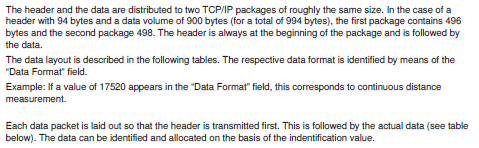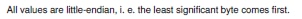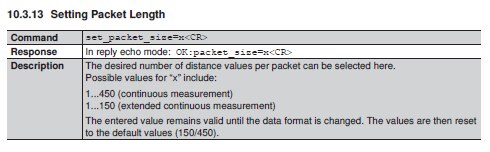Anybody has an idea on how to read the measurements made by an industrial sensor using a raspberry pi??? I've already posted the same question somewhere in the forum but did not get any answer, so i thought Ive posted in the wrong place and here I am; first of all please don't judge me and HATE me if my question may sound ridiculous to you, i am a complete newbie to this field: i need to get the readings of this sensor through rasberry Pi and i have no clue; it is a Wenglor PNBC006 Laser Distance Sensor and after many many days hunting on the web, i came across some documentation stating that this industrial sensor supports 2 type of connections: an M12 8pin cable AND an Ethernet cable. I figured out i can just connect it through an industrial Ethernet switch and make the communication with raspberry pi through the ETHERNET plug on it; from the official docs of Wenglor I can access the sensor settings and configuration panel through the IP address (which is provided) with a normal browser. My dilemma and biggest trouble is HOW DO I READ THE VALUES OF THE SENSOR WITH RASPBERRY PI? PLEASE HELP ME OR POIT IN THE RUGHT DIRECTION
MQNY THANKS