I have installed esptool. can anyone help me out with the command to type on the command prompt in order to erase flash of esp 32.
bellow is the command prompt display
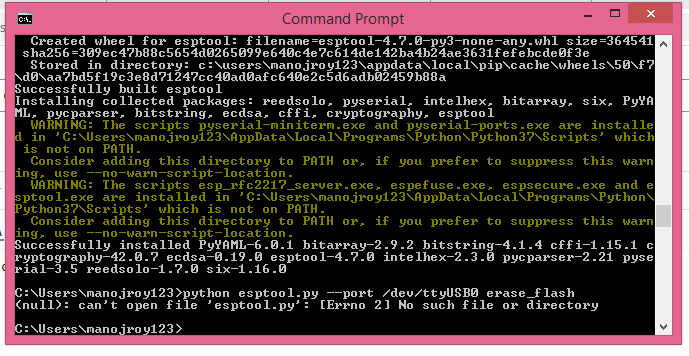
I have installed esptool. can anyone help me out with the command to type on the command prompt in order to erase flash of esp 32.
bellow is the command prompt display
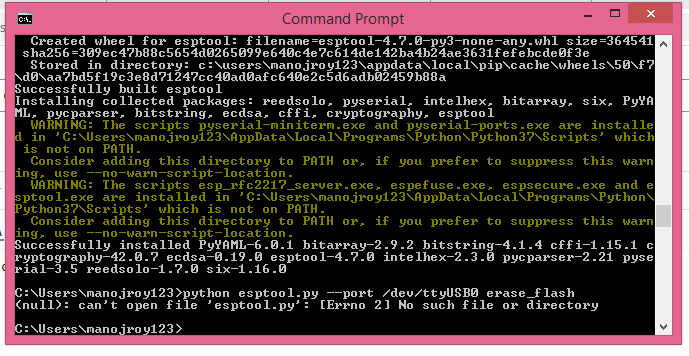
1. You are using Linux style USB port identification (dev/ttyUSBx) instead of windows based identification (COMx)
2. Esptool.py is not added to the path as you have just installed it in local user data, which system can't access unless you add the path to environment variables.
3. You can actually use an executable named "esptool.exe" that is automatically installed when you install esp32 package automatically. Install "everything" software to find the location of that application and open a cmd window from there. Enter "esptool erase_flash", application will automatically scan all USB port and erase the flash memory of esp32 (assuming it is in boot mode).
1. You are using Linux style USB port identification (dev/ttyUSBx) instead of windows based identification (COMx)
2. Esptool.py is not added to the path as you have just installed it in local user data, which system can't access unless you add the path to environment variables.
3. You can actually use an executable named "esptool.exe" that is automatically installed when you install esp32 package automatically. Install "everything" software to find the location of that application and open a cmd window from there. Enter "esptool erase_flash", application will automatically scan all USB port and erase the flash memory of esp32 (assuming it is in boot mode).