I have installed esptool. can anyone help me out with the command to type on the command prompt in order to erase flash of esp 32.
bellow is the command prompt display
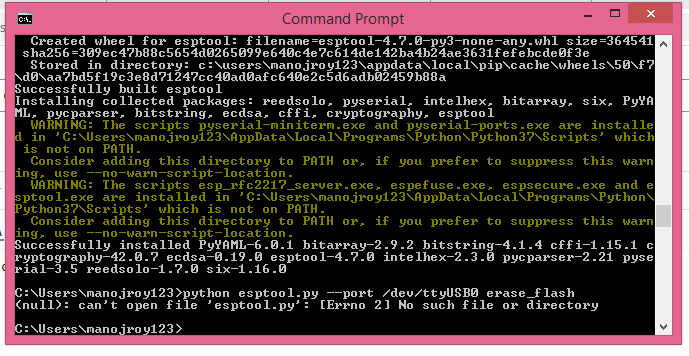
I have installed esptool. can anyone help me out with the command to type on the command prompt in order to erase flash of esp 32.
bellow is the command prompt display
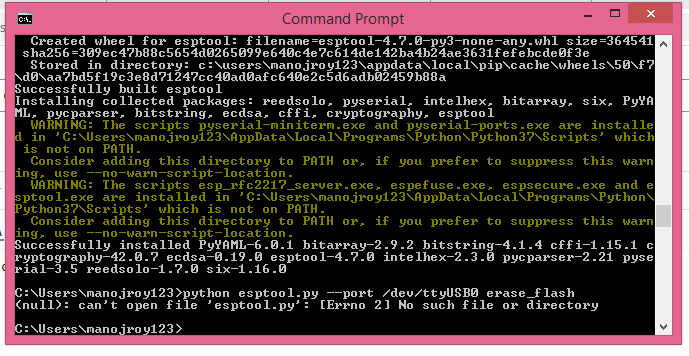
I have not used it, so this is not from esptool experience, but isn't part of the answer in your screenshot? If you read backward from the bottom, the white text tells you what the issue is, and you can see what folder you're in on the last white line.
The darker coloured text indicates the actual path which may contain the esptool.py file. Also, there's a recommendation there to add it to your path (just click on the Windows icon and type 'environment variables' in the Windows search box to find that.
I don't know weather that is the right way to erase the esp32 flash. I am looking for someone who know which exact tool to use in order to erase the flash. An expert who have done it many times and knows the nitegrity of the tools and its working.
"I don't know weather that is the right way to erase the esp32 flash."
All I'm saying is that your screenshot is definitely the wrong way. If you're trying that, then you should be trying it in the folder where you actually installed the file (or add to your path and re-open a command prompt).
ok, appreciate you response. Still looking for an expert to help me out in a right way.
I've used the esptool for the ESP8266 NodeMCU downloading esptool from github https://github.com/espressif/esptool
Troubleshooting - ESP32 - — esptool.py latest documentation (espressif.com)
I wrote a blog, look for NodeMCU Firmware at NodeMCU Amica V2 road test - Hackster.io
Don't know exactly what you want to do. Do you need a bootloader?
Yes I need to upload a boot loader of micro python in esp32 s3 sense
How you tried with this guide?
How you tried with this guide?