Table of Contents
Introduction
Old-school printed circuit boards (PCBs) often had wavy copper traces! They were done manually by rolling out UV-light-blocking crepe sticky-backed tape onto clear film.

The photo above shows a layout I did as a teenager (I wasn't very good at it). It's for a lighting control unit.
I have meant to experiment with a particular rounded-track feature for KiCad 7 for ages. It ought to produce a reasonable likeness to those old vintage circuit boards! I gave it a shot today. It can transform machine-generated PCB tracks to look more like hand-taped PCB layouts.
What’s Required?
The only prerequisite is to complete your board design (you can still edit it later) and install a special plugin. To install the plugin, on the KiCad startup screen, click on the icon for the Plugin and Content Manager:

Search for the Round Tracks plugin, click on it, and install it:
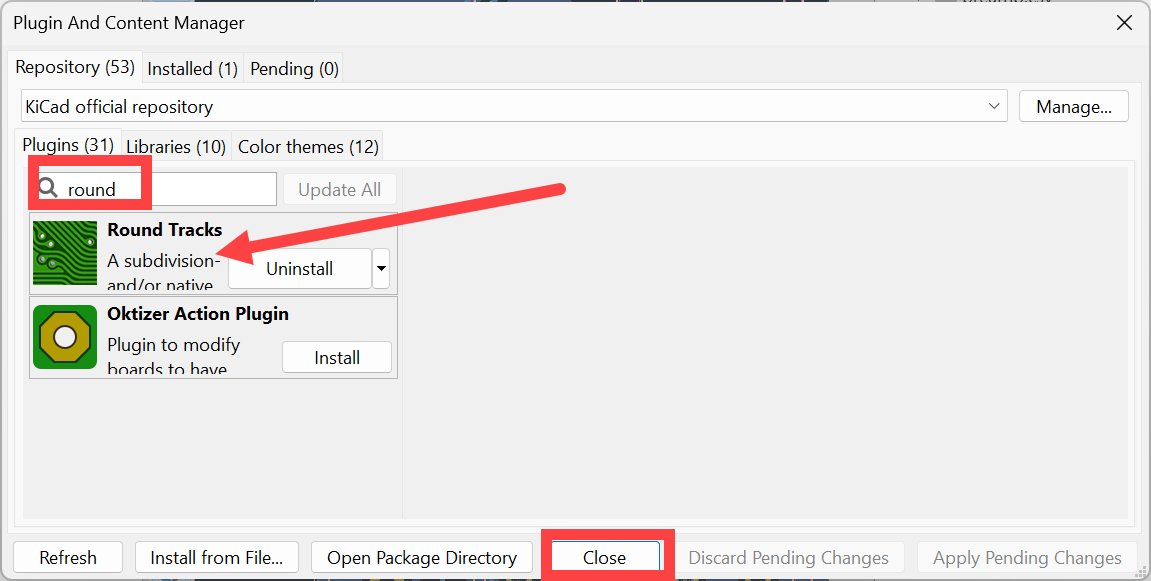
Now open up the PCB Editor for the project you’re working on. In my case, it was an amplifier board:
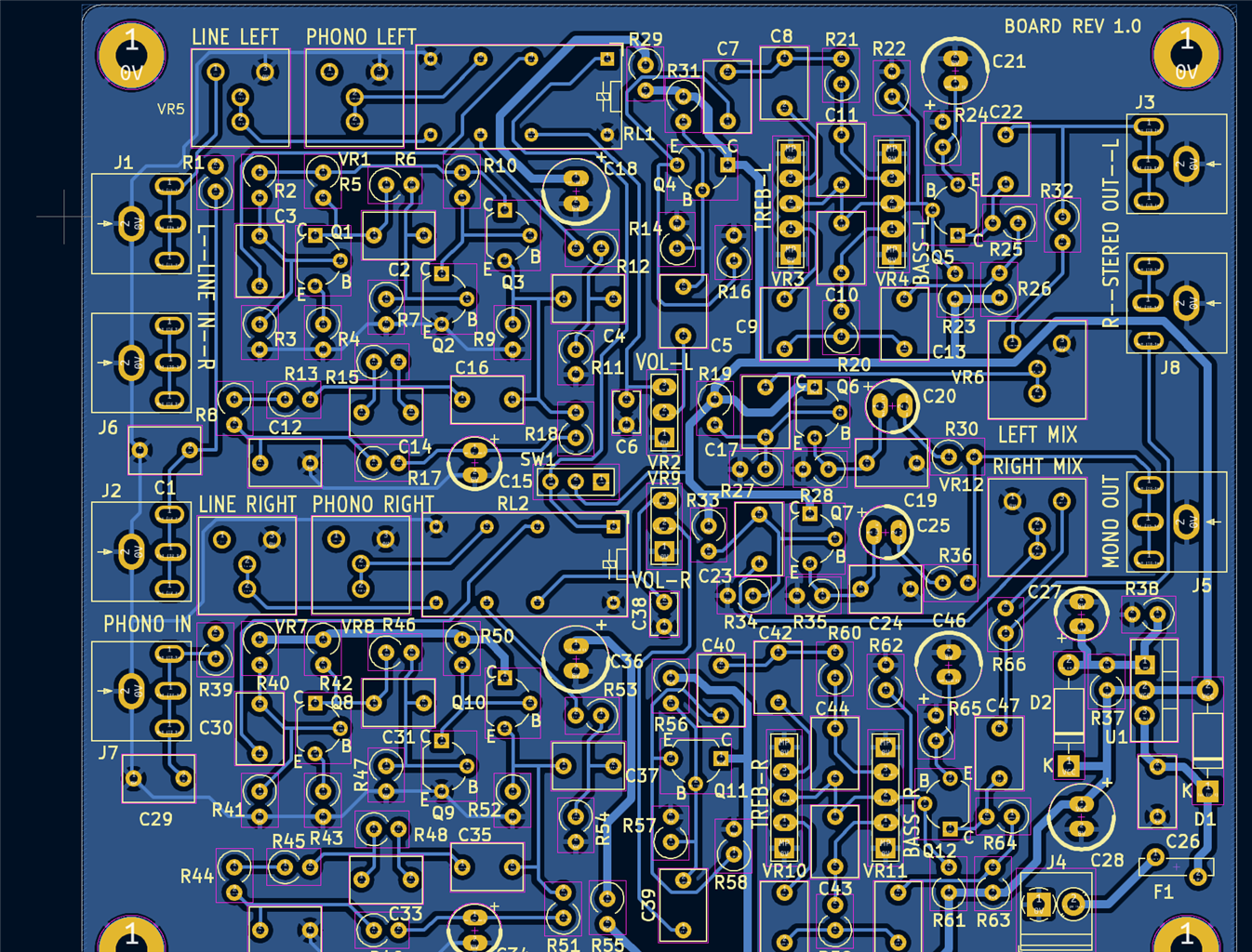
As you can see in the screenshot above, the board is already routed, but using sharp corners on the PCB tracks everywhere.
Running the Plugin
In the PCB Editor, click Tools->External Plugins->Round Tracks. A small settings window will appear. The screenshot below shows what settings I used; there’s not a lot there to configure!

Click on Run, and it shouldn’t take too long to execute:

Click on OK, and then the new board layout will appear!
Fixing Issues
When you run the Design Rule Check (DRC), some new errors may be revealed. For instance, I had four errors with this board. The first one is highlighted here:
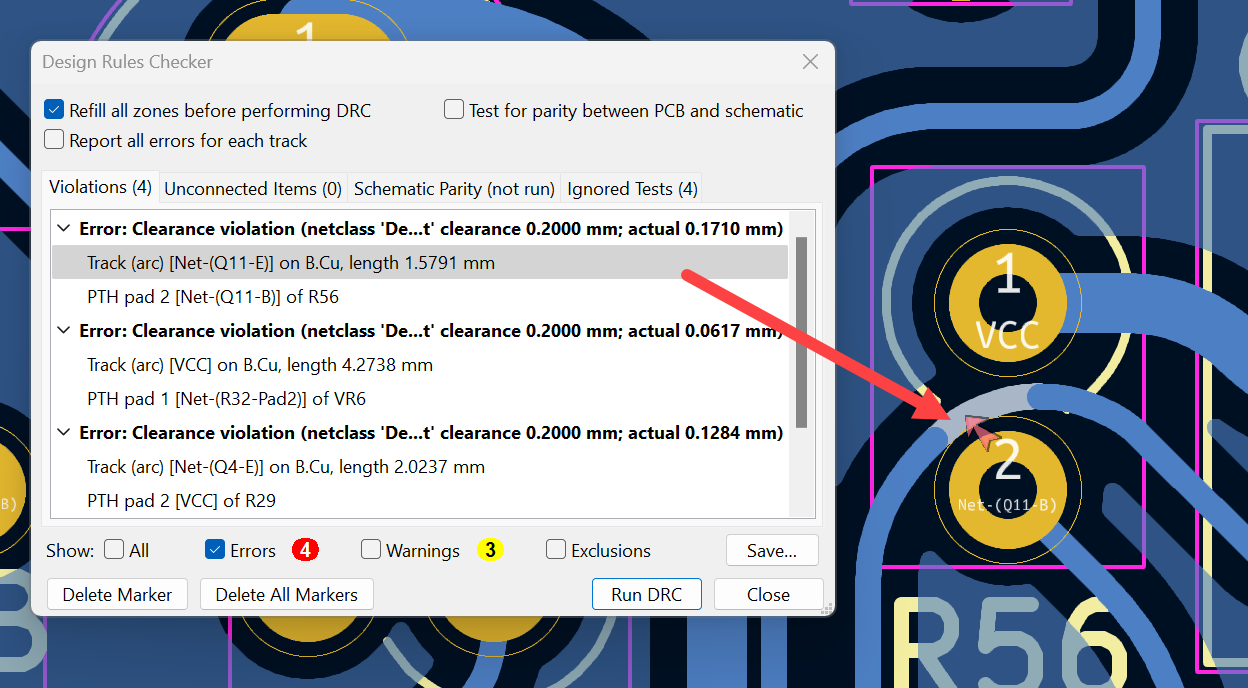
This was easy to fix by closing the newly generated board and editing the original board layout:
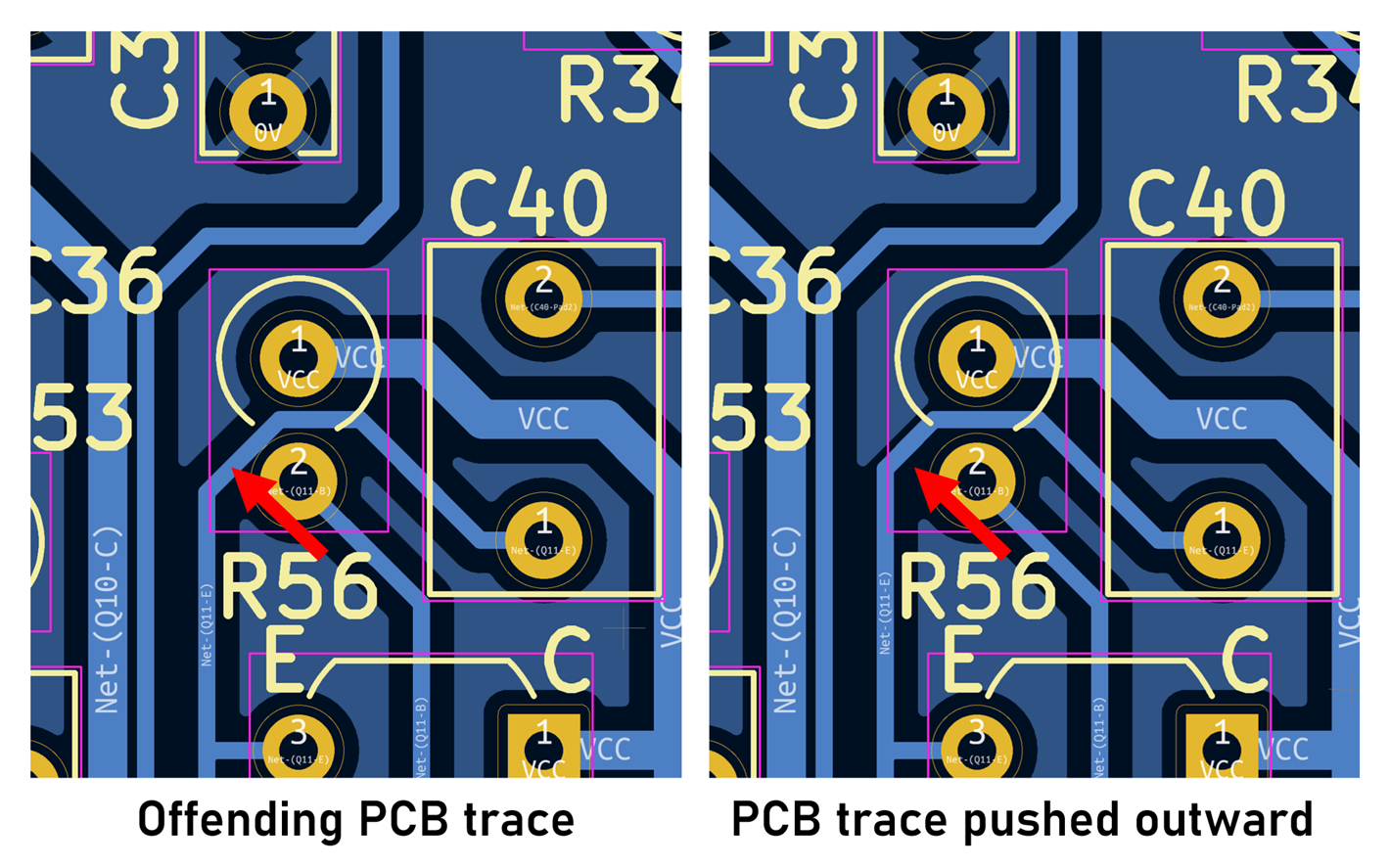
The plugin was re-run, and as seen in the screenshot below, the problem was sorted!

All four errors were similar and fixed using the same method.

Generally, I think it did a fantastic job, although a few cosmetic artifacts could be tweaked. For instance, a kind of delta shape is visible at the top-right in the screenshot above that could be cleaned up simply by deleting any redundant traces in the generated output.
The new PCB layout will be in a file with a new name (with a -rounded suffix) if the Create a new file option was checked in earlier settings.
Here’s the final error-free result, with most of the redundant traces removed:
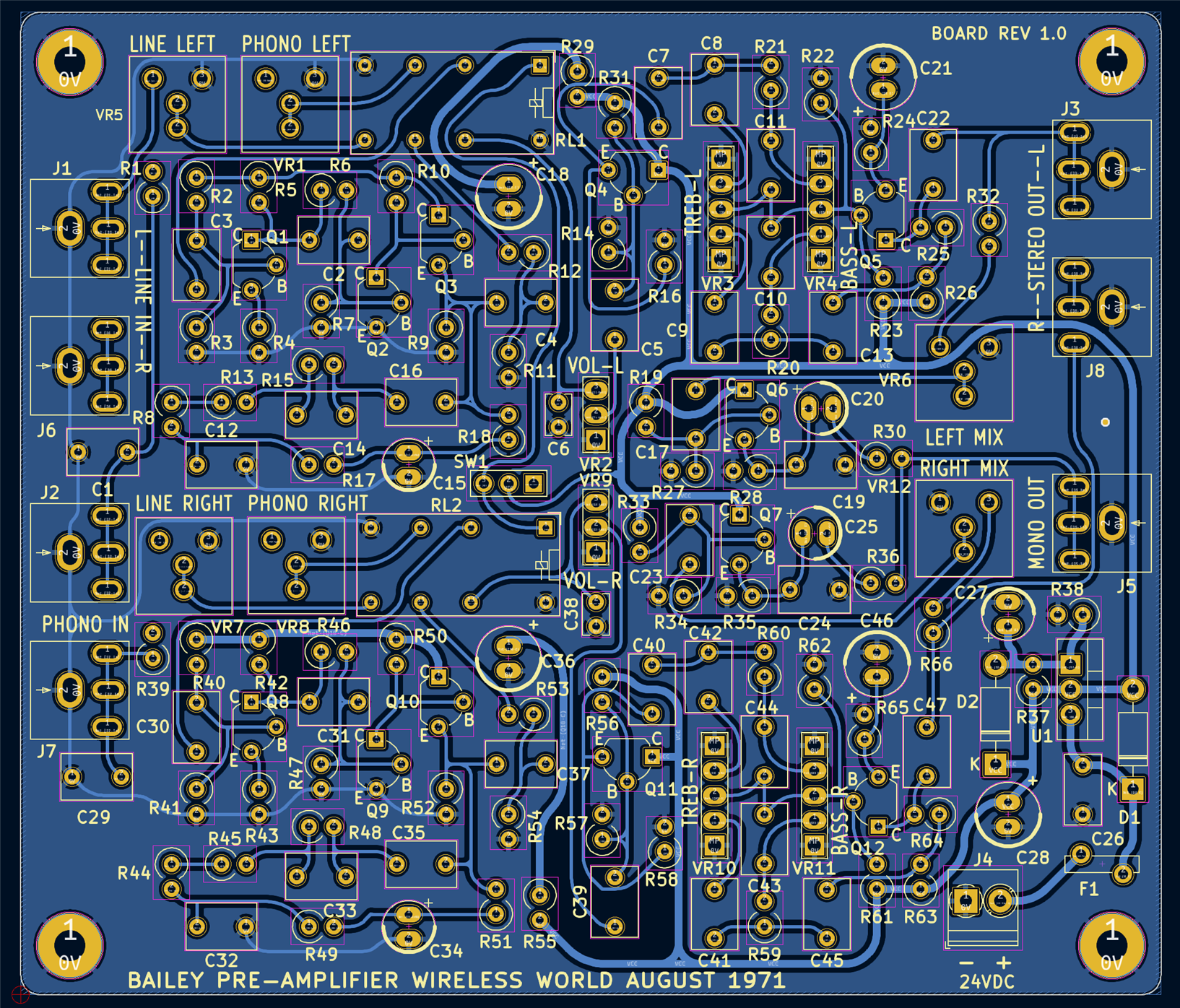
I think it's not bad, although to keep it 1970s style, it shouldn't have copper fill (or at least, not so tidy copper fill) around the traces!
Summary
Curved vintage-style PCB traces is quite a niche thing to want to do, but it could be interesting, especially for restoring or recreating old electronic products or perhaps retrofitting new functions or interfaces. With KiCad, it was straightforward to do, using a Round Tracks plugin and executing it against a normally-completed PCB design.
The plugin generated a new PCB file, so it is possible to edit the original PCB layout and re-run the plugin as desired, to improve it and resolve any clearance issues caused by rounding tracks too close to other PCB elements.
With KiCad 7, some extra things could be done to improve the look further. For instance, the silkscreen font can be changed to any arbitrary old font (although silkscreen was less common on early boards).
Thanks for reading!

