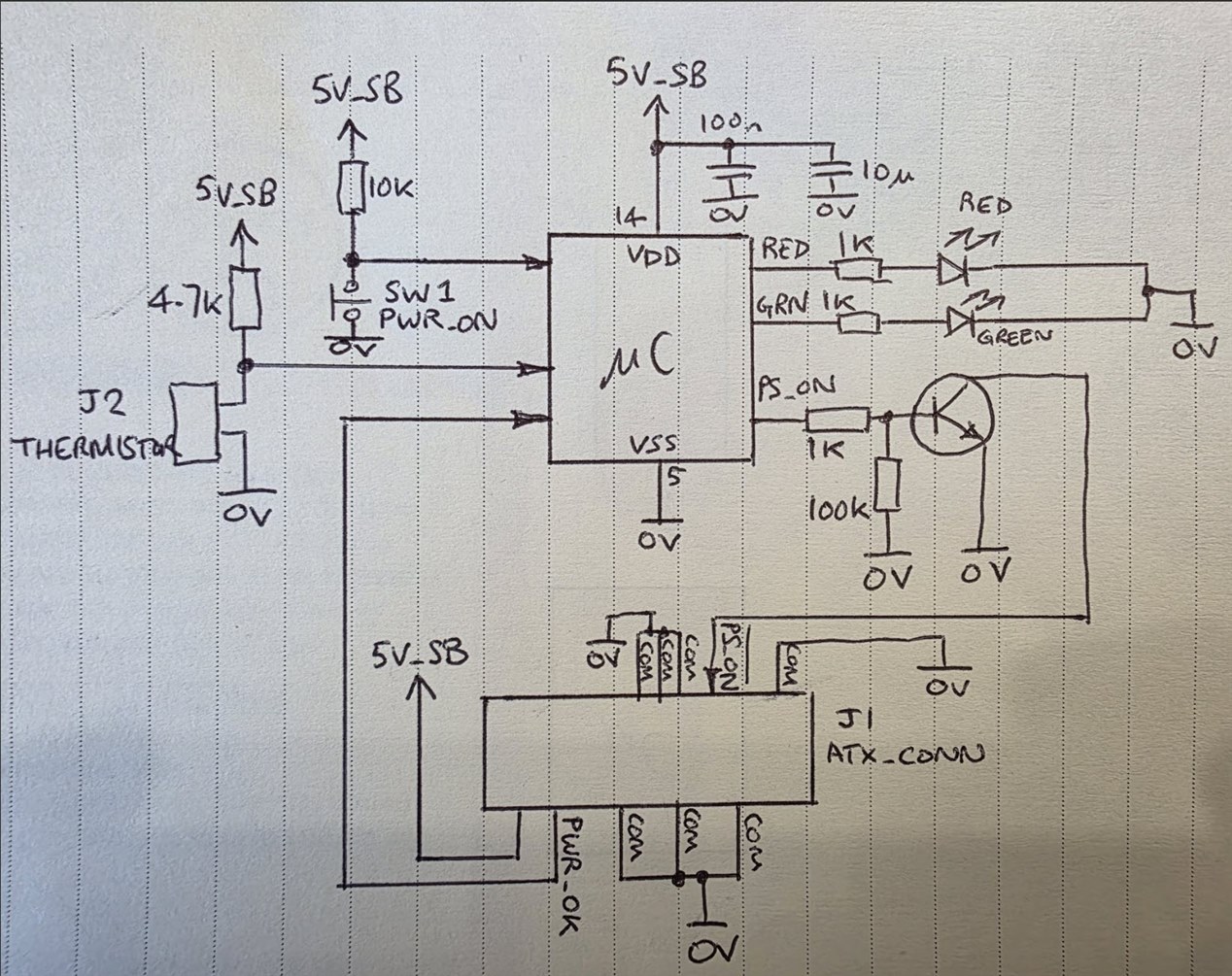Here's a little circuit I've developed to operate an ATX PSU with a single push-button instead of a toggle or slide switch.
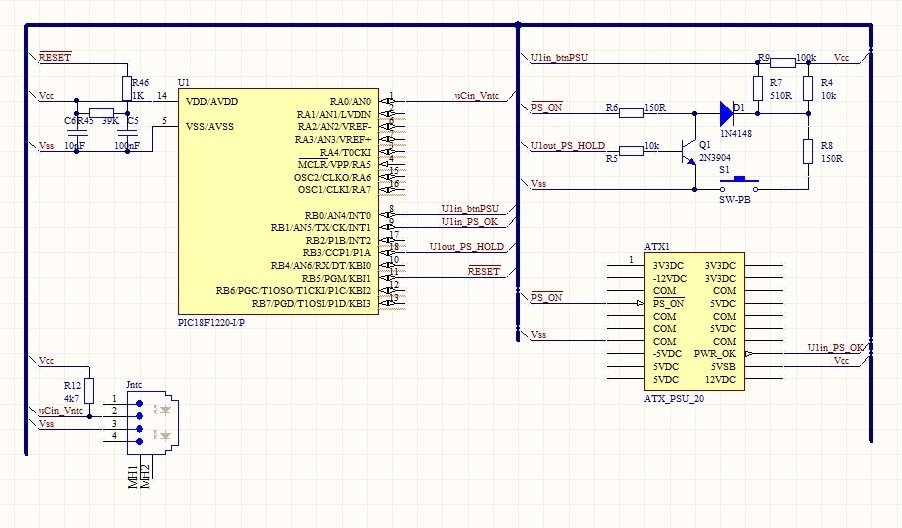
The heart of the circuit is a few components including a diode and a transistor. I'm wanting to power the MCU from the standby 5 volt line, can anyone here advise me what current this pin is normally able to source and is it usually held stable or does it power down periodically?
For those who'd like to understand more about the circuit I'm providing a link to my Wix project page: ATX power supply remote start with single push button. | Blokeystuff The key to the circuit is how D1 is reverse biased in both the states (while the PB is open) via the higher resistances to Vcc and the lower resistance paths to ground to counter the reverse biasing when the PB is pressed -and at the same time when the uC gets a low input on uCin_btnPSU it then runs an internal timer when it's in the ON state to decide when to release PS_HOLD. The push button does both ON and OFF control in the same way it's done on an IBM AT-X on the front panel. Ignore the NTC for the moment, I was using that to help regulate the PWM signal into a salvaged HP desktop PSU.