Table of Contents
Other blogs with related content:
USB-C Soldering Iron Quick Review: Sequre S60
USB-C Soldering Iron as a Daily Tool
Easy Grounding for USB Soldering Irons
Introduction
During daily use, I have a fairly old JBC soldering station that accepts integrated-heater soldering tips ranges known as C245 and C210. The C210 range tips are small, but pack a lot of performance, and there is a wide range of them to suit many through-hole and surface-mount soldering needs.
I was keen to find a lower-priced alternative to the JBC soldering station, that could accept the same tips, since I have perhaps a dozen of them, and I’d want compatibility. In a previous mini-review I tried an iron called Sequre S60 which accepted the C210 tips. It was a nice soldering iron, but recently some more C210-compatible soldering irons have become available, so I thought I would give them a shot (and then give them to some kids for soldering, since they are far better than the cheapy mains powered soldering irons that I grew up using.
I decided to try out the YouYue E210. This isn’t an in-depth review (mainly because I felt it was merely an adequate iron, but not spectacular).

First Impressions and Ergonomics
The E210 on paper looks like it will have great handling. It is very slim, and has an hour-glass finger-grip area. It also looks quite nice, made from what looks like anodised aluminium.
The photo above shows the same C210 soldering tip model inserted inside both the E210 and the S60. The finger-to-tip distance is short on both irons (if you’re coming from traditional soldering irons), however I’m used to a very short distance, and I didn’t like that the tip stuck out so much with the E210.
Another annoyance is that the E210 finger grip area is quite slippery compared to the plastic S60. This could be solved by applying some heatshrink. I think it would then feel pretty good!
The tip insertion feels good. It feels like decent contact is being made, but I couldn’t unscrew it to examine the internals. The end is screwed on really tightly (it may be glued).

User Interface
I like the E210 user interface, because it is so simple. It doesn’t have a lot of functionality; all you can really do is change language (Chinese or English), change temperature, change the sleep period, and apply a temperature adjustment. The simple interface suits me fine, but the S60 has far more functions (and the S60 display can be rotated for left-handed users). With the E210, if you’re left-handed then you’ll have to live with the up-side down temperature display (it’s not a big deal; the temperature display is very large and bright, and easy to read upside down). In summary, I liked the simple approach here.
Iron Stand
The iron stand is not bad. It looks good, and, although it would have been better heaver, the weight is reasonable. You do need to take a bit of care to make sure the iron is fully inserted, otherwise it will tip out of the stand.

There are V-shapes in the stand, intended for removing hot soldering tips. It’s actually not a big deal removing hot tips with a piece of paper folded a few times to insulate against the heat. There are a couple of holes in the stand where the tips can be stored vertically.
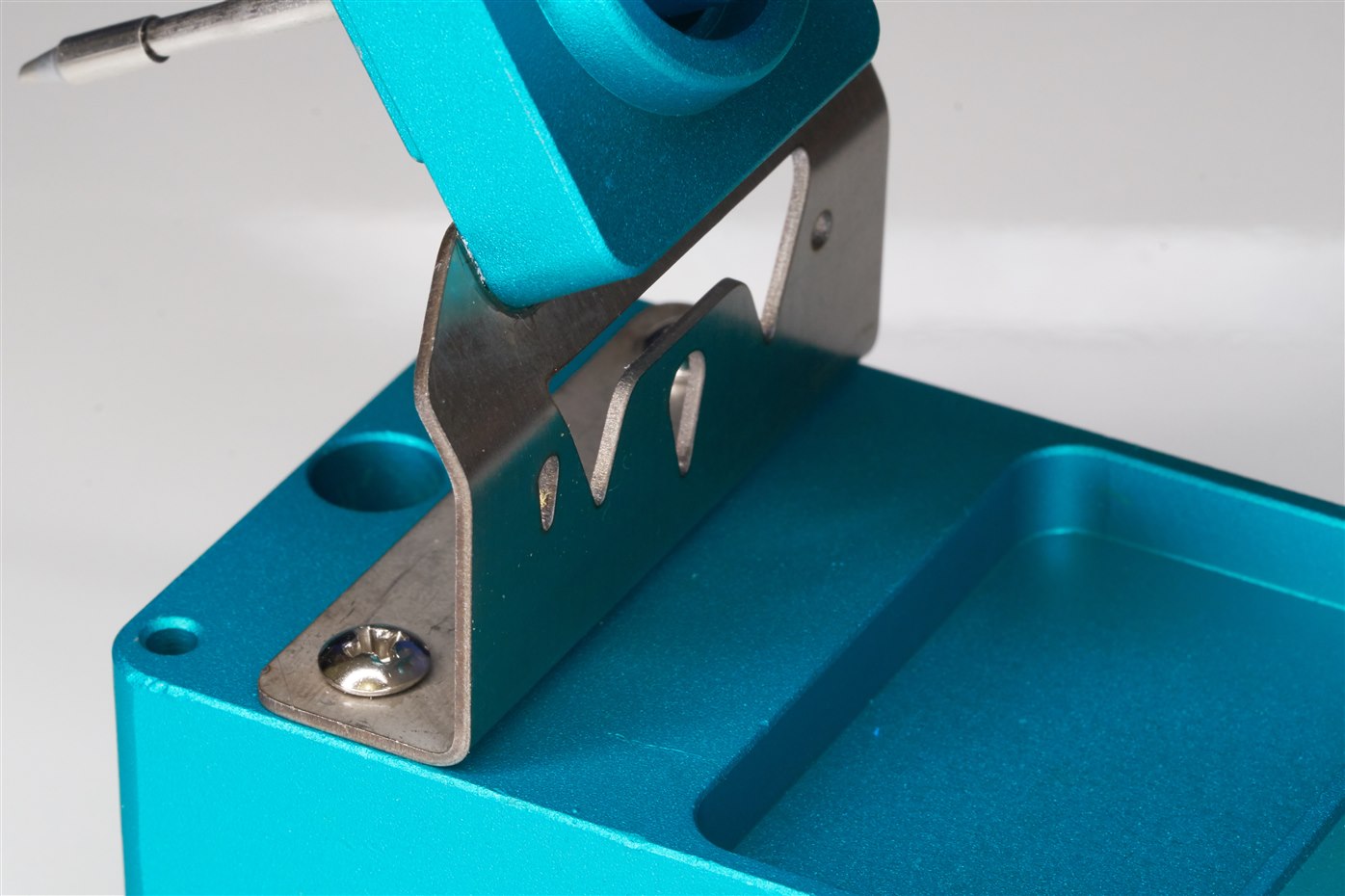
A little sponge is supplied, but I didn’t have a use for that, since I prefer brass or steel wool. Again, this is not a big issue, since it is possible to buy a separate holder for that.

Despite the weight of the stand, it will slide all over the place. Rubber feet are a must (they are not supplied).

Power Source
The E210 comes with a power supply, with a USB Type-A connector. The supplied USB cable feels pretty good; I’m not sure if it is silicone (it doesn’t feel as good as Anker silicone cables, but that’s a very high bar, and very expensive), but it is approaching that kind of feel. The cable is white so it will get scuffed and isn’t going to look that good over time.

The E210 has a USB-C connector, but as far as I can tell, it doesn’t function at all with a normal USB-C to USB-C cable. I tried two different-model cables that successfully worked with the S60, and neither of them worked with the E210. You’re stuck with using a USB-A to USB-C cable : (

Performance
Here is where I was quite unhappy with the iron. It doesn’t feel as good as using the S60. The S60 appears to have more power, whereas with the E210 I occasionally had to wait a couple of seconds for the heat to reach the target, when soldering very large copper planes. I think the E210 will be fine soldering normal-sized parts, but will struggle with large connectors and large ground planes.
The C210 series tips are tiny, so technically it is asking a bit much to use them for large connectors, but nevertheless I frequently use my JBC iron for such tasks, because it can deliver the power adequately. The S60 comes close to that. The E210 sadly doesn’t from what I can tell.
Incidentally, I used genuine C210 JBC soldering iron tips for the tests with the E210 and S60. The E210 was supplied with a knife-shaped tip which doesn’t have a lot of uses for me. I could not try it anyway, because it had a fault. It didn’t heat up. I didn’t mind since I want to use genuine tips.
Grounding
Note that very few USB soldering irons make grounding particularly easy. You'll have to figure out how to ground the iron if you're soldering semiconductors. I liked that the knurled tip entry end of the iron is electrically connected to the 0V connection inside the USB cable, and was connected to the metal shield at the USB-C connector end, so there is potential to rig something up. The supplied cable does not have the Type-A end metal shell connected to anything however. This blog might provide some ideas: Easy Grounding for USB Soldering Irons but I'm tempted to just make a custom supply with a USB connection and ground already wired internally.
Summary
It was a mixed experience with the E210. I would say it is good from far, but far from good. Some parts of it are great, but the performance is merely adequate, not stunning like I’ve come to expect from C210 and C245 tip based irons.

The stand is not bad, it actually fits with the S60 too. The cable is pretty good, because it feels soft and flexible. The E210 iron itself is easy to use, and will be fine for non-critical work. The S60 is better though. If you're looking to buy a USB iron, currently I think the L245 and S60 are good. The L245 uses the larger C245 series tips. The photo above shows (from top to bottom) the S60, E210, and L245.
Thanks for reading!

-

DAB
-
Cancel
-
Vote Up
0
Vote Down
-
-
Sign in to reply
-
More
-
Cancel
Comment-

DAB
-
Cancel
-
Vote Up
0
Vote Down
-
-
Sign in to reply
-
More
-
Cancel
Children