It’s sometimes handy having a label printer, but the costs for consumables can mount up. I recently needed to print a load of sticky labels for a school-related project, and I didn’t want to print them using a laser printer or handheld label printer, because both can be a lot of hassle, precisely positioning text, wasting sheets, or having to change handheld cartridges frequently.
An ultra-cheap option is to pick up a slightly more industrial printer. I used a Zebra TLP2824. It is compact, about the size of a kid-sized shoe-box. They are very low-cost used. The current going rate seems to be around £45 including the 20V power supply (normal barrel connector with 2.1mm sized centre-positive), or £30 without the supply. I didn't trust the cheap third-party supply that came with mine, so I took the cable from it, and attached it to a spare Lenovo 20V laptop charger supply.
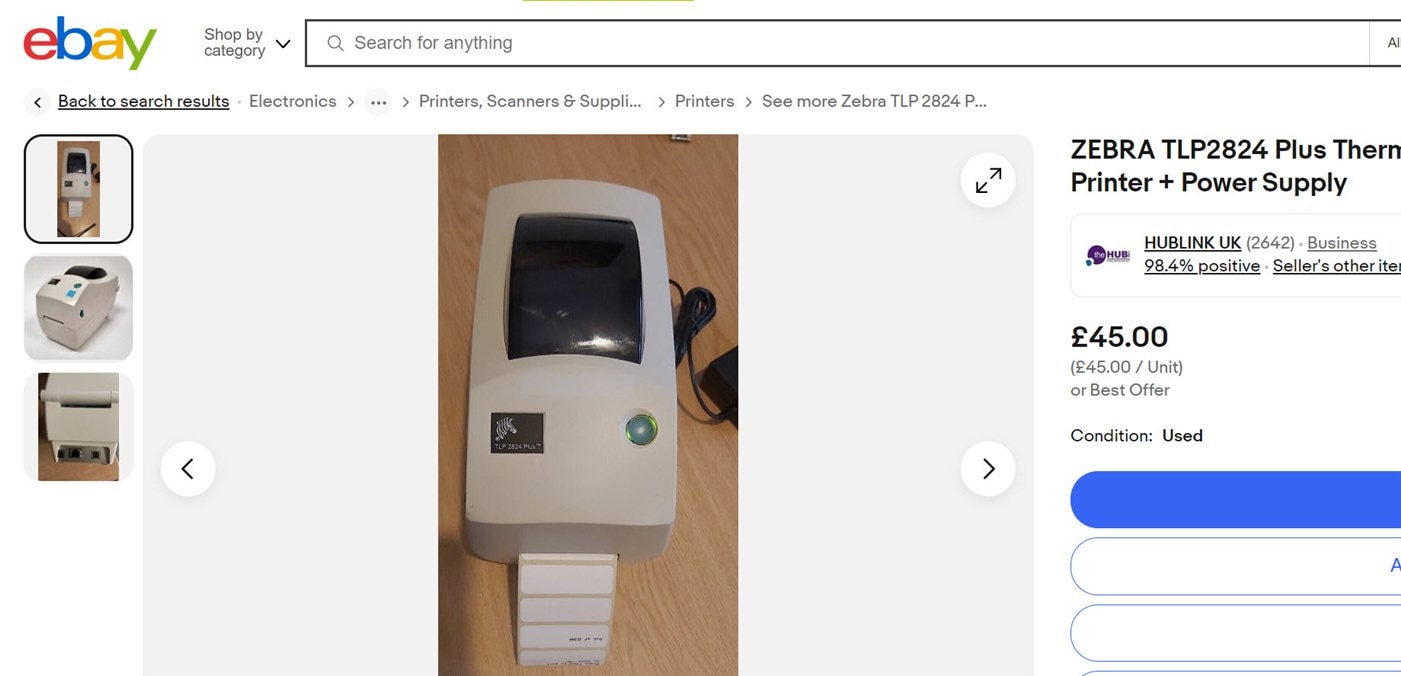 (Image source: ebay)
(Image source: ebay)
The photo above shows the 'Plus' model, but I bought the non-plus version since I didn't put too much thought into it at the time. I don't know the difference, but presumably, the Plus will be better!
The printer can perform thermal printing, or transfer printing, depending on which consumables are inserted. There are lots of firms supplying the printer consumables, you may need to purchase 12 rolls at a time, but that will last an extremely long time (39 thousand labels!).
The thermal printed output might only last a few months, so I went with transfer printing, it’s permanent and won’t ever fade. The cost worked out to about five labels for a penny, so it’s ultra-cheap! The cost would have been reduced further, if I’d bought the thermal printing rolls instead.
You’ll also need a Centronics printer port (at least, the non-plus version uses such a port). I didn’t have that, so I used a USB-to-Centronics adapter cable from Amazon.
The software is downloadable from the Zebra website. I went with the free version.
The screenshot below shows an example label layout. It is possible to insert images, but since the printer resolution is low, the image needs to be very simplistic.

Here’s the output! Each label takes about a second to print, so it’s fast. I happened to use a red transfer roll, but the normal color is black.

It is possible to write custom software for the printer, for instance to drive it from Linux. I didn’t try that. There may be open source code out there for it, since these printers have been around for ages.
Thanks for reading!
