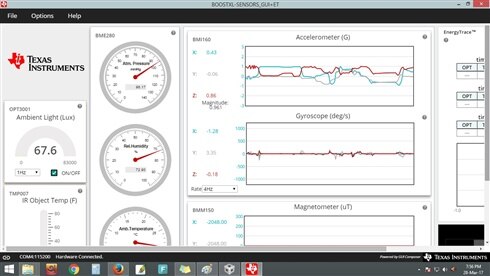Title: Wearable Tracking Device for Miners
By: sunnyiut
| Previous Blogs | |
|---|---|
| 01: Introduction | 02: The Kit |
| 03: Review_MSP432P401R | 04: Review_430BOOST-SHARP96 |
Design Challenge: Safe and Sound Wearables
Blog number: 05
It's my 3rd blog on KIT review and this time I'll check out the Sensors Booster Pack. This booster pack has several sensors builtin and communicates with the MCU using I2C protocol.
I'll be using MSP-EXP432P401R launchpad to read the sensor data and a GUI to visualize them on a single dashboard.
Features:
- BME 280 - Pressure + Ambient Temperature + Humidity
- BMI 160 - Accelerometer and Gyroscope
- BMM 150 - Magnetometer
- OPT 3001 - Ambient Light Sensor
- TMP 007 - IR Temperature Sensor
Review Description:
example codes: 1. boostxl_sensors_sensorGui_msp432p401r
IDE: Code Composer Studio v7.1.0
Resource: Resource Explorer [dev.ti.com/tirex]
Launchpad: MSP-EXP432P401R
Demonstrates reading data from the onboard sensors and communicating with GUI through UART to display on the dashboard.
GUI:
The GUI needs to configure the serial COM port to establish connection with the launchpad.
in my case it was -
COM port : 4
BAUDrates : 115200
Initial blank dashboard configuring the serial port
Initially the blank dashboard did not show anything until the serial port was configured. Once the communication was established, the dashboard started displaying live sensor reading.
However, if the MCU is not programmed yet, then we can directly load the binary file from the GUI.
Initiating programming from File menu -> Program Device Displaying status of loading the program
sensor data visualization -> ambient light, air pressure, humidity, BMI 160 IR Object temperature [hand - palm], ambient temperature, BMM150
The IR temperature sensor [TMP007] was detecting the temperature of my palm while I placed it 1.5 cm above of the sensor.
The GUI also has a graphical representation of movement and ambient light sensor.
As a bonus, the GUI can also measure the energy consumption and visualize it at the top right corner of the screen.