Welcome back! Natasha here. :)
This is the seventh of 10 blog posts featuring each video in my series on animating LEDs with micro:bit and Make Code. If you've just stumbled upon this post, start from the beginning here.
Let's set up the radio to sync NeoPixel animations with micro:bit!
Watch it now:
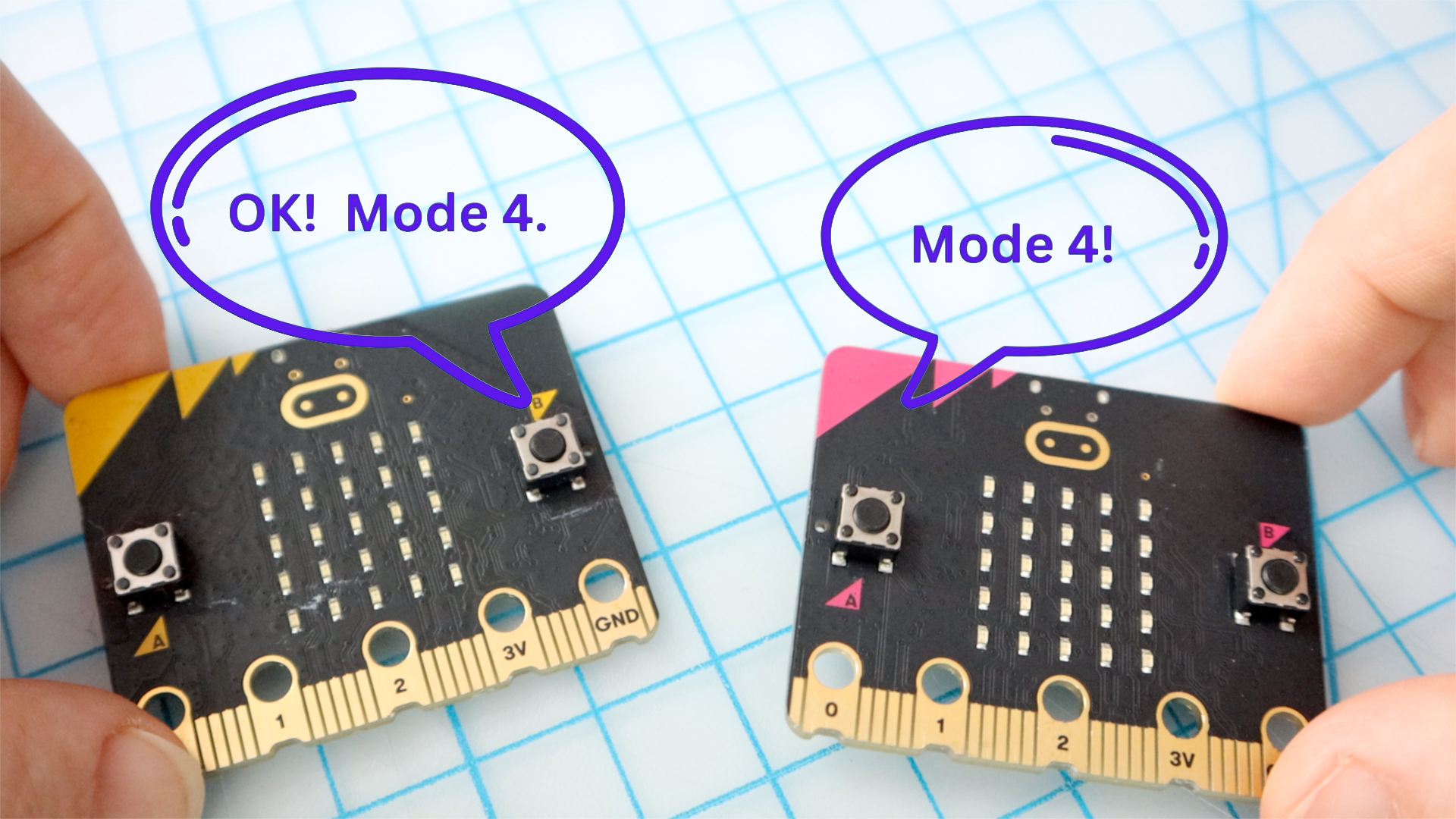
In this video, I show you how to set-up and use the micro:bit's built-in radio to send the animation mode to other micro:bits.
This skill is perfect for syncing bike wheels, multi-part projects, or multiple people!
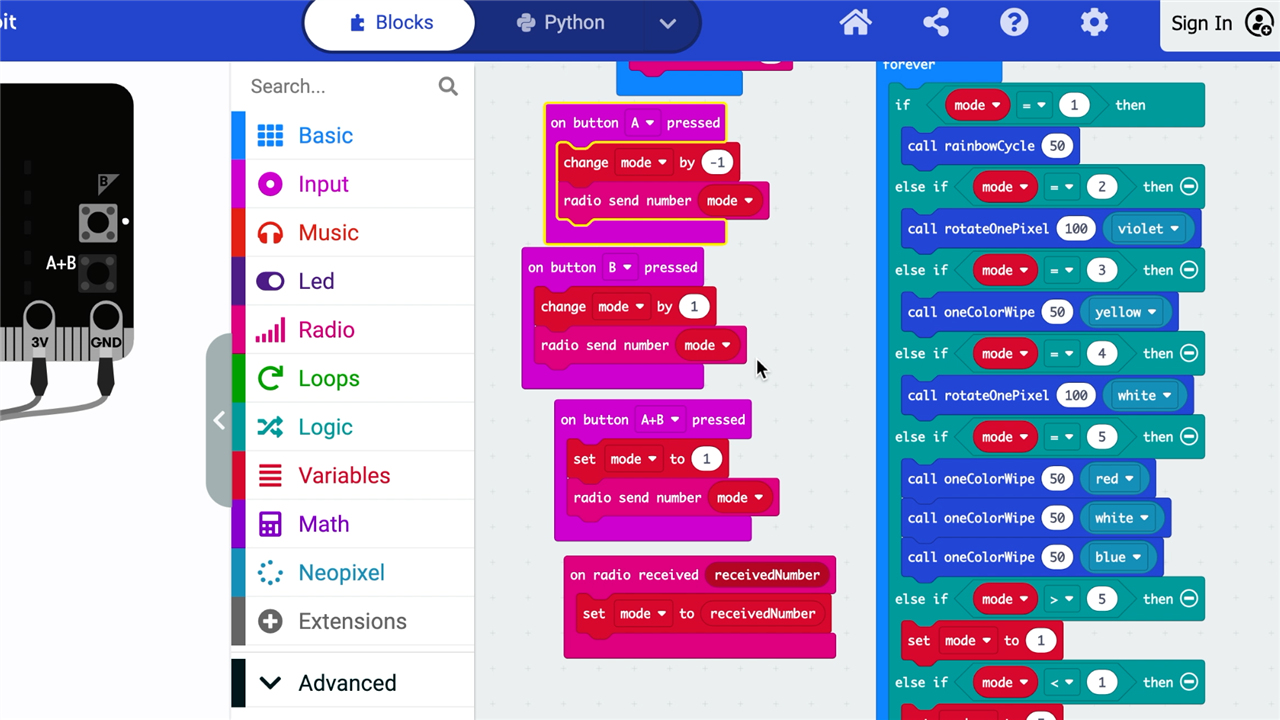
Building on the last video, it takes just a few blocks to add radio functionality and send the animation mode to other micro:bits in the same radio group.
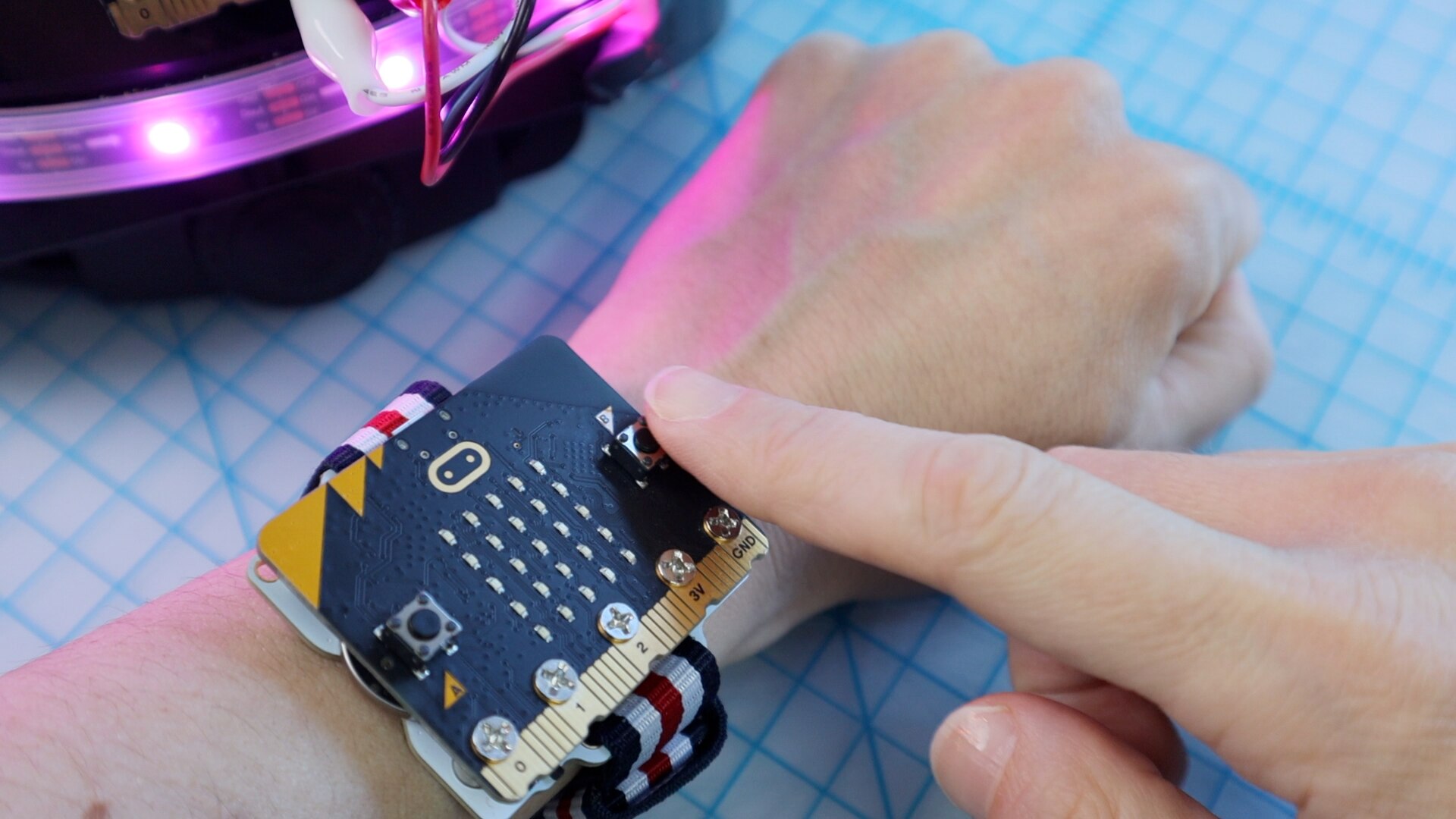
In no time, you'll be changing animations from across the room and syncing your projects together!
How did it go?
Did you sync multiple micro:bits? What other data would you want to send over radio?
Comment below or join the Discord channel to share your questions and ideas.
See you there!

