So....how are things changing since Tariq left?
Are there new personnel in the works?
Are there changes to Project14 coming?
Are there changes to other programs?
Is there a schedule?
So....how are things changing since Tariq left?
Are there new personnel in the works?
Are there changes to Project14 coming?
Are there changes to other programs?
Is there a schedule?
Hey doug!
So....how are things changing since Tariq left?
We have had changes in the team after we restructured. There has been a lot of work that needed to be picked up, processes put in place and documentation written that was not written. We are still going through this process.
Are there new personnel in the works?
Haven't you met Addy: Hello! element14 Community Members or Jordan: Hi everyone!? They joined the team recently. We are still hiring for a designer and video editor based out of our Bangalore office in India.
Are there changes to Project14 coming?
The political answer would be "There are no changes to Project14" to be " technically correct, " but I suspect your real question is "When is the next Project14 going to be?" I'll address this in a moment.
Are there changes to other programs?
They are currently reduced in number while we transition workloads, but we're still doing RoadTests, Webinars, Design Challenges, element14 presents, Tech Spotlights, Essentials, Quizzes, and thinking up new ideas.
Is there a schedule?
Was there ever a schedule? I believe we've never posted one to the site before. We are planning our activities for the next fiscal year, and we have not set in stone what we are working on yet, that includes Project14. We are also still onboarding the new staff, recently we resolved issues with shipping out prizes and managed to get the Project14 Time and Space prizes out of the door to the winners - which took up to a year before for some reason!? That should also answer your first question.
For me I come to this thinking "What's the most rewarding for our members? And what makes sense for the website?" for example, we currently keep creating groups to support different programmes and that saturates and dilutes navigating the website. I'd like to consolidate it all down a bit to support the same programmes but not get lost when navigating.
As always I appreciate the time and attentiveness given by our members to the Community and asking the engaging, difficult questions. We appreciate you.
Thanks for the update! I've only been "active" here for a handful of months, despite having an account since forever. The site's structure is definitely a bit intimidating and confusing, so it's good to hear that some consolidation efforts are happening. And visibility of all of the initiatives becomes a bit of an issue when there's so many sections. For example, I didn't even know about Project 14 until quite recently when someone mentioned it.
The more I browse this community the more I like it, but the site is not particularly easy to navigate, so I feel like I might be missing out on a bunch of cool stuff, and that I'm discovering them at a very slow pace.
battlecoder Are you mainly using a mobile phone to browse the site?
battlecoder Are you mainly using a mobile phone to browse the site?
I agree, the site is a bit confusing. It's not a technical problem, the site works as intended, it's the organization and menus for me.
Here's one example:
I go into Products -> RoadTests (I really don't think this should be in Products by the way, just because it involves products)
There's a bunch of menus at the top, which is really confusing. Let's go into "Documents". Now I can choose between "Documents", "Polls", "Setup"(whatever that is).
So I need to go to Documents -> Documents, to actually see documents. There's also Documents -> Polls, which is the same as just going to Polls immediately.
What's the point of the Files and Mentions buttons? Or the Sub-Groups button, when there's nothing in it? What is the Tags menu good for? It just shows a bunch of tags, which really don't need a separate page.
Or another example, Challenges & Projects -> Raspberry Pi Projects, and Products -> Raspberry Pi go to two different pages that look essentially identical, but aren't. I understand what the difference is after some time of using the site, but new people won't immediately get it, and it's very confusing.
It's a lot of these small issues, that result in awkward and cluttered interfaces, and having a hard time figuring things out. There's a billion options on screen, with less than half being actually something anyone would want.
I agree, the site is a bit confusing. It's not a technical problem, the site works as intended, it's the organization and menus for me.
The issues you touch on here are caused by three issues:
1. Opinion-led UI/UX decisions by staff members. Which like strange persons lying in ponds distributing swords is no basis for a system of government.
2. How verint works 'out of the box', by default it has a lot of cyclical links, most are unnecessary, others are more intended for an 'intranet' style design or an assumption of how people use a web site. Often due to needing to update and patch the site, we do not touch 'core functionality' lest it breaks things. It can take them 16 months to change anything.
3. When we moved from Jive to Verint within the space of a year, it was a struggle to get all the groups designs up to standard. A lot of them are still lagging behind, and some of them should be incorporated/flattened/redesigned (especially due to point 1).
It's a lot of these small issues, that result in awkward and cluttered interfaces, and having a hard time figuring things out. There's a billion options on screen, with less than half being actually something anyone would want.
I appreciate the feedback. When I can throw resources at it, we'll have substantial changes made. Anyone who pays attention to Feedback and Support announcements may notice that we usually have a development release every month, and that's been on hold for a while, we're mainly pushing out fixes when things break in a major way at present - but there is a queue of items waiting that are in development being worked on until then.
cstanton I'm using a PC. vmate already described a bit of the issue with actual examples, but in summary it's sections with similar names but different content, or sections nested under non-intuitive labels, menus that go to empty pages, etc.
The problem of empty sections could be solved if they only show up when there's content in them. For example it would be great if the ever-present "Documents" or "Files" options don't appear in menus or tabs if there are no Files or Documents associated to that group or section.
Take this with a grain of salt, as it could be just a "me" problem, but navigating the site doesn't feel natural, and if I can easily find "some" stuff now it's because I've sort of "memorized" where some things are, and I'm starting to develop a "notion" of where to possibly "look".
Maybe a website map would help (or maybe there's already one and I've not found it).
Now, the more time I spend on the site, the more I "think" I "get it", but I've been going in circles trying to find stuff several times. And the first many visits were quite a struggle.
Maybe a website map would help (or maybe there's already one and I've not found it).
Like this ?
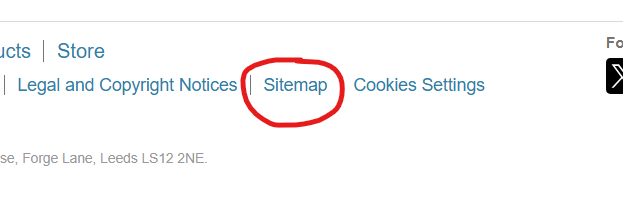
What is the Tags menu good for? It just shows a bunch of tags, which really don't need a separate page.
Filtering the content that has been tagged within that section. Click the desired tag and you will get a filtered list of content.
On a site with a wide range of content, I'd say that this is quite a useful feature to have, especially if you are looking for specific content as opposed to more casual browsing.
It however requires all content to be tagged accurately to work well.
While I have to admit I hadn't looked at the footer (especially since some pages and lists are so large that I rarely hit the bottom of the page), I was thinking more of a visual hierarchical tree (not like a list with indented sections. That's just an index).
Ironically that "sitemap" is more intuitively organized that the top menu. At least for me. Like...I think I could find content a lot easier using the sitemap section than the top menu, even when it's not the kind of map I was expecting.
Maybe they could add the sitemap option to the top menu :D
cstanton I'm using a PC
Thanks.
The problem of empty sections could be solved if they only show up when there's content in them. For example it would be great if the ever-present "Documents" or "Files" options don't appear in menus or tabs if there are no Files or Documents associated to that group or section.
I think that this can go either way. The option kinda has to be there, so that you know there may be a 'document' or 'file' there at some point, and if it isn't there, you may not think to come back to know that it could be there.
These options relate to whether or not there is an 'application' in that group to allow for the type of content to be posted in it, so at present, if a group 'can' have blogs in it, it will at least have a 'blog' option, even if there are no blogs in it, else people won't be able to click into that blog application and click 'new' to add one. If it isn't there, you won't be able to add any content to it.
Maybe a website map would help (or maybe there's already one and I've not found it).
As beacon_dave posted, it's in the footer of the site.
Ironically that "sitemap" is more intuitively organized that the top menu. At least for me. Like...I think I could find content a lot easier using the sitemap section than the top menu, even when it's not the kind of map I was expecting.
You may end up with the opposite problem, people don't know where they want to go because there's too much information being presented at once.
These options relate to whether or not there is an 'application' in that group to allow for the type of content to be posted in it, so at present, if a group 'can' have blogs in it, it will at least have a 'blog' option, even if there are no blogs in it, else people won't be able to click into that blog application and click 'new' to add one. If it isn't there, you won't be able to add any content to it.
Well, you can always have those actions; add blog, add document, etc at the group/section level. They don't need to be in the tabs. I think that if the sections don't appear when they are empty, I'd be more likely to notice when something was added, because the section will appear.
Alternatively, I guess, you could have a counter in the tab name. Something like "Documents (0)", "Blogs (5)", which could not only help avoid clicking on empty sections all the time, but would also inform when there's something new.
Just throwing ideas out there though. I'm a user of this platform and I've struggled navigating it, and part of the frustration comes from constantly clicking on empty sections or links that go to blank pages.
You may end up with the opposite problem, people don't know where they want to go because there's too much information being presented at once.
If I'm specifically looking for, let's say, "Raspberry Pi", I can easily identify in the sitemap all the relevant sections and click on them. Even if I'm browsing for content that "looks interesting", it's still a lot easier to find if you can see a list of all the sections instead of going up and down a hierarchy of menus. So again, at least to me, the sitemap is a lot friendlier as a navigational tool than the current menu structure.
Having said that, the map has almost zero discoverability at the footer.
My criticism of the menu is, however, very small. I'm not saying that it's terrible. It's just not that intuitive, and it has taken me some amount of time to get used to its logic. The same with where the "actions" are located. Sometimes they are on the left side, sometimes they are on the right side. The first time that I encountered a section with actions on the right side I didn't notice them. Now I know that I have to look at both side bars to find the "actions" and I've not struggled with that ever since.
Since the Verint site was created, I've never seen the sitemap; first time! If that bottom-of-the-page sitemap is actually more usable, then it raises the question, what improvements should be made elsewhere, to make the site more acceptable, because it's not fair to expect people to discover a link right at the bottom of the page for better usability.
Also, in the sitemap, the granularity on the left side could do with tweaks. On the one had it (rightly I feel) lists all Project14 themes and Design Challenges, but on the other hand RoadTests is just a single line entry.
It would be good if the sitemap had menus so that if a user hovered over them, then the next level of detail would be shown. A bit like the Farnell product website basically. And then all the RoadTests could be displayed either in a scrolling menu, or all listed on a page, because there are thousands of them, and today there's no easy way to access them without knowing what to google for, or clicking "next" repeatedly and hope to find a product of interest. It's such a waste of content because people can't see it.
Also, in the main area of the page, it's very confusing that there is a 'Project' tab with just a couple of dozen items in it. Personally I feel it should be either back-filled with all projects, or it should be got rid of. Currently one needs to be aware that just a few projects are there, and the remainder will have to be navigated to by other means. Newcomers won't know that, they will click on Projects and be majorly disappointed at the apparent lack of projects.
It’s harsh to say, but the site’s Information Architecture is really poor (I worked in this area professionally for a time.) The response seems to come down to Verint software restricting the choices of E14 developers. Verint isn’t fit-for-purpose for what they market it for when it comes to this type of site - although in the salesman’s eyes, fit-for-purpose = universal applicability.