Back in 2016 I created a test card generator to help check a small composite monitor that wasn't working.
For an upcoming project I need to test a HDMI monitor so I thought I could just use that again. But when I came to dig it out the SDCard was nowhere to be found. And checking the links the old software RPi-ATV I'd used was also no longer there.
So I needed to start from scratch. After quickly identifying the PI, I downloaded the PIImager and selected the right image. After a quick head scratch where I realised the wifi dongle I was using was actually a Zigbee dongle, I had it up and running.
Next thing to do was to configure the Pi to boot into console mode which can be done with the raspi-config tool.
And to replace the ATV software I installed a tool called FBI or Framebuffer Imaging. And I created the image for the testcard by downloading the PM5544 card from Wikipedia which was recreated by Zacabeb
By default FBI seems to have a menu so to turn this off you can use -noverbose and the -a option autozooms the image to match the display.
The last step was create a little shell script to run the fbi command in a loop with a little delay. This was needed as I found that if you boot up without the cable plugged in then fbi errors. The was run by adding to the end of the .bashrc file.
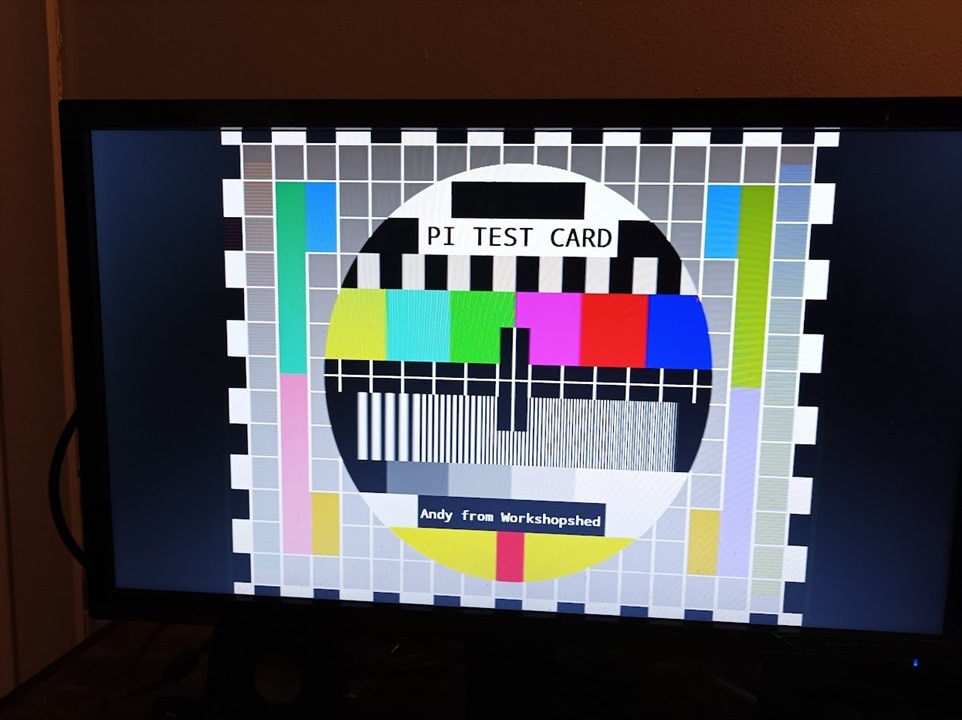
Future enhancements
- Reduce the boot time by using something like DietPi
- Work out how to switch it between Composite and HDMI without needing to plug in a mouse and keyboard
