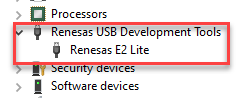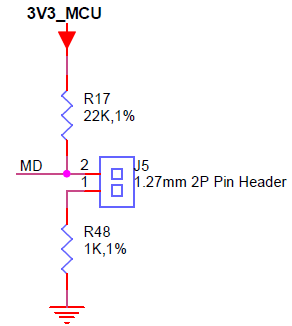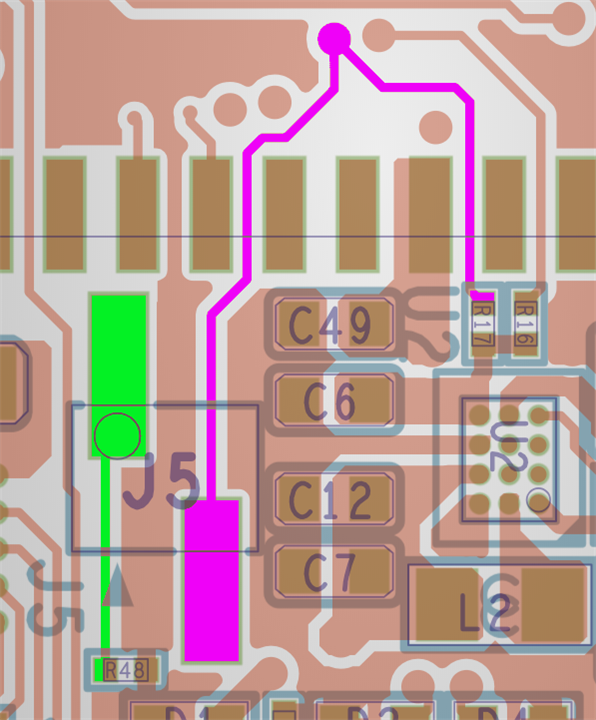Long story short, I was road-testing the RAsynboard and I wanted to create an activity tracker using the IMU sensor present in it. Due to the delicate nature of the board (two tiny jumpers wires on core board already started peeling away), I made sure I handled it with proper care. I strapped the board powered by a small 3.7v battery to my arm to collect data in SD card to create ML model. I am not sure, but I think due to sweat the board got shorted somewhere and stopped working. It blinks in red color for a few milli second and stops. I used prebuilt binaries for generating raw sensor values, nothing fancy. Now I can't even program it further (Created new project configuration in Renesas Programmer as well as suggested in guide).
Since there is a dedicated forum for RAsynboard, I have decided to ask for help here. Any suggestions will be helpful. I am will gladly provide additional details if needed for clarification.