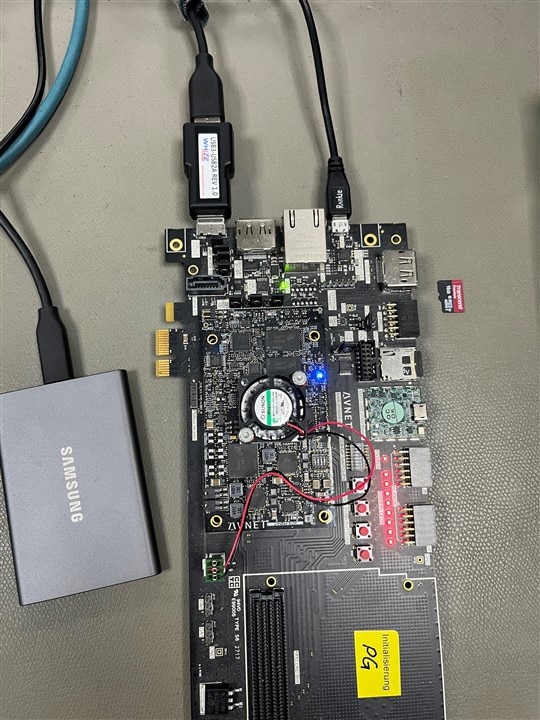Dear Sir or Madam,
I am trying to get USB 3.0 to work on an Avnet UltraZed-EG-PCIe board.
I am using the Out of the Box Images from uz3eg_pciec_2019_1 bsp.
I have also tried the latest image from uz3eg_pciec_base_2024_1.
When I plug in a USB 3.0 device, it is only recognized as USB 2.0.
Tested devices:
Samsung USB 3.0 SSD hard drive
Webcam with USB 3.0
Transcend USB 3.0 SD card reader
Output in Linux:
Webcam:
root@uz3eg-pciec-2019-1:~# lsusb -t
/: Bus 02.Port 1: Dev 1, Class=root_hub, Driver=xhci-hcd/1p, 5000M
/: Bus 01.Port 1: Dev 1, Class=root_hub, Driver=xhci-hcd/1p, 480M
|__ Port 1: Dev 2, If 0, Class=Video, Driver=uvcvideo, 480M
|__ Port 1. Dev 2, If 1, Class=Video, Driver=uvcvideo, 480M
|__ Port 1: Dev 2, If 2, Class=Human Interface Device, Driver=usbhid, 480M
Samsung USB 3.0 SSD:
root@uz3eg-pciec-2019-1:~# lsusb -t
/: Bus 02.Port 1: Dev 1, Class=root_hub, Driver=xhci-xhd/1p, 5000M
/: Bus 01.Port 1: Dev 1, Class=Class=root_hub, Driver=xhci-hcd/1p, 480M
|__ Port 1: Dev 2, If 0, Class=Mass Storage, Driver=uas, 480M
I found the following post:
community.element14.com/.../usb-3-devices-only-detected-with-usb-2-speed
I bought the AES-ACC-WHIZZ-USB3 adapter.
With this adapter, no USB device is recognized. Even USB 2.0 does not work.
Webcam:
root@uz3eg-pciec-2019-1:~# lsusb -t
/: Bus 02.Port 1: Dev 1, Class=root_hub, Driver=xhci-hcd/1p, 5000M
/: Bus 01.Port 1: Dev 1, Class=root_hub, Driver=xhci-hcd/1p, 480M
Samsung USB 3.0 SSD:
root@uz3eg-pciec-2019-1:~# lsusb -t
/: Bus 02.Port 1: Dev 1, Class=root_hub, Driver=xhci-hcd/1p, 5000M
/: Bus 01.Port 1: Dev 1, Class=root_hub, Driver=xhci-hcd/1p, 480M
If I connect a USB 2.0 extension cable to the AES-ACC-WHIZZ-USB3 adapter,
the devices (camera, HDD) are at least recognized again with USB 2.0.
I am attaching a photo of the setup.
I have not changed anything on the Out of the Box Image.
I cannot get any USB 3.0 device to work.
I am completely at a loss and need help.
With kind regards,
Sebastian