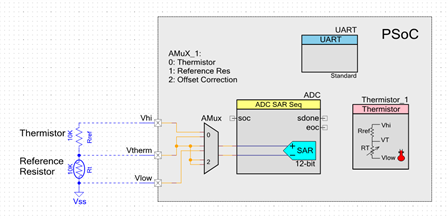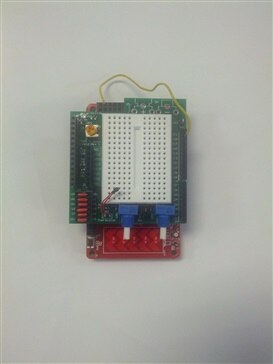Hello!
In today’s example we are creating a simple thermistor project that reports data up to the Bridge Control Panel using the PSoC 5LP device as a USB-UART bridge.
Forum Post Attachments:
At the bottom of this post we are including the following items:
- Example Project Zip File
- Zip File of Images
- Project Schematic
- Component Configurations
Components Used:
The user can download the example project at the bottom of this post. The project uses the following list of Creator Components:
- UART
- Thermistor
- ADC SAR
- AMux
The components are configured by right clicking on the component in your Top Design schematic view and selecting Configure. Please enable the following selections in the Configuration windows for the listed components above.
Firmware Description:
The main.c firmware is included in the example project. Please review the commented sections for more details.
The Thermistor example was built using a custom Breadboard shield developed by Cypress, you can use the sparkfun breadboard to build this example. In this example we use a GE measurement and control sensorGE measurement and control sensor.
The project firmware pulls the value from the Thermistor using the ADC SAR and reports that value over the UART. We will then use the Bridge Control Panel to display that value in a chart format. This will allow us to plot the temperature over time.
Please refer to example #015 that uses the Bridge Control Panel and the USB-UART functionality. This example will instruct the user on how to setup the Bridge Control Panel for this example. When you’ve set up your design please use the following Bridge Control Panel commands and settings:
rx8 [h = 55] @1Temp @0Temp [t = aa]
Hardware Connections:
Connect a breadboard kit to the Pioneer Kit, the suggestion is to use the Sparkfun breadboard kit. Take the Thermistor and connect it to the Pioneer Kit using the following schematic:
Test Your Project:
Program the kit and then launch the Bridge Control Panel to read out the Thermistor values. The user can pinch the Thermistor with their fingers to drive up temperature on the Thermistor.
I hope this example can help you in your design.
Best,
Matt