Introduction
I received a BeagleV-Ahead development board as part of the first prize in the Experimenting with Flyback Transformers Challenge sponsored by Bourns. This is a small introduction to the board. The beginnings have not been very fruitful, it is not just arriving and plugging in, it has been a bit tedious for me to follow the instructions of getting started since the documentation is still half built and there is no prior indication of the cables and hardware you will need to get the board up and running.
After a few hours to flash the BeagleV from a Raspberry PI, there are no instructions for either Windows or Mac, I ended up stuck due to lack of a compatible FTDI cable to access the console. I hope to continue in a next blog.
UPDATE 2024-02-19: No need for the serial console, one can access the board through the Ethernet port.
UPDATE 2024-02-21: Serial Console Working! Powering the board by the 5V DC barrel jack the PL-2303HX USB to Serial Bridge Controller works for the serial console.
UPDATE 2024-02-22: WiFi Configuration
The getting started instructions are located at https://beaglev-ahead.org/quick
Table of Contents
- Introduction
- Unboxing the BeagleV-Ahead
- BeagleV-Ahead Overview
- BeagleV Ahead board back components location
- BeagleV Ahead board front components location
- Connecting the uFL antenna
- Connecting the board to PC
- First booting
- Flashing eMMC
- Put the BeagleV-Ahead board into eMMC flash mode
- Flashing the latest image on eMMC from Windows not supported yet
- Flashing the latest image on eMMC from Linux
- Using a Raspberry PI 4 to flash the latest image on the eMMC
- Access UART debug console
- UPDATE 2024-02-19
- Log into BeagleV-Ahead over Ethernet
- UPDATE 2024-02-21 Serial Console
- Connecting to WiFi
- SSH through WiFi
- Next Steps
- BeagleV-Ahead Getting Started Blog Series
The BeagleV Ahead is designed to be an affordable, pocket-sized computer for anyone interested in exploring the new RISC-V ISA. It is a powerful open-source RISC-V single-board computer (SBC) built around the Alibaba TH1520 SoC. It shares the same P8 & P9 cape header pins as the BeagleBone Black. It is powered by a quad-core RISC-V processor.
Unboxing the BeagleV-Ahead
The BeagleV Ahead box contains:
- BeagleV Ahead board
- One (1) 2.4GHz/5GHz antenna
- USB super-speed micro-A plug to type-A receptacle cable (for connecting common USB type-A peripherals)

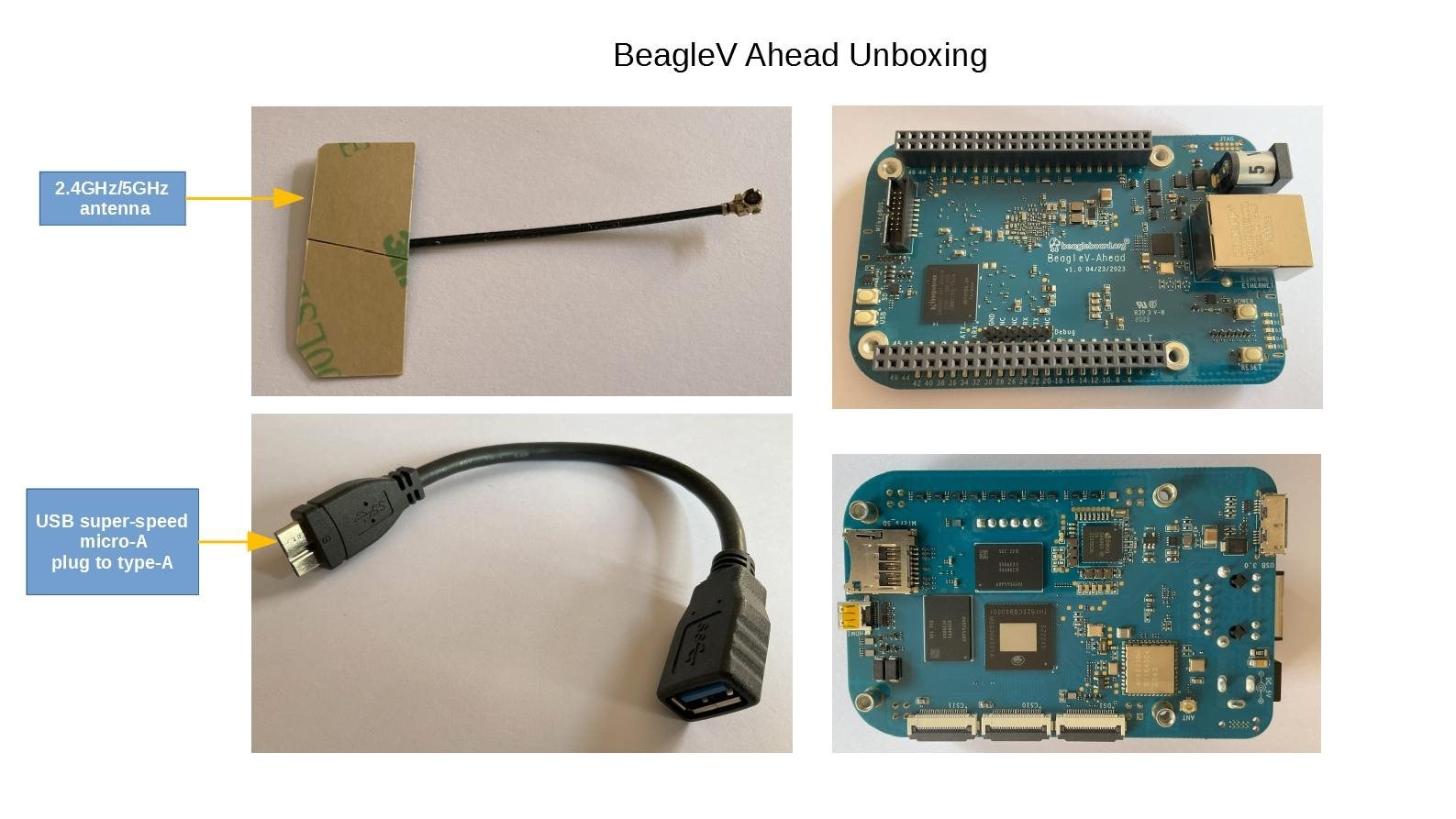
BeagleV-Ahead Overview
BeagleV Ahead is build around T-Head TH1520 RISC-V SoC with quad-core Xuantie C910 processor clocked at 1.85GHz with a 4 TOPS NPU, support for 64-bit DDR, and audio processing using a single core C906.
|
Feature |
Description |
|---|---|
|
Processor |
T-Head TH1520 (quad-core Xuantie C910 processor) |
|
PMIC |
DA9063 |
|
Memory |
4GB LPDDR4 |
|
Storage |
16GB eMMC |
|
WiFi/Bluetooth |
|
|
Ethernet |
|
|
microUSB 3.0 |
|
|
HDMI |
|
|
Other connectors |
|
BeagleV Ahead board back components location
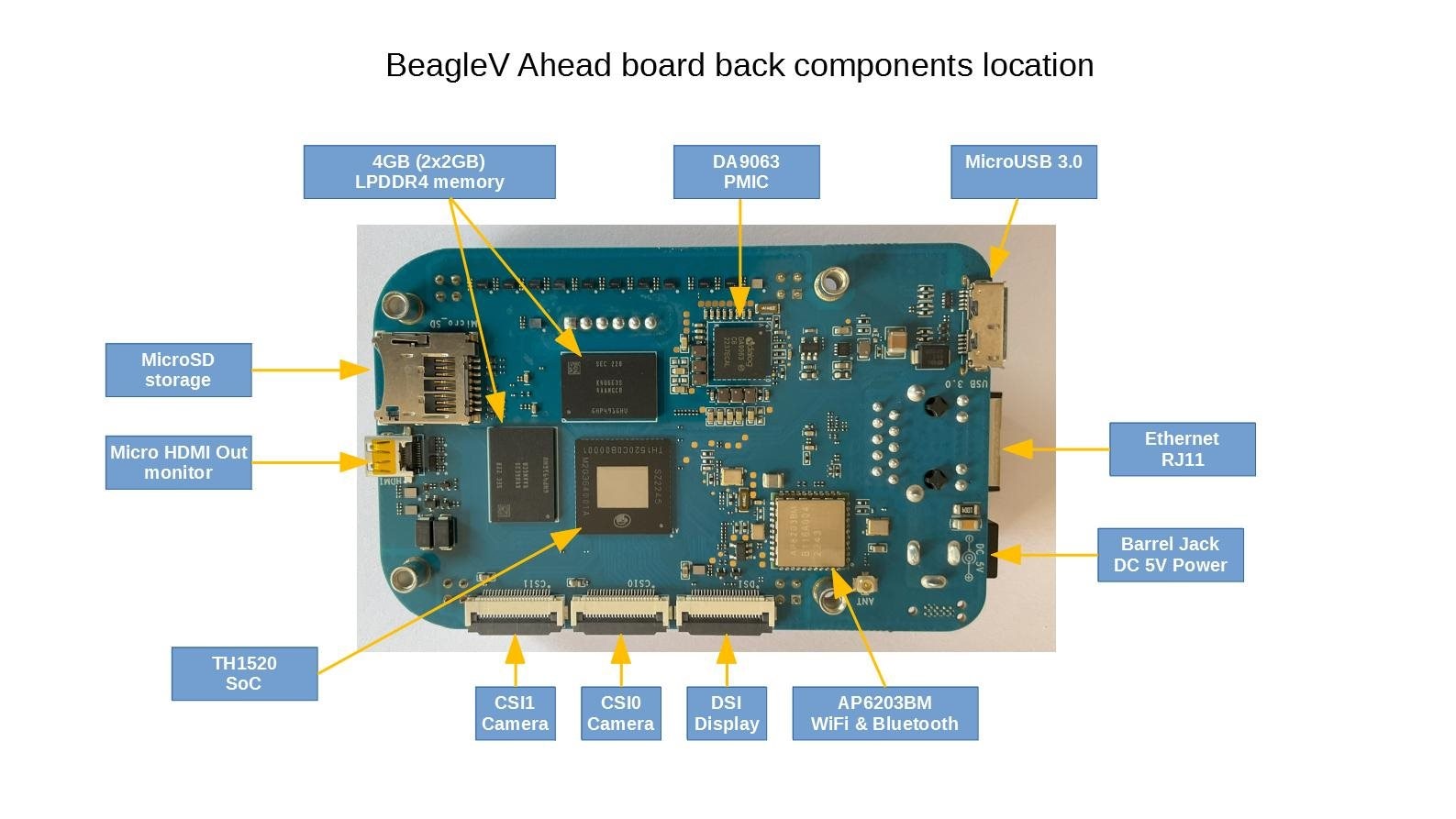
|
Feature |
Description |
|---|---|
|
DA9063 |
Dialog semi Power Management Integrated Circuit (PMIC) |
|
microUSB 3.0 |
Power & USB connectivity as client or Host (OTG) |
|
Antenna connector |
2.4GHz/5GHz uFL connector |
|
AP6203BM |
Ampak WiFi & BlueTooth combo |
|
DSI |
MIPI Display connector |
|
CSI0 & CSI1 |
MIPI Camera connectors |
|
TH1520 |
T-Head quad-core C910 RISC-V SoC |
|
Mini HDMI |
HDMI connector |
|
microSD |
Micro SD card holder |
|
4GB RAM |
2 x 2GB LPDDR4 RAM |
BeagleV Ahead board front components location
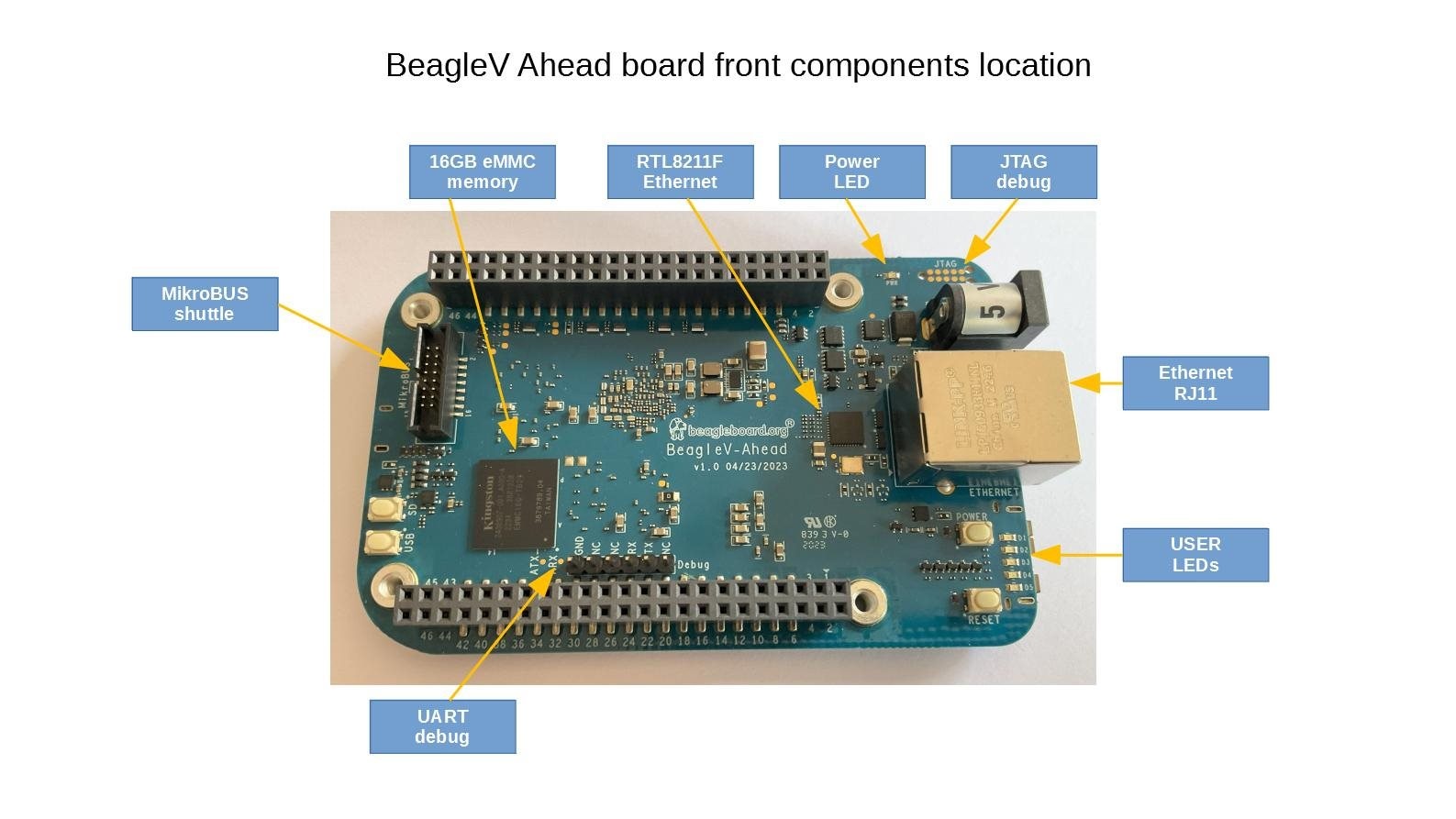
|
Feature |
Description |
|---|---|
|
Power LED |
Power (Board ON) indicator |
|
JTAG (TH1520) |
TH1520 SoC JTAG debug port |
|
Barrel jack |
Power input |
|
GigaBit Ethernet |
1Gb/s Wired internet connectivity |
|
User LEDs |
Five user LEDs. These LEDs are connect to the TH1520 SoC |
|
Reset button |
Press to reset BeagleV Ahead board (TH1520 SoC) |
|
Power button |
Press to shut-down (OFF), hold down to boot (ON) |
|
P8 & P9 cape header |
Expansion headers for BeagleBone capes. |
|
UART debug header |
6 pin UART debug header |
|
USB boot button |
Hold and reset board (power cycle) to flash eMMC via USB port |
|
SD boot button |
Hold and reset board (power cycle) to boot from SD Card |
|
mikroBUS shuttle |
16pin mikroBUS shuttle connector for interfacing mikroE click boards |
|
16GB eMMC |
Flash storage |
|
RTL8211F |
Gigabit IEEE 802.11 Ethernet PHY |
Connecting the uFL antenna
In order to use the WiFi you have to connect the 2.4GHz/5GHz uFL antenna provided in BeagleV Ahead box.

Connecting the board to PC
To connect the board to PC via USB 3.0 port you can use either a standard high-speed micro-B cable or a USB 3.0 super-speed micro-B cable.
This is a USB 3.0 Type A to Micro-B cable with a data transfer rate of up to 5GB/s, making it a "SuperSpeed" USB option. This connector type is less common than other micro USB variants but can still be found in some phones and electronics.

First booting
After startup, the LED blinks.
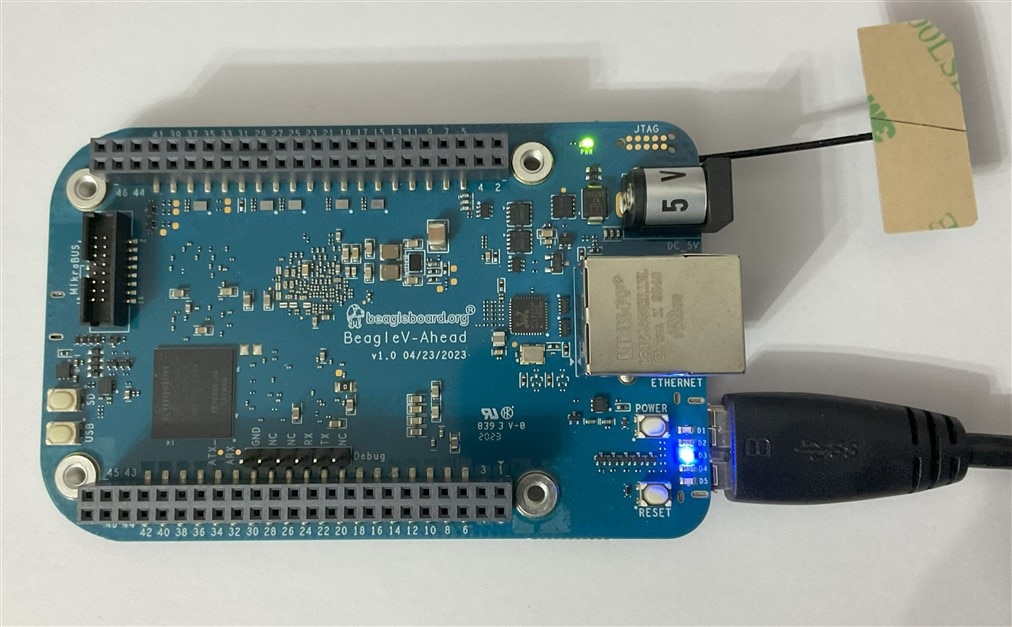
Flashing eMMC
Download latest software image
To download the latest software image visit https://www.beagleboard.org/distros and search for BeagleV Ahead as shown below.
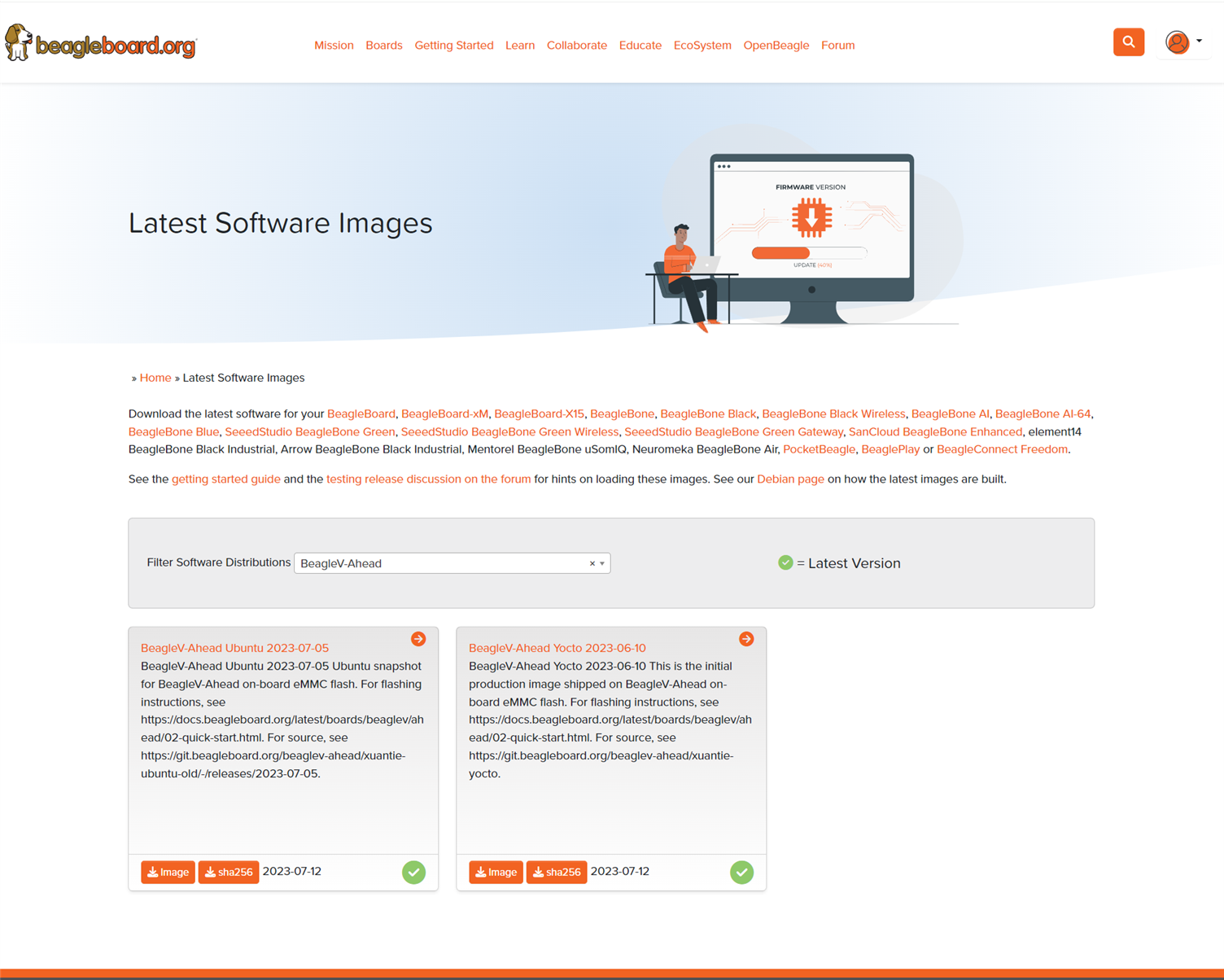
I selected the BeagleV-Ahead Ubuntu 2023-07-05
- BeagleV-Ahead Ubuntu 2023-07-05 Ubuntu snapshot for BeagleV-Ahead on-board eMMC flash.
- For flashing instructions, see https://docs.beagleboard.org/latest/boards/beaglev/ahead/02-quick-start.html
- For source, see https://git.beagleboard.org/beaglev-ahead/xuantie-ubuntu-old/-/releases/2023-07-05.\
It is a fairly large, compressed file.
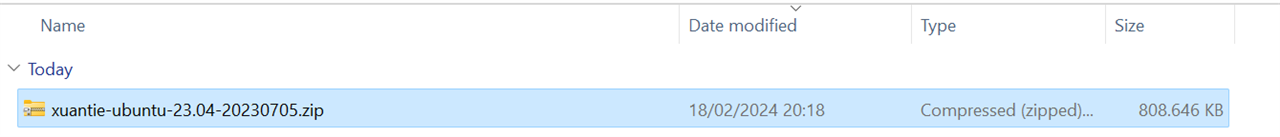
Put the BeagleV-Ahead board into eMMC flash mode
To put your BeagleV Ahead board into eMMC flash mode you can follow the steps below:
- Press and hold USB button.
- Connect to PC with super-speed micro-B or high-speed micro-B cable.
- Release USB button.
It is very uncomfortable to have to press a button at the same time as you have to insert a USB type A connector.
Fortunately you can put the board into eMMC flashing while it is already connected to a PC you can follow these steps:
- Press and hold USB button.
- Press reset button once.
- Release USB button.
After booting with the USB button pressed, the beagleboard remains booted with all the user LEDs on.
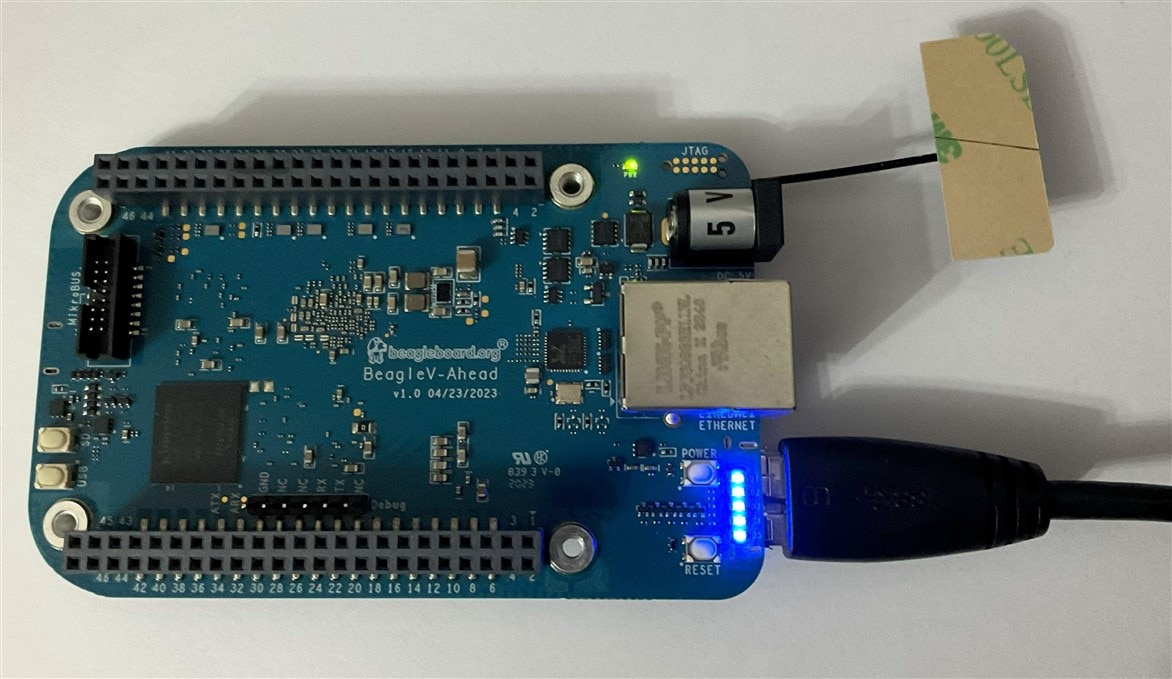
Flashing the latest image on eMMC from Windows not supported yet
Unfortunately, there is still no support for flashing the latest image on the eMMC from Windows or Mac
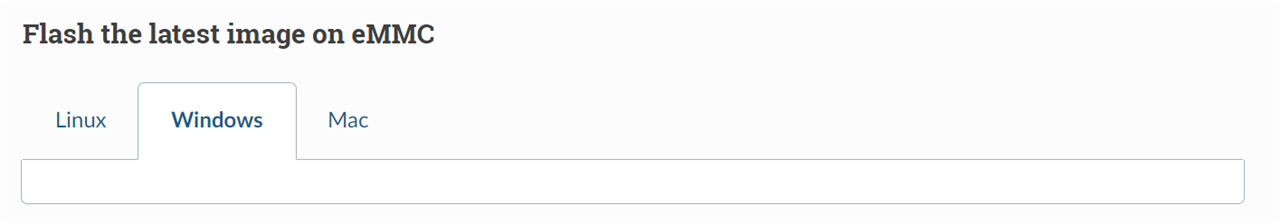
Flashing the latest image on eMMC from Linux
The only way is Linux. First you need to install android platform tools which includes adb and fastboot.
Debian/Ubuntu-based Linux users can type the following command:
sudo apt-get install android-sdk-platform-tools
Fedora/SUSE-based Linux users can type the following command:
sudo dnf install android-tools
Now unzip the latest software image zip file you have downloaded from https://www.beagleboard.org/distros which contains four files shown below:
[lorforlinux@fedora deploy] $ ls
boot.ext4 fastboot_emmc.sh root.ext4 u-boot-with-spl.bin
Important: Make sure your board is in flash mode, you can follow the guide above to do that.
To flash the board you just have to execute the script fastboot_emmc.sh as root and provide your password:
[lorforlinux@fedora deploy] $ sudo ./fastboot_emmc.sh
Using a Raspberry PI 4 to flash the latest image on the eMMC
I have a raspberry Pi 4B on the table so it was the quickest way to test. The process is simple and the raspberry pi solves it very well. From the instructions provided in the guide I only had to add converting the bash script into an executable.
chmod +x fastboot_emmc.sh
Install android platform tools which includes adb and fastboot.
ealbertos@raspberrypi:~ $ sudo apt-get install android-sdk-platform-tools Reading package lists... Done Building dependency tree... Done Reading state information... Done The following additional packages will be installed: adb android-libbase android-libboringssl android-libcutils android-liblog android-libsparse android-libziparchive android-sdk-platform-tools-common dmtracedump etc1tool f2fs-tools fastboot graphviz hprof-conv libann0 libcdt5 libcgraph6 libgts-0.7-5 libgts-bin libgvc6 libgvpr2 liblab-gamut1 libpathplan4 sqlite3 Suggested packages: graphviz-doc sqlite3-doc The following NEW packages will be installed: adb android-libbase android-libboringssl android-libcutils android-liblog android-libsparse android-libziparchive android-sdk-platform-tools android-sdk-platform-tools-common dmtracedump etc1tool f2fs-tools fastboot graphviz hprof-conv libann0 libcdt5 libcgraph6 libgts-0.7-5 libgts-bin libgvc6 libgvpr2 liblab-gamut1 libpathplan4 sqlite3 0 upgraded, 25 newly installed, 0 to remove and 16 not upgraded. Need to get 3,537 kB of archives. After this operation, 16.5 MB of additional disk space will be used. Do you want to continue? [Y/n] Y Get:1 http://deb.debian.org/debian bookworm/main arm64 android-liblog arm64 1:29.0.6-28 [38.1 kB] Get:2 http://deb.debian.org/debian bookworm/main arm64 android-libbase arm64 1:29.0.6-28 [42.9 kB] Get:3 http://deb.debian.org/debian bookworm/main arm64 android-libboringssl arm64 13.0.0+r24-2 [546 kB] Get:4 http://deb.debian.org/debian bookworm/main arm64 android-libcutils arm64 1:29.0.6-28 [33.4 kB] Get:5 http://deb.debian.org/debian bookworm/main arm64 adb arm64 1:29.0.6-28 [175 kB] Get:6 http://deb.debian.org/debian bookworm/main arm64 android-libsparse arm64 1:29.0.6-28 [30.7 kB] Get:7 http://deb.debian.org/debian bookworm/main arm64 android-libziparchive arm64 1:29.0.6-28 [36.2 kB] Get:8 http://deb.debian.org/debian bookworm/main arm64 android-sdk-platform-tools-common all 28.0.2+9 [6,776 B] Get:9 http://deb.debian.org/debian bookworm/main arm64 libann0 arm64 1.1.2+doc-9+b1 [23.6 kB] Get:10 http://deb.debian.org/debian bookworm/main arm64 libcdt5 arm64 2.42.2-7+b3 [38.6 kB] Get:11 http://deb.debian.org/debian bookworm/main arm64 libcgraph6 arm64 2.42.2-7+b3 [60.0 kB] Get:12 http://deb.debian.org/debian bookworm/main arm64 libgts-0.7-5 arm64 0.7.6+darcs121130-5+b1 [142 kB] Get:13 http://deb.debian.org/debian bookworm/main arm64 libpathplan4 arm64 2.42.2-7+b3 [40.4 kB] Get:14 http://deb.debian.org/debian bookworm/main arm64 libgvc6 arm64 2.42.2-7+b3 [613 kB] Get:15 http://deb.debian.org/debian bookworm/main arm64 libgvpr2 arm64 2.42.2-7+b3 [177 kB] Get:16 http://deb.debian.org/debian bookworm/main arm64 liblab-gamut1 arm64 2.42.2-7+b3 [198 kB] Get:17 http://deb.debian.org/debian bookworm/main arm64 graphviz arm64 2.42.2-7+b3 [567 kB] Get:18 http://deb.debian.org/debian bookworm/main arm64 dmtracedump arm64 1:11.0.0+r48-5 [24.0 kB] Get:19 http://deb.debian.org/debian bookworm/main arm64 etc1tool arm64 29.0.6-28 [26.1 kB] Get:20 http://deb.debian.org/debian bookworm/main arm64 f2fs-tools arm64 1.15.0-1 [171 kB] Get:21 http://deb.debian.org/debian bookworm/main arm64 hprof-conv arm64 29.0.6-28 [20.5 kB] Get:22 http://deb.debian.org/debian bookworm/main arm64 sqlite3 arm64 3.40.1-2 [341 kB] Get:23 http://deb.debian.org/debian bookworm/main arm64 android-sdk-platform-tools arm64 28.0.2+9 [3,612 B] Get:24 http://deb.debian.org/debian bookworm/main arm64 fastboot arm64 1:29.0.6-28 [137 kB] Get:25 http://deb.debian.org/debian bookworm/main arm64 libgts-bin arm64 0.7.6+darcs121130-5+b1 [45.7 kB] Fetched 3,537 kB in 1s (4,855 kB/s) Selecting previously unselected package android-liblog:arm64. (Reading database ... 152466 files and directories currently installed.) Preparing to unpack .../00-android-liblog_1%3a29.0.6-28_arm64.deb ... Unpacking android-liblog:arm64 (1:29.0.6-28) ... Selecting previously unselected package android-libbase:arm64. Preparing to unpack .../01-android-libbase_1%3a29.0.6-28_arm64.deb ... Unpacking android-libbase:arm64 (1:29.0.6-28) ... Selecting previously unselected package android-libboringssl:arm64. Preparing to unpack .../02-android-libboringssl_13.0.0+r24-2_arm64.deb ... Unpacking android-libboringssl:arm64 (13.0.0+r24-2) ... Selecting previously unselected package android-libcutils:arm64. Preparing to unpack .../03-android-libcutils_1%3a29.0.6-28_arm64.deb ... Unpacking android-libcutils:arm64 (1:29.0.6-28) ... Selecting previously unselected package adb. Preparing to unpack .../04-adb_1%3a29.0.6-28_arm64.deb ... Unpacking adb (1:29.0.6-28) ... Selecting previously unselected package android-libsparse:arm64. Preparing to unpack .../05-android-libsparse_1%3a29.0.6-28_arm64.deb ... Unpacking android-libsparse:arm64 (1:29.0.6-28) ... Selecting previously unselected package android-libziparchive:arm64. Preparing to unpack .../06-android-libziparchive_1%3a29.0.6-28_arm64.deb ... Unpacking android-libziparchive:arm64 (1:29.0.6-28) ... Selecting previously unselected package android-sdk-platform-tools-common. Preparing to unpack .../07-android-sdk-platform-tools-common_28.0.2+9_all.deb ... Unpacking android-sdk-platform-tools-common (28.0.2+9) ... Selecting previously unselected package libann0. Preparing to unpack .../08-libann0_1.1.2+doc-9+b1_arm64.deb ... Unpacking libann0 (1.1.2+doc-9+b1) ... Selecting previously unselected package libcdt5:arm64. Preparing to unpack .../09-libcdt5_2.42.2-7+b3_arm64.deb ... Unpacking libcdt5:arm64 (2.42.2-7+b3) ... Selecting previously unselected package libcgraph6:arm64. Preparing to unpack .../10-libcgraph6_2.42.2-7+b3_arm64.deb ... Unpacking libcgraph6:arm64 (2.42.2-7+b3) ... Selecting previously unselected package libgts-0.7-5:arm64. Preparing to unpack .../11-libgts-0.7-5_0.7.6+darcs121130-5+b1_arm64.deb ... Unpacking libgts-0.7-5:arm64 (0.7.6+darcs121130-5+b1) ... Selecting previously unselected package libpathplan4:arm64. Preparing to unpack .../12-libpathplan4_2.42.2-7+b3_arm64.deb ... Unpacking libpathplan4:arm64 (2.42.2-7+b3) ... Selecting previously unselected package libgvc6. Preparing to unpack .../13-libgvc6_2.42.2-7+b3_arm64.deb ... Unpacking libgvc6 (2.42.2-7+b3) ... Selecting previously unselected package libgvpr2:arm64. Preparing to unpack .../14-libgvpr2_2.42.2-7+b3_arm64.deb ... Unpacking libgvpr2:arm64 (2.42.2-7+b3) ... Selecting previously unselected package liblab-gamut1:arm64. Preparing to unpack .../15-liblab-gamut1_2.42.2-7+b3_arm64.deb ... Unpacking liblab-gamut1:arm64 (2.42.2-7+b3) ... Selecting previously unselected package graphviz. Preparing to unpack .../16-graphviz_2.42.2-7+b3_arm64.deb ... Unpacking graphviz (2.42.2-7+b3) ... Selecting previously unselected package dmtracedump. Preparing to unpack .../17-dmtracedump_1%3a11.0.0+r48-5_arm64.deb ... Unpacking dmtracedump (1:11.0.0+r48-5) ... Selecting previously unselected package etc1tool. Preparing to unpack .../18-etc1tool_29.0.6-28_arm64.deb ... Unpacking etc1tool (29.0.6-28) ... Selecting previously unselected package f2fs-tools. Preparing to unpack .../19-f2fs-tools_1.15.0-1_arm64.deb ... Unpacking f2fs-tools (1.15.0-1) ... Selecting previously unselected package hprof-conv. Preparing to unpack .../20-hprof-conv_29.0.6-28_arm64.deb ... Unpacking hprof-conv (29.0.6-28) ... Selecting previously unselected package sqlite3. Preparing to unpack .../21-sqlite3_3.40.1-2_arm64.deb ... Unpacking sqlite3 (3.40.1-2) ... Selecting previously unselected package android-sdk-platform-tools. Preparing to unpack .../22-android-sdk-platform-tools_28.0.2+9_arm64.deb ... Unpacking android-sdk-platform-tools (28.0.2+9) ... Selecting previously unselected package fastboot. Preparing to unpack .../23-fastboot_1%3a29.0.6-28_arm64.deb ... Unpacking fastboot (1:29.0.6-28) ... Selecting previously unselected package libgts-bin. Preparing to unpack .../24-libgts-bin_0.7.6+darcs121130-5+b1_arm64.deb ... Unpacking libgts-bin (0.7.6+darcs121130-5+b1) ... Setting up android-sdk-platform-tools-common (28.0.2+9) ... Setting up android-liblog:arm64 (1:29.0.6-28) ... Setting up f2fs-tools (1.15.0-1) ... Setting up liblab-gamut1:arm64 (2.42.2-7+b3) ... Setting up libgts-0.7-5:arm64 (0.7.6+darcs121130-5+b1) ... Setting up libpathplan4:arm64 (2.42.2-7+b3) ... Setting up libann0 (1.1.2+doc-9+b1) ... Setting up android-libboringssl:arm64 (13.0.0+r24-2) ... Setting up libcdt5:arm64 (2.42.2-7+b3) ... Setting up libcgraph6:arm64 (2.42.2-7+b3) ... Setting up etc1tool (29.0.6-28) ... Setting up hprof-conv (29.0.6-28) ... Setting up android-libbase:arm64 (1:29.0.6-28) ... Setting up sqlite3 (3.40.1-2) ... Setting up libgts-bin (0.7.6+darcs121130-5+b1) ... Setting up android-libziparchive:arm64 (1:29.0.6-28) ... Setting up android-libcutils:arm64 (1:29.0.6-28) ... Setting up adb (1:29.0.6-28) ... Setting up android-libsparse:arm64 (1:29.0.6-28) ... Setting up libgvc6 (2.42.2-7+b3) ... Setting up libgvpr2:arm64 (2.42.2-7+b3) ... Setting up graphviz (2.42.2-7+b3) ... Setting up fastboot (1:29.0.6-28) ... Setting up dmtracedump (1:11.0.0+r48-5) ... Setting up android-sdk-platform-tools (28.0.2+9) ... Processing triggers for libc-bin (2.36-9+rpt2+deb12u4) ... Processing triggers for man-db (2.11.2-2) ... Processing triggers for initramfs-tools (0.142) ... update-initramfs: Generating /boot/initrd.img-6.1.0-rpi8-rpi-v8 '/boot/initrd.img-6.1.0-rpi8-rpi-v8' -> '/boot/firmware/initramfs8' update-initramfs: Generating /boot/initrd.img-6.1.0-rpi8-rpi-2712 '/boot/initrd.img-6.1.0-rpi8-rpi-2712' -> '/boot/firmware/initramfs_2712' update-initramfs: Generating /boot/initrd.img-6.1.0-rpi7-rpi-v8 update-initramfs: Generating /boot/initrd.img-6.1.0-rpi7-rpi-2712
Now unzip the latest software image zip file you have downloaded from https://www.beagleboard.org/distros which contains four files shown below:
ealbertos@raspberrypi:~/beaglev $ ls
boot.ext4.xz fastboot_emmc.sh root.ext4.xz u-boot-with-spl.bin
ealbertos@raspberrypi:~/beaglev $
By mistake I stopped flashing the emmc with ctrl-c. I had no problem starting the process again and loading again.
The process is a bit long. The script has a 10 second pause to allow a reboot and two of the files are compressed and it takes a long time to decompress.
For the raspberry pi I had to give execution permissions to the flashing script.
ealbertos@raspberrypi:~/beaglev $ ls
boot.ext4 boot.ext4.xz fastboot_emmc.sh root.ext4.xz u-boot-with-spl.bin
ealbertos@raspberrypi:~/beaglev $ chmod +x fastboot_emmc.sh
ealbertos@raspberrypi:~/beaglev $ sudo ./fastboot_emmc.sh
boot.ext4.xz (1/1)
100 % 8,690.8 KiB / 190.0 MiB = 0.045 0:02
root.ext4.xz (1/1)
100 % 780.7 MiB / 4,500.0 MiB = 0.173 15 MiB/s 4:55
Sending 'ram' (941 KB) OKAY [ 0.250s]
Writing 'ram' OKAY [ 0.002s]
Finished. Total time: 0.257s
Rebooting OKAY [ 0.001s]
Finished. Total time: 0.302s
OKAY [ 0.015s]
Finished. Total time: 0.015s
Sending 'uboot' (941 KB) OKAY [ 0.053s]
Writing 'uboot' OKAY [ 0.083s]
Finished. Total time: 0.160s
Invalid sparse file format at header magic
Sending sparse 'boot' 1/1 (21500 KB) OKAY [ 0.705s]
Writing 'boot' OKAY [ 2.016s]
Finished. Total time: 3.591s
Invalid sparse file format at header magic
Sending sparse 'root' 1/36 (114684 KB) OKAY [ 3.691s]
Writing 'root' OKAY [ 1.027s]
Sending sparse 'root' 2/36 (114684 KB) OKAY [ 3.766s]
Writing 'root' OKAY [ 1.012s]
Sending sparse 'root' 3/36 (114684 KB) OKAY [ 3.852s]
Writing 'root' OKAY [ 0.989s]
Sending sparse 'root' 4/36 (114684 KB) OKAY [ 3.859s]
Writing 'root' OKAY [ 1.047s]
Sending sparse 'root' 5/36 (114473 KB) OKAY [ 3.611s]
Writing 'root' OKAY [ 1.129s]
Sending sparse 'root' 6/36 (114684 KB) OKAY [ 3.776s]
Writing 'root' OKAY [ 1.036s]
Sending sparse 'root' 7/36 (114684 KB) OKAY [ 4.110s]
Writing 'root' OKAY [ 0.985s]
Sending sparse 'root' 8/36 (104196 KB) OKAY [ 3.759s]
Writing 'root' OKAY [ 0.933s]
Sending sparse 'root' 9/36 (112040 KB) OKAY [ 4.013s]
Writing 'root' OKAY [ 0.971s]
Sending sparse 'root' 10/36 (114684 KB) OKAY [ 3.880s]
Writing 'root' OKAY [ 0.997s]
Sending sparse 'root' 11/36 (114684 KB) OKAY [ 4.163s]
Writing 'root' OKAY [ 1.055s]
Sending sparse 'root' 12/36 (114684 KB) OKAY [ 4.129s]
Writing 'root' OKAY [ 1.046s]
Sending sparse 'root' 13/36 (114684 KB) OKAY [ 4.099s]
Writing 'root' OKAY [ 0.964s]
Sending sparse 'root' 14/36 (114684 KB) OKAY [ 3.882s]
Writing 'root' OKAY [ 0.984s]
Sending sparse 'root' 15/36 (108672 KB) OKAY [ 3.694s]
Writing 'root' OKAY [ 0.970s]
Sending sparse 'root' 16/36 (103332 KB) OKAY [ 3.712s]
Writing 'root' OKAY [ 0.977s]
Sending sparse 'root' 17/36 (114684 KB) OKAY [ 3.875s]
Writing 'root' OKAY [ 0.988s]
Sending sparse 'root' 18/36 (114684 KB) OKAY [ 4.124s]
Writing 'root' OKAY [ 0.989s]
Sending sparse 'root' 19/36 (108816 KB) OKAY [ 3.648s]
Writing 'root' OKAY [ 1.303s]
Sending sparse 'root' 20/36 (114684 KB) OKAY [ 4.065s]
Writing 'root' OKAY [ 1.704s]
Sending sparse 'root' 21/36 (114684 KB) OKAY [ 3.935s]
Writing 'root' OKAY [ 0.964s]
Sending sparse 'root' 22/36 (114684 KB) OKAY [ 3.851s]
Writing 'root' OKAY [ 1.003s]
Sending sparse 'root' 23/36 (102884 KB) OKAY [ 3.696s]
Writing 'root' OKAY [ 0.900s]
Sending sparse 'root' 24/36 (114684 KB) OKAY [ 4.066s]
Writing 'root' OKAY [ 1.022s]
Sending sparse 'root' 25/36 (114684 KB) OKAY [ 4.020s]
Writing 'root' OKAY [ 1.007s]
Sending sparse 'root' 26/36 (114684 KB) OKAY [ 3.814s]
Writing 'root' OKAY [ 0.989s]
Sending sparse 'root' 27/36 (114684 KB) OKAY [ 3.678s]
Writing 'root' OKAY [ 0.983s]
Sending sparse 'root' 28/36 (114444 KB) ^C
ealbertos@raspberrypi:~/beaglev $ sudo ./fastboot_emmc.sh
< waiting for any device >
Sending 'ram' (941 KB) OKAY [ 0.252s]
Writing 'ram' OKAY [ 0.002s]
Finished. Total time: 0.260s
Rebooting OKAY [ 0.001s]
Finished. Total time: 0.151s
OKAY [ 0.016s]
Finished. Total time: 0.016s
Sending 'uboot' (941 KB) OKAY [ 0.052s]
Writing 'uboot' OKAY [ 0.083s]
Finished. Total time: 0.159s
Invalid sparse file format at header magic
Sending sparse 'boot' 1/1 (21500 KB) OKAY [ 0.695s]
Writing 'boot' OKAY [ 2.114s]
Finished. Total time: 3.713s
Invalid sparse file format at header magic
^C
ealbertos@raspberrypi:~/beaglev $ sudo ./fastboot_emmc.sh
Sending 'ram' (941 KB) OKAY [ 0.252s]
Writing 'ram' OKAY [ 0.002s]
Finished. Total time: 0.260s
Rebooting OKAY [ 0.001s]
Finished. Total time: 0.255s
OKAY [ 0.016s]
Finished. Total time: 0.016s
Sending 'uboot' (941 KB) OKAY [ 0.052s]
Writing 'uboot' OKAY [ 0.082s]
Finished. Total time: 0.157s
Invalid sparse file format at header magic
Sending sparse 'boot' 1/1 (21500 KB) OKAY [ 0.695s]
Writing 'boot' OKAY [ 2.105s]
Finished. Total time: 3.030s
Invalid sparse file format at header magic
Sending sparse 'root' 1/36 (114684 KB) OKAY [ 3.775s]
Writing 'root' OKAY [ 1.038s]
Sending sparse 'root' 2/36 (114684 KB) OKAY [ 3.679s]
Writing 'root' OKAY [ 1.022s]
Sending sparse 'root' 3/36 (114684 KB) OKAY [ 3.794s]
Writing 'root' OKAY [ 1.002s]
Sending sparse 'root' 4/36 (114684 KB) OKAY [ 3.911s]
Writing 'root' OKAY [ 1.037s]
Sending sparse 'root' 5/36 (114473 KB) OKAY [ 4.149s]
Writing 'root' OKAY [ 1.144s]
Sending sparse 'root' 6/36 (114684 KB) OKAY [ 4.002s]
Writing 'root' OKAY [ 1.042s]
Sending sparse 'root' 7/36 (114684 KB) OKAY [ 3.981s]
Writing 'root' OKAY [ 1.001s]
Sending sparse 'root' 8/36 (104196 KB) OKAY [ 3.433s]
Writing 'root' OKAY [ 0.935s]
Sending sparse 'root' 9/36 (112040 KB) OKAY [ 3.895s]
Writing 'root' OKAY [ 1.003s]
Sending sparse 'root' 10/36 (114684 KB) OKAY [ 4.030s]
Writing 'root' OKAY [ 0.998s]
Sending sparse 'root' 11/36 (114684 KB) OKAY [ 3.846s]
Writing 'root' OKAY [ 1.056s]
Sending sparse 'root' 12/36 (114684 KB) OKAY [ 3.995s]
Writing 'root' OKAY [ 1.075s]
Sending sparse 'root' 13/36 (114684 KB) OKAY [ 3.930s]
Writing 'root' OKAY [ 0.982s]
Sending sparse 'root' 14/36 (114684 KB) OKAY [ 4.013s]
Writing 'root' OKAY [ 0.982s]
Sending sparse 'root' 15/36 (108672 KB) OKAY [ 3.799s]
Writing 'root' OKAY [ 0.970s]
Sending sparse 'root' 16/36 (103332 KB) OKAY [ 3.502s]
Writing 'root' OKAY [ 0.973s]
Sending sparse 'root' 17/36 (114684 KB) OKAY [ 3.793s]
Writing 'root' OKAY [ 0.982s]
Sending sparse 'root' 18/36 (114684 KB) OKAY [ 3.818s]
Writing 'root' OKAY [ 1.000s]
Sending sparse 'root' 19/36 (108816 KB) OKAY [ 3.601s]
Writing 'root' OKAY [ 1.312s]
Sending sparse 'root' 20/36 (114684 KB) OKAY [ 3.814s]
Writing 'root' OKAY [ 1.693s]
Sending sparse 'root' 21/36 (114684 KB) OKAY [ 3.801s]
Writing 'root' OKAY [ 0.993s]
Sending sparse 'root' 22/36 (114684 KB) OKAY [ 3.807s]
Writing 'root' OKAY [ 1.011s]
Sending sparse 'root' 23/36 (102884 KB) OKAY [ 3.428s]
Writing 'root' OKAY [ 0.902s]
Sending sparse 'root' 24/36 (114684 KB) OKAY [ 3.805s]
Writing 'root' OKAY [ 1.026s]
Sending sparse 'root' 25/36 (114684 KB) OKAY [ 3.670s]
Writing 'root' OKAY [ 1.009s]
Sending sparse 'root' 26/36 (114684 KB) OKAY [ 3.751s]
Writing 'root' OKAY [ 0.984s]
Sending sparse 'root' 27/36 (114684 KB) OKAY [ 3.772s]
Writing 'root' OKAY [ 0.982s]
Sending sparse 'root' 28/36 (114444 KB) OKAY [ 3.799s]
Writing 'root' OKAY [ 0.999s]
Sending sparse 'root' 29/36 (114684 KB) OKAY [ 3.703s]
Writing 'root' OKAY [ 1.016s]
Sending sparse 'root' 30/36 (114684 KB) OKAY [ 3.921s]
Writing 'root' OKAY [ 0.992s]
Sending sparse 'root' 31/36 (114684 KB) OKAY [ 3.931s]
Writing 'root' OKAY [ 1.025s]
Sending sparse 'root' 32/36 (114684 KB) OKAY [ 3.929s]
Writing 'root' OKAY [ 0.970s]
Sending sparse 'root' 33/36 (114684 KB) OKAY [ 4.019s]
Writing 'root' OKAY [ 0.984s]
Sending sparse 'root' 34/36 (114684 KB) OKAY [ 3.794s]
Writing 'root' OKAY [ 0.984s]
Sending sparse 'root' 35/36 (114684 KB) OKAY [ 4.078s]
Writing 'root' OKAY [ 0.983s]
Sending sparse 'root' 36/36 (8672 KB) OKAY [ 0.330s]
Writing 'root' OKAY [ 5.744s]
Finished. Total time: 213.289s
Rebooting OKAY [ 0.006s]
Finished. Total time: 0.307s
When starting up it shows this on the screen for a few seconds but disconnects the screen afterwards.
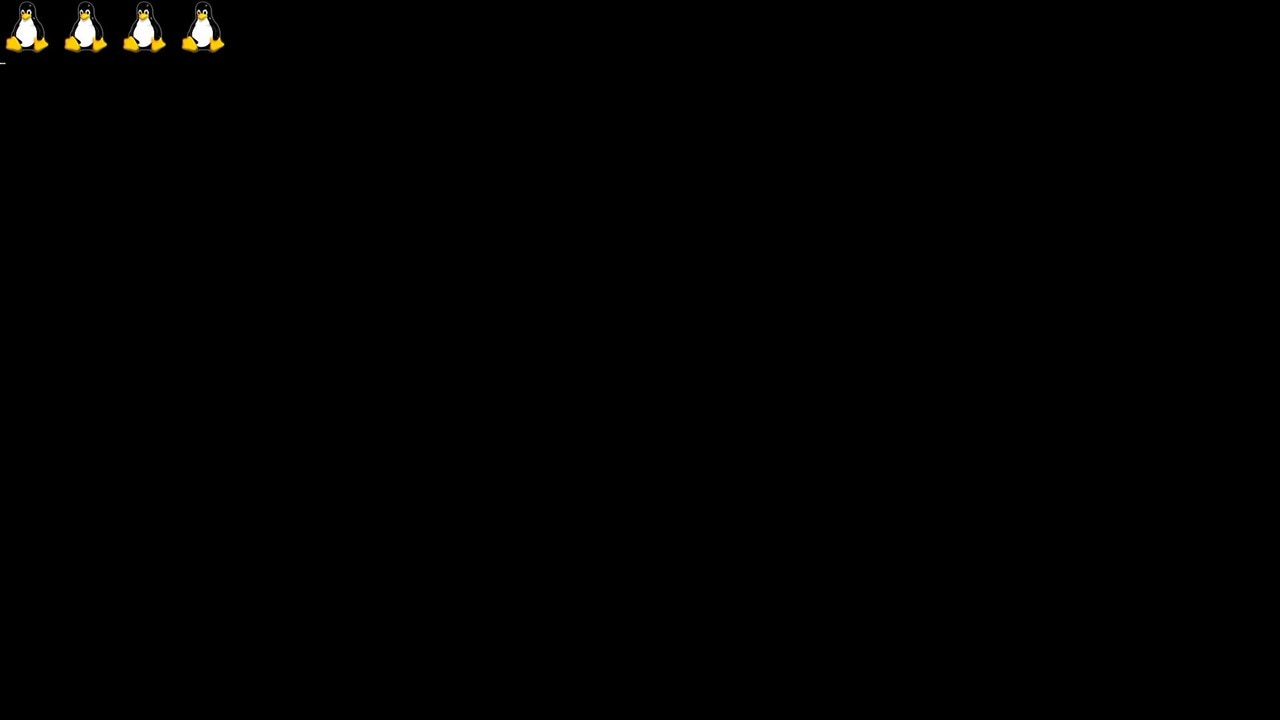
Access UART debug console
To access a BeagleV Ahead serial debug console one can connected a USB to UART to his board as shown below:
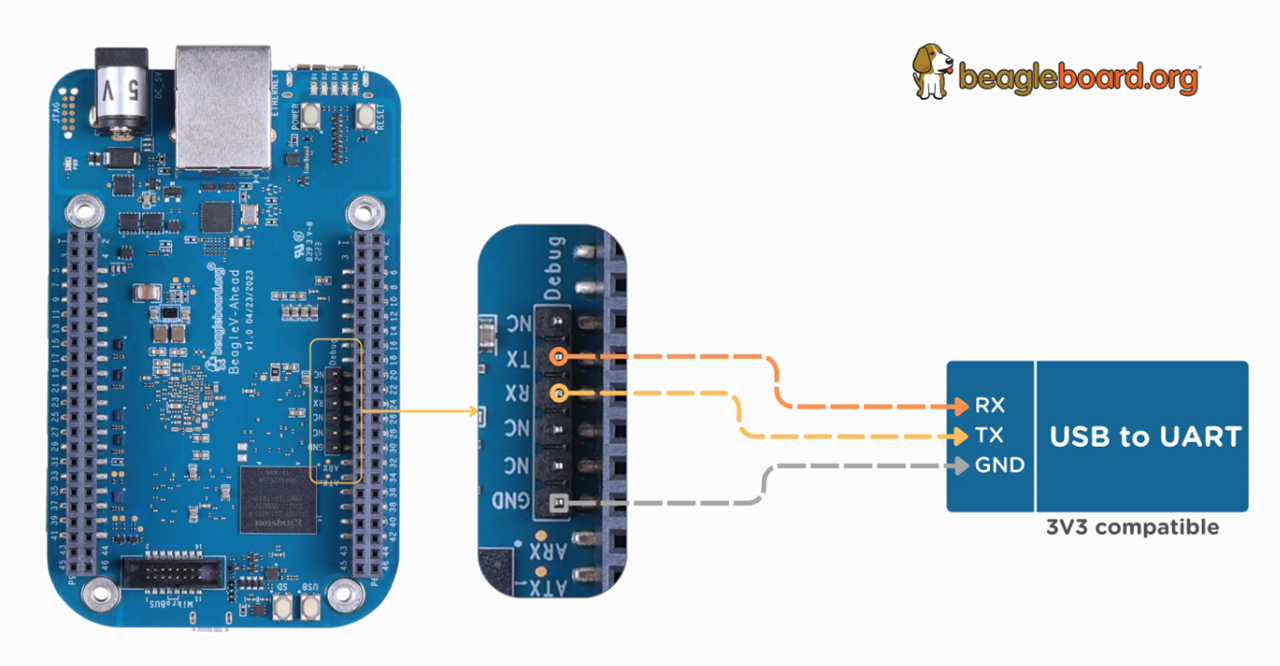
I have come this far. Now I need to connect to the BeagleV via uart to access a serial terminal but I don't have a 3V3 level usb uart converter on hand.
In the next blog I hope to have solved this problem.
UPDATE 2024-02-19
After turning it back on in the morning it seems like all that was left was waiting for it to start.

Log into BeagleV-Ahead over Ethernet
If you do not have access to the serial console, you can try connecting to an Ethernet network using a cable with an RJ45 connector.
The BeagleV-Ahead advertises itself on network as `beaglev.local`
The Default Username/password are: beagle/temppwd
You can find the IP address trying to:
- ping beaglev.local
- Use `nmap` like nmap -sn 192.168.0.0/24
- Use router UI
- Use `ifconfig` over serial
Using ping
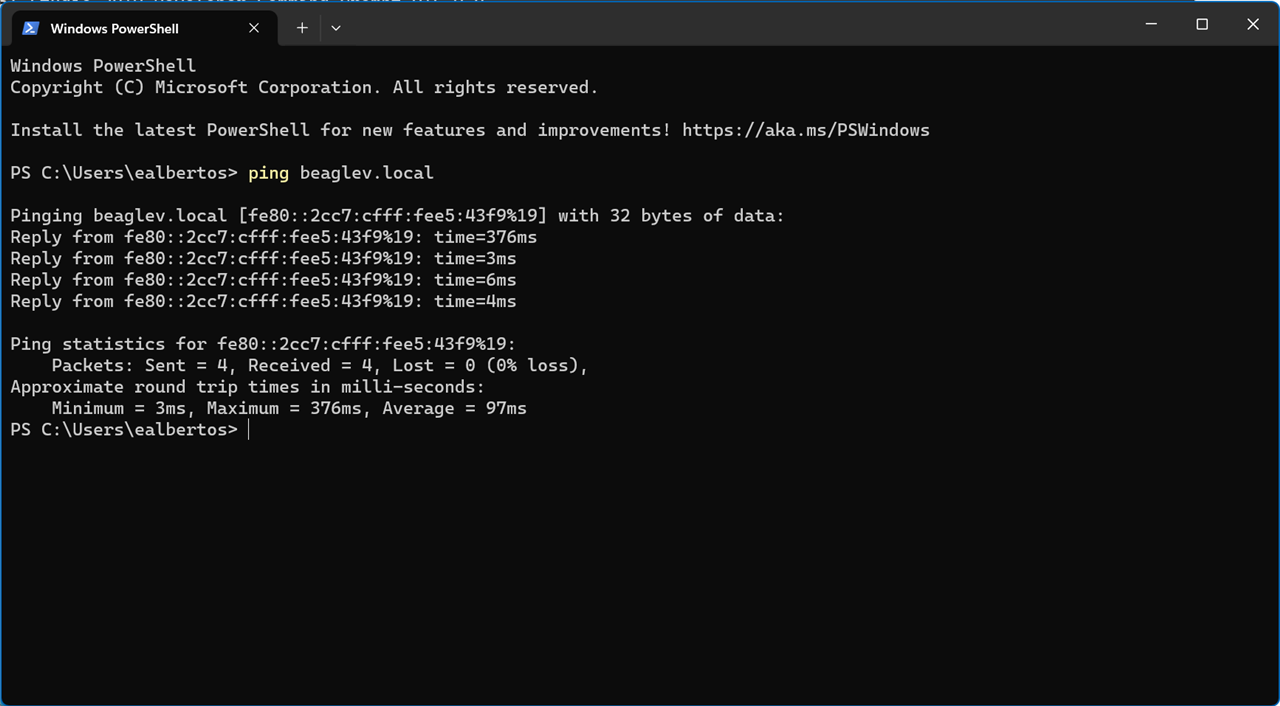
Then we can establish an ssh session
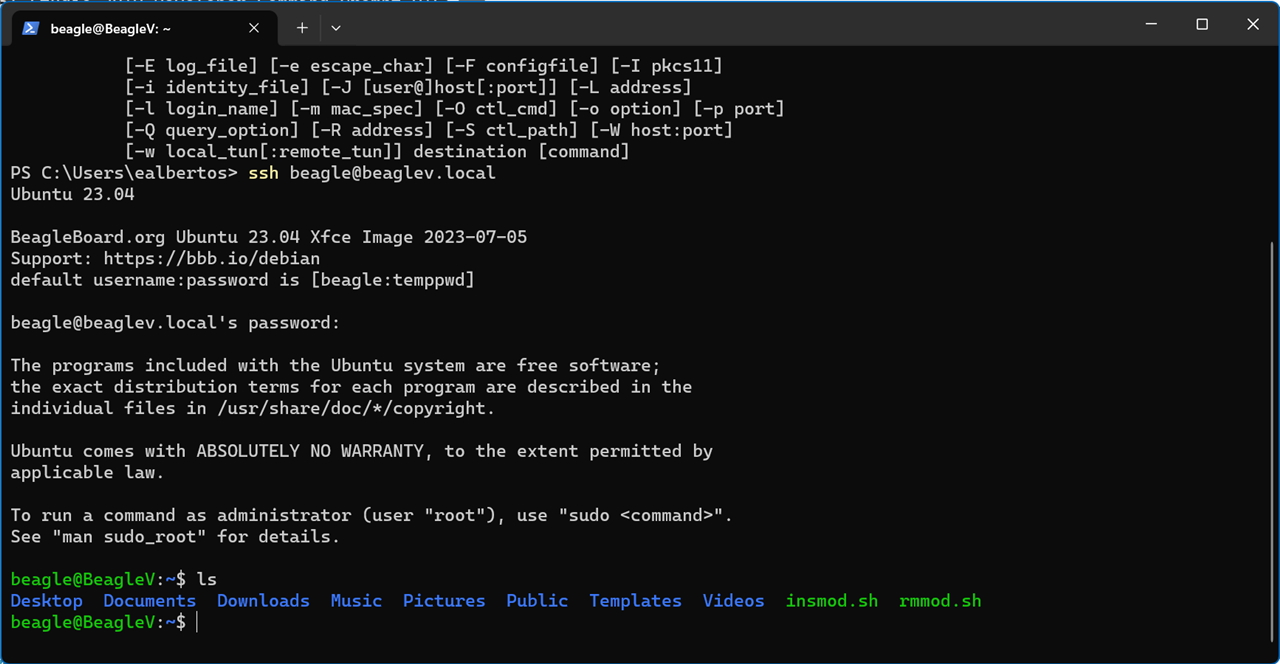
UPDATE 2024-02-21 Serial Console
Powering the board by the 5V DC barrel jack the PL-2303HX USB to Serial Bridge Controller works for the serial console.

Connect:
- GND ->GND
- TX->RX
- RX->TX
Install last prolific driver (https://www.prolific.com.tw/):
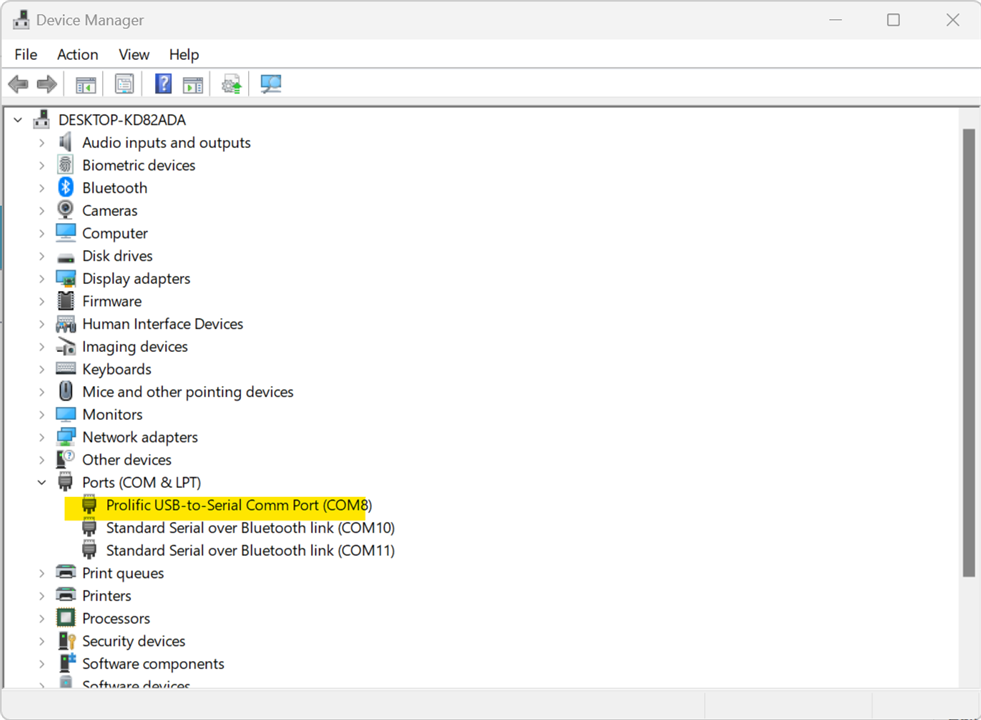
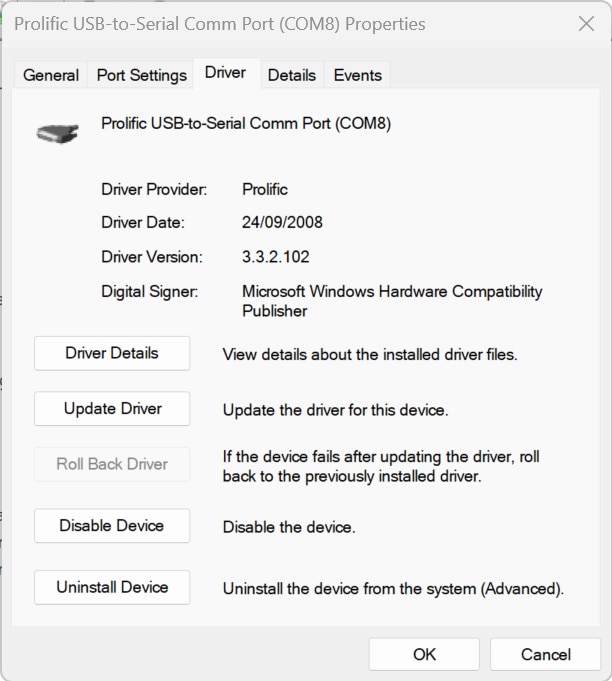
Using TeraTerm (Tera Term Open Source Project (teratermproject.github.io))

Serial comm settings:
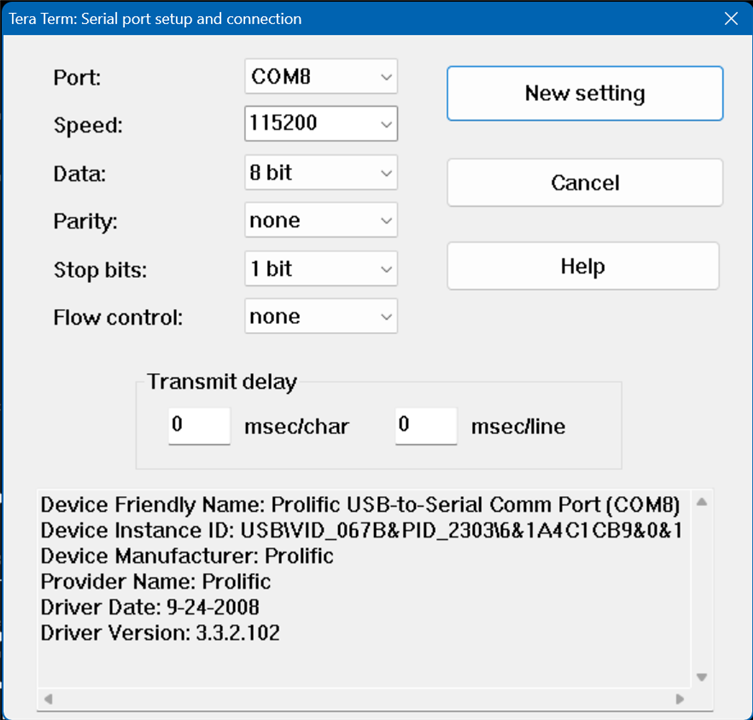
Serial output
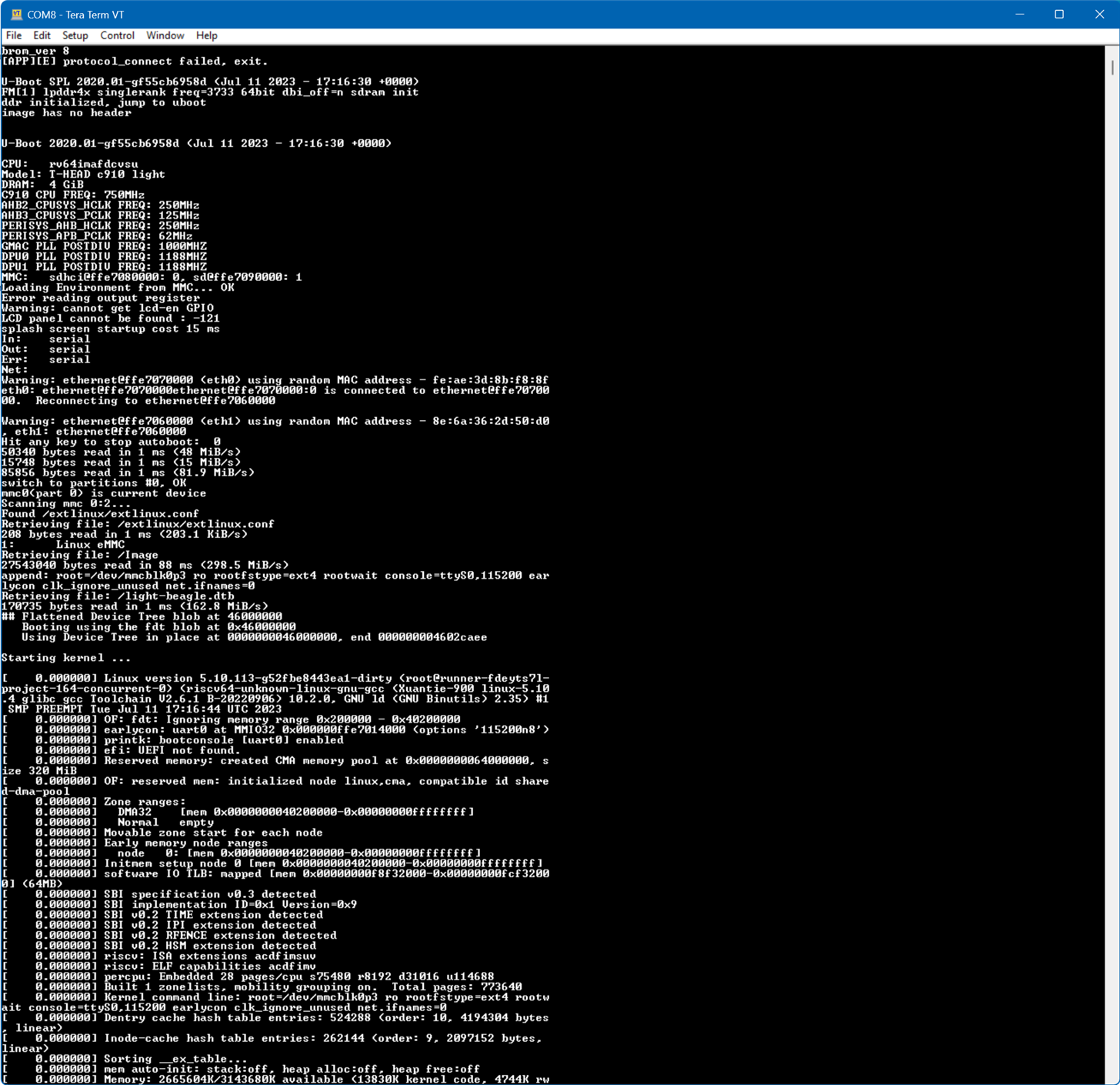
Serial output log:
brom_ver 8
[APP][E] protocol_connect failed, exit.
U-Boot SPL 2020.01-gf55cb6958d (Jul 11 2023 - 17:16:30 +0000)
FM[1] lpddr4x singlerank freq=3733 64bit dbi_off=n sdram init
ddr initialized, jump to uboot
image has no header
U-Boot 2020.01-gf55cb6958d (Jul 11 2023 - 17:16:30 +0000)
CPU: rv64imafdcvsu
Model: T-HEAD c910 light
DRAM: 4 GiB
C910 CPU FREQ: 750MHz
AHB2_CPUSYS_HCLK FREQ: 250MHz
AHB3_CPUSYS_PCLK FREQ: 125MHz
PERISYS_AHB_HCLK FREQ: 250MHz
PERISYS_APB_PCLK FREQ: 62MHz
GMAC PLL POSTDIV FREQ: 1000MHZ
DPU0 PLL POSTDIV FREQ: 1188MHZ
DPU1 PLL POSTDIV FREQ: 1188MHZ
MMC: sdhci@ffe7080000: 0, sd@ffe7090000: 1
Loading Environment from MMC... OK
Error reading output register
Warning: cannot get lcd-en GPIO
LCD panel cannot be found : -121
splash screen startup cost 15 ms
In: serial
Out: serial
Err: serial
Net:
Warning: ethernet@ffe7070000 (eth0) using random MAC address - fe:ae:3d:8b:f8:8f
eth0: ethernet@ffe7070000ethernet@ffe7070000:0 is connected to ethernet@ffe70700 00. Reconnecting to ethernet@ffe7060000
Warning: ethernet@ffe7060000 (eth1) using random MAC address - 8e:6a:36:2d:50:d0
, eth1: ethernet@ffe7060000
Hit any key to stop autoboot: 0
50340 bytes read in 1 ms (48 MiB/s)
15748 bytes read in 1 ms (15 MiB/s)
85856 bytes read in 1 ms (81.9 MiB/s)
switch to partitions #0, OK
mmc0(part 0) is current device
Scanning mmc 0:2...
Found /extlinux/extlinux.conf
Retrieving file: /extlinux/extlinux.conf
208 bytes read in 1 ms (203.1 KiB/s)
1: Linux eMMC
Retrieving file: /Image
27543040 bytes read in 88 ms (298.5 MiB/s)
append: root=/dev/mmcblk0p3 ro rootfstype=ext4 rootwait console=ttyS0,115200 ear lycon clk_ignore_unused net.ifnames=0
Retrieving file: /light-beagle.dtb
170735 bytes read in 1 ms (162.8 MiB/s)
## Flattened Device Tree blob at 46000000
Booting using the fdt blob at 0x46000000
Using Device Tree in place at 0000000046000000, end 000000004602caee
Starting kernel ...
[ 0.000000] Linux version 5.10.113-g52fbe8443ea1-dirty (root@runner-fdeyts7l- project-164-concurrent-0) (riscv64-unknown-linux-gnu-gcc (Xuantie-900 linux-5.10 .4 glibc gcc Toolchain V2.6.1 B-20220906) 10.2.0, GNU ld (GNU Binutils) 2.35) #1 SMP PREEMPT Tue Jul 11 17:16:44 UTC 2023
[ 0.000000] OF: fdt: Ignoring memory range 0x200000 - 0x40200000
[ 0.000000] earlycon: uart0 at MMIO32 0x000000ffe7014000 (options '115200n8')
[ 0.000000] printk: bootconsole [uart0] enabled
[ 0.000000] efi: UEFI not found.
[ 0.000000] Reserved memory: created CMA memory pool at 0x0000000064000000, s ize 320 MiB
[ 0.000000] OF: reserved mem: initialized node linux,cma, compatible id share d-dma-pool
[ 0.000000] Zone ranges:
[ 0.000000] DMA32 [mem 0x0000000040200000-0x00000000ffffffff]
[ 0.000000] Normal empty
[ 0.000000] Movable zone start for each node
[ 0.000000] Early memory node ranges
[ 0.000000] node 0: [mem 0x0000000040200000-0x00000000ffffffff]
[ 0.000000] Initmem setup node 0 [mem 0x0000000040200000-0x00000000ffffffff]
[ 0.000000] software IO TLB: mapped [mem 0x00000000f8f32000-0x00000000fcf3200 0] (64MB)
[ 0.000000] SBI specification v0.3 detected
[ 0.000000] SBI implementation ID=0x1 Version=0x9
[ 0.000000] SBI v0.2 TIME extension detected
[ 0.000000] SBI v0.2 IPI extension detected
[ 0.000000] SBI v0.2 RFENCE extension detected
[ 0.000000] SBI v0.2 HSM extension detected
[ 0.000000] riscv: ISA extensions acdfimsuv
[ 0.000000] riscv: ELF capabilities acdfimv
[ 0.000000] percpu: Embedded 28 pages/cpu s75480 r8192 d31016 u114688
[ 0.000000] Built 1 zonelists, mobility grouping on. Total pages: 773640
[ 0.000000] Kernel command line: root=/dev/mmcblk0p3 ro rootfstype=ext4 rootw ait console=ttyS0,115200 earlycon clk_ignore_unused net.ifnames=0
[ 0.000000] Dentry cache hash table entries: 524288 (order: 10, 4194304 bytes , linear)
[ 0.000000] Inode-cache hash table entries: 262144 (order: 9, 2097152 bytes, linear)
[ 0.000000] Sorting __ex_table...
[ 0.000000] mem auto-init: stack:off, heap alloc:off, heap free:off
[ 0.000000] Memory: 2665604K/3143680K available (13830K kernel code, 4744K rw data, 6144K rodata, 337K init, 826K bss, 150396K reserved, 327680K cma-reserved)
[ 0.000000] random: get_random_u64 called from __kmem_cache_create+0x28/0x40e with crng_init=0
[ 0.000000] SLUB: HWalign=64, Order=0-3, MinObjects=0, CPUs=4, Nodes=1
[ 0.000000] rcu: Preemptible hierarchical RCU implementation.
[ 0.000000] rcu: RCU restricting CPUs from NR_CPUS=8 to nr_cpu_ids=4.
[ 0.000000] Trampoline variant of Tasks RCU enabled.
[ 0.000000] Tracing variant of Tasks RCU enabled.
[ 0.000000] rcu: RCU calculated value of scheduler-enlistment delay is 25 jif fies.
[ 0.000000] rcu: Adjusting geometry for rcu_fanout_leaf=16, nr_cpu_ids=4
[ 0.000000] NR_IRQS: 64, nr_irqs: 64, preallocated irqs: 0
[ 0.000000] riscv-intc: 64 local interrupts mapped
[ 0.000000] plic: interrupt-controller@ffd8000000: mapped 64 interrupts with 4 handlers for 8 contexts.
[ 0.000000] riscv_timer_init_dt: Registering clocksource cpuid [0] hartid [0]
[ 0.000000] clocksource: riscv_clocksource: mask: 0xffffffffffffffff max_cycl es: 0x1623fa770, max_idle_ns: 881590404476 ns
[ 0.000007] sched_clock: 64 bits at 3000kHz, resolution 333ns, wraps every 43 98046511097ns
[ 0.008940] Console: colour dummy device 80x25
[ 0.013486] Calibrating delay loop (skipped), value calculated using timer fr equency.. 6.00 BogoMIPS (lpj=12000)
[ 0.023706] pid_max: default: 32768 minimum: 301
[ 0.028599] LSM: Security Framework initializing
[ 0.033302] Yama: becoming mindful.
[ 0.036936] AppArmor: AppArmor initialized
[ 0.041067] TOMOYO Linux initialized
[ 0.044765] Mount-cache hash table entries: 8192 (order: 4, 65536 bytes, line ar)
[ 0.052204] Mountpoint-cache hash table entries: 8192 (order: 4, 65536 bytes, linear)
[ 0.062655] ASID allocator initialised with 65536 entries
[ 0.068256] rcu: Hierarchical SRCU implementation.
[ 0.074229] EFI services will not be available.
[ 0.079335] smp: Bringing up secondary CPUs ...
[ 0.087175] smp: Brought up 1 node, 4 CPUs
[ 0.092602] devtmpfs: initialized
[ 0.152587] clocksource: jiffies: mask: 0xffffffff max_cycles: 0xffffffff, ma x_idle_ns: 7645041785100000 ns
[ 0.162372] futex hash table entries: 1024 (order: 4, 65536 bytes, linear)
[ 0.178057] pinctrl core: initialized pinctrl subsystem
[ 0.184930] NET: Registered protocol family 16
[ 0.208335] DMA: preallocated 512 KiB GFP_KERNEL pool for atomic allocations
[ 0.216483] DMA: preallocated 512 KiB GFP_KERNEL|GFP_DMA32 pool for atomic al locations
[ 0.224522] audit: initializing netlink subsys (disabled)
[ 0.230235] audit: type=2000 audit(0.160:1): state=initialized audit_enabled= 0 res=1
[ 0.230954] thermal_sys: Registered thermal governor 'step_wise'
[ 0.238449] cpuidle: using governor ladder
[ 0.248633] cpuidle: using governor menu
[ 0.414728] HugeTLB registered 1.00 GiB page size, pre-allocated 0 pages
[ 0.421549] HugeTLB registered 2.00 MiB page size, pre-allocated 0 pages
[ 0.437513] raid6: skip pq benchmark and using algorithm int64x8
[ 0.443576] raid6: using intx1 recovery algorithm
[ 0.450137] SCSI subsystem initialized
[ 0.454288] usbcore: registered new interface driver usbfs
[ 0.459877] usbcore: registered new interface driver hub
[ 0.465274] usbcore: registered new device driver usb
[ 0.475705] mc: Linux media interface: v0.10
[ 0.480087] videodev: Linux video capture interface: v2.00
[ 0.485651] pps_core: LinuxPPS API ver. 1 registered
[ 0.490662] pps_core: Software ver. 5.3.6 - Copyright 2005-2007 Rodolfo Giome tti <giometti@linux.it>
[ 0.500261] Advanced Linux Sound Architecture Driver Initialized.
[ 0.507258] Bluetooth: Core ver 2.22
[ 0.510946] NET: Registered protocol family 31
[ 0.515418] Bluetooth: HCI device and connection manager initialized
[ 0.521802] Bluetooth: HCI socket layer initialized
[ 0.526708] Bluetooth: L2CAP socket layer initialized
[ 0.531819] Bluetooth: SCO socket layer initialized
[ 0.536747] NetLabel: Initializing
[ 0.540154] NetLabel: domain hash size = 128
[ 0.544527] NetLabel: protocols = UNLABELED CIPSOv4 CALIPSO
[ 0.550307] NetLabel: unlabeled traffic allowed by default
[ 0.556616] clocksource: Switched to clocksource riscv_clocksource
[ 1.538239] VFS: Disk quotas dquot_6.6.0
[ 1.542322] VFS: Dquot-cache hash table entries: 512 (order 0, 4096 bytes)
[ 1.549452] FS-Cache: Loaded
[ 1.552874] CacheFiles: Loaded
[ 1.557199] AppArmor: AppArmor Filesystem Enabled
[ 1.577514] NET: Registered protocol family 2
[ 1.582232] IP idents hash table entries: 65536 (order: 7, 524288 bytes, line ar)
[ 1.593616] tcp_listen_portaddr_hash hash table entries: 2048 (order: 3, 3276 8 bytes, linear)
[ 1.602304] TCP established hash table entries: 32768 (order: 6, 262144 bytes , linear)
[ 1.610472] TCP bind hash table entries: 32768 (order: 7, 524288 bytes, linea r)
[ 1.618275] TCP: Hash tables configured (established 32768 bind 32768)
[ 1.625181] MPTCP token hash table entries: 4096 (order: 4, 98304 bytes, line ar)
[ 1.632793] UDP hash table entries: 2048 (order: 4, 65536 bytes, linear)
[ 1.639574] UDP-Lite hash table entries: 2048 (order: 4, 65536 bytes, linear)
[ 1.647030] NET: Registered protocol family 1
[ 1.652324] RPC: Registered named UNIX socket transport module.
[ 1.658347] RPC: Registered udp transport module.
[ 1.663078] RPC: Registered tcp transport module.
[ 1.667804] RPC: Registered tcp NFSv4.1 backchannel transport module.
[ 1.675043] NET: Registered protocol family 44
[ 1.681012] khv_probe, 164, irq: 59.
[ 1.686381] Initialise system trusted keyrings
[ 1.691234] workingset: timestamp_bits=46 max_order=20 bucket_order=0
[ 1.714779] NFS: Registering the id_resolver key type
[ 1.719942] Key type id_resolver registered
[ 1.724163] Key type id_legacy registered
[ 1.728402] nfs4filelayout_init: NFSv4 File Layout Driver Registering...
[ 1.735162] nfs4flexfilelayout_init: NFSv4 Flexfile Layout Driver Registering ...
[ 1.742635] jffs2: version 2.2. (NAND) © 2001-2006 Red Hat, Inc.
[ 1.749502] fuse: init (API version 7.32)
[ 1.843420] NET: Registered protocol family 38
[ 1.847932] xor: measuring software checksum speed
[ 1.857121] 8regs : 2260 MB/sec
[ 1.865880] 8regs_prefetch : 2257 MB/sec
[ 1.875050] 32regs : 2057 MB/sec
[ 1.884186] 32regs_prefetch : 2070 MB/sec
[ 1.888558] xor: using function: 8regs (2260 MB/sec)
[ 1.893553] Key type asymmetric registered
[ 1.897676] Asymmetric key parser 'x509' registered
[ 1.902634] Block layer SCSI generic (bsg) driver version 0.4 loaded (major 2 47)
[ 1.910291] io scheduler mq-deadline registered
[ 1.918366] light-pinctrl ffe7f3c000.pinctrl1-apsys: initialized light pinctr l driver
[ 1.927924] light-pinctrl ffec007000.padctrl0-apsys: initialized light pinctr l driver
[ 1.936546] light-pinctrl fffff4a000.padctrl-aosys: initialized light pinctrl driver
[ 1.952683] pwm-backlight pwm-backlight@0: supply power not found, using dumm y regulator
[ 1.977113] light-fm-clk ffef010000.clock-controller: succeed to register lig ht fullmask clock driver
[ 1.994097] visys-clk-gate-provider soc:visys-clk-gate: succeed to register v isys gate clock provider
[ 2.006530] vpsys-clk-gate-provider ffecc30000.vpsys-clk-gate: succeed to reg ister vpsys gate clock provider
[ 2.023981] vosys-clk-gate-provider ffef528000.vosys-clk-gate: succeed to reg ister vosys gate clock provider
[ 2.034551] dspsys-clk-gate-provider soc:dspsys-clk-gate: cannot find regmap for tee dsp system register
[ 2.047176] dspsys-clk-gate-provider soc:dspsys-clk-gate: succeed to register dspsys gate clock provider
[ 2.057745] dw_axi_dmac_platform ffefc00000.dmac: DesignWare AXI DMA Controll er, 4 channels
[ 2.068308] dw_axi_dmac_platform ffc8000000.audio_dmac: DesignWare AXI DMA Co ntroller, 16 channels
[ 2.079134] (NULL device *): failed to find vdmabuf_reserved_memory node
[ 2.085900] virtio-vdmabuf: carveout bufs setup failed -22
[ 2.093781] Serial: 8250/16550 driver, 6 ports, IRQ sharing disabled
[ 2.104385] printk: console [ttyS0] disabled
[ 2.108814] ffe7014000.serial: ttyS0 at MMIO 0xffe7014000 (irq = 4, base_baud = 6250000) is a 16550A
[ 2.118051] printk: console [ttyS0] enabled
[ 2.118051] printk: console [ttyS0] enabled
[ 2.126461] printk: bootconsole [uart0] disabled
[ 2.126461] printk: bootconsole [uart0] disabled
[ 2.137206] ffe7f00000.serial: ttyS1 at MMIO 0xffe7f00000 (irq = 6, base_baud = 6250000) is a 16550A
[ 2.147908] fff7f08000.serial: ttyS4 at MMIO 0xfff7f08000 (irq = 8, base_baud = 6250000) is a 16550A
[ 2.166212] vs-dc ffef600000.dc8200: dpu0pll_on:0 dpu1pll_on:1
[ 2.176245] vs-drm display-subsystem: bound ffef600000.dc8200 (ops 0xffffffe0 010c80e8)
[ 2.184553] dwhdmi-light ffef540000.dw-hdmi-tx: Detected HDMI TX controller v 2.14a with HDCP (DWC HDMI 2.0 TX PHY)
[ 2.195591] dwhdmi-light ffef540000.dw-hdmi-tx: registered DesignWare HDMI I2 C bus driver
[ 2.204207] vs-drm display-subsystem: bound ffef540000.dw-hdmi-tx (ops 0xffff ffe0010c98b0)
[ 2.213642] [drm] Initialized vs-drm 1.0.0 20191101 for display-subsystem on minor 0
[ 2.221614] vs-drm display-subsystem: [drm] Cannot find any crtc or sizes
[ 2.356869] loop: module loaded
[ 2.360317] at24 0-0050: supply vcc not found, using dummy regulator
[ 2.367504] at24 0-0050: 4096 byte 24c32 EEPROM, writable, 1 bytes/write
[ 2.378950] tun: Universal TUN/TAP device driver, 1.6
[ 2.386747] RTW: module init start
[ 2.390203] RTW: rtl8723ds v5.13.5-29-g0dbf6713f.20210604_COEX20210106-3b3b
[ 2.397242] RTW: build time: Jul 11 2023 17:17:55
[ 2.401995] RTW: rtl8723ds BT-Coex version = COEX20210106-3b3b
[ 2.407973] RTW: module init ret=0
[ 2.411409] ohci_hcd: USB 1.1 'Open' Host Controller (OHCI) Driver
[ 2.418580] usbcore: registered new interface driver usb-storage
[ 2.424678] usbcore: registered new interface driver ums-sddr09
[ 2.430676] usbcore: registered new interface driver ums-sddr55
[ 2.437083] mousedev: PS/2 mouse device common for all mice
[ 2.446105] xgene-rtc fffff40000.rtc: registered as rtc0
[ 2.451570] xgene-rtc fffff40000.rtc: setting system clock to 1970-01-01T00:0 0:00 UTC (0)
[ 2.460160] i2c /dev entries driver
[ 2.466355] Driver for 1-wire Dallas network protocol.
[ 2.473059] hwmon hwmon0: temp2_input not attached to any thermal zone
[ 2.480374] light_reset_deassert id:0
[ 2.484103] dw_wdt ffefc30000.watchdog: No valid TOPs array specified
[ 2.491320] light_reset_deassert id:1
[ 2.495041] dw_wdt ffefc31000.watchdog: No valid TOPs array specified
[ 2.502915] Watchdog module: light-wdt loaded
[ 2.507335] Bluetooth: HCI UART driver ver 2.3
[ 2.511815] Bluetooth: HCI UART protocol H4 registered
[ 2.517221] Bluetooth: HCI UART protocol Broadcom registered
[ 2.525011] sdhci: Secure Digital Host Controller Interface driver
[ 2.531227] sdhci: Copyright(c) Pierre Ossman
[ 2.535614] sdhci-pltfm: SDHCI platform and OF driver helper
[ 2.543421] sdhci-dwcmshc ffe70a0000.sd: can't request region for resource [m em 0xffef014064-0xffef014067]
[ 2.553341] ledtrig-cpu: registered to indicate activity on CPUs
[ 2.561119] usbcore: registered new interface driver usbhid
[ 2.566740] usbhid: USB HID core driver
[ 2.570509] mmc0: SDHCI controller on ffe7080000.sdhci [ffe7080000.sdhci] usi ng ADMA 64-bit
[ 2.571656] misc vhost-vdmabuf: failed to find vdmabuf_reserved_memory node
[ 2.585978] misc vhost-vdmabuf: vhost-vdmabuf: carveout bufs setup failed -22
[ 2.586656] mmc1: SDHCI controller on ffe7090000.sd [ffe7090000.sd] using ADM A 64-bit
[ 2.593140] misc vhost-vdmabuf: vhost-vdmabuf: init successfully
[ 2.595802] light-adc fffff51000.adc: Thead light adc registered.
[ 2.614652] [perf] T-HEAD C900 PMU v1 probed
[ 2.619871] light_efuse ffff210000.efuse: succeed to register light efuse dri ver
[ 2.634180] drop_monitor: Initializing network drop monitor service
[ 2.637719] mmc0: new HS400 MMC card at address 0001
[ 2.641985] NET: Registered protocol family 10
[ 2.646498] mmcblk0: mmc0:0001 TB2916 14.6 GiB
[ 2.654549] Segment Routing with IPv6
[ 2.654957] mmcblk0boot0: mmc0:0001 TB2916 partition 1 4.00 MiB
[ 2.658396] mip6: Mobile IPv6
[ 2.664569] mmcblk0boot1: mmc0:0001 TB2916 partition 2 4.00 MiB
[ 2.667192] NET: Registered protocol family 17
[ 2.672658] mmc2: SDHCI controller on ffe70a0000.sd [ffe70a0000.sd] using ADM A 64-bit
[ 2.673486] mmcblk0rpmb: mmc0:0001 TB2916 partition 3 4.00 MiB, chardev (244: 0)
[ 2.677731] bridge: filtering via arp/ip/ip6tables is no longer available by default. Update your scripts to load br_netfilter if you need this.
[ 2.690143] mmcblk0: p1 p2 p3
[ 2.693014] Bluetooth: RFCOMM TTY layer initialized
[ 2.713888] Bluetooth: RFCOMM socket layer initialized
[ 2.715901] mmc2: queuing unknown CIS tuple 0x80 (2 bytes)
[ 2.719090] Bluetooth: RFCOMM ver 1.11
[ 2.726230] mmc2: queuing unknown CIS tuple 0x80 (3 bytes)
[ 2.728358] Bluetooth: BNEP (Ethernet Emulation) ver 1.3
[ 2.735476] mmc2: queuing unknown CIS tuple 0x80 (3 bytes)
[ 2.739182] Bluetooth: BNEP socket layer initialized
[ 2.747593] mmc2: queuing unknown CIS tuple 0x80 (7 bytes)
[ 2.749647] Bluetooth: HIDP (Human Interface Emulation) ver 1.2
[ 2.749663] Bluetooth: HIDP socket layer initialized
[ 2.758734] mmc2: queuing unknown CIS tuple 0x81 (9 bytes)
[ 2.761371] [WLAN_RFKILL]: Enter rfkill_wlan_init
[ 2.776808] [BT_RFKILL]: Enter rfkill_rk_init
[ 2.781730] 9pnet: Installing 9P2000 support
[ 2.786125] Key type dns_resolver registered
[ 2.790706] NET: Registered protocol family 40
[ 2.795827] Loading compiled-in X.509 certificates
[ 2.800877] Key type ._fscrypt registered
[ 2.804940] Key type .fscrypt registered
[ 2.807752] random: fast init done
[ 2.808891] Key type fscrypt-provisioning registered
[ 2.820712] Btrfs loaded, crc32c=crc32c-generic
[ 2.825477] AppArmor: AppArmor sha1 policy hashing enabled
[ 2.831547]
[ 2.833107] ***************************************************************** ***
[ 2.840587] ** NOTICE NOTICE NOTICE NOTICE NOTICE NOTICE NOTICE **
[ 2.848066] ** **
[ 2.855517] ** WRITEABLE clk DebugFS SUPPORT HAS BEEN ENABLED IN THIS KERNEL **
[ 2.862959] ** **
[ 2.870402] ** This means that this kernel is built to expose clk operations **
[ 2.877841] ** such as parent or rate setting, enabling, disabling, etc. **
[ 2.885273] ** to userspace, which may compromise security on your system. **
[ 2.892706] ** **
[ 2.900142] ** If you see this message and you are not debugging the **
[ 2.907572] ** kernel, report this immediately to your vendor! **
[ 2.915005] ** **
[ 2.922442] ** NOTICE NOTICE NOTICE NOTICE NOTICE NOTICE NOTICE **
[ 2.929899] ***************************************************************** ***
[ 2.944904] mmc2: new ultra high speed DDR50 SDIO card at address 0001
[ 3.006865] pwm-backlight pwm-backlight@0: supply power not found, using dumm y regulator
[ 3.016422] light_dwmac_eth ffe7070000.ethernet: IRQ eth_wake_irq not found
[ 3.023477] light_dwmac_eth ffe7070000.ethernet: IRQ eth_lpi not found
[ 3.030444] light_dwmac_eth ffe7070000.ethernet: Cannot get CSR clock
[ 3.036963] light_dwmac_eth ffe7070000.ethernet: PTP uses main clock
[ 3.043374] light_dwmac_eth ffe7070000.ethernet: no reset control found
[ 3.050037] light_dwmac_eth ffe7070000.ethernet: id: 0
[ 3.055209] light_dwmac_eth ffe7070000.ethernet: phy interface: 9
[ 3.061401] RX clk delay: 0x0
[ 3.064380] TX clk delay: 0x0
[ 3.067656] light_dwmac_eth ffe7070000.ethernet: User ID: 0x10, Synopsys ID: 0x37
[ 3.075199] light_dwmac_eth ffe7070000.ethernet: DWMAC1000
[ 3.080806] light_dwmac_eth ffe7070000.ethernet: DMA HW capability register s upported
[ 3.088664] light_dwmac_eth ffe7070000.ethernet: RX Checksum Offload Engine s upported
[ 3.096520] light_dwmac_eth ffe7070000.ethernet: COE Type 2
[ 3.102124] light_dwmac_eth ffe7070000.ethernet: TX Checksum insertion suppor ted
[ 3.109547] light_dwmac_eth ffe7070000.ethernet: Enhanced/Alternate descripto rs
[ 3.116880] light_dwmac_eth ffe7070000.ethernet: Enabled extended descriptors
[ 3.124044] light_dwmac_eth ffe7070000.ethernet: Ring mode enabled
[ 3.130248] light_dwmac_eth ffe7070000.ethernet: Enable RX Mitigation via HW Watchdog Timer
[ 3.138631] light_dwmac_eth ffe7070000.ethernet: device MAC address fe:ae:3d: 8b:f8:8f
[ 3.149509] mdio_bus stmmac-0: MDIO device at address 2 is missing.
[ 3.162953] succeed to create power domain debugfs direntry
[ 3.169159] soc_aud_3v3_en GPIO handle specifies active low - ignored
[ 3.176468] soc_aud_1v8_en GPIO handle specifies active low - ignored
[ 3.210639] cpufreq: cpufreq_online: CPU0: Running at unlisted initial freque ncy: 750000 KHz, changing to: 800000 KHz
[ 3.221703] cpu cpu0: finish to register cpufreq driver
[ 3.227751] thead,light-aon-test aon:light-aon-test: Successfully registered
[ 3.236386] pwm-backlight pwm-backlight@0: supply power not found, using dumm y regulator
[ 3.247458] [light_wdt_probe,327] register power off callback
[ 3.253335] succeed to register light pmic watchdog
[ 3.260752] pwm-backlight pwm-backlight@0: supply power not found, using dumm y regulator
[ 3.271021] pwm-backlight pwm-backlight@0: supply power not found, using dumm y regulator
[ 3.282900] aw87519_pa 5-0058: aw87519_parse_dt: reset gpio provided ok
[ 3.289625] aw87519_pa 5-0058: aw87519_i2c_probe: rst request failed
[ 3.296063] aw87519_pa: probe of 5-0058 failed with error -16
[ 3.302044] cfg80211: Loading compiled-in X.509 certificates for regulatory d atabase
[ 3.310864] cfg80211: Loaded X.509 cert 'sforshee: 00b28ddf47aef9cea7'
[ 3.319216] clk: Not disabling unused clocks
[ 3.323572] [dhd] _dhd_module_init: in Dongle Host Driver, version 101.10.361 .27 (wlan=r892223-20221025-4)
[ 3.323572] drivers/net/wireless/bcmdhd.101.10.361.x compiled on Jul 11 2023 at 17:18:02
[ 3.323572]
[ 3.343055] [dhd] ======== Get GPIO from DTS(android,bcmdhd_wlan) ========
[ 3.350074] [dhd] dhd_wlan_init_gpio: WL_HOST_WAKE=441, oob_irq=66, oob_irq_f lags=0x1
[ 3.357929] [dhd] dhd_wlan_init_gpio: WL_REG_ON=447
[ 3.362818] [dhd] STATIC-MSG) dhd_static_buf_init : 101.10.361.26 (wlan=r8922 23-20221011-1)
[ 3.371253] [dhd] STATIC-MSG) dhd_init_wlan_mem : prealloc ok for index 0: 10 99776(1074K)
[ 3.379446] [dhd] dhd_wifi_platform_load: Enter
[ 3.384004] [dhd] Power-up adapter 'DHD generic adapter'
[ 3.389444] [dhd] dummy_probe: enter
[ 3.393147] [dhd] dummy_probe: enter
[ 3.393643] pwm-backlight pwm-backlight@0: supply power not found, using dumm y regulator
[ 3.404895] [dhd] dummy_probe: enter
[ 3.405753] pwm-backlight pwm-backlight@0: supply power not found, using dumm y regulator
[ 3.408522] [dhd] wifi_platform_set_power = 1, delay: 200 msec
[ 3.417426] pwm-backlight pwm-backlight@0: supply power not found, using dumm y regulator
[ 3.422472] [dhd] ======== PULL WL_REG_ON(447) HIGH! ========
[ 3.740654] [dhd] wifi_platform_bus_enumerate device present 1
[ 3.746530] [dhd] ======== Card detection to detect SDIO card! ========
[ 3.770204] [dhd] bcmsdh_register: register client driver
[ 3.776415] [dhd] bcmsdh_sdmmc_probe: Enter num=1
[ 3.781637] [dhd] bcmsdh_sdmmc_probe: Enter num=2
[ 3.782581] pwm-backlight pwm-backlight@0: supply power not found, using dumm y regulator
[ 3.786488] [dhd] bus num (host idx)=2, slot num (rca)=1
[ 3.799941] [dhd] found adapter info 'DHD generic adapter'
[ 3.805477] [dhd] STATIC-MSG) dhd_wlan_mem_prealloc : section 3, size 139264
[ 3.812582] [dhd] succeed to alloc static buf
[ 3.817013] [dhd] STATIC-MSG) dhd_wlan_mem_prealloc : section 4, size 0
[ 3.823856] [dhd] sdioh_attach: set sd_f2_blocksize 256
[ 3.829279] [dhd] sdioh_attach: sd clock rate = 50000000
[ 3.835517] [dhd] dhdsdio_probe : no mutex held
[ 3.840107] [dhd] dhdsdio_probe : set mutex lock
[ 3.845132] [dhd] F1 signature read @0x18000000=0x1522a804
[ 3.856739] [dhd] F1 signature OK, socitype:0x1 chip:0xa804 rev:0x2 pkg:0x2
[ 3.864961] [dhd] DHD: dongle ram size is set to 655360(orig 655360) at 0x0
[ 3.872354] [dhd] STATIC-MSG) dhd_wlan_mem_prealloc : section 7, size 32424
[ 3.879374] [dhd] dhd_conf_set_chiprev : devid=0xa804, chip=0xa804, chiprev=2
[ 3.886586] [dhd] STATIC-MSG) dhd_wlan_mem_prealloc : section 0, size 10320
[ 3.893917] [dhd] STATIC-MSG) dhd_wlan_mem_prealloc : section 5, size 65536
[ 3.901290] [dhd] STATIC-MSG) dhd_wlan_mem_prealloc : section 19, size 65688
[ 3.908430] [dhd] STATIC-MSG) dhd_wlan_mem_prealloc : section 20, size 262144
[ 3.915633] [dhd] STATIC-MSG) dhd_wlan_mem_prealloc : section 22, size 65536
[ 3.922816] [dhd] dhd_attach(): thread:dhd_watchdog_thread:8f started
[ 3.929401] [dhd] dhd_attach(): thread:dhd_dpc:90 started
[ 3.934926] [dhd] dhd_attach(): thread:dhd_rxf:91 started
[ 3.940374] [dhd] dhd_deferred_work_init: work queue initialized
[ 3.946398] [dhd] dhd_tcpack_suppress_set: TCP ACK Suppress mode 0 -> mode 2
[ 3.953470] [dhd] dhd_tcpack_suppress_set: TCPACK_INFO_MAXNUM=4, TCPDATA_INFO _MAXNUM=4
[ 3.961471] [dhd] sdioh_cis_read: func_cis_ptr[0]=0x10ac
[ 3.978887] [dhd] STATIC-MSG) dhd_wlan_mem_prealloc : section 1, size 10300
[ 3.985952] [dhd] STATIC-MSG) dhd_wlan_mem_prealloc : section 2, size 65536
[ 3.993056] [dhd] dhdsdio_probe_init: making DHD_BUS_DOWN
[ 3.998646] [dhd] Dongle Host Driver, version 101.10.361.27 (wlan=r892223-202 21025-4)
[ 3.998646] drivers/net/wireless/bcmdhd.101.10.361.x compiled on Jul 11 2023 at 17:18:02
[ 3.998646]
[ 4.016570] [dhd] Register interface [wlan0] MAC: b8:13:32:ea:33:50
[ 4.016570]
[ 4.024509] [dhd] [wlan0] wl_android_wifi_off : in g_wifi_on=1, on_failure=1
[ 4.031597] [dhd] dhd_bus_devreset: == Power OFF ==
[ 4.036717] [dhd] dhd_bus_stop: making DHD_BUS_DOWN
[ 4.041760] [dhd] bcmsdh_oob_intr_unregister: Enter
[ 4.046655] [dhd] bcmsdh_oob_intr_unregister: irq is not registered
[ 4.052947] [dhd] dhd_bus_devreset: making dhdpub up FALSE
[ 4.058440] [dhd] dhd_txglom_enable: enable 0
[ 4.062823] [dhd] dhd_bus_devreset: making DHD_BUS_DOWN
[ 4.068063] [dhd] wifi_platform_set_power = 0, delay: 0 msec
[ 4.073751] [dhd] ======== PULL WL_REG_ON(447) LOW! ========
[ 4.079424] [dhd] [wlan0] wl_android_wifi_off : out
[ 4.084325] [dhd] dhdsdio_probe : mutex is released.
[ 4.089460] bcmsdh_sdmmc: probe of mmc2:0001:3 failed with error -110
[ 4.089889] pwm-backlight pwm-backlight@0: supply power not found, using dumm y regulator
[ 4.096002] [dhd] _dhd_module_init: Exit err=0
[ 4.108516] ALSA device list:
[ 4.111498] No soundcards found.
[ 4.115090] dw-apb-uart ffe7014000.serial: forbid DMA for kernel console
[ 4.130400] EXT4-fs (mmcblk0p3): mounted filesystem with ordered data mode. O pts: (null)
[ 4.138650] VFS: Mounted root (ext4 filesystem) readonly on device 179:3.
[ 4.146230] devtmpfs: mounted
[ 4.149513] Freeing unused kernel memory: 336K
[ 4.154246] Run /sbin/init as init process
[ 4.174949] Not activating Mandatory Access Control as /sbin/tomoyo-init does not exist.
[ 4.183326] NOHZ tick-stop error: Non-RCU local softirq work is pending, hand ler #80!!!
[ 4.191346] NOHZ tick-stop error: Non-RCU local softirq work is pending, hand ler #80!!!
[ 4.200573] NOHZ tick-stop error: Non-RCU local softirq work is pending, hand ler #80!!!
[ 4.208590] NOHZ tick-stop error: Non-RCU local softirq work is pending, hand ler #80!!!
[ 4.395382] systemd[1]: System time before build time, advancing clock.
[ 4.472170] systemd[1]: systemd 252.5-2ubuntu3 running in system mode (+PAM + AUDIT +SELINUX +APPARMOR +IMA +SMACK +SECCOMP +GCRYPT -GNUTLS +OPENSSL +ACL +BLK ID +CURL +ELFUTILS +FIDO2 +IDN2 -IDN +IPTC +KMOD +LIBCRYPTSETUP +LIBFDISK +PCRE2 -PWQUALITY +P11KIT +QRENCODE +TPM2 +BZIP2 +LZ4 +XZ +ZLIB +ZSTD -BPF_FRAMEWORK - XKBCOMMON +UTMP +SYSVINIT default-hierarchy=unified)
[ 4.504857] systemd[1]: Detected architecture riscv64.
Welcome to Ubuntu 23.04!
[ 4.526323] systemd[1]: Hostname set to <BeagleV>.
[ 5.060582] systemd[1]: Queued start job for default target graphical.target.
[ 5.076137] systemd[1]: Created slice system-modprobe.slice - Slice /system/m odprobe.
[ OK ] Created slice system-modpr…lice - Slice /system/modprobe.
[ 5.113927] systemd[1]: Created slice system-serial\x2dgetty.slice - Slice /s ystem/serial-getty.
[ OK ] Created slice system-seria… - Slice /system/serial-getty.
[ 5.145967] systemd[1]: Created slice system-systemd\x2dfsck.slice - Slice /s ystem/systemd-fsck.
[ OK ] Created slice system-syste… - Slice /system/systemd-fsck.
[ 5.184451] systemd[1]: Created slice system-wpa_supplicant.slice - Slice /sy stem/wpa_supplicant.
[ OK ] Created slice system-wpa_s…0m - Slice /system/wpa_supplicant.
[ 5.214744] systemd[1]: Created slice user.slice - User and Session Slice.
[ OK ] Created slice user.slice - User and Session Slice.
[ 5.243102] systemd[1]: Started systemd-ask-password-wall.path - Forward Pass word Requests to Wall Directory Watch.
[ OK ] Started systemd-ask-passwo… Requests to Wall Directory Watch.
[ 5.278172] systemd[1]: Set up automount proc-sys-fs-binfmt_misc.automount - Arbitrary Executable File Formats File System Automount Point.
[ OK ] Set up automount proc-sys-…rmats File System Automount Point.
[ 5.309018] systemd[1]: Reached target integritysetup.target - Local Integrit y Protected Volumes.
[ OK ] Reached target integrityse…Local Integrity Protected Volumes.
[ 5.338507] systemd[1]: Reached target nss-user-lookup.target - User and Grou p Name Lookups.
[ OK ] Reached target nss-user-lo…[0m - User and Group Name Lookups.
[ 5.364805] systemd[1]: Reached target remote-fs.target - Remote File Systems .
[ OK ] Reached target remote-fs.target - Remote File Systems.
[ 5.389733] systemd[1]: Reached target slices.target - Slice Units.
[ OK ] Reached target slices.target - Slice Units.
[ 5.412830] systemd[1]: Reached target snapd.mounts-pre.target - Mounting sna ps.
[ OK ] Reached target snapd.mounts-pre.target - Mounting snaps.
[ 5.436769] systemd[1]: Reached target snapd.mounts.target - Mounted snaps.
[ OK ] Reached target snapd.mounts.target - Mounted snaps.
[ 5.460818] systemd[1]: Reached target swap.target - Swaps.
[ OK ] Reached target swap.target - Swaps.
[ 5.484833] systemd[1]: Reached target veritysetup.target - Local Verity Prot ected Volumes.
[ OK ] Reached target veritysetup… - Local Verity Protected Volumes.
[ 5.516150] systemd[1]: Listening on syslog.socket - Syslog Socket.
[ OK ] Listening on syslog.socket - Syslog Socket.
[ 5.542881] systemd[1]: Listening on systemd-fsckd.socket - fsck to fsckd com munication Socket.
[ OK ] Listening on systemd-fsckd…sck to fsckd communication Socket.
[ 5.569964] systemd[1]: Listening on systemd-initctl.socket - initctl Compati bility Named Pipe.
[ OK ] Listening on systemd-initc… initctl Compatibility Named Pipe.
[ 5.601391] systemd[1]: Listening on systemd-journald-audit.socket - Journal Audit Socket.
[ OK ] Listening on systemd-journ…socket - Journal Audit Socket.
[ 5.629704] systemd[1]: Listening on systemd-journald-dev-log.socket - Journa l Socket (/dev/log).
[ OK ] Listening on systemd-journ…t - Journal Socket (/dev/log).
[ 5.658160] systemd[1]: Listening on systemd-journald.socket - Journal Socket .
[ OK ] Listening on systemd-journald.socket - Journal Socket.
[ 5.689219] systemd[1]: Listening on systemd-networkd.socket - Network Servic e Netlink Socket.
[ OK ] Listening on systemd-netwo… - Network Service Netlink Socket.
[ 5.731167] systemd[1]: Listening on systemd-udevd-control.socket - udev Cont rol Socket.
[ OK ] Listening on systemd-udevd….socket - udev Control Socket.
[ 5.758989] systemd[1]: Listening on systemd-udevd-kernel.socket - udev Kerne l Socket.
[ OK ] Listening on systemd-udevd…l.socket - udev Kernel Socket.
[ 5.790044] systemd[1]: Mounting dev-hugepages.mount - Huge Pages File System ...
Mounting dev-hugepages.mount - Huge Pages File System...
[ 5.817640] systemd[1]: Mounting dev-mqueue.mount - POSIX Message Queue File System...
Mounting dev-mqueue.mount…POSIX Message Queue File System...
[ 5.852917] systemd[1]: Mounting sys-kernel-debug.mount - /sys/kernel/debug.. .
Mounting sys-kernel-debug.mount - /sys/kernel/debug...
[ 5.881998] systemd[1]: Mounting sys-kernel-tracing.mount - Kernel Trace File System...
Mounting sys-kernel-tracin… - Kernel Trace File System...
[ 5.916365] systemd[1]: Starting systemd-journald.service - Journal Service.. .
Starting systemd-journald.service - Journal Service...
[ 5.945788] systemd[1]: Starting keyboard-setup.service - Set the console key board layout...
Starting keyboard-setup.se…Set the console keyboard layout...
[ 5.977659] systemd[1]: Starting kmod-static-nodes.service - Create List of S tatic Device Nodes...
Starting kmod-static-nodes…ate List of Static Device Nodes...
[ 6.009034] systemd[1]: Starting modprobe@configfs.service - Load Kernel Modu le configfs...
Starting modprobe@configfs…m - Load Kernel Module configfs...
[ 6.036938] systemd[1]: Starting modprobe@drm.service - Load Kernel Module dr m...
Starting modprobe@drm.service - Load Kernel Module drm...
[ 6.064763] systemd[1]: Starting modprobe@efi_pstore.service - Load Kernel Mo dule efi_pstore...
Starting modprobe@efi_psto…- Load Kernel Module efi_pstore...
[ 6.096724] systemd[1]: Starting modprobe@fuse.service - Load Kernel Module f use...
Starting modprobe@fuse.ser…e - Load Kernel Module fuse...
[ 6.120869] systemd[1]: netplan-ovs-cleanup.service - OpenVSwitch configurati on for cleanup was skipped because of an unmet condition check (ConditionFileIsE xecutable=/usr/bin/ovs-vsctl).
[ 6.142476] systemd[1]: Starting systemd-fsck-root.service - File System Chec k on Root Device...
Starting systemd-fsck-root…ile System Check on Root Device...
[ 6.194372] systemd[1]: Starting systemd-modules-load.service - Load Kernel M odules...
Starting systemd-modules-l…rvice - Load [ 6.207296] systemd[1]: Star ting systemd-network-generator.service - Generate network units from Kernel comm and line...
Kernel Modules..[ 6.219434] systemd[1]: systemd-repart.service - Repartition Root Disk was skipped because no trigger condition checks were met.
.
Starting systemd-network-g… units from Ke[ 6.236416] systemd[1]: Sta rting systemd-udev-trigger.service - Coldplug All udev Devices...
rnel command line...
Starting systemd-udev-trig…[0m - Coldplug All udev Devices...
[ 6.279990] systemd[1]: Started systemd-journald.service - Journal Service.
[ OK ] Started systemd-journald.service - Journal Service.
[ OK ] Mounted dev-hugepages.mount - Huge Pages File System.
[ OK ] Mounted dev-mqueue.mount…- POSIX Message Queue File System.
[ OK ] Mounted sys-kernel-debug.mount - /sys/kernel/debug.
[ OK ] Mounted sys-kernel-tracing…nt - Kernel Trace File System.
[ OK ] Finished keyboard-setup.se…- Set the console keyboard layout.
[ OK ] Finished kmod-static-nodes…reate List of Static Device Nodes.
[ OK ] Finished modprobe@configfs…[0m - Load Kernel Module configfs.
[ OK ] Finished modprobe@drm.service - Load Kernel Module drm.
[ OK ] Finished modprobe@efi_psto…m - Load Kernel Module efi_pstore.
[ OK ] Finished modprobe@fuse.service - Load Kernel Module fuse.
[ OK ] Finished systemd-fsck-root… File System Check on Root Device.
[ OK ] Finished systemd-modules-l…service - Load Kernel Modules.
[ OK ] Finished systemd-network-g…rk units from Kernel command line.
[ OK ] Reached target network-pre…get - Preparation for Network.
Mounting sys-fs-fuse-conne… - FUSE Control File System...
Mounting sys-kernel-config…ernel Configuration File System...
[ OK ] Started systemd-fsckd.serv…tem Check Daemon to report status.
Starting systemd-remount-f…nt Root and Kernel File Systems...
[ 6.712970] EXT4-fs (mmcblk0p3): re-mounted. Opts: errors=remount-ro
Starting systemd-sysctl.se…ce - Apply Kernel Variables...
[ OK ] Finished systemd-udev-trig…e - Coldplug All udev Devices.
[ OK ] Mounted sys-fs-fuse-connec…nt - FUSE Control File System.
[ OK ] Mounted sys-kernel-config.… Kernel Configuration File System.
[ OK ] Finished systemd-remount-f…ount Root and Kernel File Systems.
[ OK ] Finished systemd-sysctl.service - Apply Kernel Variables.
Starting systemd-journal-f…h Journal to Persistent Storage...
Starting systemd-random-se…ice - Load/Save Random Seed...
Starting systemd-sysusers.…rvice - Create System Users...
[ OK ] Finished systemd-sysusers.service - Create System Users.
[ OK ] Finished systemd-journal-f…ush Journal to Persistent Storage.
Starting systemd-tmpfiles-…ate Static Device Nodes in /dev...
[ OK ] Finished systemd-tmpfiles-…reate Static Device Nodes in /dev.
[ OK ] Reached target local-fs-pr…reparation for Local File Systems.
Starting systemd-udevd.ser…ger for Device Events and Files...
[ OK ] Started systemd-udevd.serv…nager for Device Events and Files.
[ OK ] Started systemd-ask-passwo…quests to Console Directory Watch.
[ OK ] Reached target cryptsetup.…get - Local Encrypted Volumes.
Starting systemd-networkd.…ice - Network Configuration...
[ OK ] Found device sys-subsystem… /sys/subsystem/net/devices/wlan0.
[ OK ] Started systemd-networkd.service - Network Configuration.
[ OK ] Found device dev-ttyS0.device - /dev/ttyS0.
[ OK ] Found device dev-mmcblk0p2.device - /dev/mmcblk0p2.
Starting systemd-fsck@dev-… System Check on /dev/mmcblk0p2...
[ OK ] Finished systemd-fsck@dev-…le System Check on /dev/mmcblk0p2.
Mounting boot-firmware.mount - /boot/firmware...
[ OK ] Mounted boot-firmware.mount - /boot/firmware.
[ OK ] Reached target local-fs.target - Local File Systems.
Starting apparmor.service - Load AppArmor profiles...
Starting console-setup.ser…m - Set console font and keymap...
Starting plymouth-read-wri…mouth To Write Out Runtime Data...
Starting systemd-binfmt.se…et Up Additional Binary Formats...
Starting systemd-tmpfiles-… Volatile Files and Directories...
[ OK ] Finished console-setup.ser…[0m - Set console font and keymap.
[ OK ] Finished plymouth-read-wri…lymouth To Write Out Runtime Data.
Mounting proc-sys-fs-binfm…utable File Formats File System...
[ OK ] Mounted proc-sys-fs-binfmt…ecutable File Formats File System.
[ OK ] Finished systemd-binfmt.se… Set Up Additional Binary Formats.
[ OK ] Finished systemd-random-se…rvice - Load/Save Random Seed.
[ OK ] Finished systemd-tmpfiles-…te Volatile Files and Directories.
[ OK ] Finished apparmor.service - Load AppArmor profiles.
[ OK ] Listening on systemd-rfkil…l Switch Status /dev/rfkill Watch.
Starting snapd.apparmor.se…les managed internally by snapd...
Starting systemd-resolved.…e - Network Name Resolution...
Starting systemd-timesyncd… - Network Time Synchronization...
Starting systemd-update-ut…rd System Boot/Shutdown in UTMP...
[ OK ] Finished snapd.apparmor.se…files managed internally by snapd.
Starting systemd-rfkill.se…Load/Save RF Kill Switch Status...
[ OK ] Finished systemd-update-ut…cord System Boot/Shutdown in UTMP.
[ OK ] Started systemd-rfkill.ser…- Load/Save RF Kill Switch Status.
[ OK ] Started systemd-timesyncd.…0m - Network Time Synchronization.
[ OK ] Reached target time-set.target - System Time Set.
[ OK ] Started systemd-resolved.s…ice - Network Name Resolution.
[ OK ] Reached target nss-lookup.…m - Host and Network Name Lookups.
[ OK ] Reached target sysinit.target - System Initialization.
[ OK ] Started cups.path - CUPS Scheduler.
[ OK ] Started whoopsie.path …ation of the /var/crash directory.
[ OK ] Started dpkg-db-backup.tim… Daily dpkg database backup timer.
[ OK ] Started e2scrub_all.timer…etadata Check for All Filesystems.
[ OK ] Started fstrim.timer - Discard unused blocks once a week.
[ OK ] Started logrotate.timer - Daily rotation of log files.
[ OK ] Started motd-news.timer - Message of the Day.
[ OK ] Started systemd-tmpfiles-c… Cleanup of Temporary Directories.
[ OK ] Started ua-timer.timer…e Timer for running repeated jobs.
[ OK ] Reached target paths.target - Path Units.
[ OK ] Reached target timers.target - Timer Units.
[ OK ] Listening on avahi-daemon.…NS/DNS-SD Stack Activation Socket.
Starting cockpit.socket - Cockpit Web Service Socket...
[ OK ] Listening on cups.socket - CUPS Scheduler.
[ OK ] Listening on dbus.socket…- D-Bus System Message Bus Socket.
Starting docker.socket - Docker Socket for the API...
Starting snapd.socket …et activation for snappy daemon...
[ OK ] Listening on ssh.socket…penBSD Secure Shell server socket.
[ OK ] Listening on docker.socket - Docker Socket for the API.
[ OK ] Listening on snapd.socket…cket activation for snappy daemon.
[ OK ] Listening on cockpit.socket - Cockpit Web Service Socket.
[ OK ] Reached target sockets.target - Socket Units.
[ OK ] Reached target basic.target - Basic System.
Starting accounts-daemon.service - Accounts Service...
Starting apport.service…tomatic crash report generation...
Starting avahi-daemon.serv…e - Avahi mDNS/DNS-SD Stack...
Starting bb-usb-gadgets.se…m - BeagleBoard.org USB gadgets...
[ OK ] Started cron.service -…kground program processing daemon.
Starting dbus.service - D-Bus System Message Bus...
[ OK ] Started dmesg.service …nitial kernel messages after boot.
Starting e2scrub_reap.serv…e ext4 Metadata Check Snapshots...
Starting rsyslog.service - System Logging Service...
[ OK ] Reached target getty-pre.target - Preparation for Logins.
Starting snapd.service - Snap Daemon...
Starting systemd-logind.se…ice - User Login Management...
Starting udisks2.service - Disk Manager...
[ OK ] Started wpa_supplicant@wla…emon (interface-specific version).
[ OK ] Started dbus.service - D-Bus System Message Bus.
Starting wpa_supplicant.service - WPA supplicant...
[ OK ] Started avahi-daemon.service - Avahi mDNS/DNS-SD Stack.
[ OK ] Finished e2scrub_reap.serv…ine ext4 Metadata Check Snapshots.
[ OK ] Started wpa_supplicant.service - WPA supplicant.
[ OK ] Reached target network.target - Network.
[ OK ] Reached target network-online.target - Network is Online.
Starting cockpit-motd.serv… - Cockpit motd updater service...
Starting containerd.servic… - containerd container runtime...
Starting cups.service - CUPS Scheduler...
Starting nginx.service…rver and a reverse proxy server...
Starting polkit.service - Authorization Manager...
Starting systemd-user-sess…vice - Permit User Sessions...
Starting xrdp-sesman.service - xrdp session manager...
[ OK ] Started bb-usb-gadgets.ser…[0m - BeagleBoard.org USB gadgets.
[ OK ] Finished systemd-user-sess…ervice - Permit User Sessions.
[ OK ] Found device dev-ttyGS0.device - /dev/ttyGS0.
Starting lightdm.service - Light Display Manager...
Starting plymouth-quit-wai… until boot process finishes up...
[ OK ] Finished plymouth-quit-wai…ld until boot process finishes up.
[ OK ] Started polkit.service - Authorization Manager.
[ OK ] Started accounts-daemon.service - Accounts Service.
[ OK ] Started cups.service - CUPS Scheduler.
[ OK ] Finished cockpit-motd.serv…0m - Cockpit motd updater service.
[ OK ] Started cups-browsed.servi…e CUPS printers available locally.
Starting modprobe@drm.service - Load Kernel Module drm...
[ OK ] Started serial-getty@ttyGS…vice - Serial Getty on ttyGS0.
[ OK ] Started serial-getty@ttyS0…rvice - Serial Getty on ttyS0.
Starting setvtrgb.service - Set console scheme...
[ OK ] Started nginx.service …server and a reverse proxy server.
[ OK ] Finished modprobe@drm.service - Load Kernel Module drm.
[ OK ] Finished setvtrgb.service - Set console scheme.
[ OK ] Started systemd-logind.service - User Login Management.
[ OK ] Started xrdp-sesman.service - xrdp session manager.
[ OK ] Created slice system-getty.slice - Slice /system/getty.
[ OK ] Started getty@tty1.service - Getty on tty1.
[ OK ] Reached target getty.target - Login Prompts.
Starting xrdp.service - xrdp daemon...
[ OK ] Started lightdm.service - Light Display Manager.
[ OK ] Started udisks2.service - Disk Manager.
[ OK ] Started rsyslog.service - System Logging Service.
[ OK ] Started containerd.service…0m - containerd container runtime.
Starting docker.service…er Application Container Engine...
[ OK ] Started whoopsie.service - crash report submission.
[ OK ] Finished apport.service…automatic crash report generation.
[ OK ] Started xrdp.service - xrdp daemon.
[ OK ] Created slice user-1000.slice - User Slice of UID 1000.
Starting user-runtime-dir@…untime Directory /run/user/1000...
[ OK ] Finished user-runtime-dir@… Runtime Directory /run/user/1000.
Starting user@1000.service - User Manager for UID 1000...
[ OK ] Started docker.service…cker Application Container Engine.
[ OK ] Started user@1000.service - User Manager for UID 1000.
[ OK ] Started session-c1.scope - Session c1 of User beagle.
[ OK ] Started snapd.service - Snap Daemon.
Starting snapd.seeded.serv…ait until snapd is fully seeded...
Starting systemd-timedated…rvice - Time & Date Service...
Starting rtkit-daemon.serv…meKit Scheduling Policy Service...
[ OK ] Started rtkit-daemon.servi…timeKit Scheduling Policy Service.
[ OK ] Started systemd-timedated.service - Time & Date Service.
[ OK ] Finished snapd.seeded.serv… Wait until snapd is fully seeded.
[ OK ] Reached target multi-user.target - Multi-User System.
[ OK ] Reached target graphical.target - Graphical Interface.
Starting systemd-update-ut… Record Runlevel Change in UTMP...
[ OK ] Finished systemd-update-ut… - Record Runlevel Change in UTMP.
Ubuntu 23.04 BeagleV ttyS0
BeagleBoard.org Ubuntu 23.04 Xfce Image 2023-07-05
Support: https://bbb.io/debian
default username:password is [beagle:temppwd]
Web console: https://BeagleV.localdomain:9090/
BeagleV login:
Shutting down from console:
beagle@BeagleV:~$ sudo shutdown now
[sudo] password for beagle:
Broadcast message from root@BeagleV on pts/0 (Wed 2024-02-21 14:37:27 UTC):
The system will power off now!
Stoppin Stopping session-c1.scope - Session c1 of User beagle...
[ OK ] Removed slice system-modpr…lice - Slice /system/modprobe.
[ OK ] Stopped target graphical.target - Graphical Interface.
[ OK ] Stopped target multi-user.target - Multi-User System.
[ OK ] Stopped target getty.target - Login Prompts.
[ OK ] Stopped target timers.target - Timer Units.
[ OK ] Stopped dpkg-db-backup.tim… Daily dpkg database backup timer.
[ OK ] Stopped e2scrub_all.timer…etadata Check for All Filesystems.
[ OK ] Stopped fstrim.timer - Discard unused blocks once a week.
[ OK ] Stopped logrotate.timer - Daily rotation of log files.
[ OK ] Stopped motd-news.timer - Message of the Day.
[ OK ] Stopped systemd-tmpfiles-c… Cleanup of Temporary Directories.
[ OK ] Stopped ua-timer.timer…e Timer for running repeated jobs.
[ OK ] Stopped target time-set.target - System Time Set.
[ OK ] Closed systemd-rfkill.sock…l Switch Status /dev/rfkill Watch.
Stopping accounts-daemon.service - Accounts Service...
Stopping apport.service…tomatic crash report generation...
Stopping colord.service…all and Generate Color Profiles...
Stopping cron.service …round program processing daemon...
Stopping cups-browsed.serv…CUPS printers available locally...
Stopping docker.service…er Application Container Engine...
Stopping getty@tty1.service - Getty on tty1...
Stopping lightdm.service - Light Display Manager...
Stopping nginx.service…rver and a reverse proxy server...
Stopping polkit.service - Authorization Manager...
Stopping rsyslog.service - System Logging Service...
Stopping rtkit-daemon.serv…meKit Scheduling Policy Service...
Stopping serial-getty@ttyG…ce - Serial Getty on ttyGS0...
Stopping serial-getty@ttyS…ice - Serial Getty on ttyS0...
[ OK ] Stopped snapd.seeded.servi… Wait until snapd is fully seeded.
Stopping systemd-random-se…ice - Load/Save Random Seed...
Stopping udisks2.service - Disk Manager...
Stopping upower.service - Daemon for power management...
Stopping xrdp.service - xrdp daemon...
[ OK ] Stopped accounts-daemon.service - Accounts Service.
[ OK ] Stopped cron.service -…kground program processing daemon.
[ OK ] Stopped udisks2.service - Disk Manager.
[ OK ] Stopped polkit.service - Authorization Manager.
[ OK ] Stopped serial-getty@ttyGS…vice - Serial Getty on ttyGS0.
[ OK ] Stopped serial-getty@ttyS0…rvice - Serial Getty on ttyS0.
[ OK ] Stopped getty@tty1.service - Getty on tty1.
[ OK ] Stopped rsyslog.service - System Logging Service.
[ OK ] Stopped docker.service…cker Application Container Engine.
[ OK ] Stopped rtkit-daemon.servi…timeKit Scheduling Policy Service.
[ OK ] Stopped upower.service - Daemon for power management.
[ OK ] Stopped colord.service…stall and Generate Color Profiles.
[ OK ] Stopped nginx.service …server and a reverse proxy server.
[ OK ] Stopped systemd-random-see…rvice - Load/Save Random Seed.
[ OK ] Stopped session-3.scope - Session 3 of User beagle.
[ OK ] Removed slice system-getty.slice - Slice /system/getty.
[ OK ] Removed slice system-seria… - Slice /system/serial-getty.
[ OK ] Stopped target getty-pre.target - Preparation for Logins.
[ OK ] Stopped target nss-lookup.…m - Host and Network Name Lookups.
Stopping containerd.servic… - containerd container runtime...
[ OK ] Stopped plymouth-quit-wait…ld until boot process finishes up.
[ OK ] Stopped containerd.service…0m - containerd container runtime.
[ OK ] Stopped apport.service…automatic crash report generation.
[ OK ] Stopped xrdp.service - xrdp daemon.
Stopping xrdp-sesman.service - xrdp session manager...
[ OK ] Stopped session-c1.scope - Session c1 of User beagle.
[ OK ] Stopped xrdp-sesman.service - xrdp session manager.
Stopping systemd-logind.se…ice - User Login Management...
Stopping user@1000.service - User Manager for UID 1000...
[ OK ] Stopped cups-browsed.servi…e CUPS printers available locally.
[ OK ] Stopped target network-online.target - Network is Online.
Stopping avahi-daemon.serv…e - Avahi mDNS/DNS-SD Stack...
Stopping cups.service - CUPS Scheduler...
[ OK ] Stopped avahi-daemon.service - Avahi mDNS/DNS-SD Stack.
[ OK ] Stopped systemd-logind.service - User Login Management.
[ OK ] Stopped lightdm.service - Light Display Manager.
[ OK ] Stopped user@1000.service - User Manager for UID 1000.
[ OK ] Stopped cups.service - CUPS Scheduler.
Stopping systemd-user-sess…vice - Permit User Sessions...
Stopping user-runtime-dir@…untime Directory /run/user/1000...
[ OK ] Unmounted run-user-1000.mount - /run/user/1000.
[ OK ] Stopped systemd-user-sessi…ervice - Permit User Sessions.
[ OK ] Stopped user-runtime-dir@1… Runtime Directory /run/user/1000.
[ OK ] Removed slice user-1000.slice - User Slice of UID 1000.
[ OK ] Stopped target network.target - Network.
[ OK ] Stopped target nss-user-lo…[0m - User and Group Name Lookups.
[ OK ] Stopped target remote-fs.target - Remote File Systems.
Stopping systemd-networkd.…ice - Network Configuration...
Stopping wpa_supplicant.service - WPA supplicant...
Stopping wpa_supplicant@wl…on (interface-specific version)...
[ OK ] Stopped systemd-networkd.service - Network Configuration.
[ OK ] Stopped wpa_supplicant.service - WPA supplicant.
[ OK ] Stopped target network-pre…get - Preparation for Network.
[ OK ] Stopped systemd-network-ge…rk units from Kernel command line.
[ OK ] Stopped wpa_supplicant@wla…emon (interface-specific version).
[ OK ] Removed slice system-wpa_s…0m - Slice /system/wpa_supplicant.
[ OK ] Stopped target basic.target - Basic System.
[ OK ] Stopped target paths.target - Path Units.
[ OK ] Stopped cups.path - CUPS Scheduler.
[ OK ] Stopped whoopsie.path …ation of the /var/crash directory.
[ OK ] Stopped target slices.target - Slice Units.
[ OK ] Removed slice user.slice - User and Session Slice.
[ OK ] Stopped target sockets.target - Socket Units.
[ OK ] Closed avahi-daemon.socket…NS/DNS-SD Stack Activation Socket.
Stopping cockpit.socket - Cockpit Web Service Socket...
[ OK ] Closed cups.socket - CUPS Scheduler.
[ OK ] Closed docker.socket - Docker Socket for the API.
[ OK ] Closed snapd.socket - …cket activation for snappy daemon.
[ OK ] Closed ssh.socket - OpenBSD Secure Shell server socket.
[ OK ] Closed syslog.socket - Syslog Socket.
[ OK ] Closed systemd-networkd.so… - Network Service Netlink Socket.
[ OK ] Closed cockpit.socket - Cockpit Web Service Socket.
[ OK ] Stopped target sysinit.target - System Initialization.
[ OK ] Stopped target cryptsetup.…get - Local Encrypted Volumes.
[ OK ] Stopped systemd-ask-passwo…quests to Console Directory Watch.
[ OK ] Stopped systemd-ask-passwo… Requests to Wall Directory Watch.
[ OK ] Stopped target integrityse…Local Integrity Protected Volumes.
[ OK ] Stopped target swap.target - Swaps.
[ OK ] Stopped target veritysetup… - Local Verity Protected Volumes.
Stopping systemd-binfmt.se…et Up Additional Binary Formats...
Stopping systemd-resolved.…e - Network Name Resolution...
[ OK ] Stopped systemd-sysctl.service - Apply Kernel Variables.
[ OK ] Stopped systemd-modules-lo…service - Load Kernel Modules.
Stopping systemd-timesyncd… - Network Time Synchronization...
Stopping systemd-update-ut…rd System Boot/Shutdown in UTMP...
[ OK ] Unmounted run-credentials-…redentials/systemd-sysctl.service.
[ OK ] Stopped systemd-resolved.s…ice - Network Name Resolution.
[ OK ] Stopped systemd-timesyncd.…0m - Network Time Synchronization.
[ OK ] Stopped systemd-binfmt.ser… Set Up Additional Binary Formats.
[ OK ] Stopped systemd-update-utm…cord System Boot/Shutdown in UTMP.
[ OK ] Unset automount proc-sys-f…rmats File System Automount Point.
[ OK ] Stopped systemd-tmpfiles-s…te Volatile Files and Directories.
[ OK ] Stopped target local-fs.target - Local File Systems.
[ OK ] Stopped target snapd.mounts.target - Mounted snaps.
[ OK ] Stopped target snapd.mounts-pre.target - Mounting snaps.
Unmounting boot-firmware.mount - /boot/firmware...
Unmounting run-credentials…ntials/systemd-sysusers.service...
Unmounting run-credentials…/systemd-tmpfiles-setup.service...
Unmounting run-credentials…temd-tmpfiles-setup-dev.service...
[ OK ] Unmounted boot-firmware.mount - /boot/firmware.
[ OK ] Unmounted run-credentials-…dentials/systemd-sysusers.service.
[ OK ] Unmounted run-credentials-…ls/systemd-tmpfiles-setup.service.
[ OK ] Unmounted run-credentials-…ystemd-tmpfiles-setup-dev.service.
[ OK ] Reached target umount.target - Unmount All Filesystems.
[ OK ] Stopped systemd-fsck@dev-m…le System Check on /dev/mmcblk0p2.
[ OK ] Removed slice system-syste… - Slice /system/systemd-fsck.
[ OK ] Stopped target local-fs-pr…reparation for Local File Systems.
[ OK ] Stopped systemd-tmpfiles-s…reate Static Device Nodes in /dev.
[ OK ] Stopped systemd-sysusers.service - Create System Users.
[ OK ] Stopped systemd-remount-fs…ount Root and Kernel File Systems.
[ OK ] Stopped systemd-fsck-root.… File System Check on Root Device.
[ OK ] Reached target shutdown.target - System Shutdown.
[ OK ] Reached target final.target - Late Shutdown Services.
[ OK ] Finished systemd-poweroff.service - System Power Off.
[ OK ] Reached target poweroff.target - System Power Off.
[ 1403.166674] cpu cpu0: Denied to set cpu frequency temporarily on reboot
[ 1403.190149] reboot: Power down
Connecting to WiFi
We can connect the BeagleV-Ahead to a WiFi network. To do this, we will first have to connect the antenna that comes in the box as indicated at the beginning of the blog. We can do the configuration via SSH session if we already have an Ethernet connection or from the serial console. Both connection methods are also described above.
In this case we will use an SSH session from the Windows 11 Powershell:
- establish an SSH connection
- enter your credentials. User and password. By default beagle:temppwd if you have not changed them.
- edit the file /etc/wpa_supplicant/wpa_supplicant-wlan0.conf
- change ssid and psk
- save changes
- reconfigure wifi: wpa_cli -i wlan0 reconfigure
- review ip addresses: ip a
PS C:\Users\ealbertos> ssh beagle@beaglev.local
Ubuntu 23.04
BeagleBoard.org Ubuntu 23.04 Xfce Image 2023-07-05
Support: https://bbb.io/debian
default username:password is [beagle:temppwd]
beagle@beaglev.local's password:
Last login: Mon Feb 19 19:42:40 2024 from fe80::dec3:f345:ce08:5649%eth0
To run a command as administrator (user "root"), use "sudo <command>".
See "man sudo_root" for details.
beagle@BeagleV:~$ nano /etc/w wpa_supplicant-wlan0.conf
wgetrc wireguard/ wpa_supplicant/
beagle@BeagleV:~$ suso nano /etc/wpa_supplicant/wpa_supplicant-wlan0.conf
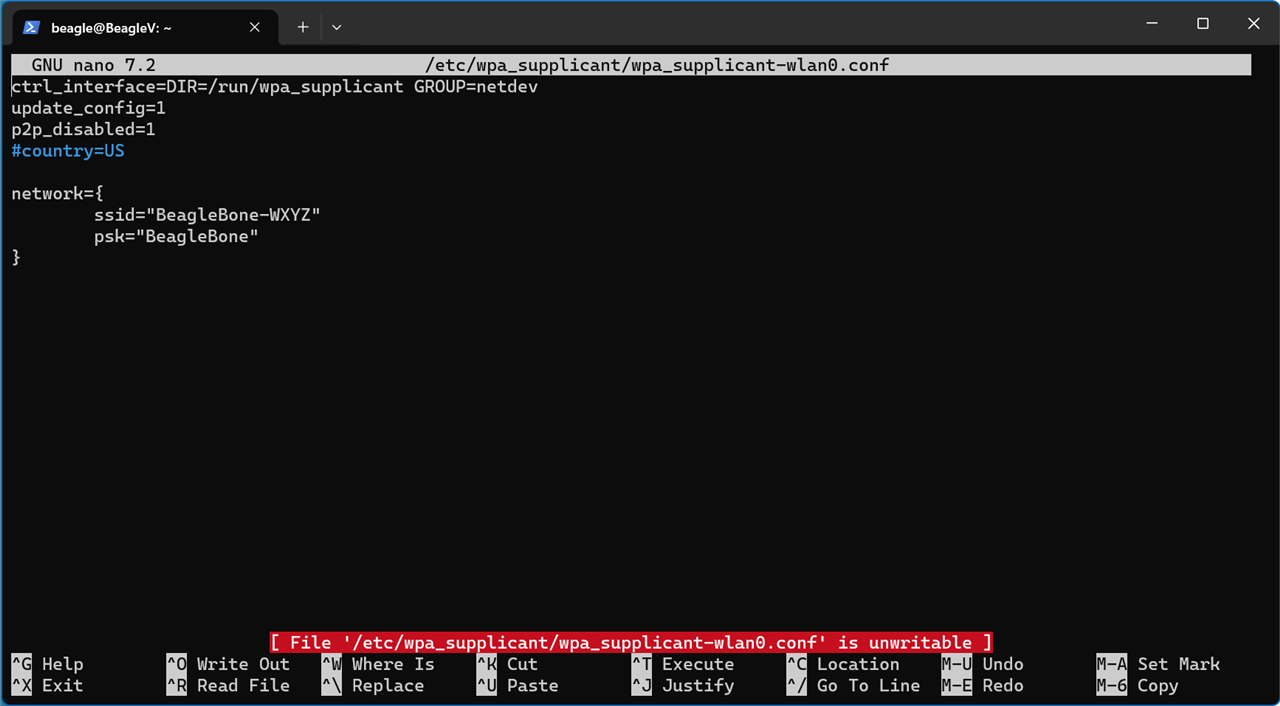
beagle@BeagleV:~$ wpa_cli -i wlan0 reconfigure
OK
Review IP addresses
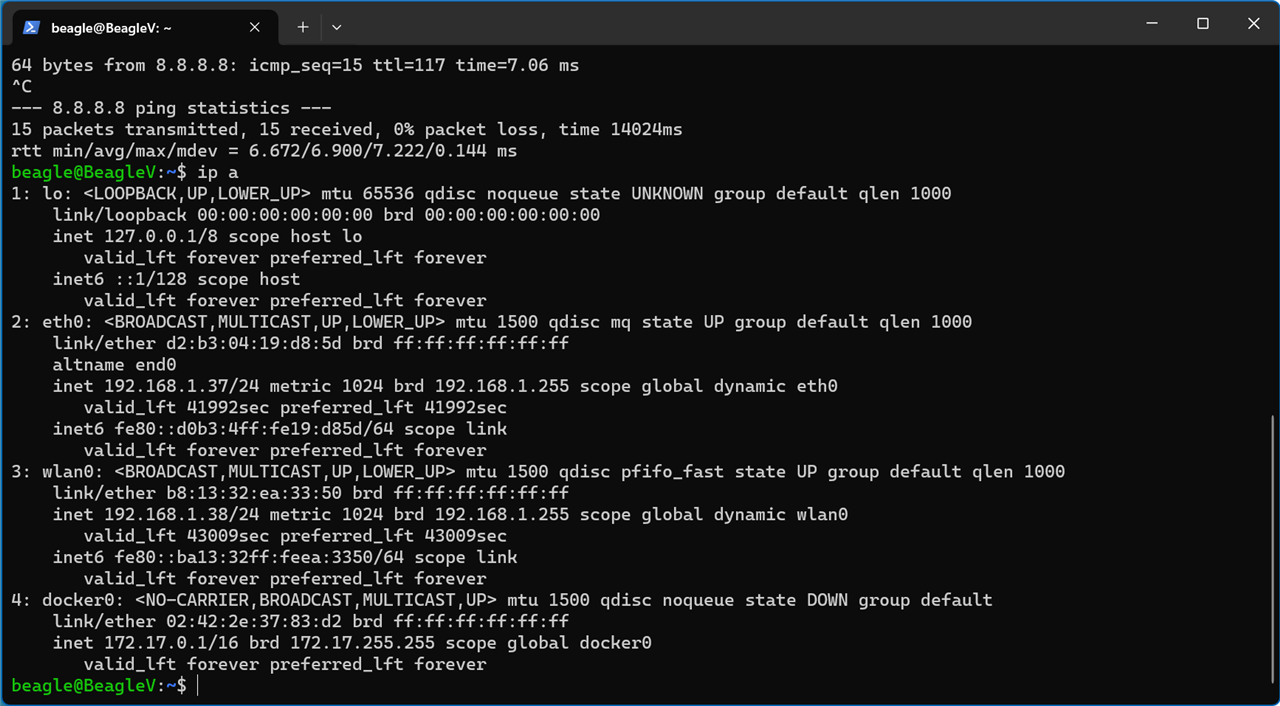
SSH through WiFi
Now we cantry to make an SSH connection by WiFi:
beagle@BeagleV:~$ logout
Connection to beaglev.local closed.
PS C:\Users\ealbertos> ssh beagle@192.168.1.38
The authenticity of host '192.168.1.38 (192.168.1.38)' can't be established.
ED25519 key fingerprint is SHA256:hRei+nO1gJYptR7AySPLrnP9lz2X4grDp7HmAysZTJo.
This host key is known by the following other names/addresses:
C:\Users\ealbertos/.ssh/known_hosts:2: beaglev.local
Are you sure you want to continue connecting (yes/no/[fingerprint])? yes
Warning: Permanently added '192.168.1.38' (ED25519) to the list of known hosts.
Ubuntu 23.04
BeagleBoard.org Ubuntu 23.04 Xfce Image 2023-07-05
Support: https://bbb.io/debian
default username:password is [beagle:temppwd]
beagle@192.168.1.38's password:
Last login: Mon Feb 19 19:46:59 2024 from fe80::dec3:f345:ce08:5649%eth0
beagle@BeagleV:~$
Next Steps
Now that we have an image of the Ubuntu distribution of the Linux operating system loaded on our BeagleV-Ahead development board, we can begin to deepen our knowledge of RISC-V processors and specifically the Alibaba T-Head TH1520 RISC-V 64- bit processor.
Check the list below to see the continuation blogs that I will be updating.

