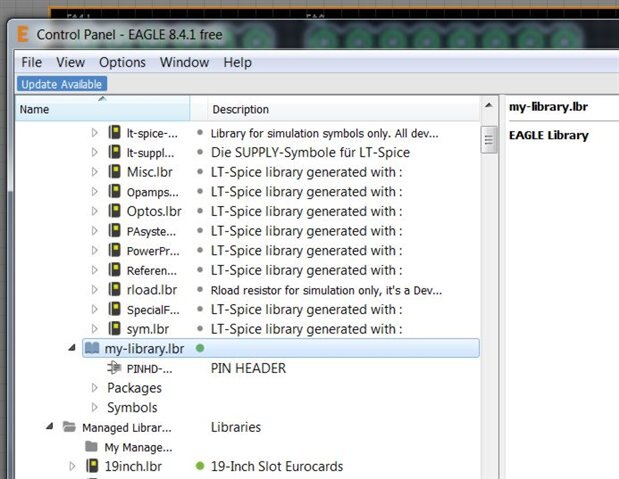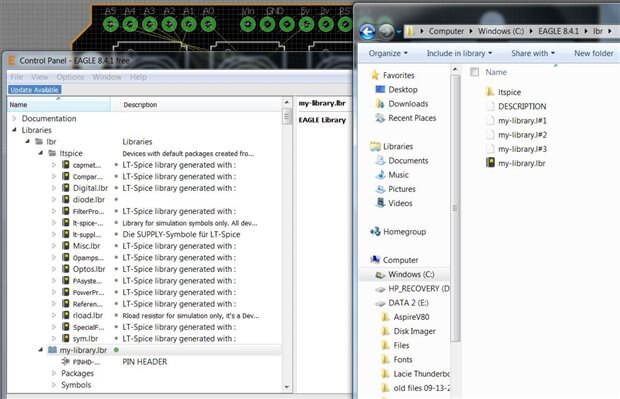I've used Eagle extensively in the past, like version 3.5. I need to make some boards so rather than try to recover my original purchased files I just downloaded the latest version. I had a set of notes for copying a part into my library, modifying it, and saving the new part. It was never easy, but I had notes that made it easy. Now everything looks different, I can't get anywhere. I have tried several online tutorials but they are too old, or they leave out important details.
All I want to do is copy some pin headers to my library and change the pad size to a smaller size for an arduino shield I want to draw up. I can not get it to see the modified part when I add parts. I'm sure I did something wrong.