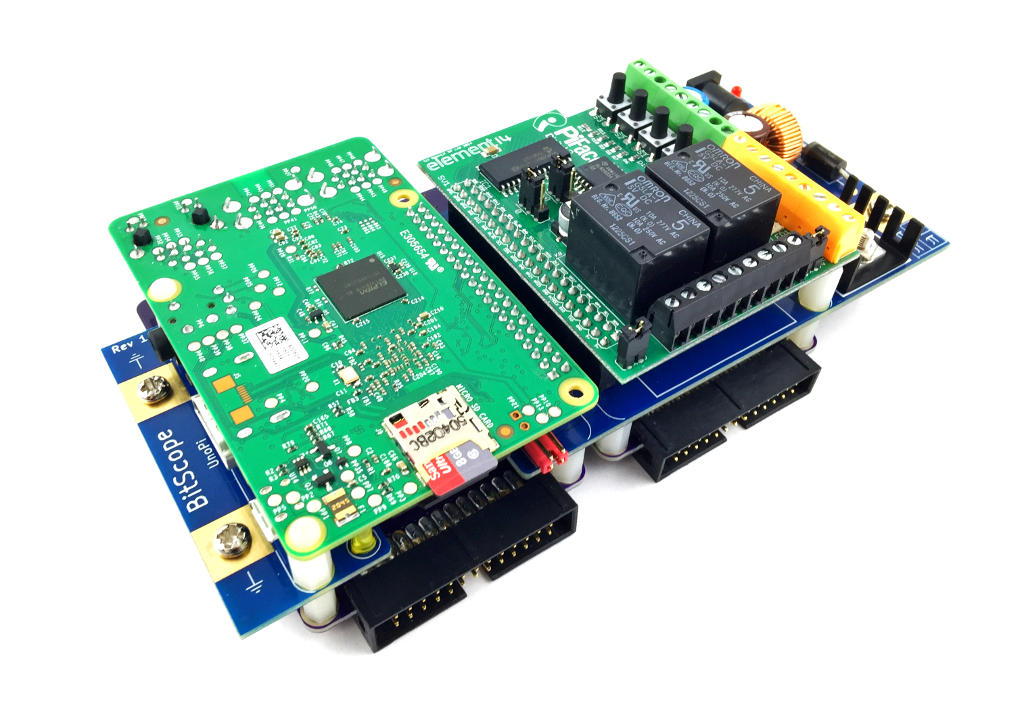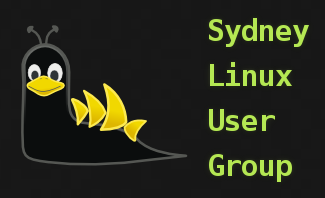We were invited to present a seminar about cluster and physical computing with BitScope Blade and Raspberry Pi at the Sydney Linux User Group meet up at Google recently. It was a good night with many questions from the floor.
Watch the Seminar Video.
Bruce introduced BitScope Designs and our history in test, measurement and mixed signal data acquisition solutions. He explained our work with Raspberry Pi which saw the launch of BitScope Micro, our smallest mixed signal oscilloscope tailored for use with Raspberry Pi and available globally via element14. Our use of Raspberry Pi as a low cost but powerful platform for BitScope Software on the desktop demonstrated just how effective this little computer actually is. With a little bit of tweaking we were able to get very impressive performance. However, what really impressed us was the reliability and low power requirements of Raspberry Pi and this lead us to develop our new industrial power and mounting solution for Raspberry Pi we call BitScope Blade.
Raspberry Pi Clusters
The first half of this seminar explains what BitScope Blade is, where it came from and how it can be used to build very low cost physical and cluster computing solutions. Starting with Blade Uno, Bruce explained how BitScope Blade scales to two or four nodes with Blade Duo and Blade Quattro and all the way up to a 40 node 160 core compute clusters in compact racks. Combined with the fast 64-bit quad core CPU and flexible I/O options of the new Raspberry Pi 3 BitScope Blade makes it possible to build low cost but powerful compute clusters and private clouds. However, as Bruce explained, there's a lot more to BitScope Blade than just compute clusters. In the evolving world of industrial computing and the "Internet of Things" there is a growing need for small, flexible and reliable computing solutions "at the edge" of the cloud.
Physical, Edge and Industrial Computing
Bruce presented a wide range of computing solutions that can be built with Raspberry Pi and BitScope Blade.
He explained that Raspberry Pi itself is a very capable platform and using it for industrial purposes simply comes down to questions about how you power, mount and connect one or more Raspberry Pi with the physical I/O required. He showed small scale examples like this one comprising BitScope Blade Uno with Raspberry Pi, PiFace Digital and a pair of BitScope Mini underneath to build industrial control and analysis systems with multiple analog, digital, logic and control channels. The Bluetooth/BLE integrated in the new Raspberry Pi 3 means the huge range of Bluetooth enable IoT devices that are becoming available can be connected to Blade based solutions as well. The built-in WiFi offers wireless network connectivity between Raspberry Pi and with local wireless networks, all at no extra cost. Bruce explained all these possibilities with physical examples he handed around to members of the audience to review before taking questions. Related topics covered included BitScope test, measurement and data acquisition solutions in the context of physical computing with BitScope Blade and Raspberry Pi and the future of BitScope, Raspberry Pi and low cost computing in this evolving age of internet connected devices.
Sydney Linux User Group
Our thanks to the Sydney Linux User Group for the invitation to speak and Google Sydney for hosting the event.
If you're in Sydney (which does not always look like this but it does at the moment due to Vivid  and you're interested in Linux, open source software or systems and solutions like the ones we presented here, we recommend you join this user group. SLUG, as it's otherwise known, is a community of passionate freedom and technology lovers in Sydney, Australia. They are one of the largest and most active Linux users groups in the world, with a diverse membership of users, developers, sysadmins and advocates. We can believe it; we first presented a seminar at SLUG way back 1998 when BitScope was first launched! We have come a long way since then and we're very excited about the possibilities now emerging. Check out the video to learn more and contact us if you have any questions.
and you're interested in Linux, open source software or systems and solutions like the ones we presented here, we recommend you join this user group. SLUG, as it's otherwise known, is a community of passionate freedom and technology lovers in Sydney, Australia. They are one of the largest and most active Linux users groups in the world, with a diverse membership of users, developers, sysadmins and advocates. We can believe it; we first presented a seminar at SLUG way back 1998 when BitScope was first launched! We have come a long way since then and we're very excited about the possibilities now emerging. Check out the video to learn more and contact us if you have any questions.