1. What is a TFT?
TFT stands for ‘Thin Film Transistor’ – it is a type of LCD that gives higher resolution and better image quality than standard LCDs. These are usually coloured, but Mono is becoming more popular and therefore more readily available.
2. What is an OLED?
OLED stands for ‘Organic Light Emitting Diode’. It has a layer of organic compound that emits its own light eliminating the requirement for a backlight. They are super thin, have a really wide viewing angle with exceptional contrast ratios. Some can also be curved, creating all sorts of interesting new applications for example LG’s new ‘wallpaper TV’.

3. How is the brightness of a display measured?
Displays are measured using ‘lumens’, which are also known as ‘nits’. The brightness should be measured in 5 different points on the front of the display to give you an average reading. Adding filters, touch screens or lenses will all decrease the overall brightness of a display so it should always be measured after these add-ons. Some displays are now as bright as 1500 nits or lumens.
4. Should I go for LCD, TFT or OLED?
This depends on the application and what you want to achieve, this is a very subjective question. LCDs can be very cheap – the older green and black ones (think calculators for example) can be extremely cheap, but they are not as colourful or easy to read as newer technologies. TFTs will give you full colour and a higher solution than an LCD, but they are more difficult to drive and tend to be more expensive. OLED is a relatively new technology. OLEDs are lower power than TFT and offer very good viewing, but have lifetime issues and are only available in smaller sizes.

5. Should I choose Capacitive Touch or Resistive Touch?
Capacitive touch is most commonly used in products such as smartphones. It’s used in all sorts of applications currently but it’s difficult to get working. Capacitive is a lot more expensive than resistive but it does enable nice gesture features and has the ability to have a cover lens. Resistive touch screens are much cheaper and easier to drive, but do suffer from a mottled effect over the display and can be damaged easily as there is no cover lens.
6. What display sizes are available for each LCD technology?
LCDs tend to range from very small up to around 10” diagonal. TFTs range from 2” to 55” and beyond.
OLEDs currently range from 1” to 6” – Please note manufacturers such as LG have much bigger OLED televisions but these are a different technology to those available in the industrial market.

7. What are the most common LCD resolutions available?
| Standard | Width | Height |
|---|---|---|
| CGA | 320 | 240 |
| VGA | 640 | 480 |
| SVGA | 800 | 600 |
| WSVGA | 1024 | 600 |
| XGA | 1024 | 768 |
| XGA+ | 1152 | 864 |
| WXGA | 1280 | 720 |
| WXGA | 1280 | 768 |
| WXGA | 1280 | 800 |
| SXGA | 1280 | 1024 |
| HD | 1360 | 768 |
| HD | 1366 | 768 |
| WXGA+ | 1440 | 900 |
| HD+ | 1600 | 900 |
| UXGA | 1600 | 1200 |
| WSXGA+ | 1680 | 1050 |
| FHD | 1920 | 1080 |
| WUXGA | 1920 | 1200 |
| WQHD | 2560 | 1440 |
| WQXGA | 2560 | 1600 |
| 4K UHD | 3840 | 2160 |
| 8K UHD | 7680 | 4320 |
8. Can I run a display from a battery?
For LCD and TFT displays, most power is consumed by the backlight. If you turn the backlight off on a standard LCD, the display itself can run from batteries for many days. Nearly all TFTs need to have their backlight on to be able to work, which is why your tablet or phone shuts down the backlight quickly when it detects you are not using it. There are some TFTs that can work with no backlight, but they are unique and expensive. An OLED is self-emitting, so has no backlight. With an OLED, power consumption is controllable by the user – if you want the battery to last longer then dim the display, or show fewer dots as each dot consumes power.
9. Can I use a display in direct sunlight?
Sunlight is bright, very bright! Backlights can be made as bright as 1000 or even 1500 nits, which do a very good job of working in sunlight, but even then it will still wash out if the sun is in the right place - as we all know from our own use of phones or cash machines. An LCD will work very well in direct sunlight. We actually use the sunlight as the backlight, as it bounces off the rear and becomes part of the display. We can also achieve this in TFT by adding special films - it does decrease the overall brightness of the display but enables it to be run in direct sunlight.

10. Industrial and consumer TFTs, what is the difference?
We all use and handle TFTs in our daily lives with phones, monitors, laptops etc. All of these use TFT displays, but they are very different to TFTs we may use in industrial applications. Why is this? Consumer electronics have a different specification requirement to those of us in the industrial world. From the outside, they may well look the same with the same TFT cell and white LED backlights, but the differences then start to show. Laptop screens for example are designed to be as thin and lightweight as possible – often just 3mm thick and very susceptible to physical damage, not something you would want in an industrial application. Consumer TFTs are also designed for typically one product, and when the next one is launched their specification will change to meet the requirements of that next generation, often meaning things like mounting holes and connector positions have changed in the space of a few months.
Interfaces to consumer displays also tend to use protocols designed for highly integrated systems like mobile phones and the ability to drive them requires you to use the latest mobile platform’s chipset. Industrial displays have been designed and developed to overcome all of these issues. They use fixed rigid mounting holes, the interfaces are industry standard and most importantly they have a guaranteed lifetime of at least 5 years, so you can guarantee you will not have to redesign your own product due to TFT changes.
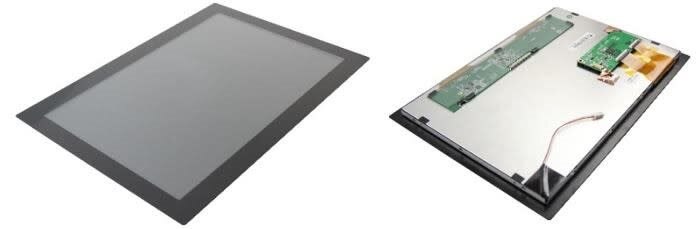
Intelligent Display Solutions (IDS) is a division of Intelligent Group Solutions Ltd. (IGS).


.jpg-1440x400x2.jpg?sv=2016-05-31&sr=b&sig=L8%2Fm%2FRNkX3M5gWkvfdhxoFrCN0kzDe%2FNdvSD%2BOXos%2FE%3D&se=2026-01-09T23%3A59%3A59Z&sp=r&_=C5Jmx2D+W1AnYV59ptpfQQ==)