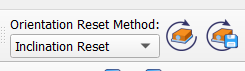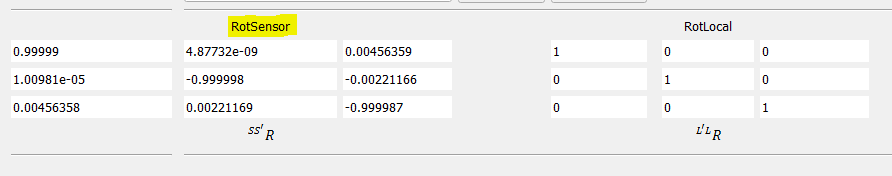Hi,
When the MTi-680 is mounted/used in a non-default orientation (for example when mounted upside down such that the connector is on top), how do I tell the module what the mounting orientation is?
I have tried to search through the documentation. In the Device Settings window (in MT Manager) I have seen the RotSensor and RotLocal vectors, and my guess is that one of those is used to specify the mounting orientation (RotSensor?). However, the MT manager user manual doesn't give more details about it and asks to refer to the MTi Family Reference Manual, which is a dead end because I couldn't find the information there. I also tried looking up the information in the MTi-600 series User Manual but no luck. I have seen the "orientation Reset" control in the MT manager but I do not want to reset the module to any orientation, but rather want to utilize the calibration values to determine the orientation with the up-side-down mounting.
Regards,
Saad