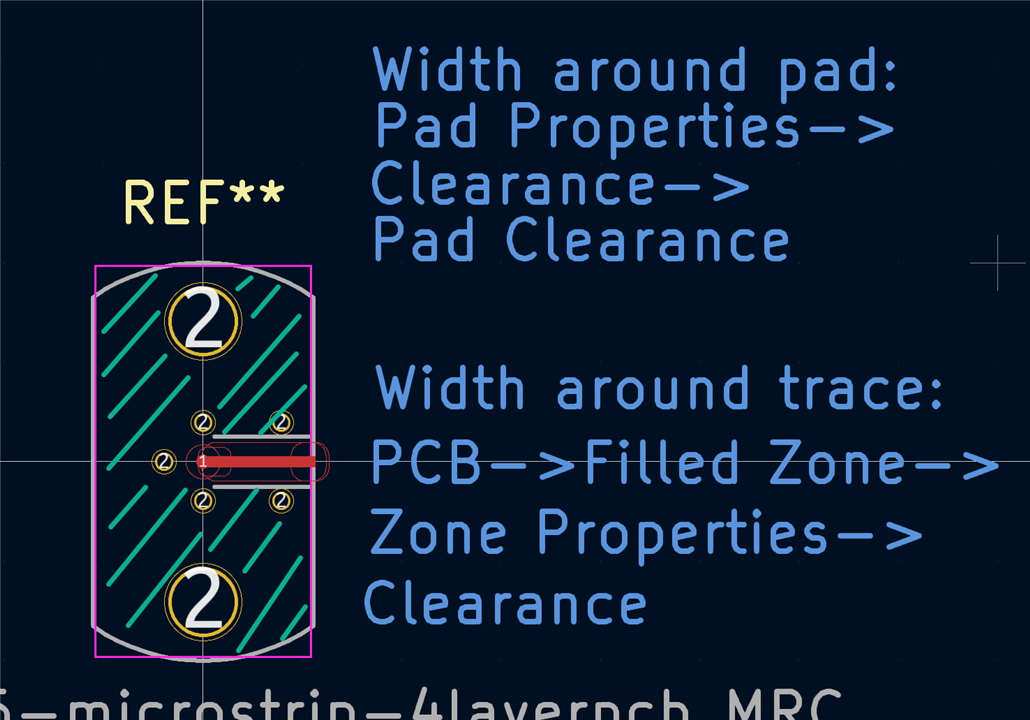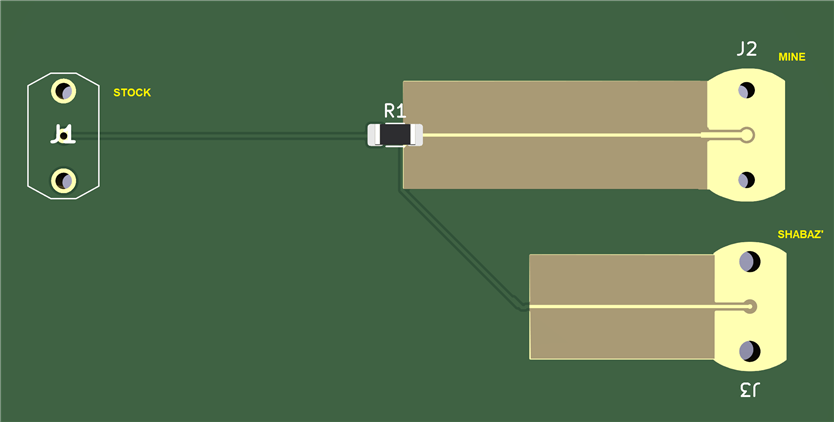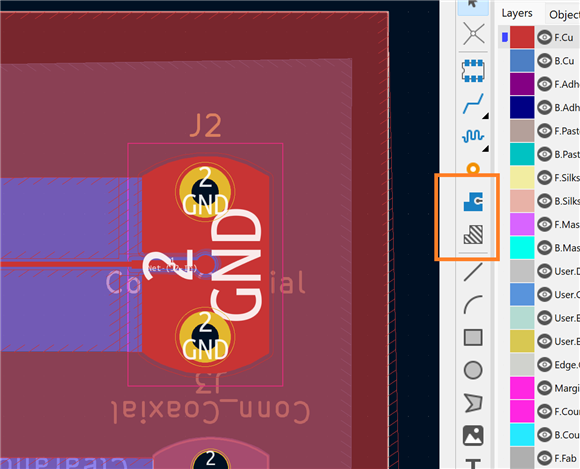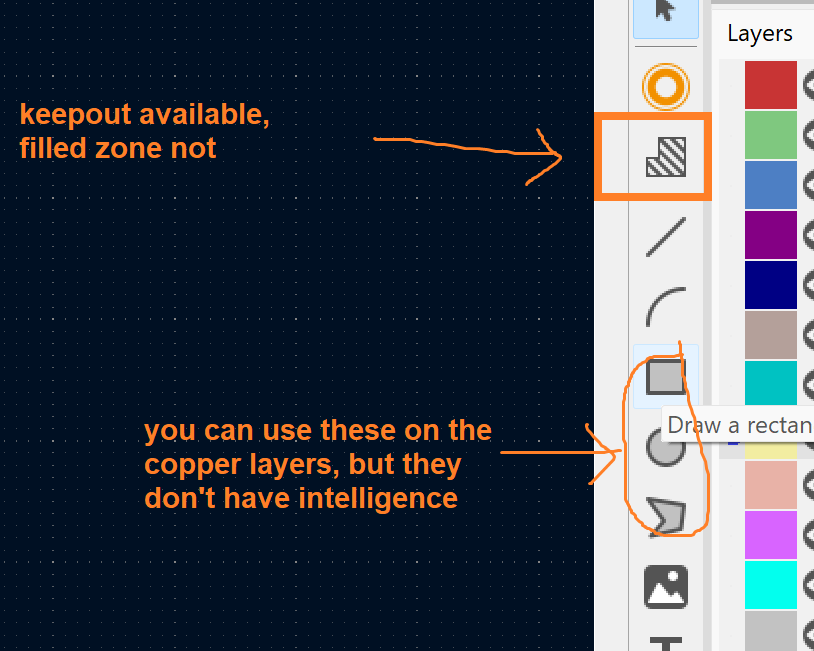Just slightly over a year since releasing version 6, the development team has released KiCad 7.0!
Something like 1200 (reported) issues were addressed in this update. And an ASIC-load (get it? instead of boat-load...) of new features. You can start the KiCad 7.0 download here. While that chonker downloads, you can read the full announcement or check out my longer KiCad 7 write-up on the release.
My Favorite Two New Features (so far)
Colorizing nets in the Schematic editor was the last thing I played with before the official release. The above image is my version of the Game Gear schematic. (It's in the Bit Preserve GitHub repo.) To help keep the various buses straight, I assigned the bus and its nets to a custom color. I love using this colorization for address, data, and power rails. It really helps things to pop when looking at the schematic.
My other favorite feature is the properties panel in PCB. As the name implies, it brings the properties of an element to the top of the UI. First, it saves you from having to "edit" a footprint to adjust its settings. And second, it lets you group multiple similar elements together and change common properties. So, for example, you can grab multiple graphic elements and move them to a different layer without opening any other dialogs!
So, those were the two stand-out features that I really liked. But there are so many more.
Have you used it yet? If so, what do you like (or not like!) about KiCad 7.0?