I was searching for the 16x2 LCD Interfacing with Raspberry Pi and found that there are not many Instructions About interfacing the simple Connection anywhere in the Community Blogs Hence, I decided to create a small instruction to interface the LCD with Raspberry Pi using Adafruit CharLCD Library.


To interface the LCD with Raspberry Pi we need to install The Circuit Python and CharLCD Library.
- Firstly, you need to install the circuit python Libraries. The following Link shows How to Install Circuit Python On the raspberry pi platform https://learn.adafruit.com/circuitpython-on-raspberrypi-linux/installing-circuitpython-on-raspberry-pi
- Then You need to install CharLCD Libraries by following the link. https://learn.adafruit.com/character-lcds/python-circuitpython
Raspberry Pi to 16X2 LCD Pin Connections
| Raspberry Pi Pins | LCD Pins |
| GPIO26 | RS |
| GPIO19 | EN |
| GPIO25 | D4 |
| GPIO24 | D5 |
| GPIO 22 | D6 |
| GPIO27 | D7 |
Circuit Connection Diagram

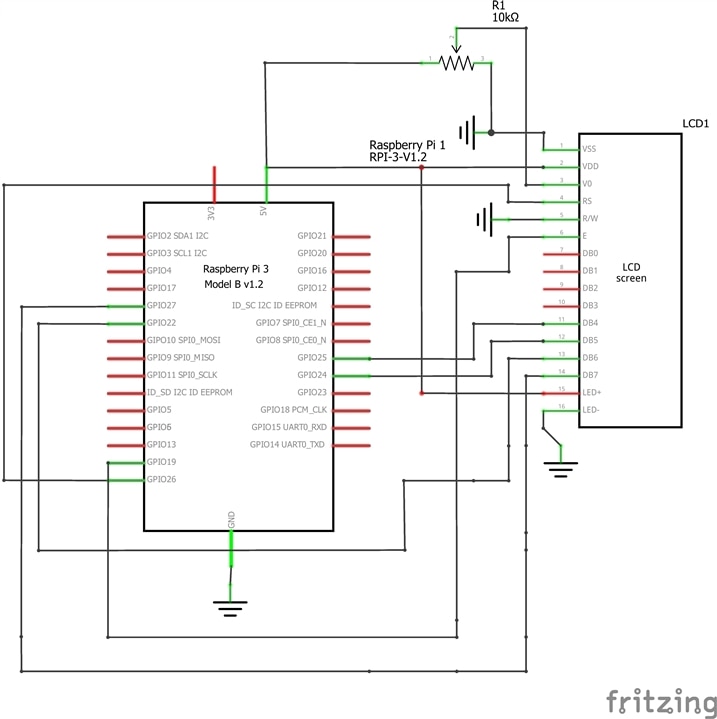
Simple Example code To display a message On LCD With Cursors Position Pointer
import time
import board
import digitalio
import adafruit_character_lcd.character_lcd as characterlcd
# Modify this if you have a different sized character LCD
lcd_columns = 16
lcd_rows = 2
# Raspberry Pi Pin Config:
lcd_rs = digitalio.DigitalInOut(board.D26)
lcd_en = digitalio.DigitalInOut(board.D19)
lcd_d7 = digitalio.DigitalInOut(board.D27)
lcd_d6 = digitalio.DigitalInOut(board.D22)
lcd_d5 = digitalio.DigitalInOut(board.D24)
lcd_d4 = digitalio.DigitalInOut(board.D25)
lcd_backlight = digitalio.DigitalInOut(board.D4)
# Initialise the lcd class
lcd = characterlcd.Character_LCD_Mono(
lcd_rs, lcd_en, lcd_d4, lcd_d5, lcd_d6, lcd_d7, lcd_columns, lcd_rows, lcd_backlight
)
lcd.cursor_position(0, 0)# coloumn,row
lcd.message = "HI,"
lcd.cursor_position(3, 0)# coloumn,row
lcd.message = "Hope you are"
lcd.cursor_position(0, 1)
lcd.message = "Seeing The Video"
time.sleep(5)
lcd.clear()
lcd.cursor_position(0, 0)# coloumn,row
lcd.message = "Raspberry Pi "
lcd.cursor_position(0, 1)# coloumn,row
lcd.message = "LCD Interfacing"
time.sleep(5)
lcd.clear()
Raspberry Pi 16x2 LCD Interfacing Result Video








