Trying out multi-core FreeRTOS has now become very simple. The SMP functionality, and the Raspberry PICO example !! became part of the standard download.
The organisation hasn't released a new version yet, but everything is submitted to the main branch. The next release will have it "download ready". Even now, it's easy to try.
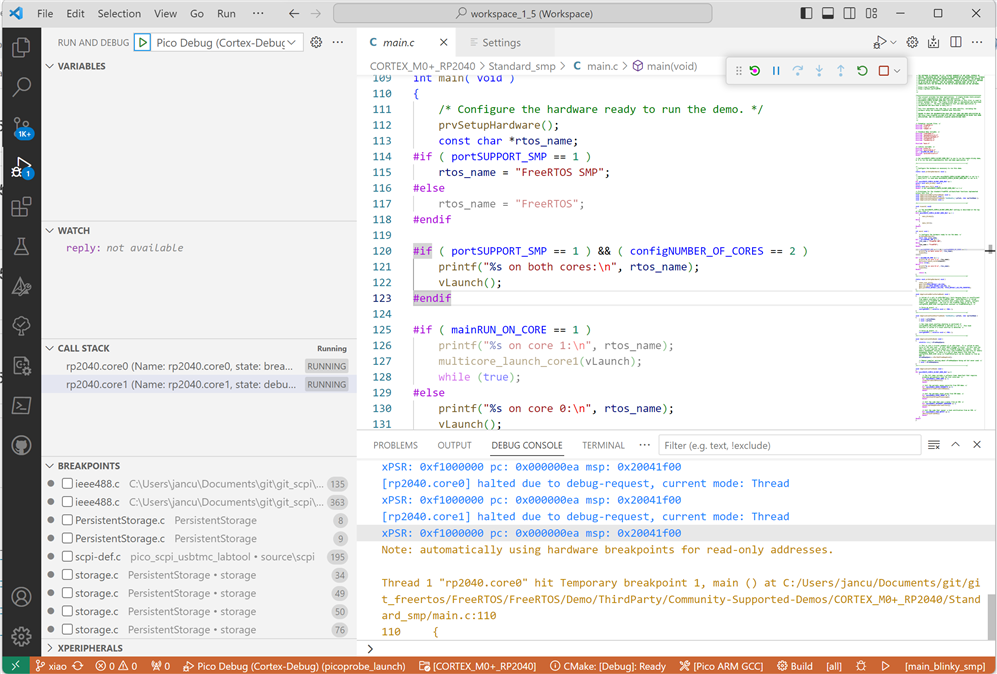
Get the latest from github (instructions).
git config --global core.symlinks true
git clone https://github.com/FreeRTOS/FreeRTOS.git --recurse-submodules
Then, (I'm using VSCode), add the following folder to your Workspace (File -> Add folder to workspace)
FreeRTOS\FreeRTOS\Demo\ThirdParty\Community-Supported-Demos\CORTEX_M0+_RP2040
The editor will ask for the toolchain. Select the one you use for other projects.
If your usual settings don't appear, copy the .vscode folder from one of your working projects to the root of the folder you just imported.
build the project:![]()
run. The IDE will ask which application you want to run. Select main_blinky_smp.
The dual core SMP setup is detected: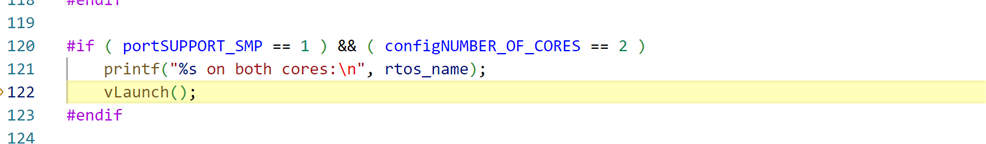
Both cores happily spinning FreeRTOS tasks in the smp blinky example:
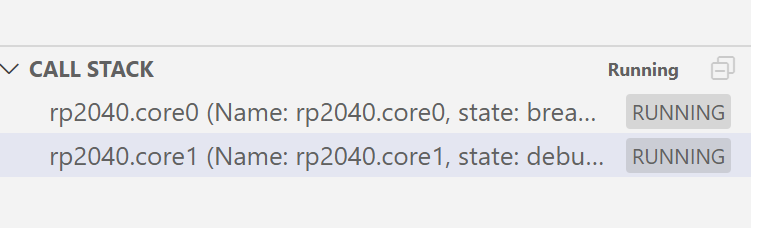
And with a full smp example running paused:
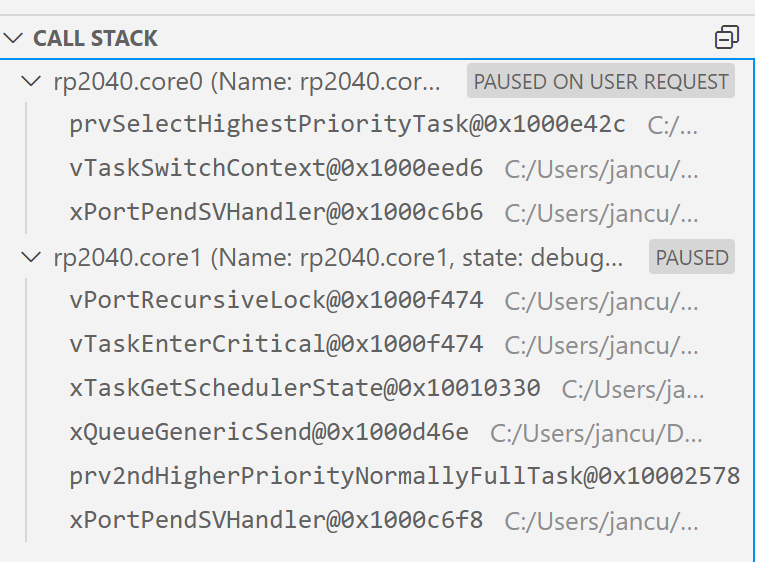
Enjoy.









