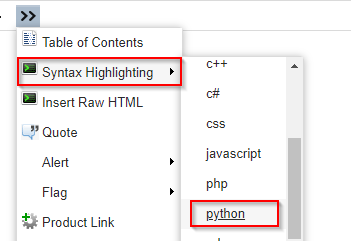We are being encouraged by our leaders to practice social distancing and/or isolate ourselves where possible during this COVID19 crisis. To avoid going stir crazy while isolated in my home, I dug up an old project I have mulled over many times.
I would like to use a Pi to construct an helicopter animation. The best way to understand the goal of the project is let you take a look at the video. https://www.youtube.com/watch?v=Hl5--7g3jO0&t=112s
My first task is to build the light sequence. My light sequence is slightly different because it matches aviation specifications. There will be cabin lighting, landing lighting(front), position lighting (left/right/rear) and strobe lighting (top/bottom). All lights are either on or off with the strobes flashing when on. The lighting is being done with LEDs. Once I master the lights, I will integrate the audio and then tackle motor control. The Pi is responsible for running the whole show. I am looking to use python to accomplish the task. No, I am not interested in doing the project with an Arduino or in another programming language. Pi and python are my toolset. Hopefully I don't discover it is not possible.
What I am hoping for is some direction to developing the solution. I have no doubt this is programming 101 for many of you. I have much experience in programming. I have met and worked with people that have the skills to call themselves a programming. I am not a programmer.
The series of LED’s repeats the following sequence:
turn LED1 on solid
turn LED2 on flashing
turn LED3 on solid
turn LED4 on solid
turn LED4 off
turn LED3 off
turn LED2 off
turn LED1 off
cycle starts again.
My difficultly is creating the flashing LED within the sequence. I can turn all the LED's on and off. I can flash LED2 on its own. When I add flashing to the sequence LED2 flashes once and then the sequence continues with no more flashes. I require LED2 to flash continuous until it is turned off. I’m thinking I need to have a LED flashing routine (? another script) that is called in the parent script and continues to run (flash) until it is called to stop. I want to call it a fire and forget routine but that is my lack of programming terminology understanding.
I had this thought, write a code for a python module that flashes an led. Call the module in another python script giving it the pin number. The module should have a start and stop. Well that simple understanding of writing a module exceeds my knowledge. Since I'm not sure if what I am looking for is actually a solution, my research is proving difficult. If a module is what I need and you have a resource to assist in writing it, please let me know.
I'm not looking for someone to write the code but rather guide me to developing the code myself. Care to provide some insight into my helicopter animation COVID19 Isolation Project. There is no badge or points awarded, just a brain share. I look forward to your responses.