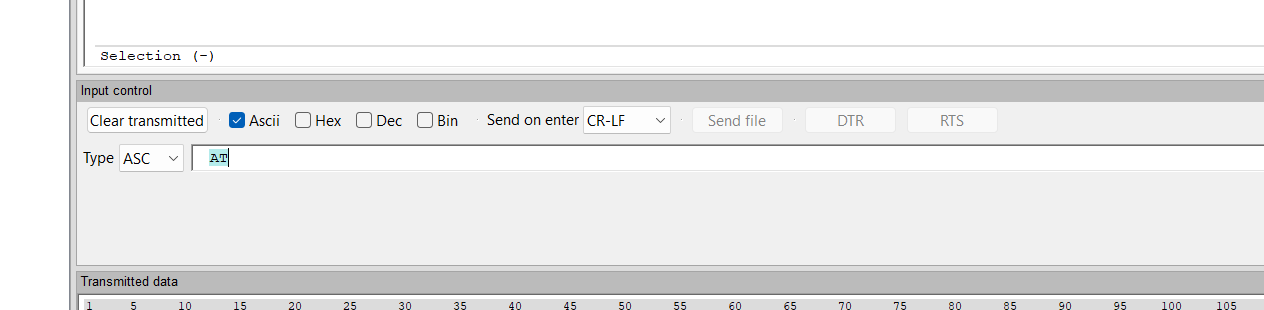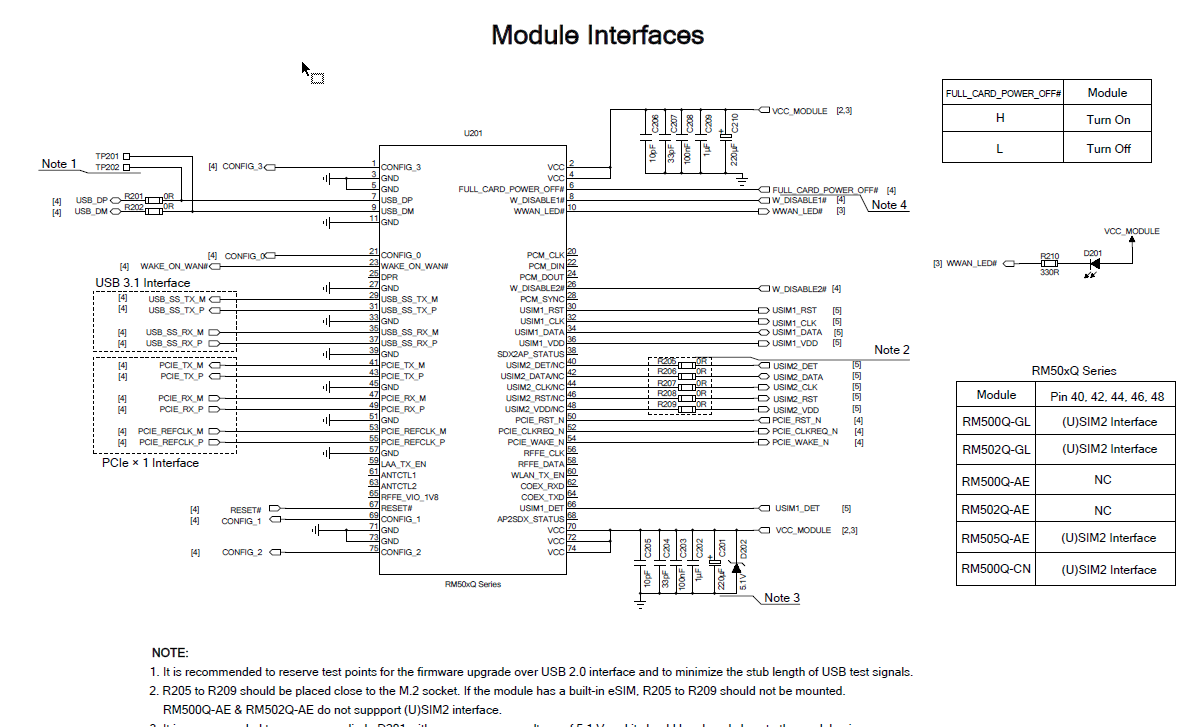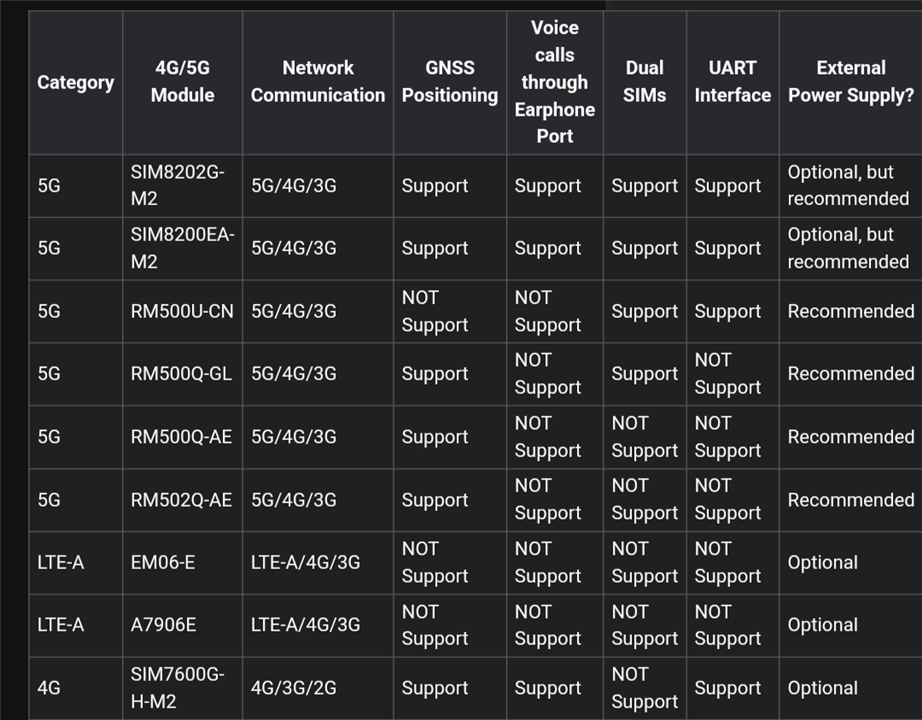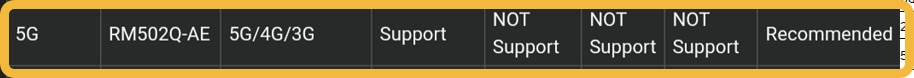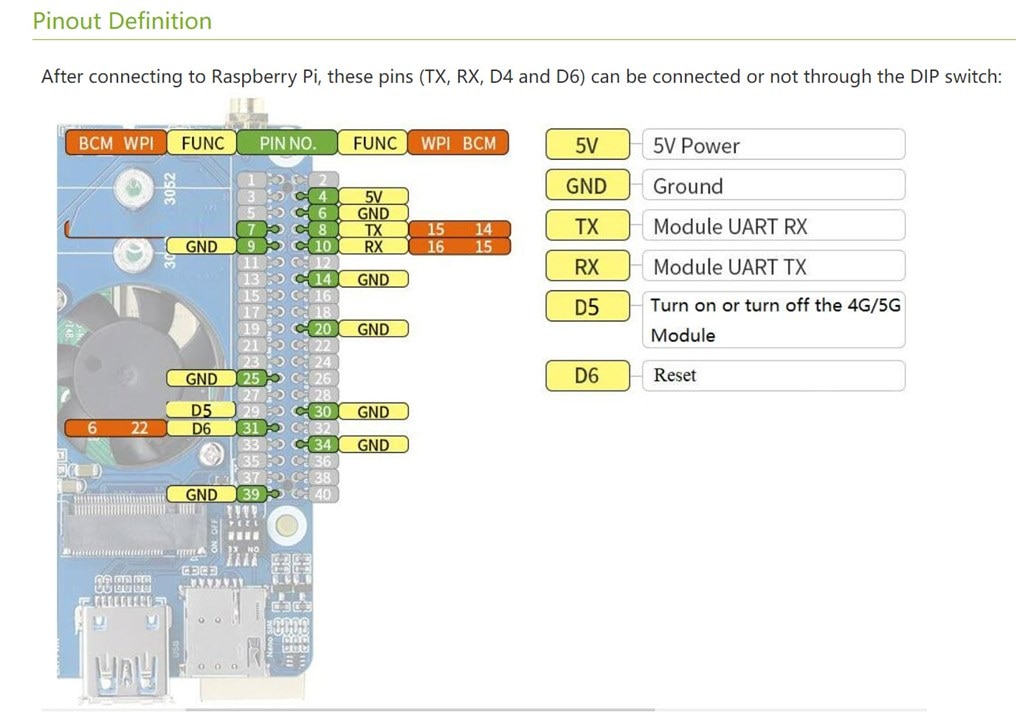Gooday,
I am trying to interface the 5G HAT module with the XIAO ESP32C3 module through the UART and also through the USB to TTL, but both are unsuccessful.
Has anyone tried this method? Or is there a different method that can be used?
Below is the 5G HAT that i am using 
https://www.waveshare.com/wiki/RM500Q-GL_5G_HAT.
Appreciate if anyone can help on this