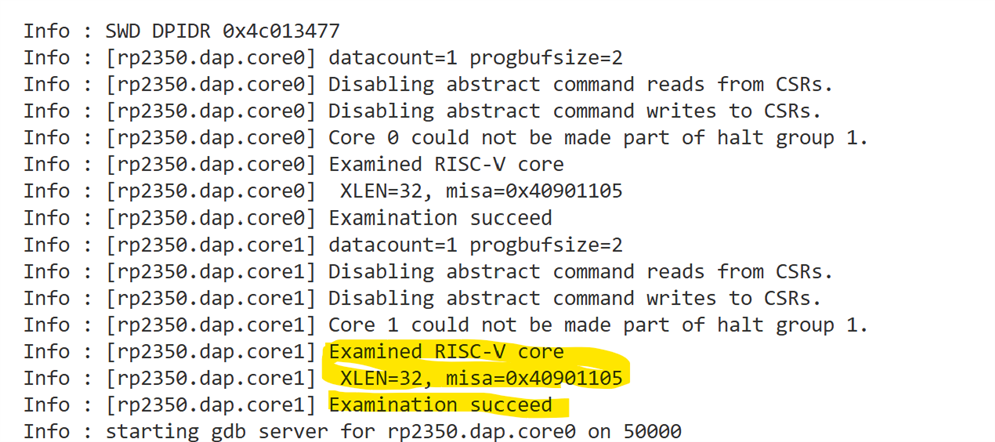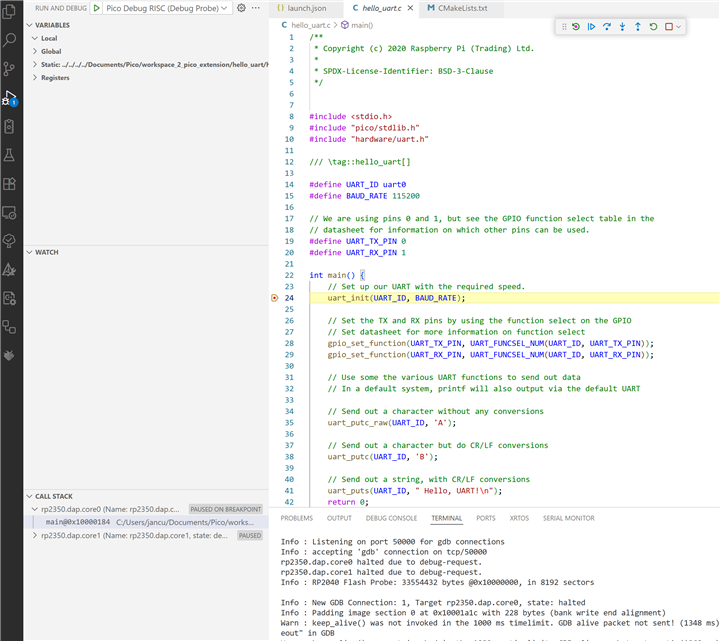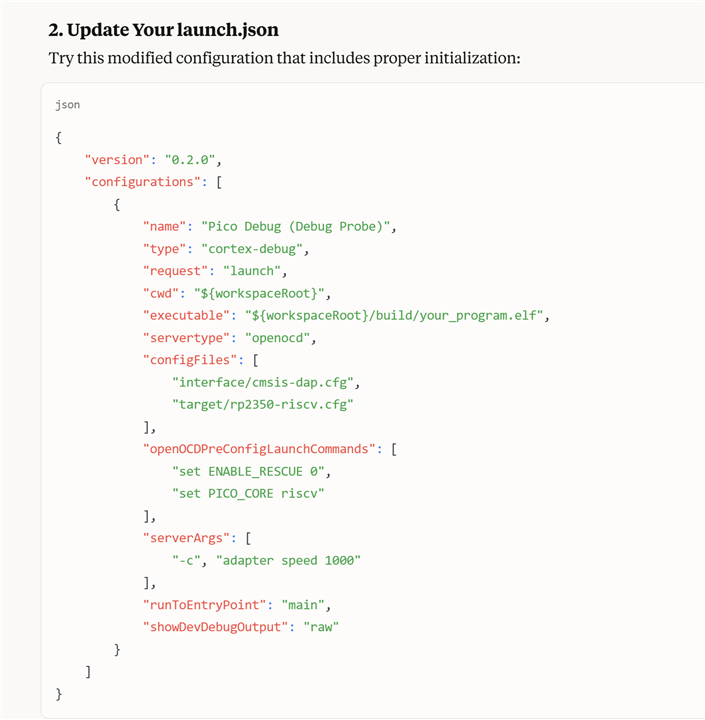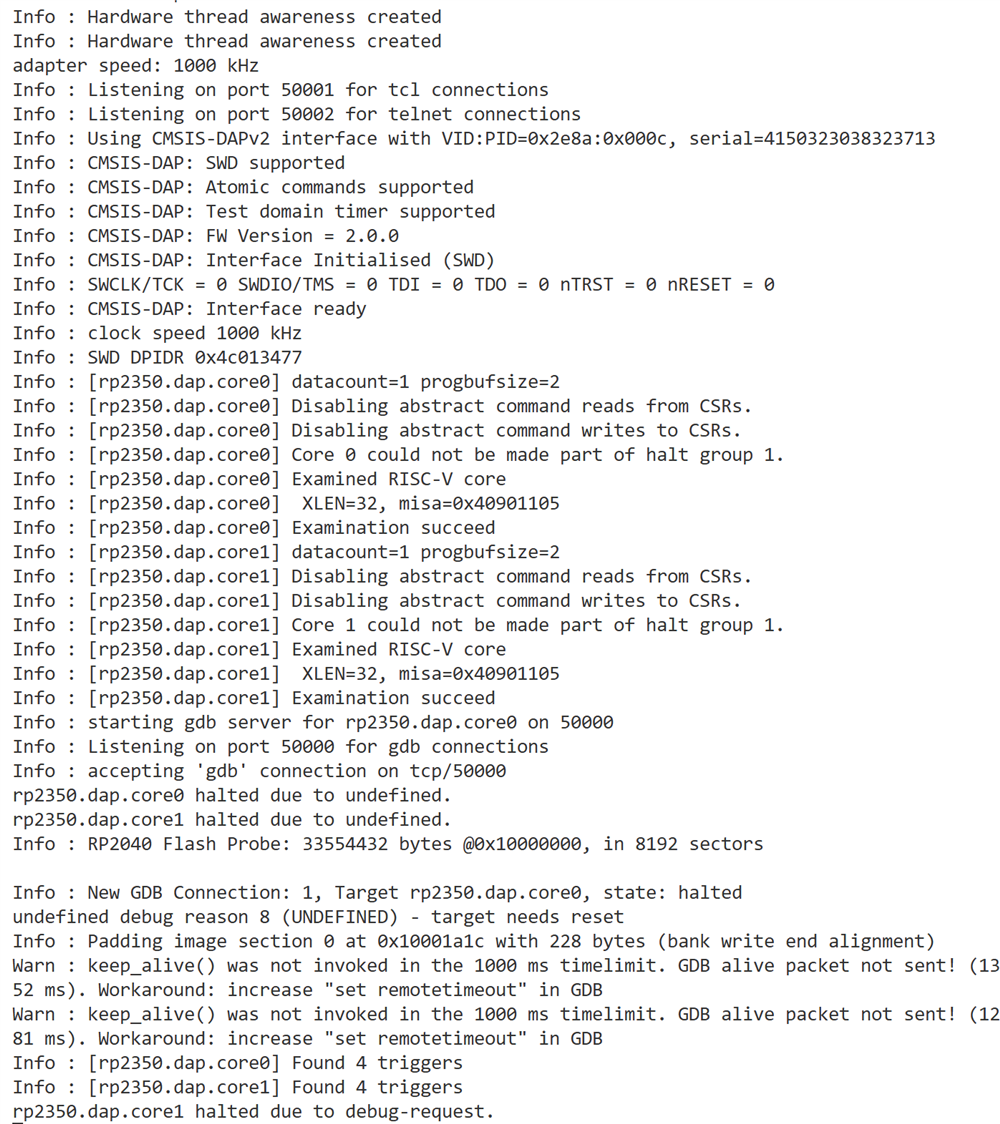Have you been able to debug a C Pico2 RISC project with a PicoProbe / DebugProbe?
edit: solution: RE: have you debugged a Pico2 RISC program with a PICOPROBE / DEBUGPROBE?
I use VSCode and the Raspberry Pico Extension - all up to date as of today - to create a Pico2 project.
If that project is using Pico2 ARM cores, the debugger manages to program the RP2350 and debug it.
If I switch that project to RISC (or create a fresh Pico2 RISC project), the build succeeds, but debugging doesn't.

Error:
[2025-06-19T22:57:07.909Z] SERVER CONSOLE DEBUG: onBackendConnect: gdb-server session connected. You can switch to "DEBUG CONSOLE" to see GDB interactions."C:\\Users\\jancu/.pico-sdk/openocd/0.12.0+dev/openocd.exe" -c "gdb_port 50000" -c "tcl_port 50001" -c "telnet_port 50002" -s "C:\\Users\\jancu/.pico-sdk/openocd/0.12.0+dev/scripts" -f "c:/Users/jancu/.vscode/extensions/marus25.cortex-debug-1.12.1/support/openocd-helpers.tcl" -f interface/cmsis-dap.cfg -f target/rp2350-riscv.cfg -c "adapter speed 5000"Open On-Chip Debugger 0.12.0+dev-g75bc439-dirty (2024-08-08-15:04)Licensed under GNU GPL v2For bug reports, read openocd.org/.../bugs.htmlCDLiveWatchSetupInfo : Hardware thread awareness createdInfo : Hardware thread awareness createdadapter speed: 5000 kHzInfo : Listening on port 50001 for tcl connectionsInfo : Listening on port 50002 for telnet connectionsInfo : Using CMSIS-DAPv2 interface with VID:PID=0x2e8a:0x000c, serial=4150323038323713Info : CMSIS-DAP: SWD supportedInfo : CMSIS-DAP: Atomic commands supportedInfo : CMSIS-DAP: Test domain timer supportedInfo : CMSIS-DAP: FW Version = 2.0.0Info : CMSIS-DAP: Interface Initialised (SWD)Info : SWCLK/TCK = 0 SWDIO/TMS = 0 TDI = 0 TDO = 0 nTRST = 0 nRESET = 0Info : CMSIS-DAP: Interface readyInfo : clock speed 5000 kHzInfo : SWD DPIDR 0x4c013477Info : [rp2350.dap.core0] datacount=1 progbufsize=2Info : [rp2350.dap.core0] unavailable.Error: [rp2350.dap.core0] Examination failedWarn : target rp2350.dap.core0 examination failedInfo : [rp2350.dap.core1] datacount=1 progbufsize=2Info : [rp2350.dap.core1] unavailable.Error: [rp2350.dap.core1] Examination failedWarn : target rp2350.dap.core1 examination failedInfo : starting gdb server for rp2350.dap.core0 on 50000Info : Listening on port 50000 for gdb connectionsInfo : accepting 'gdb' connection on tcp/50000Error: Target not examined yetError executing event gdb-attach on target rp2350.dap.core0:
Error: Target not examined yetError: Function FUNC_FLASH_EXIT_XIP not found in RP2xxx ROM.Error: auto_probe failedError: Connect failed. Consider setting up a gdb-attach event for the target to prepare target for GDB connect, or use 'gdb_memory_map disable'.Error: attempted 'gdb' connection rejected[2025-06-19T22:57:10.180Z] SERVER CONSOLE DEBUG: onBackendConnect: gdb-server session closedGDB server session ended. This terminal will be reused, waiting for next session to start...