RoadTest: InnoSwitch 3-Pro GaN Controllable USB Power Supply
Author: skruglewicz
Creation date:
Evaluation Type: Development Boards & Tools
Did you receive all parts the manufacturer stated would be included in the package?: True
What other parts do you consider comparable to this product?: PAT Tester
What were the biggest problems encountered?: I found it hard to figure out a way to report a useful review due to the lack of examples and experiments to test the board. I could not get any USB tester to work with the USB connector? The only device it would charge was my smartphone using a type-C to type-C connector.
Detailed Review:
`This review will cover the evaluation of a USB PD 3.0 Power Supply supplied by Power Integrations (power.com). The part number for the board is RDK-802. The Board contains a InnoSwitch 3-Pro GaN-based INN3379CH302 and a Weltrend WT6635P USB Controller..
 It contains a USB Power Delivery Revision 3.0 connector, which allows for delivery of power up to 100W through a single cable. The specification makes it possible to power multiple devices simultaneously, eliminating the need for a dedicated AC adapter for each device. This USB is a PPS using highly optimized, low pin count USB PD controller WT6635P. What is USB PD PPS? it's a Programmable Power Supply (PPS) which is a standard that refers to the advanced charging technology for USB-C® devices. It can modify in real time the voltage and current by feeding maximum power based on a device's charging status.
It contains a USB Power Delivery Revision 3.0 connector, which allows for delivery of power up to 100W through a single cable. The specification makes it possible to power multiple devices simultaneously, eliminating the need for a dedicated AC adapter for each device. This USB is a PPS using highly optimized, low pin count USB PD controller WT6635P. What is USB PD PPS? it's a Programmable Power Supply (PPS) which is a standard that refers to the advanced charging technology for USB-C® devices. It can modify in real time the voltage and current by feeding maximum power based on a device's charging status.
I do not have much experience with power supplies, but I am interested in learning more.
I have been using power from the USB cable to power all the projects I've been doing here on element14. I recently finished a Design challenge that I powered first with 2 3.v AA batteries, but then I needed 5 v to power the sensors in the project. The electronics were remote so I powered it with a charger.
I would like to conduct some experiments from a beginners point of view to learn about this technology. I would like to implement a power supply that I could use to power my Remote Monitoring Projects. These projects require various power requirements to operate.
I have participated in 7 Road-tests and 4 Design Challenges on element14.com. I have worked with EVK's from NXP, Lattice, Renesas, Infineon and Cypress. I have also done experimenting with the several models of the Raspberry PI.
My background is more on the software side, with a Bachelors of Science Degree in Computer Science from Boston University.
I Graduated from BU in 1980 and had been working as a Software Engineer since then until I retired in 2018.
I've been presently experimenting with IoT and I've used many Development kits.
I will be evaluating the use and helpfulness of customer support on the the website. I will also be discovering and evaluating the available User Forums and Knowledge Base available on the Site, that hopefully will aid me in my experiments. I will also be using the Resources (Documentation Reference Design Kit RDK, Video's, Tutorials ) available on the Website. I will be including links throughout my review and in the "references" section at the end of this review.
I received the package containing the Reference Design Kit RDK802 for the InnoSwitch3 Pro on Monday April 4, 2022. The box contents contained the board and a power chord with 4 different plug adapters. The back of the box displays a QR Code that takes you to the document RDR-802 mentioned in this review
What comes in the Box
| {tabbedtable}Description | |
|---|---|
| The contents |  |
| The Board | BACK FRONT |
| QR Code |  |
| The BOX |  |
I thought I would try and find out more about the kit on the website. I thought to check out some resources on the site. I decided to try and ask some question on the customer support and forums,, to find out if there were more experiments that were more suitable for a novice maker like myself.
Documents,
Customer Support,
Forums
If you are comfortable modifying the hardware you may de-solder the built-in USB PD controller and control the InnoSwitch3-Pro directly through I2C using an Arduino. You may use the AN-85 - InnoSwitch3-Pro Master Debugger User’s Guide (requires DFROBOT LCD Keypad Shield V2.0) or AN-77 - InnoSwitch3-Pro Code Library using Arduino (Arduino only) to get you started. Here is the InnoSwitch3-Pro Code Library and API for Arduino.


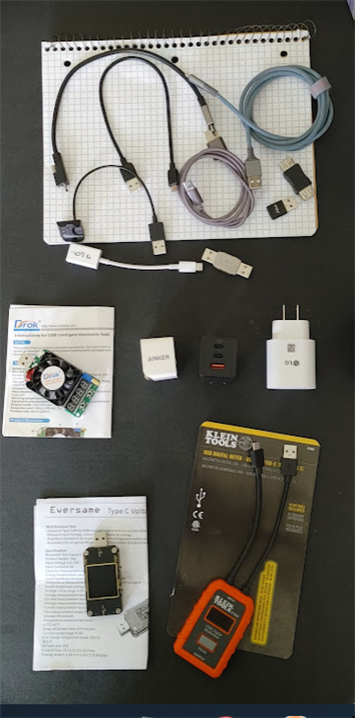




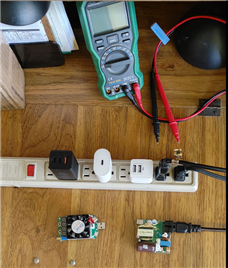 What I discovered with the testers was that I needed to attach the type-C output to my smart phone before the Display would work. This was not so for the Type A input. I found this confusing at first, But I guess it makes sense.
What I discovered with the testers was that I needed to attach the type-C output to my smart phone before the Display would work. This was not so for the Type A input. I found this confusing at first, But I guess it makes sense.

https://www.power.com/ - Home page of Power Integrators. You can register and get Tech support.
InnoSwitch3-Pro - Page Describing the InnoSwitch3-Pro