RoadTest: Nordic nRF9160 Development Kit
Author: skruglewicz
Creation date:
Evaluation Type: Development Boards & Tools
Did you receive all parts the manufacturer stated would be included in the package?: True
What other parts do you consider comparable to this product?: AVNET Monarch LTE-M Development Kit
What were the biggest problems encountered?: Activating the device on the NnRF Cloud. At first the device was not getting recognized. Finally ,after following the instructions and updating the Modem firmware I was able to connect. This took a couple of days to figure out.
Detailed Review:
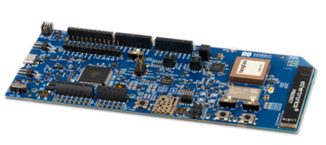
 This is a review of the Nordic nfRF9160 DK (Development Kit). This Development Kit was supplied to me by the RoadTest sponsor Nordic Semiconductor. The board contains support for LTE-M, NB-IoT and GNSS. It also includes an nRF52840 board controller that can be used to build a Bluetooth Low Energy gateway.
This is a review of the Nordic nfRF9160 DK (Development Kit). This Development Kit was supplied to me by the RoadTest sponsor Nordic Semiconductor. The board contains support for LTE-M, NB-IoT and GNSS. It also includes an nRF52840 board controller that can be used to build a Bluetooth Low Energy gateway.
I do have some LTE-M experience by completing a road test , back last March for the US version of the AVNET Monarch LTE-M Development Kit I plan to build on the knowledge gained in that review, to evaluate the nRF9160 Dev Kit capabilities. My Review on element14 is: AVNET Monarch LTE-M Development Kit - Review The road test description is AVNET Monarch LTE-M Development Kit -- EU
For my evaluation my plan is to evaluate the features of the board described in the Product Brief. I will review the following claims of the boards capabilities described in this product brief.
I will also evaluate the documentation and training materials that aid in the following:




These are a few things that I would like to tackle in order to experiment further with the nRF9160 DK.
I gave a rating of 4 stars for the following roadtest rankings
This is a very well designed board. The documentation and tools make embedded Open Sourse Development easy.