RoadTest: Microchip AVR-IoT Cellular Mini Dev Board for LTE-M and NB-IOT Prepaid SIM
Author: funkyg123
Creation date:
Evaluation Type: Development Boards & Tools
Did you receive all parts the manufacturer stated would be included in the package?: True
What other parts do you consider comparable to this product?: Arduino MKR 1400 GSM
What were the biggest problems encountered?: Connectivity to LTE Network
Detailed Review:
Why did I want to do this RoadTest?
I have been interested in sensors and measurement for a while and have done quite a bit of work with ESP8266, ESP32 and Arduino type Iot devices. I have up until now mainly used them within a small area served by a large WiFi mesh network. I have recently come up with a requirement to use this technology in a location where there is no WiFi, and I wanted a more elegant solution to this than simply putting a 4G Router in place. I wanted something small, compact and capable of running on batteries with solar charging. Secondary to this was that it must not cost more than the 4G router solution ( Approx £60).
Whats in the Box?
I received a package containing this small red box:

Inside was the Development Board, a small flexible antenna, and a Truphone Triple Sim Card.

What does it all cost?
This kit is in stock from Farnell at time of writing and available for around £60. This is comparable with my alternative of using a 4G router. This included SIM is valid for 90 days and has 150Mb of data included. It is possible to top this up as required on the Truphone Portal.
How to get the kit going?
Upon connecting the device to my PC using a USB "C" lead ( not supplied ) a new drive appears called "Curiosity". In this folder is an .htm file called " CLICK_ME" which opens up a page to lead through the on-boarding process.
The process is well documented, easy to follow and after about an hour I had completed this part of the process, and was sitting next to the device which was happily blinking away a blue LED. This translates to "Looking for a network" and the notes state that this should be given up to 5 minutes to complete.
Is it working?
I had no luck after 5 minutes, 10 minutes, and then overnight. I double checked and the SIM showed as "Activated" in the Truphone portal:
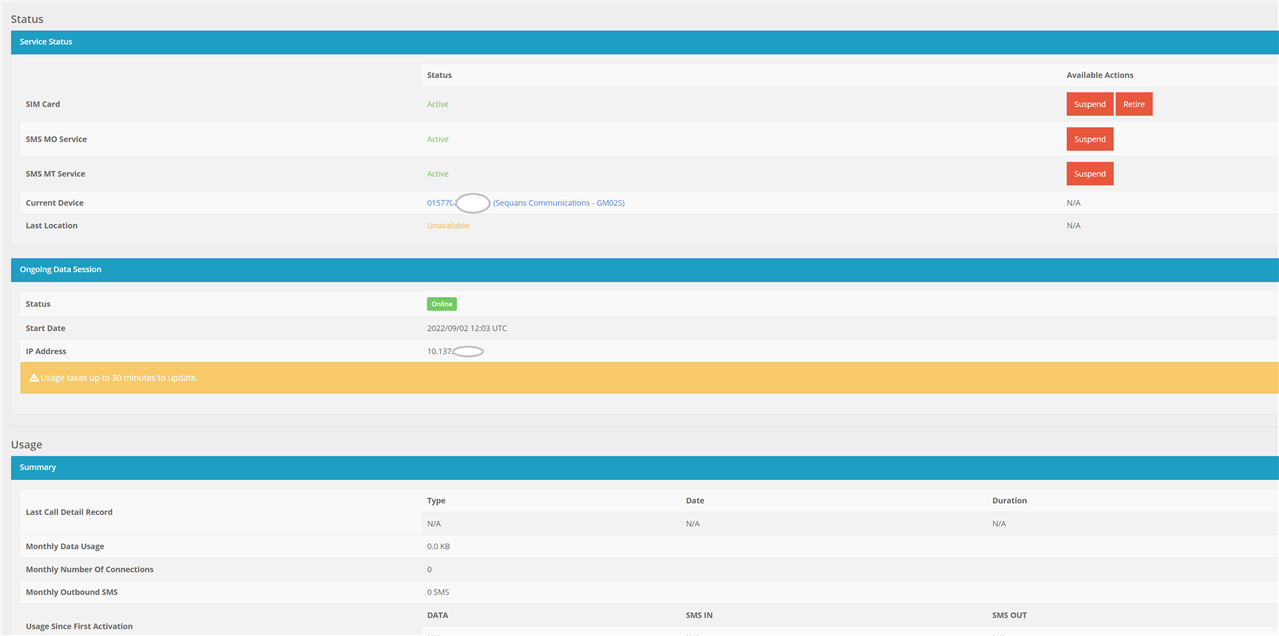
but there were no signs it had actually connected to the network. I sent an email to Truphone support with details of my project to see if they could shed any light. The Truphone website states quite ambitious response times to tech queries, but I was responded to quickly with a warning that they were very busy at the moment and these response times were not being met.
I looked up Truphone Coverage info:, and it stated that the UK does have LTE-M service. I queried this with the project lead and the information we were given was that in the UK, Truphone use O2 for LTE-M, and provided with a coverage map showing comprehensive coverage over the East of the UK and Northern Ireland.
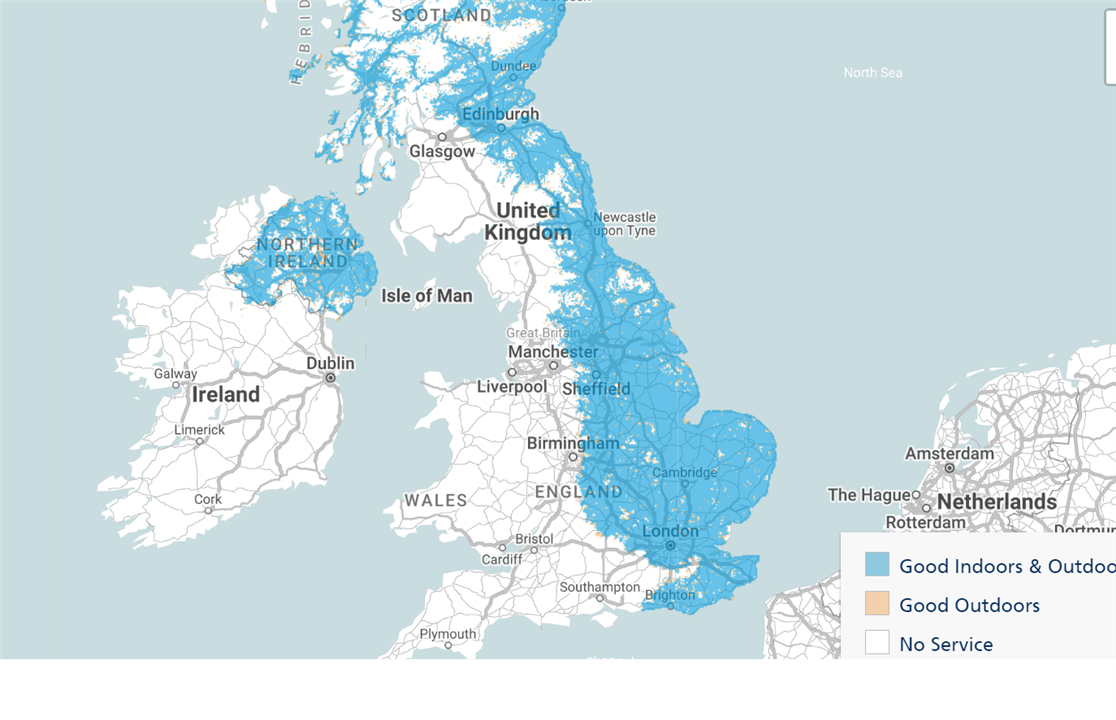
I live in North Wales so finally I realised why I was getting no luck connecting to the network. Or so it seemed.
A few days later I did get a response from Truphone stating that my device had in fact connected to the network using a Vodafone Cell Tower.
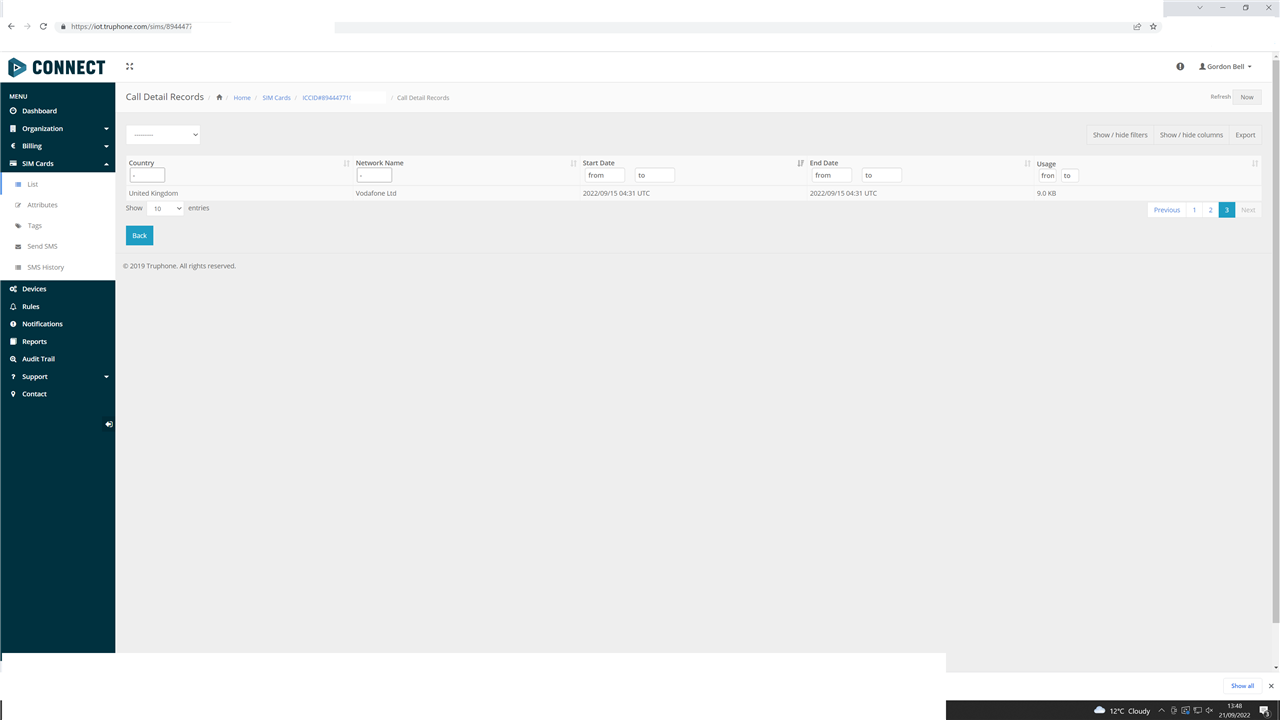
I retried the device on "Soak Test" and also using a higher gain antenna. I found that the device would connect intermittently between the hours of 4 and 8 AM. During a couple of these brief moments of operation I was able to try out all the Sandbox features and can confirm that they work brilliantly.
I wondered if the cause of difficulty was the provided antenna or my distance from the Cell Tower. I visited 2 local Vodafone Towers to see if there was any difference. There was not.
Issues faced:
The idea of this kit is that it offers a quick and simple way to enter the world of LTE-M IoT and quickly progress a project from there.
Connectivity. It was easy do get a coverage map for O2 LTE-M Service in the UK. I have not been so lucky with Vodafone.
Questions to resolve:
I would like to find out why my device only connects during such limited hours, and how to resolve this.
Update: The cell this connects to is very narrow, and I am located on just outside the edge of the cell. Atmospherics may have enable connection to occur.
I would like to get a link from Vodafone showing where it has LTE-M coverage ion the UK.
It is possible that there is some fault with this module. I plan to try out a different one to compare.
Update: When using a high gain antenna, this device connects and works perfectly. I do not see any reason to suspect a fault with the device.
Next Steps:
I plan to approach Vodafone for the info I would like.
I plan to try a very high gain Yagi Directional Antenna to see if this helps. Update: Done! I now plan to try a different Sim to see if that helps.
I am familiar with the Arduino IDE, and have looked over a fair bit of code used in this project. For example, the code for the pretty "Knight Rider" LED start-up sequence is as follows:
( to be found here: LED Code )
void LedCtrlClass::startupCycle() {
for (int i = int(Led::CELL); i <= int(Led::USER); i++) {
this->on(Led(i));
delay(50);
}
for (int i = int(Led::CELL); i <= int(Led::USER); i++) {
this->off(Led(i));
delay(50);
}
for (int i = int(Led::USER); i >= int(Led::CELL); i--) {
this->on(Led(i));
delay(50);
}
for (int i = int(Led::USER); i >= int(Led::CELL); i--) {
this->off(Led(i));
delay(50);
}
This will look familiar to anyone who has used this IDE before, and I am sure will help them get a project moving quite quickly. I may well edit some of the provided code to allow for more detailed debugging.
I will put an update here as soon as I overcome the intermittent issues with Network Connectivity. I have good reception here for all network providers when using cell phones and 4G routers, so this will take some digging.
Update: It looks like atmospherics are the cause of these issues combined with being just outside the edge of the cell.
In Conclusion:
This is a fantastic bit of kit. It is well made and well documented.
I would advise anyone planning a project with this to do their homework regarding network availability, and be prepared to try other antennae.
The cost of it is comparable or less than other devices I have considered and has considerably more info resources available , plus the familiarity of the Arduino IDE.