The kit for Road test: Renesas Solution Starter Kit for RX23E-A comes with a Thermocouple. You work with it via a PC application. By default, that application, and the oob firmware, are set up to directly test the delta sigma ADC. But to test the thermocouple and its cold junction compensation circuit, you need to change the registers. That can be done via the PC Tool, using the Registers tab. I've found the settings in the Thermocouple appnote. Then I configured the registers to reflect that.

On the SIM4 tab:
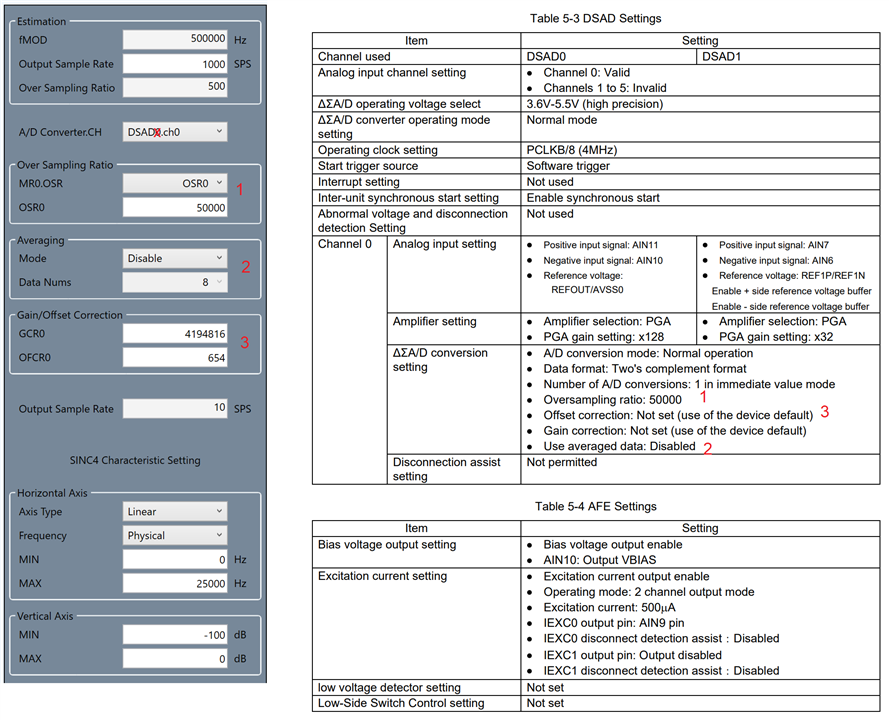
Some bits that are set in the thermocouple firmware, I can't seem to set from the PC Tools:
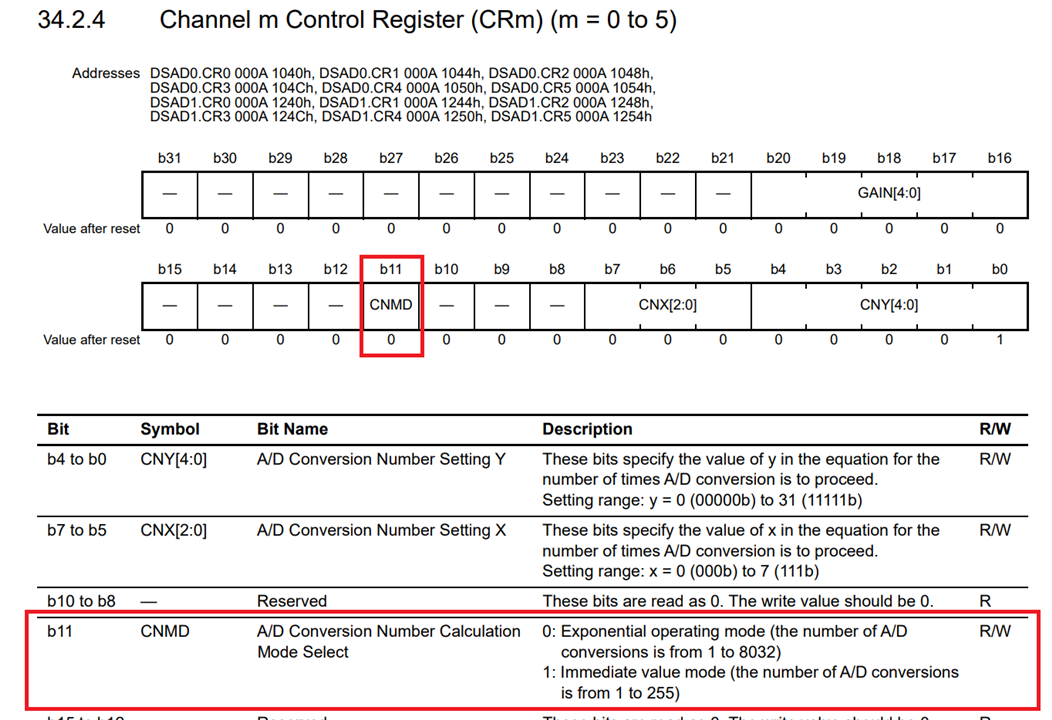
I've attached the configuration file. To take care that all registers are set as in the appnote's firmware, I loaded the firmware to the board, ran the app in the PC Tool, then saved all registration settings. That's the file attached to this post.
When loading it to the PC Tool, youy have to load the file twice. The DAC1 reference buffers don't set to enabled after the first load. You need to load the same file again to make it happen. Maybe the order of the register settings?
Example result: bottom trace is ADC1, the PT100, top trace the thermocouple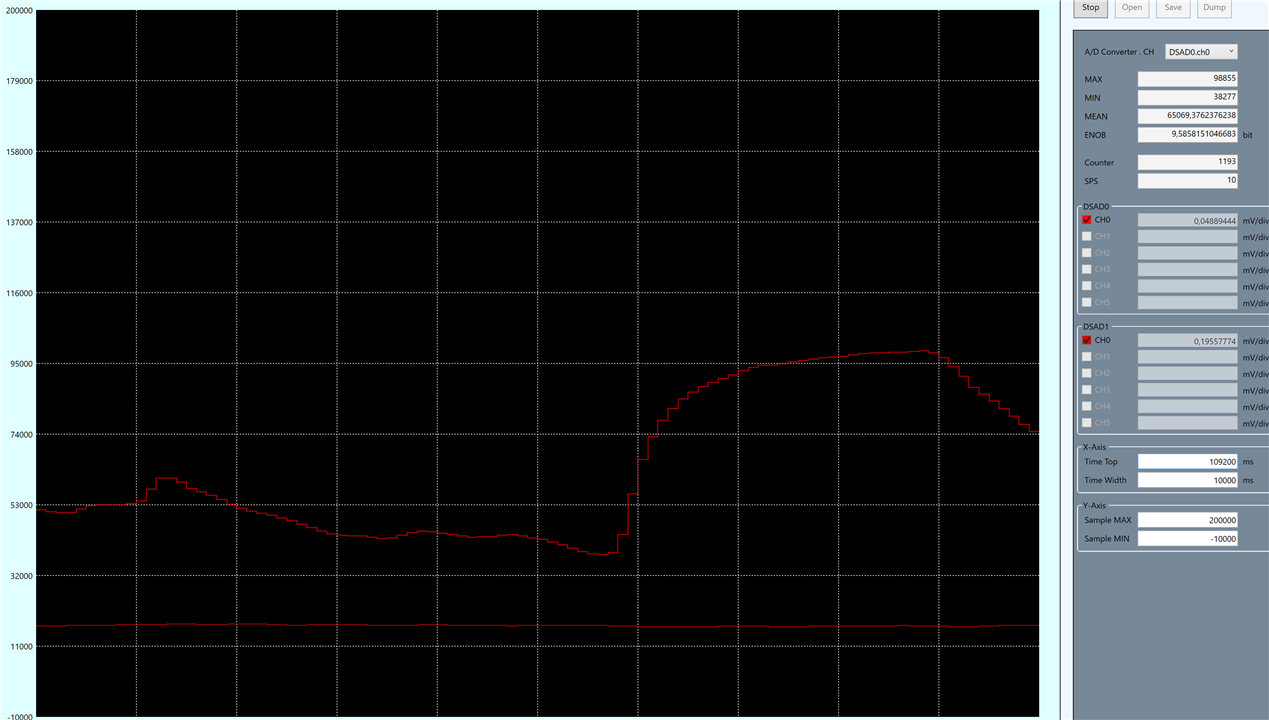
PC Tool config file: thermocouple_appnote_firmware_register_read_bis.3ea.zip
