I've been following with interest this discussion Success connecting to Arduino Cloud / TTN with MKR WAN 13x0: share your experience where Jan Cumps and skruglewicz have been having issues connecting to the Arduino Cloud through the Things Network (TTN).
I have never tried using the Arduino Cloud through TTN, so this looked like a good opportunity to learn something.
The Things Network moved from their V2 Stack to the V3 Stack last year. As of the end of the year the V2 Stack is no longer operating for general users. I have a Things V1 Gateway (the Kickstarter version) that I'd been using successfully with a couple of MKR WAN 1300 boards for my LoRaXes project - LoRa Experimental Environmental Sensors (LoRaXes) GPS is Working. Unfortunately, I had shut it down late last year when I was doing some re-organization in my workroom. I had a note that I needed to migrate it to the V3 Stack when I brought the gateway back online. As always, life gets in the way and I never got to doing that until now.
The instructions to migrate the gateway are straightforward Gateway Migration, but I had terrible time trying to get the gateway activated - it would connect fine, but it wouldn't activate. I think this has something to do with this being a V1 Gateway which is configured slightly differently than the newer versions. Searching the Internet, I found that many before me have had some variation of the problem that I was having. I found that I could activate the Gateway using the US_FSB1 frequency plan, but not the US_FSB2 plan that TTN uses.
I ended up with a few different gateway configurations before I could get it to connect. I normally connect the gateway to my network via WiFi, but that seemed to cause the activation problem with US_FSB2? Temporarily, as a workaround, I'm going to use a wired ethernet connection. I'll have to go back and clean everything up and re-deploy when I get everything figured out.
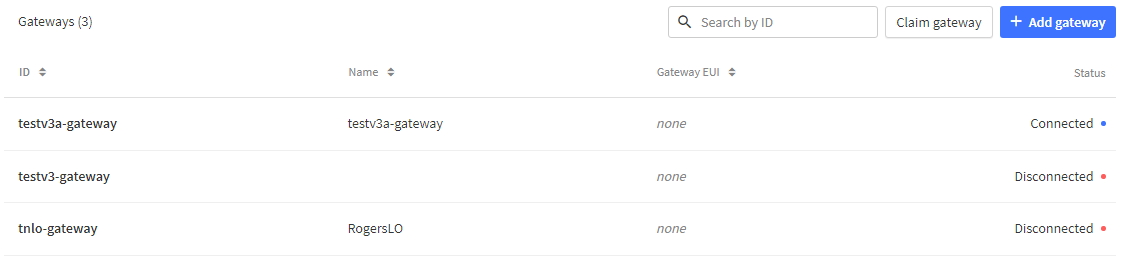
The gateway showing a successful activation and broker connection.

I have a new MKR WAN 1310 that I've never used, so I thought that I'd "kill two birds with one stone" and try that out with the Arduino Cloud.
I tried the instructions that Jan had linked Cloud LoRa getting started, but Murphy is alive and well - I could not get the Arduino Create Agent to work properly with the Arduino Cloud. It installed fine and I got the little icon on the task bar when it was running, but it always closed when I tried to associate it with the device. Not sure if something going on with my anti-virus software (AVG), but it wouldn't work even after I whitelisted the agent app.
I couldn't get it working, so I moved to a different computer and that worked. After the device (MKR WAN 1310) was configured, an account was created on the TTN network with all the device configuration details uploaded. I wasn't quite expecting that as I already have a TTN account - I'll have to see if that's something that can be changed for future deployment (it would have been nice if it asked to add the device to an existing account).
Here is the device showing in my new account
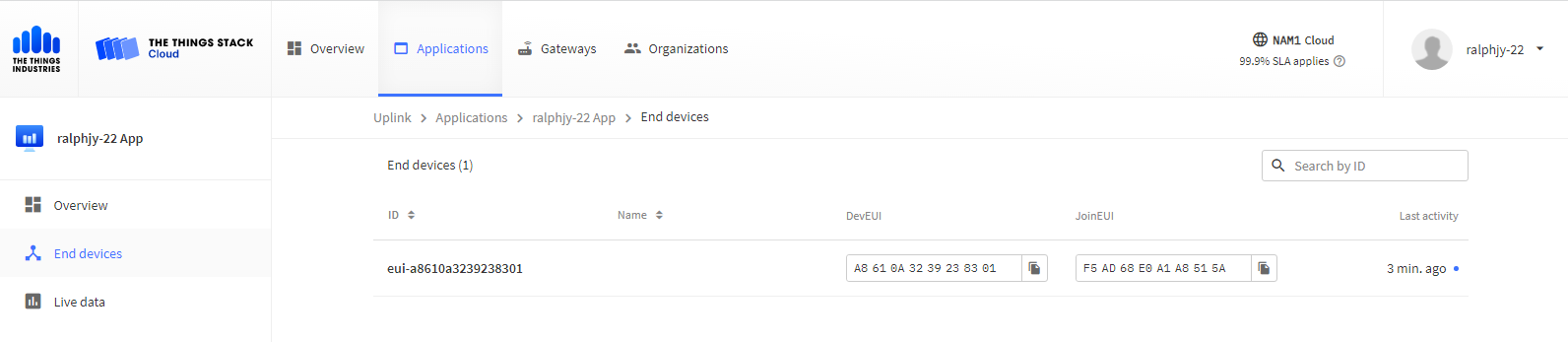
I tried the example of just sending an incrementing value to the cloud from the device and I'm having some problems with it. It does not reliably show up in the cloud application, even though it is consistently incrementing in the Serial monitor. I'll need to troubleshoot this.
Relative to the device connection to TTN - that seems to be working - as I would expect since the device is near the gateway.
Here is a screenshot of the gateway activity showing the device joining and packets being received:
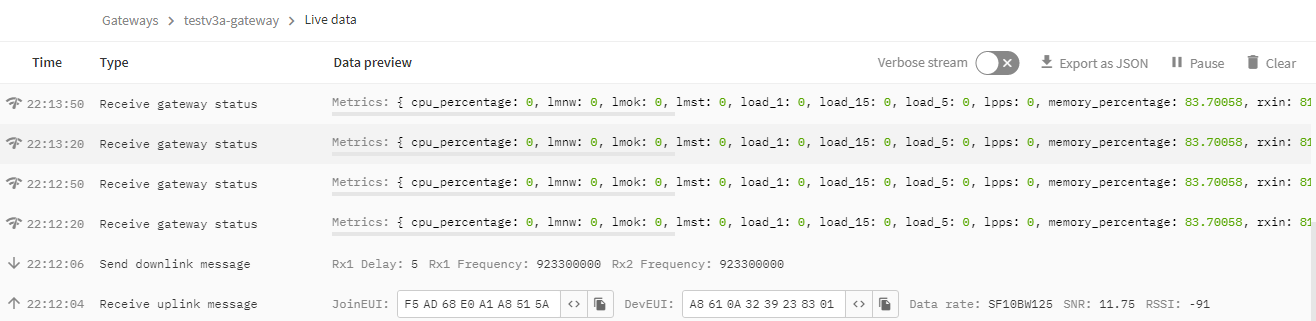
And the same transaction from the device account on TTN:
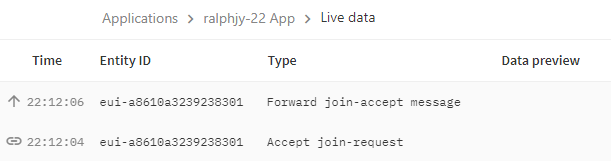
So, I have some debugging to do to figure out why I'm not getting the data to update consistently on the Arduino Cloud.
Migrating to the V3 Stack caused me to lose all of my previous applications, so I need to try to re-create those when I have time (to get my LoRaXes project working again).

Top Comments