|
The Pico SCPI labTool (PST) allows you to connect your PC to equipment to control and monitor all sorts of things. It runs on a Raspberry Pico.
|
What's new?
Release 7 firmware makes it simpler for instrument developers to start a new project:
| SCPI-LIB embedded in the project | The Pico SCPI labLib (PSL) now has the SCPI-LIB as a submodule. It's no longer needed to download that lib's sources separately. The SCPI_LIB_PATH environment is deprecated. SCPI LIB build is handled by the PSL. It's no longer required to handle the sources build or manage the includes in the firmware app project. |
| SCPI terminator character configurable (7.1) | The app used the SCPI-LIB default CRLF. The setting can now be changes in the application. PST set to LF only (like Keithley, Rigol, BT) |
| SCPI identifier with Pico unique id (7.1) | The serial number in the PST identifier returns the Pico unique id (was: empty) |
| python unit test updates (7.1) | Race condition in Service Request solved. Moves on when Service request not invoked after 5 seconds Adapted the SCPI identifier test (for terminator character and serial number) |
The LabVIEW release adds 1 example: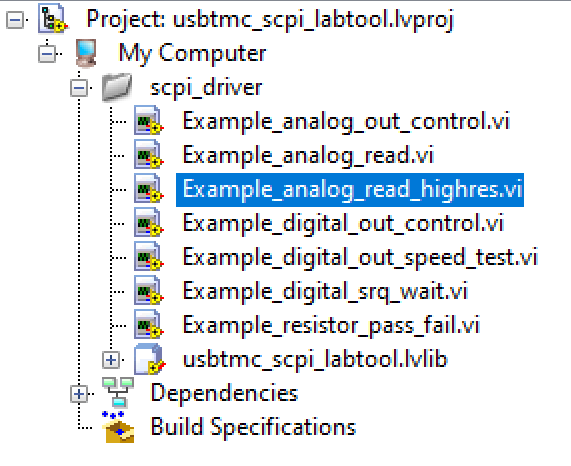
How to get the software
| download link | info |
| Pico firmware | backwards compatible with previous versions. includes the .uf2 file to program your Pico right away |
| LabVIEW driver | backwards compatible with previous versions. driver blocks for new functionality and extra examples |
New LabVIEW examples
You can run all examples with a Pico programmed with the PST firmware.
- Sample High Resolution Analogue signals, contributed by taifur .
From Solar Home System Monitoring using LabVIEW & Raspberry Pi Pico

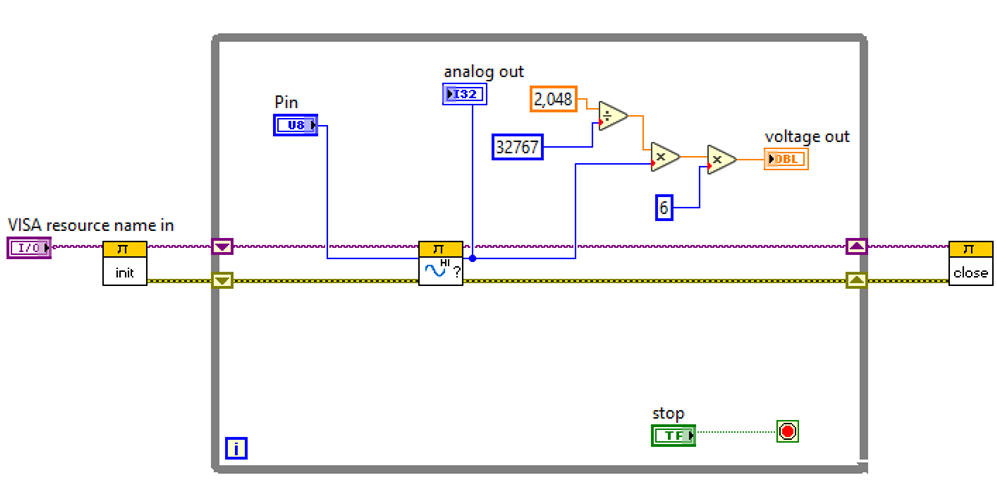
-

Andrew J
-
Cancel
-
Vote Up
0
Vote Down
-
-
Sign in to reply
-
More
-
Cancel
-

Jan Cumps
in reply to Andrew J
-
Cancel
-
Vote Up
0
Vote Down
-
-
Sign in to reply
-
More
-
Cancel
-

Andrew J
in reply to Jan Cumps
-
Cancel
-
Vote Up
0
Vote Down
-
-
Sign in to reply
-
More
-
Cancel
-

Jan Cumps
in reply to Andrew J
-
Cancel
-
Vote Up
0
Vote Down
-
-
Sign in to reply
-
More
-
Cancel
Comment-

Jan Cumps
in reply to Andrew J
-
Cancel
-
Vote Up
0
Vote Down
-
-
Sign in to reply
-
More
-
Cancel
Children