Table of Contents
Introduction
In a couple of earlier blog posts ( Vector Network Analyzer (VNA): A Practical Getting-Started Guide for the General Reader and Vector Network Analyzers for the General Reader, Part 2: Inductance Measurement! ), the use of a Vector Network Analyzer was introduced in a practical, no-maths manner, and it was demonstrated how the VNA could be set up to produce decent measurements using DIY ‘Open/Short/Load’ standards. The purpose of the Open/Short/Load components is to remove the effects of connecting cables from the measurement of the device-under-test. VNAs measure the phase and amplitude of signals, and therefore it’s very important to remove the delay and loss of the cables, otherwise the results will be misleading and highly incorrect.
The simple DIY method is totally fine for measurements up to a few hundred MHz, but a commercial kit is highly desirable beyond this. This blog post discusses how I went about using a (relatively) low-cost commercial kit.
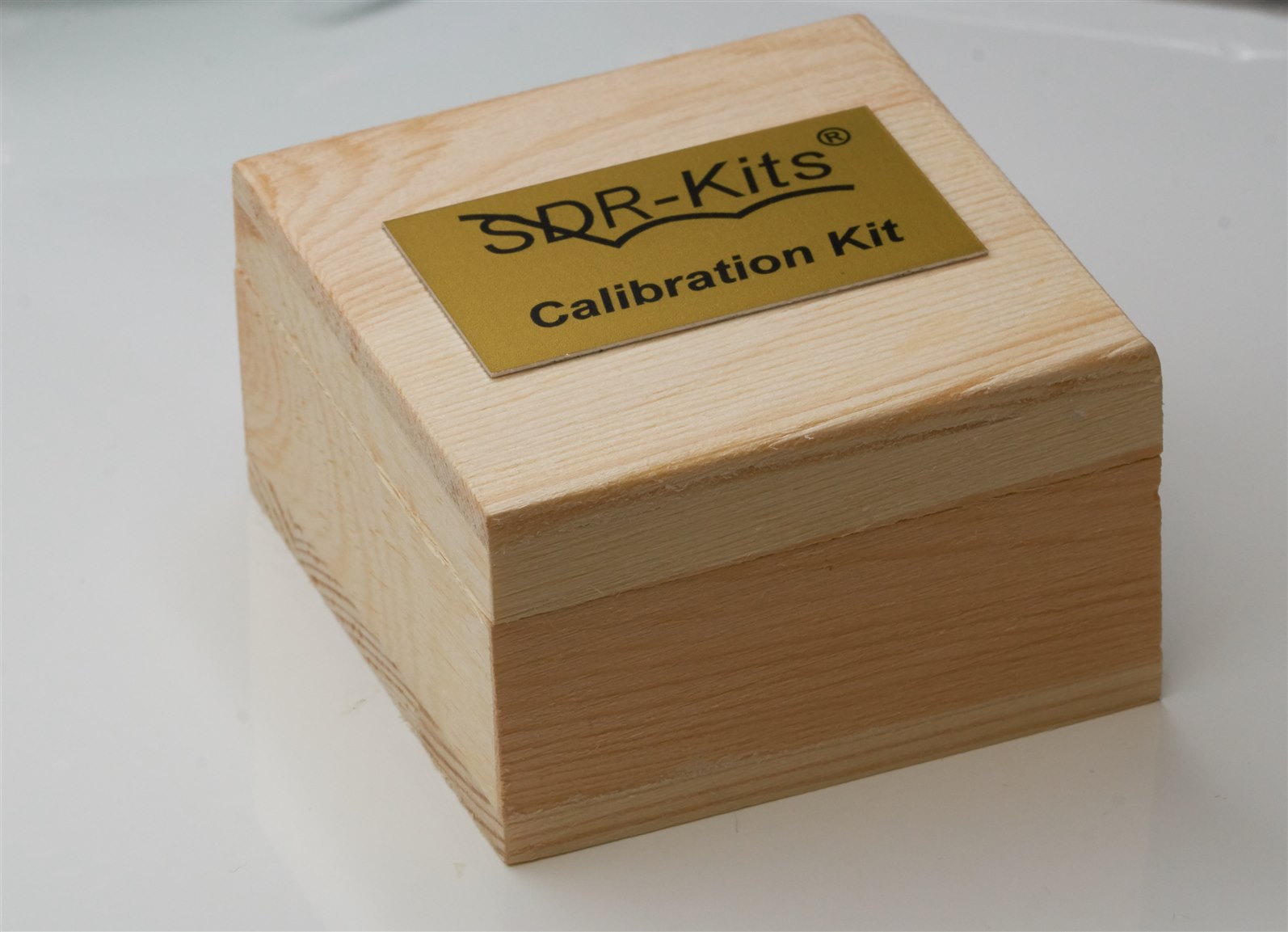
What’s in the Box?
I purchased a Female SMA calibration kit because it suits my needs better. I tend to connect an SMA male-to-male cable on my VNA, so the device under test will either have an SMA female connector on the end, or I will extend the reference plane using a short length of cable with an SMA female connector on it.
The box contains four components, and the load impedance is labeled. In my case, it is 48.52 ohm (which I was not happy with, but fortunately, that is solvable with no waste; it is discussed further below!).

While I was at it, I also purchased a couple of spanners/wrenches (it’s a pity the calibration kit box isn’t large enough to store these, too!):

Here’s a more close-up photo of what’s supplied; from left to right, there is:
(a) Male-to-Male adapter (I won’t use this much)
(b) 50-ohm nominal load, with the precise impedance labeled inside the storage box
(c) SMA short (zero ohm)
(d) Female-to-Female adapter, which doubles as a SMA open.
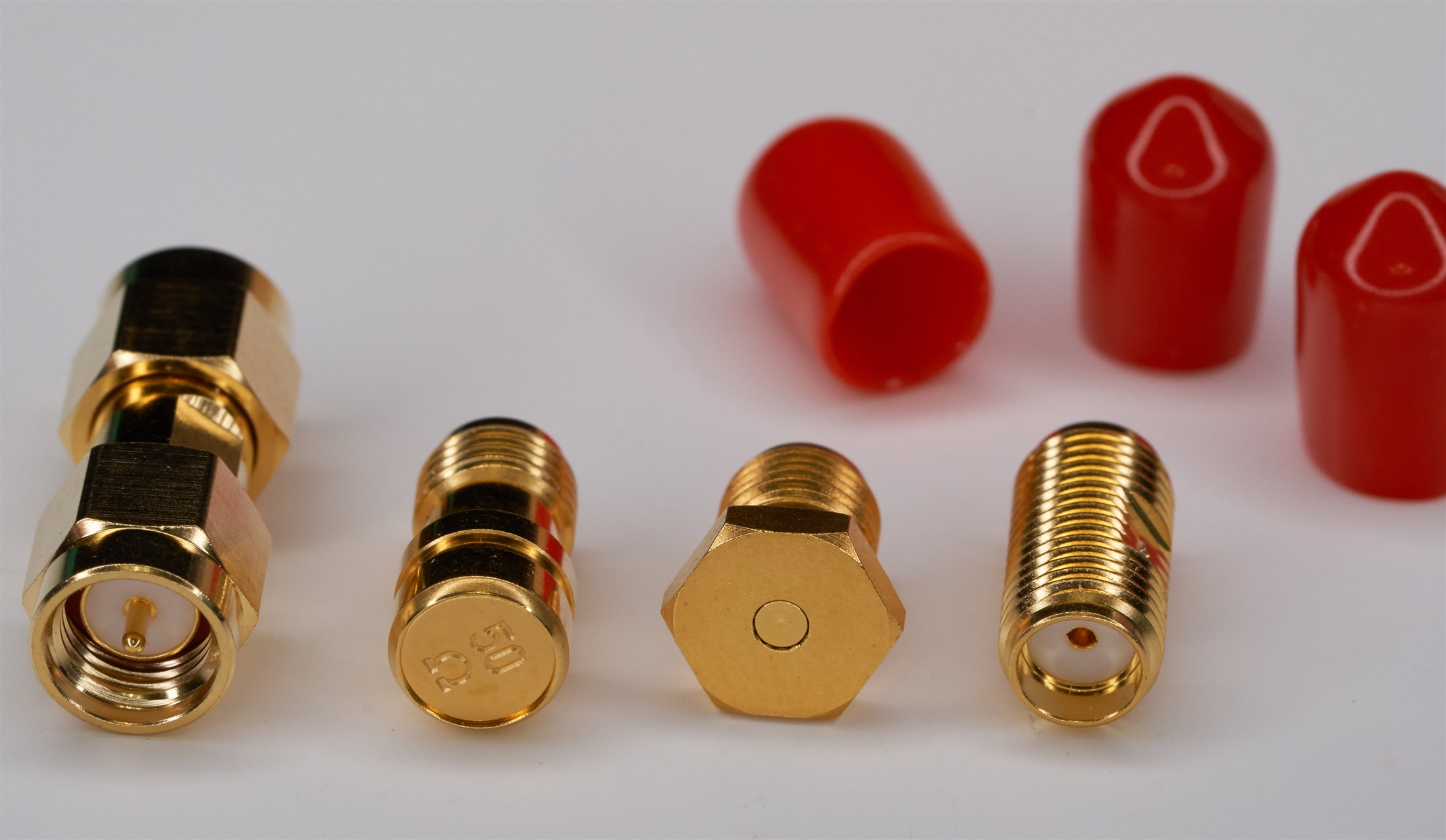
Of course, the price (£60+tax) is more for the supplied calibration values and not the actual components (although they need to be good enough to be repeatably used).
The box comes with a printed sheet of paper, which is also downloadable (Cal Kit PDF datasheet).
Interpreting and Using the Datasheet
The supplied datasheet is targeted toward a particular VNA (called VNWA), so initially, take some time to read it carefully, but it's not too difficult to make sense of (the author of the datasheet, Kurt Poulsen, was very helpful) for applying toward any VNA model.
The key information is related to the offset delays. From the datasheet, they are:
Open (Female-to-Female Adapter): 42.35 ps for VHF, 42.3 ps for 1 MHz.
Short: 26.91 ps
Through (Female-to-Female Adapter): 42.43 ps
The VNA indicated in the datasheet (VNWA) happens to use negative two-way delay values for the Open and Short settings, so the values above need to be multiplied by minus two to use that VNA (for the Through setting, no multiplication is done). In other words, when using the VNWA with that Female SMA calibration kit, you would use the following settings:
Open: -84.7 ps for VHF, -84.6 ps for 1 MHz
Short: -53.82 ps
Through: 42.43 ps
Follow the datasheet to populate the correct fields.

Some VNAs do not use doubled-up values. The VNA I was using (FPC1500) uses one-way delays.
If the VNA requires electrical length values (i.e. mm length values instead of delay in ps), then you’ll need to multiply by 0.3. The FPC 1500 requires one-way positive electrical length values, so multiplying by 0.3, I get:
Open: 12.705 mm for VHF, 12.69 mm for 1 MHz
Short: 8.073 mm
Through: 12.729 mm
Enter the values into the VNA calibration standards configuration screen.

Performing the Calibration
Now that the VNA is configured, you’re ready to perform the calibration! Using the best SMA cable you can find (ideally a semi-rigid cable), attach the cable to Port 1 (the connector used for reflection measurements) on the VNA, and hit the buttons in the menu to initiate the calibration sequence. Attach the open/short/load calibration standards when prompted.
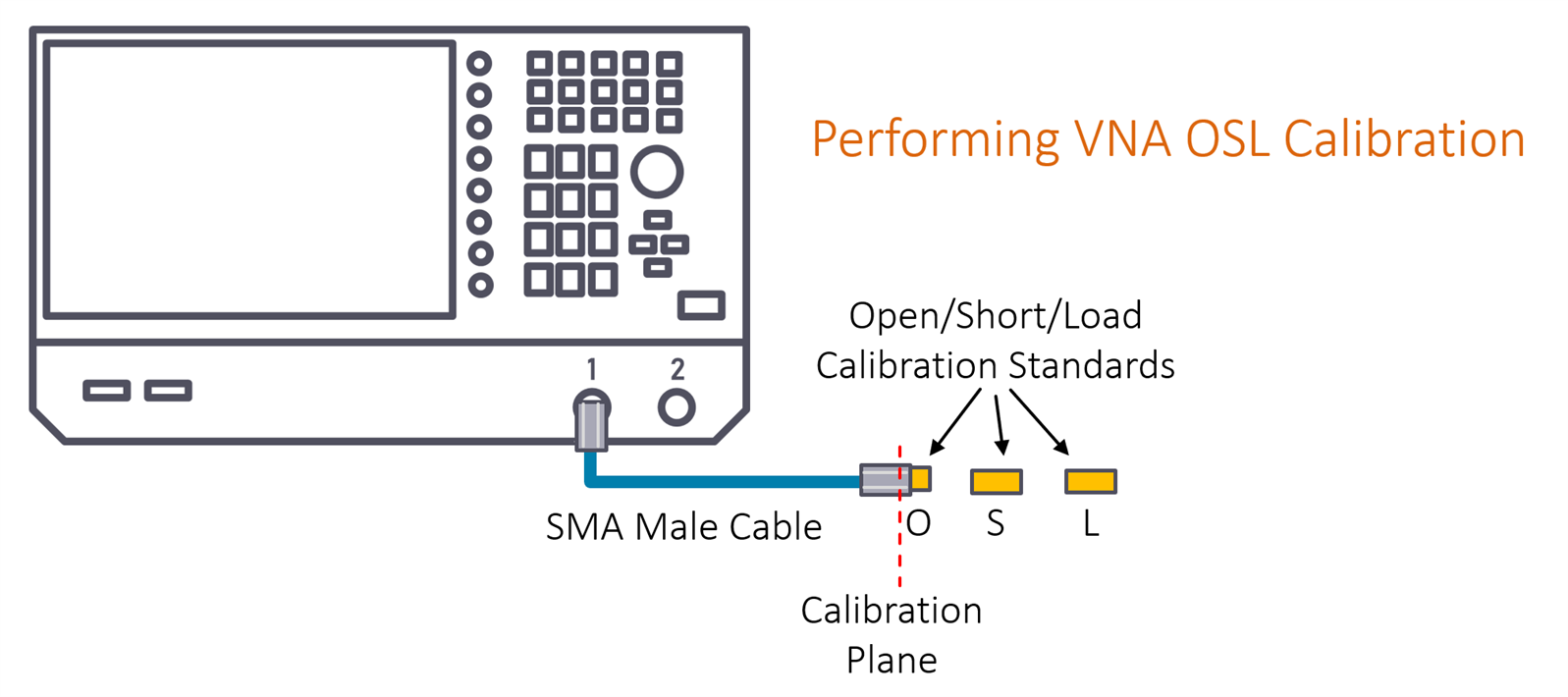
You can now remove the final calibration standard, and the VNA is now ready for device-under-test (DUT) measurements at the calibration plane indicated in the diagram above. If the DUT does not have a SMA connector, then you’ll need to attach another cable to the end of the SMA male cable, and then perform an operation that effectively moves the plane from the calibration point to further down to the end of the newly attached cable. How to do that is covered in the earlier blog posts, so it won’t be repeated here.
Testing the Calibration
One way to to test that the calibration is good is to attach a known impedance to the VNA. I happen to have a very high-quality 50 ohm load, so I used that as the device under test.

Here is the measurement of it as a DUT; the VNA is set to measure from 10 MHz to 3 GHz:

A high-quality 50-ohm DUT load should look like a single dot at the center of the Smith chart for the entire frequency range. In the screenshot above, that’s not what is seen. There’s a tiny circular shape, starting (at 10 MHz) near the center, but then the shape curves southward and loops around a bit.
Either the 50-ohm DUT is not as good as hoped, or the calibration is not as good as desired. I was initially unhappy with the calibration kit because the supplied 50-ohm standard was actually labelled 48.52 ohm, which is quite a significant discrepancy. Some VNAs will allow the user to enter the precise value as part of the calibration standards configuration, but the VNA I was using doesn’t allow that.
The solution is actually simple and not bad at all. The solution is to simply buy a better 50-ohm load to replace the one supplied in the kit. A decent 50 ohm SMA load (PDF datasheet) is available for about £20. The original one supplied with the kit doesn’t need to be thrown away; it can be used as a verification DUT/standard instead. No waste! : )
Here’s what happens when the calibration is done as before, but this time using the decent 50-ohm load as the 50-ohm calibration standard and then measuring the 48.52-ohm component as a verification DUT:

Now it can be seen that the measurement varies very little across the 10 MHz to 3 GHz range, i.e. the verification DUT looks reasonably closely like a ~48 ohm resistance.
Over the years, clever techniques have been developed to better determine the calibration's accuracy. If you're interested, it is highly worth reading a transmission line mathematics PDF document; it is easy to read (some of the math can be skipped). The calibration kit datasheet author Kurt Poulsen recommended this document to me, which he also is the author of, and it's excellent. For a vast collection of VNA literature by Kurt Poulsen, the repository here is well worth checking out.
Summary
The SDR-Kits set is one of the lowest-price calibration kits available, and it seems pretty reasonable! The 50-ohm load wasn’t fit for purpose (at least, not with all VNAs), and I didn’t like that it was cylindrical (with no flats for a spanner/wrench). Fortunately, those issues are easy to solve by purchasing a 50-ohm load and then using the supplied one as a verification device instead.
Proper calibration will increase confidence when performing measurements beyond a few hundred MHz.
In the next blog, I’ll (partially) cover SMA cables!
Thanks for reading.
