I’m still having problems with the MCXN236 . Can't find the probe
CONSOLE log:
LinkServer RedlinkMulti Driver v25.6 (Jun 26 2025 19:34:05 - crt_emu_cm_redlink build 1017)
Found chip XML file in C:/nxp/workspace/frdmmcxn236_hello_world/Debug\MCXN236.xml
( 5) Remote configuration complete
Reconnected to the existing LinkServer process.
Connecting to probe 2 core 0 (using server started externally) reports:
'Ee(42). Could not connect to core.'
Retrying...
Reconnected to the existing LinkServer process.
Server OK but no connection to probe 2 core 0 (after 3 attempts) - Ee(42). Could not connect to core.
Failed on connect: Ee(42). Could not connect to core.
No connection to chip's debug port
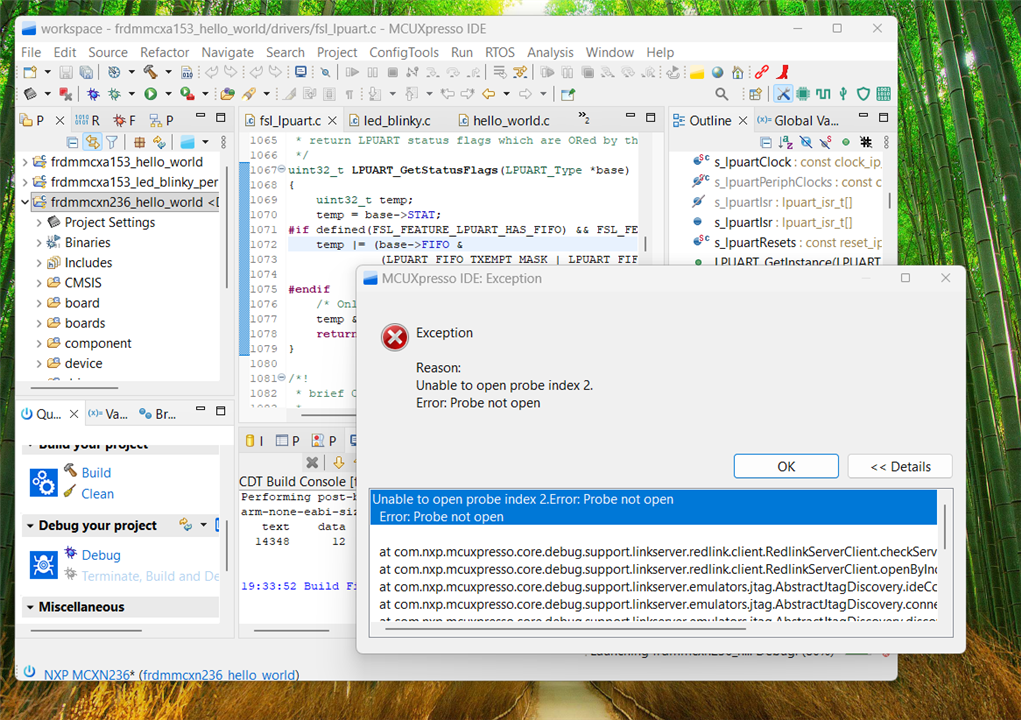
I'm dead in the water with the MCXN236 and can not develop my project without it Does any one know why thus is happening? Is my board defective?
any help here would be appreciated.
Thanks
Steve K
