UK-based Pico Technology is a Test and measurement company best known for its USB-based oscilloscopes and vector network analyzers. The oscilloscopes work with the PC-based PicoScope software, which runs on Windows, macOS, and Linux. In the past, James has been using the older PicoScope 6 with a PicoScope 2000A.
Watch the Video
PicoScope 2000A Overview (Hardware)
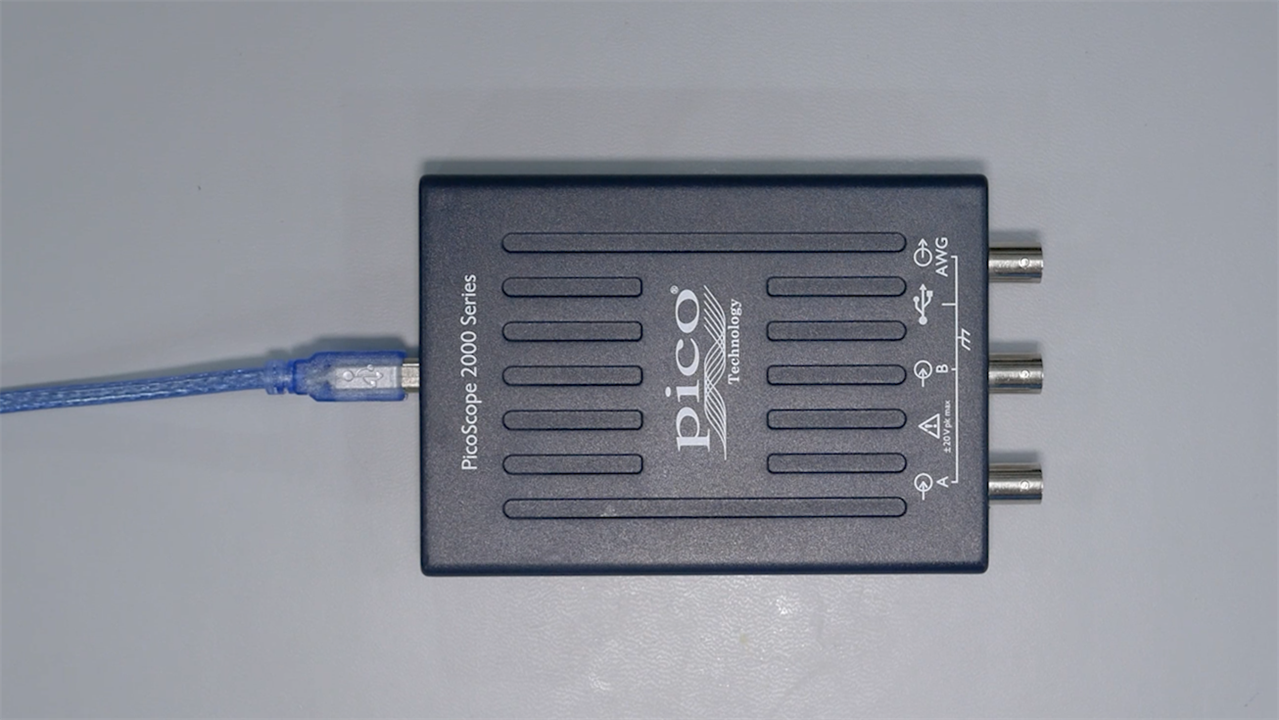
James received the tool several years ago as part of the element14 Community's RoadTest program. You can read his PicoScope 2000A review here. This particular unit has:
- 10 MHz Bandwidth
- 100 Megasamples per second Sample Rate
- 8 Kilosample Memory
- Arbitrary Waveform Generator: DC to 100 kHz
- Sine, square, triangle, DC voltage, ramp, sinc, Gaussian, half-sine
For more information about the difference between bandwidth and sample rate, check out What does Bandwidth mean for Oscilloscopes? - Workbench Wednesdays 47 .
The excellent entry-level oscilloscope has been on the market for quite some time. Pico Technology has other oscilloscope models with higher channel counts, wider bandwidth, faster sample rates, and some that work with high-bandwidth active probes.
Pico Technology announced its latest line, the PicoScope 3000E, while James put this video together. These units can reach 500 Megahertz and 5 Gigasamples per second!
Most of what this video shows works on any PicoScope instrument. The flexibility to simply match the hardware with the measurement requirements means you do not need to re-learn a new user interface if you change to a higher bandwidth model.
PicoScope 7 Overview (Software)

PicoScope 7 received a significant visual overall. The highly flexible waveform, or graph, area still dominates most of the application window. At the top are control boxes for the timebase (called Scope in the software) and the trigger system. These are more apparent compared to version 6's layout.
The left panel holds the instrument's channels and a variety of functions such as Measurements, Math equations, Mask Testing, Serial Decodes, and more. The sources and these functions open a sub-panel with additional controls.
James should have covered two things in the video: 1) you can place this panel on the left or right side of the application window. 2) You can pin the buttons found under "More..." to the quick-access panel.
Measurements with the built-in AWG

The first measurement James demonstrates using the PicoScope 2000A's built-in arbitrary waveform generator (AWG.) It creates a 1 kilohertz sine wave with an 800 millivolt peak-to-peak amplitude [VERIFY]. PicoScope 7 UX follows traditional PC application usage patterns. For example, James shows you can hover over the channel's control box and use the mouse wheel to change the volts per division setting without clicking. Then, he changes the trigger mode from free running to Auto-sweep with the default rising edge. The result of those few clicks is a stable waveform display!
However, looking at sine waves is boring. Next, James creates a digital pattern with almost no effort.

The AWG's user interface lets you enter binary or hexadecimal values to create a digital bit stream. For example, you can take the decimal number 100 (0x64) and just paste it into the UI.
With a varying digital pattern, James shows a unique measurement capability. PicoScope 7 has a function called DeepMeasure. It creates a table of 13 parameters for each cycle of the captured waveform. While this feature might sound like "Measure All" on other oscilloscopes, the cycle-by-cycle breakdown makes it unique. (Measure All only provides values of multiple parameters of one cycle in a single acquisition.)
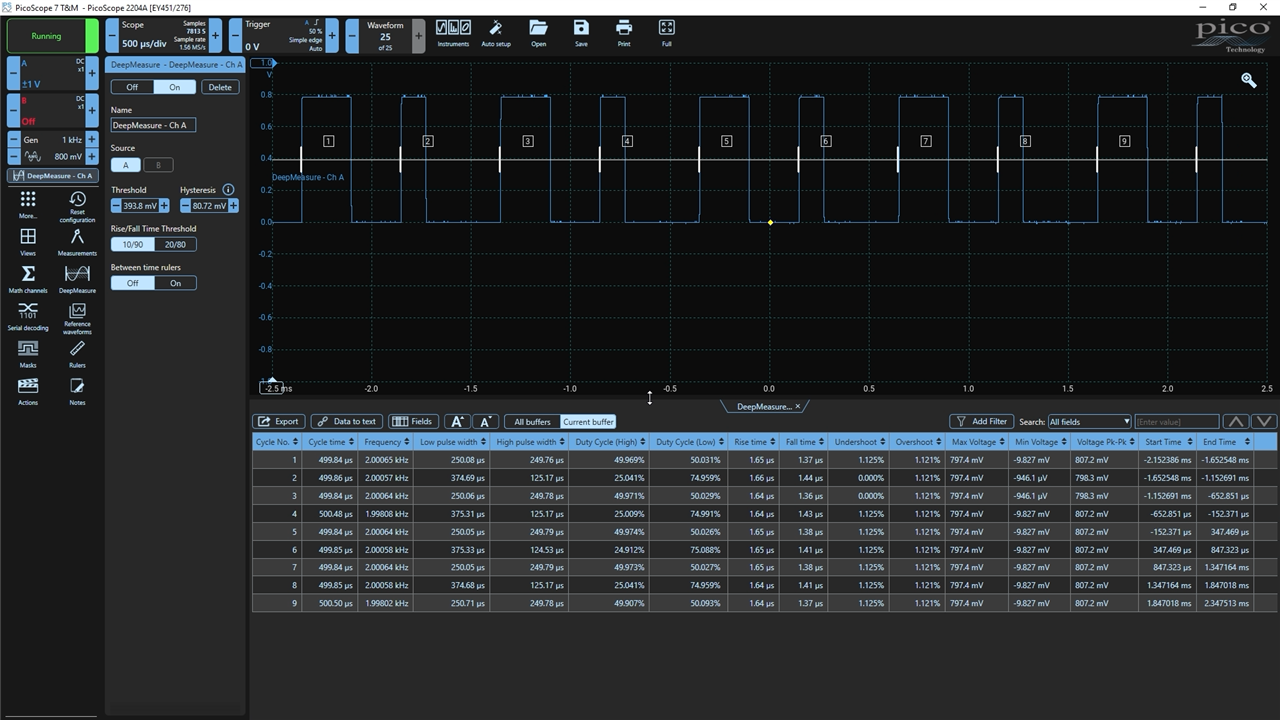
DeepMeasure can help configure what James calls his favorite trigger: Pulse Width. Since the PicoScope is currently triggering on a rising edge, the waveform bounces around a little bit because it depends on which edge the trigger circuit catches. The pulse width trigger lets trigger with a positive (or negative) pulse, which violates a timeout value. The example in the video sets the trigger to a width greater than 200 nanoseconds. This value causes the PicoScope 2000A to trigger (and stabilize the display) on the longest pulse width in the digital bit stream.
Check out How to use Trigger Types on a Digital Oscilloscope - Workbench Wednesdays 57 for more information about digital triggers.
I3C (vs. I2C) Measurements
I3C is a relatively new serial protocol from the MIPI Alliance. It is a successor to I2C with several improvements. For example, it has a faster data rate, reduced power consumption (by using push-pull drivers instead of open-drain), and a dynamic addressing mode. It is backwards compatible to the extent that I2C and I3C can share the same SDA and SCL lines, and the I3C devices will still benefit from the improvements. (More on that later.)
It turns out that the only oscilloscope James has in his lab with an I3C serial decoder is the PicoScope! To capture some I3C traffic, he brings back the NXP N947 FRDM board from a previous Workbench Wednesdays video. It contains a temperature sensor that communicates with the N947 over I3C.

Since this connection required 10-to-1 passive probes, the PicoScope software needed to multiply the input voltage by 10. James also used the Picoscope's auto-scale function, which works on a channel-by-channel basis. Then, he needed to adjust the trigger and timebase to get a single I3C transaction on the screen.

From there, he showed how PicoScope includes over 30 serial decodes at no extra cost. The only limit is whether the connected USB PicoScope has enough bandwidth and channels to capture a particular standard. In this case, we selected I3C Basic. Configuring it is easy: tell which channel is SDA (data) and SCL (clock).
By default, the waveform graph shows a decode breakdown and a table at the window's bottom shows multiple packets. To focus on the temperature readings, James added a filter to only show read transactions. Check out the video for a quick explanation of what the values are showing and why!

The last measurement used an I2C device. James connected a light sensor to a different microcontroller board. Both the P3T1755 and this light sensor communicated at 400 kilohertz. However, by using a Reference waveform of the I3C signal and rules on the I2C clock signal, you can see a significant difference in pulse widths.
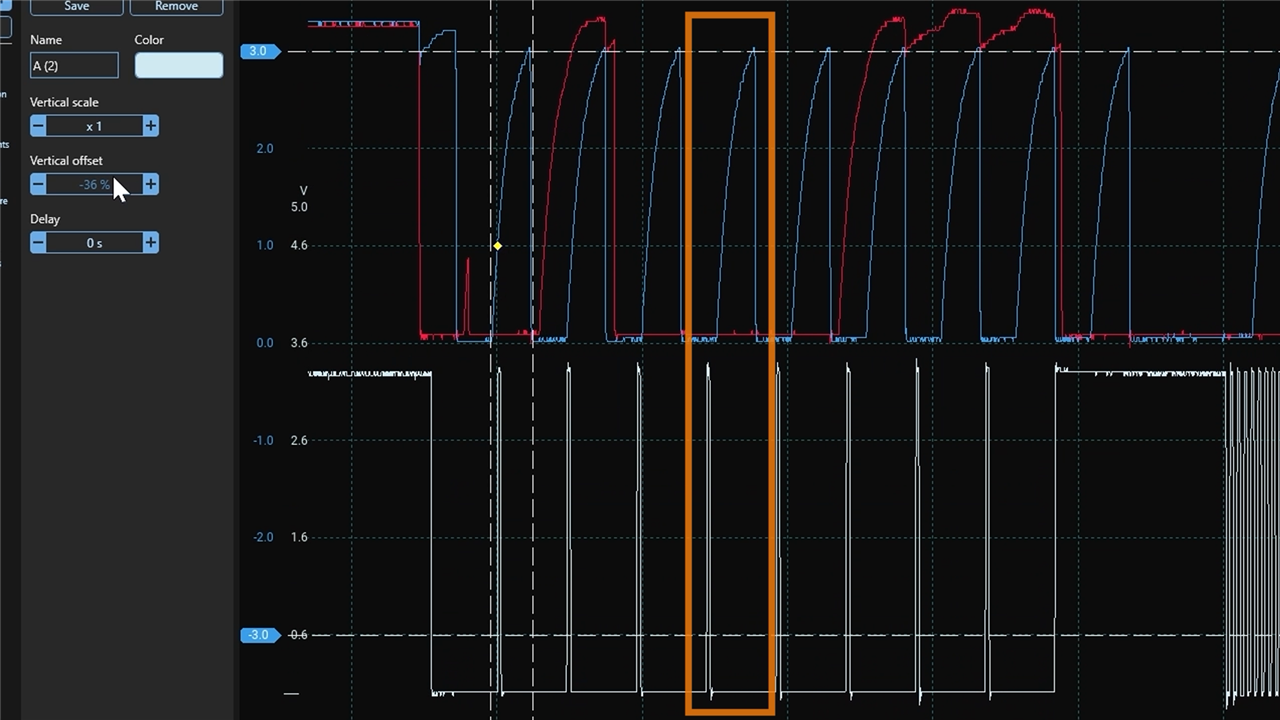
It turns out that I2C and I3C can communicate on the same bus, although I3C has a slightly different physical (or link?) layer, which lies in this comparison. I3C uses pulse widths that are significantly shorter than those of I2C devices. If an I2C device follows the full I2C specification, it should ignore these pulses as a glitch! (The I2C has a minimum width requirement!)
PicoScope 7 Conclusion
Unfortunately, James had been using the PicoScope 6 software for so long. He was missing out on several usability improvements with PicoScope 7. This video showed basic measurements, DeepMeasure, setting up triggers, and serial decodes. However, James did not cover many other features and capabilities.

For example, there is a history mode to look at previous acquisitions, an incredibly detailed math editor with many advanced functions, a decent FFT or Spectrum view, and many more. By the way, you can download the PicoScope software even if you do not have the hardware. It has a demo hardware mode that lets you check out many of its features!
Bill of Materials
| Product Name | Manufacturer | Quantity | Buy Kit |
|---|---|---|---|
| PicoScope 2204A - USB 2 Channel Oscilloscope | Pico Technology | 1 | Buy Now |
| PicoScope 3000E Series, 4 Channel, 500 MHz, 1 GSPS, 925 ps | Pico Technology | 1 | Buy Now |
Related Links
- Picoscope 7 Stable Release
- I3C Serial Decoder
- Picoscope 2204A USB Oscilloscope Review
- What does Bandwidth mean for Oscilloscopes? - Workbench Wednesdays 47
- How to use Trigger Types on a Digital Oscilloscope - Workbench Wednesdays 57
- Hands-on with NXP’s MCX FRDM Boards - Workbench Wednesdays 84
- If and When Do I²C Pull-Up Values Matter? -- Workbench Wednesdays 83


Top Comments