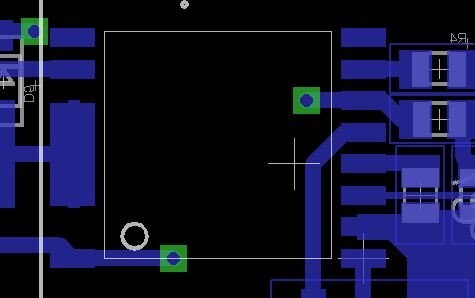Hi,
I am designing a power supply PCB I have a polygon covering the PAD of one of the ICs There are several small PADS and a big PAD. Now when polygon on the top of the small pads and have the thermals off I see that the polygon fills only the small PADS completely but there is a problem with the large PAD.
How do I resolve this.
Here is the picture for the same
Thanks and regards.
Siddharth