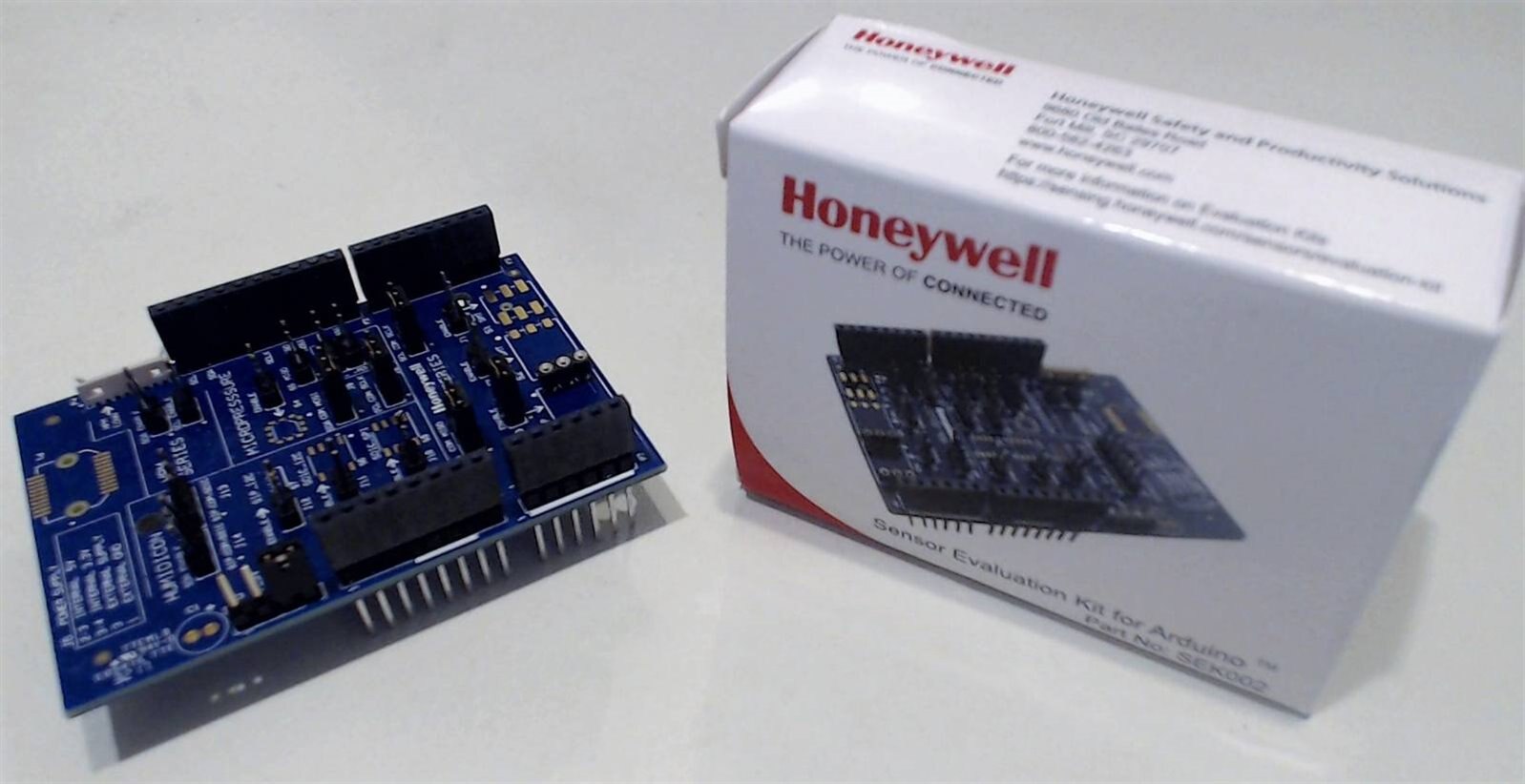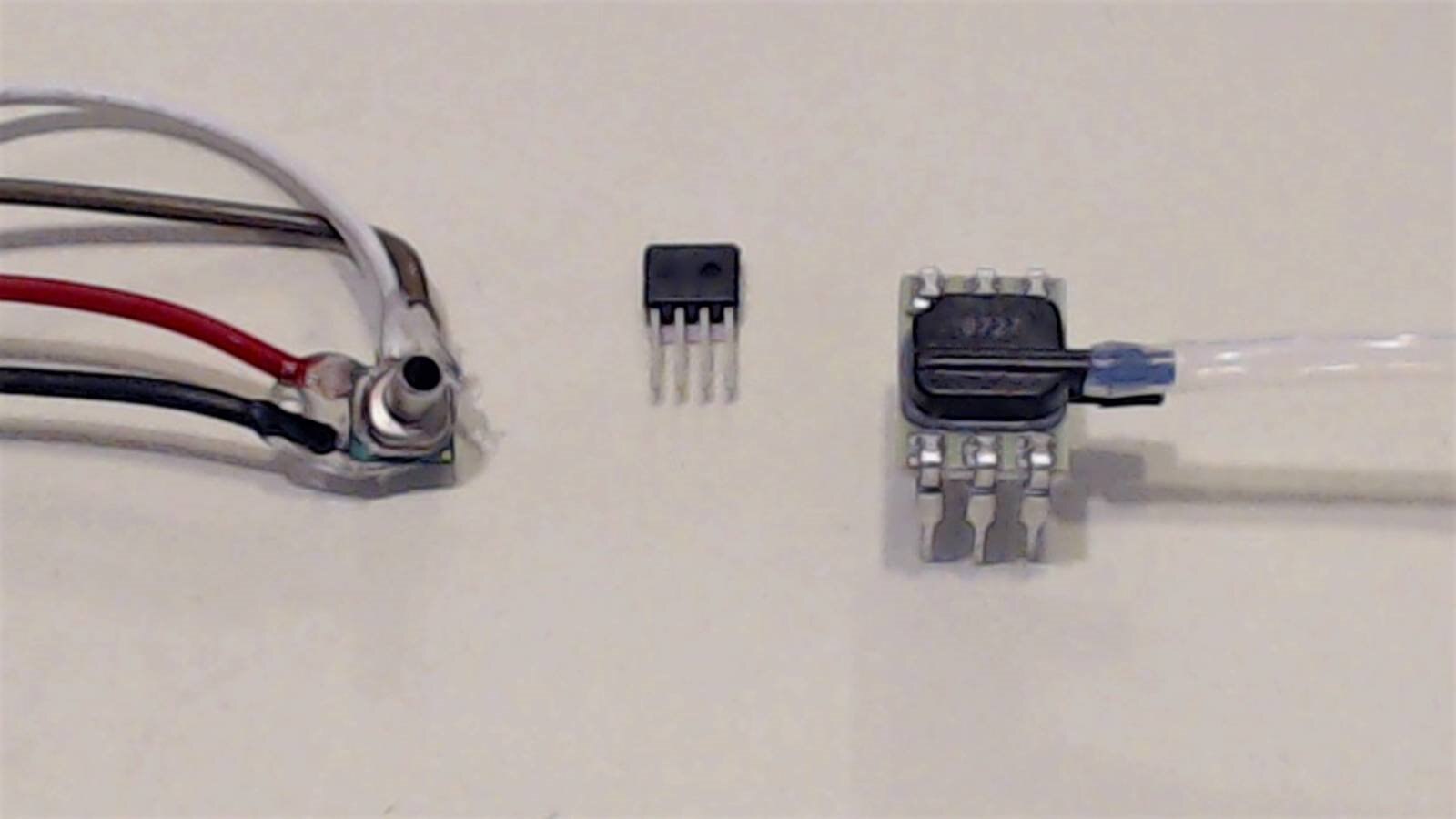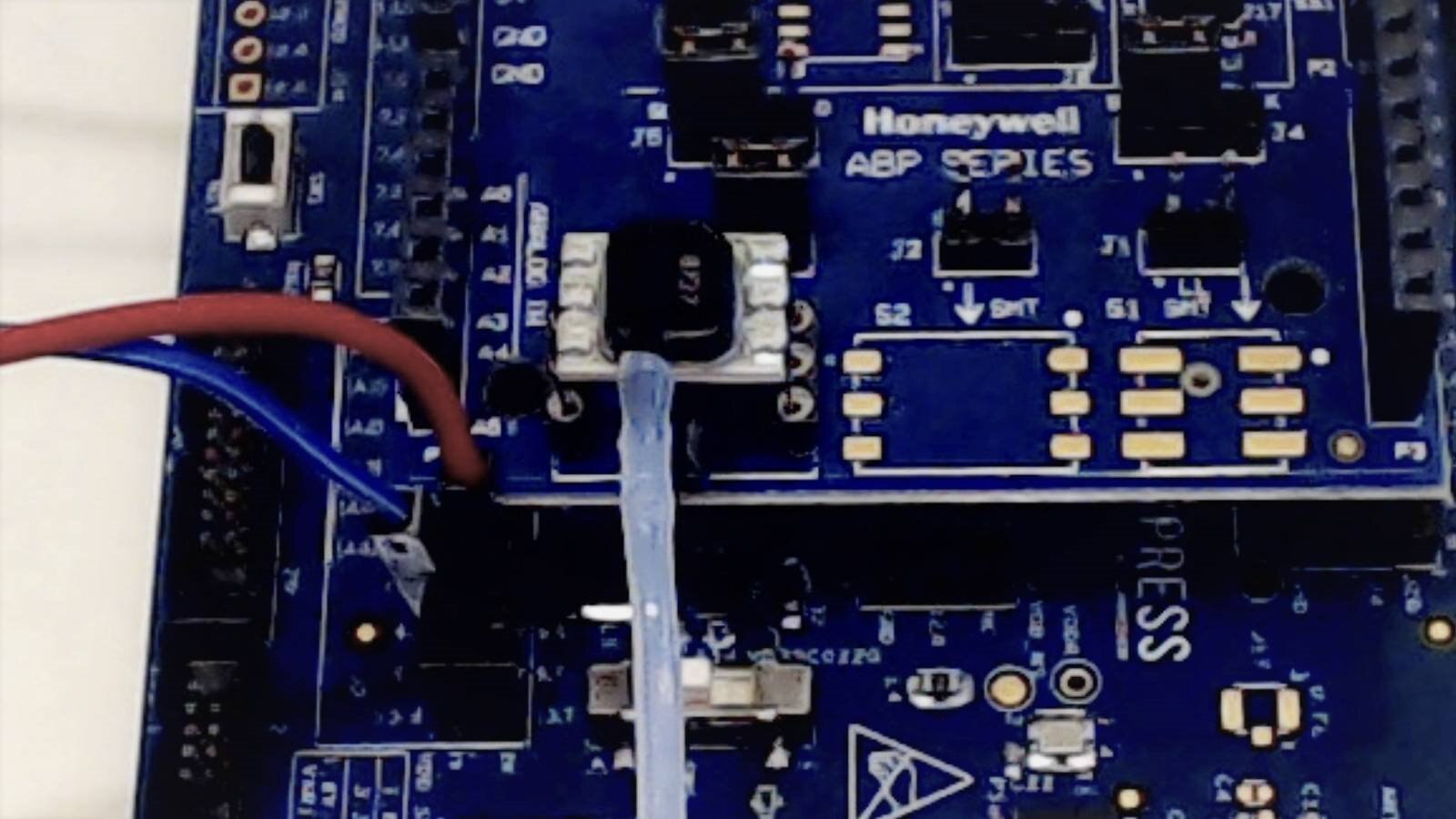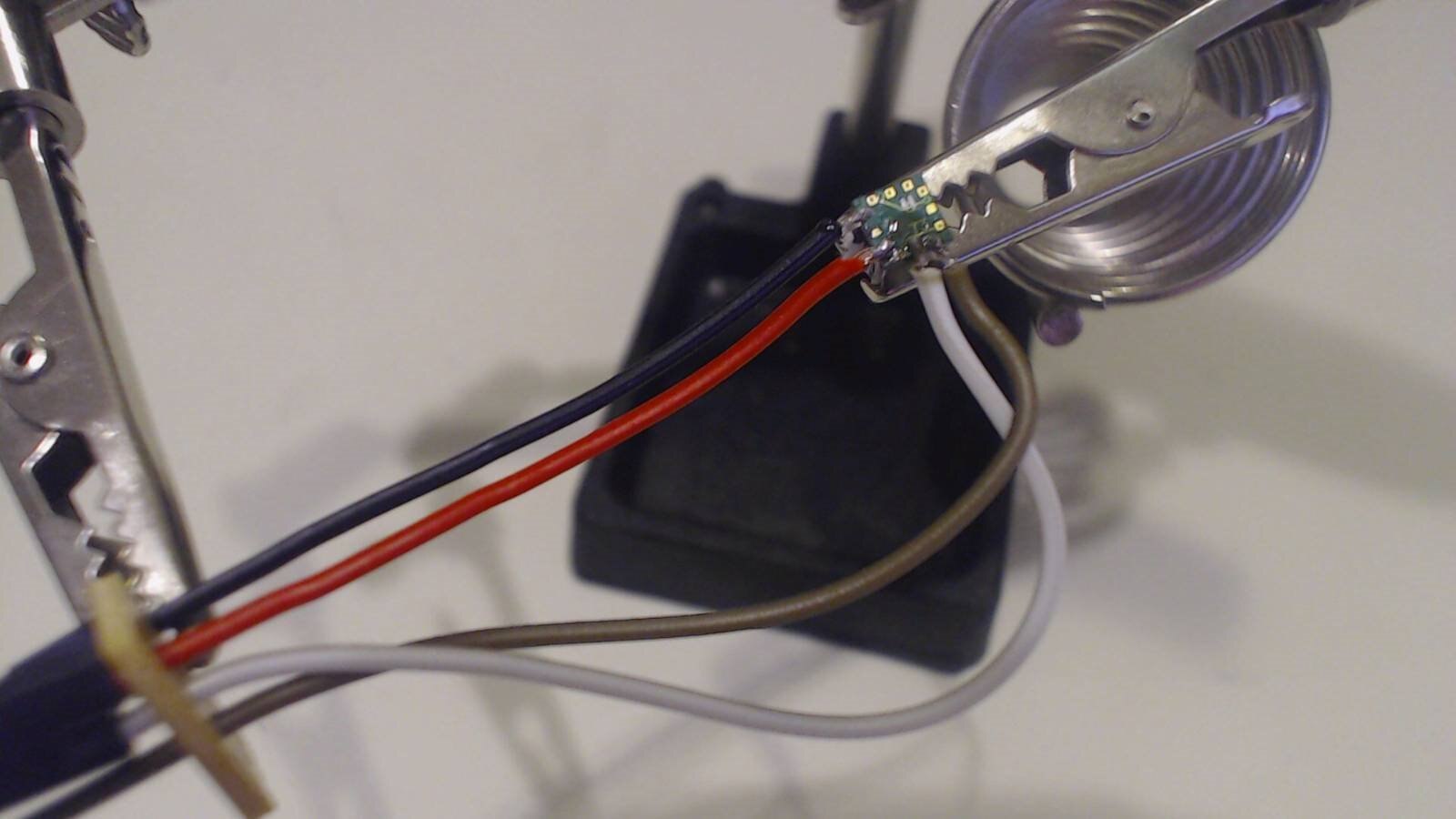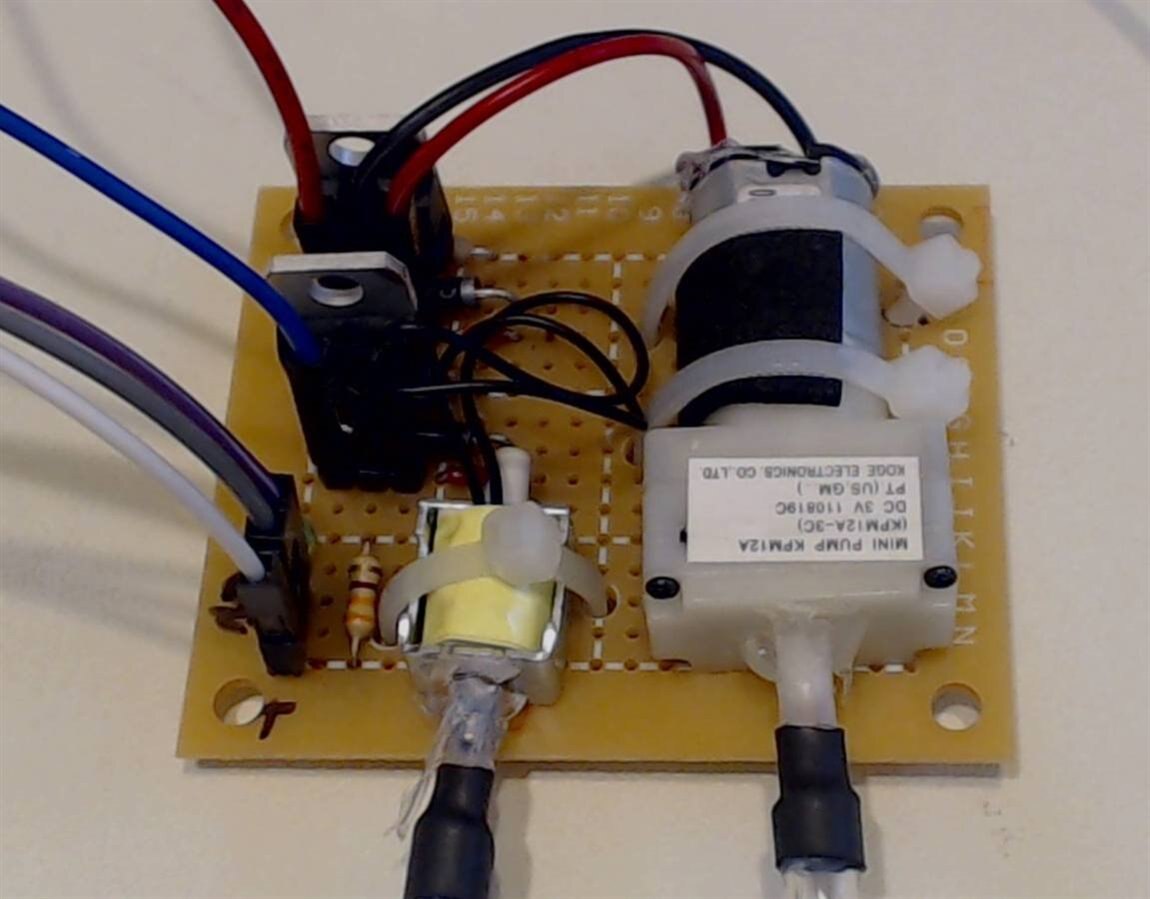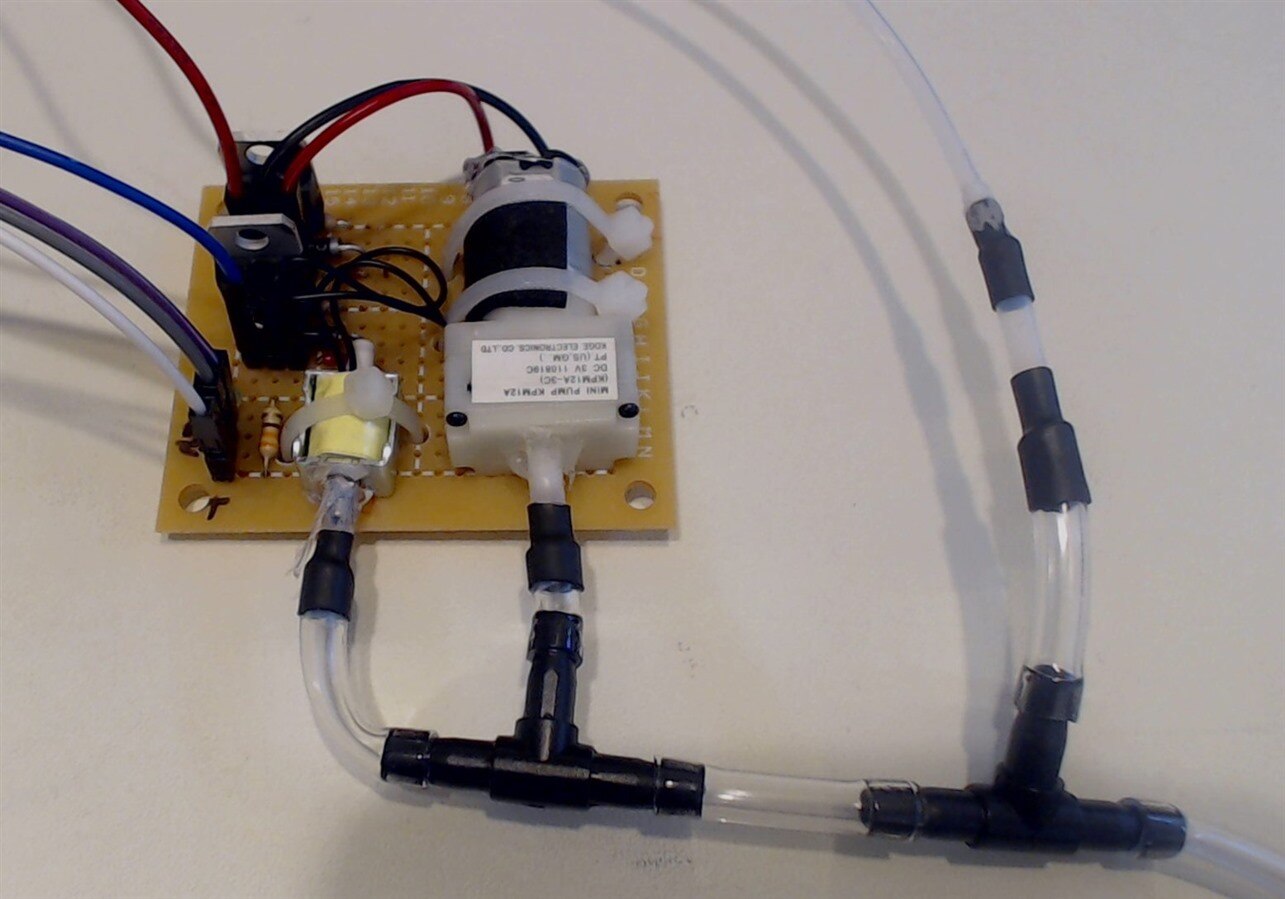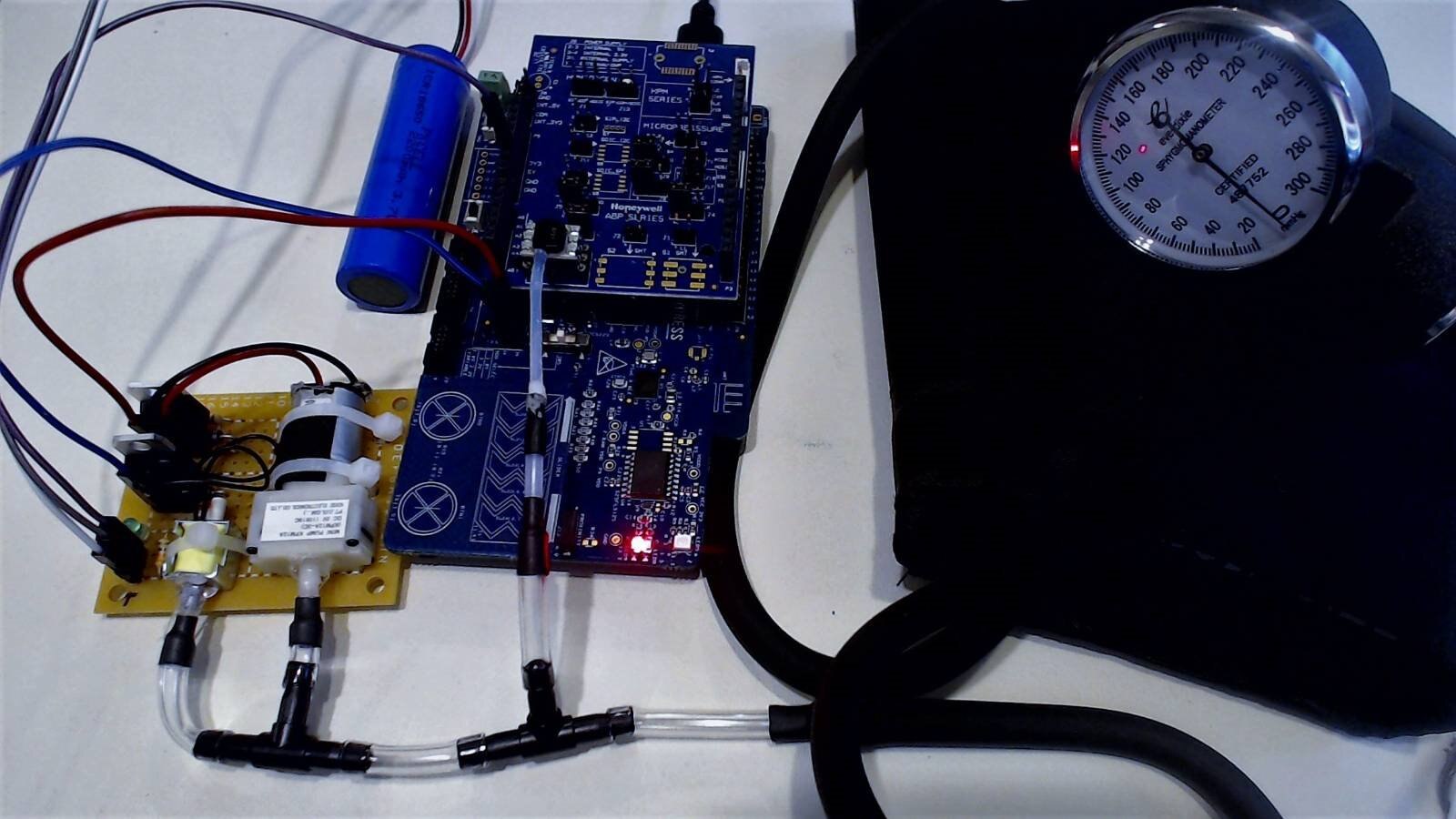Honeywell SEK002 Testing
Back a few months back, Randall posted a discussion looking for folks to test the Honeywell Sensors with the SEK002 Sensor Evaluation Kit For Arduino with the Cypress PSoC BLE Pioneer Kit and I had volunteered to give it a go at the time of the posting. However, due to a number of computer issues and other life events that I have had to attend to recently, I was not able to work on this until now.
The initial post for this was:
This is what I proposed:
For my testing, I intend to create a portable Blood Pressure/Vital Sign monitor that uses the Cypress PSoC 6 BLE board where the BP values are shown on the E-Ink display. Also, using the BLE capabilities of the PSoC 6 kit, I would use this to display the values from a remote connected BLE device; a web site would be created if time permits. The Blood Pressure Monitor would include a pump powered Sphygmomanometer that the user would apply to am arm to read their Blood Pressure and the Honeywell sensor would be used to translate this value to a Blood Pressure value. Being portable would be important, so the Li-Po capabilities of the BLE Pioneer kit would be used to power the kit; it is unclear at this time if the pump could be powered from this or if an separate power source would be needed.
The testing of the Humidity Sensor, if required, would involved recording the environmental conditions around the user which would be displayed on the E-Ink display.
The Test configuration for testing the Honeywell sensors and SEK002 include the following:
Hardware
Cypress PsoC 6 BLE Pioneer Kit (CY8CKIT-062-BLE)
https://www.element14.com/community/roadTests/1862
SEK002
https://my.element14.com/honeywell/sek002/eval-kit-board-mount-pressure/dp/2849208
MPRLS0015PA0000SA - Pressure Sensor, 15 psi, Digital, Absolute, 3.6 VDC, Single Port, 1.7 mA
For the ABP type,
ABPDRRT005PG2A5 Pressure Sensor Amplified 5 psi Digital Gauge 5 VDC Dual Radial Barbed 3.7 mA
HIH8120-021-001 - Temperature and Humidity Sensor, HumidIcon Series, Digital, 0% to 100% RH, 2 %, SIP, Filter
Mini Air Pump Motor Model : KPM12A
Solenoid Electromagnet Valve
Flexible Tubing
Penn Plax Airline Tubing for Aquariums –Clear and Flexible Resists Kinking, 25 Feet Standard
Dixie Ems Deluxe Aneroid Sphygmomanometer Blood Pressure Cuff, Black
Sold by: BP MEDICAL SUPPLIES
2 x TIP120 for powering Valve and Pump.
2 x 10k Resistors
2 x 1N4004 diodes
LED and 330 Ohm resistor for Light indicator
Software
Cypress ModusToolbox 1.0
http://www.cypress.com/products/modustoolbox-software-environment
Segger emWin Bitmap Converter, Demo version (For Creating e-Ink Graphics)
https://www.segger.com/downloads/emwin/
Hardware Configuration
Honeywell SEK002
Honeywell Sensors
- Sensors Shown
Left to Right
- MPRLS0015PA0000SA - Pressure Sensor
- HIH8120-021-001 - Temperature and Humidity Sensor, HumidIcon
Series
- ABPDRRT005PG2A5 - Pressure Sensor, Amplified, 5 psi
ABPDRRT005PG2A5 - Pressure Sensor, Amplified, 5 psi mounted on SEK002 which is mounted on the PSoC 6 BLE Pioneer Kit.
Attempt to solder wires to MPRLS0015PA0000SA - Pressure Sensor. This sensor is very small and really is intended for surface mount placement.
This was a bit of challenge to do with a standard soldering iron, but after a bit I was able to get it to stick. After soldering the wires, I covered the connection with hot glue in hopes that the wires would not pull off.
Mini Air Pump and Solenoid Electromagnet Valve with TIP120 for powering devices
Mini Air Pump and Solenoid Electromagnet Valve tube connections.
Pump assembly connected to PSoC 6 BLE Pioneer Kit with SEK002 and Pressure Sensor, Amplified and ARM cuff with 3.7 volt Li-Po for power. The Li-Po is used to power the Pump and the Valve assembly and the board was powered via USB Type-C during development and debug. When the test is run, the pump will start inflating the bladder in the cuff and once the pressure value read by the Honeywell Pressure sensor gets to 1, the pump stops and the valve engages releasing the air.
Software Design
The software used to test the Honeywell SEK002 and sensors will include the ModusToolbox IDE and PSoC 6 SDK. This will include:
- Serial Communication Block - Used to create a i2C connection to read the Honeywell sensors
- CapSense Interface - Used for user input to start and stop sensor read session
- PSoC 6 BLE connection - Used to show sensor values on remote and mobile devices
- E-Ink Display - To provide prompts to the user and display sensor values
An overview of the ModusToolbox can be found at the following:
Part 2 of this blog will cover the software configuration.