It is a challenge to design low-cost microcontroller-based applications. The designer must balance power and performance with price. It is difficult to decide which instruction set architecture is the best fit for the application. Design and manufacturing concerns also come into play: who will design the system, and who will fabricate it? The answers determine the value and cost-effectiveness of the end product. In this context, the price-to-performance ratio of the RP 2040 microcontroller makes it an obvious choice for the Raspberry Pi Pico.
What are the specifications of the RP2040 and the Pi Pico?
The RP2040 SoC is a powerful, low-cost microcontroller packing a dual-core Arm® Cortex-M0+ processor that clocks in at a decent 133MHz. It is one of the most energy-saving Arm® processors available. The microcontroller has six banks crammed with 264 kB of embedded SRAM. The RP2040 SoC consumes a low amount of power but yields high performance with minimum leakage.
The Raspberry Pi Pico board operates over a wide ~1.8 to 5.5V input voltage range and comes with different low-power modes that support battery-powered operation for extended durations. The RP2040 has 30 GPIO pins (four for analogue input), two SPI and I2C controllers, two UART and 16 PWM channels, one USB 1.1 controller, and eight Programmable I/O (PIO). You can set pins opposite the Micro-USB port and connect another Raspberry Pi to program the board directly. The uploaded program automatically runs when turned on.
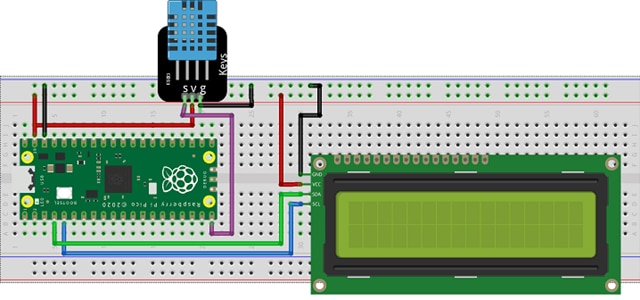
Fig. 1: Temperature and humidity monitoring using Raspberry Pi PICO (Source)
Figure 1 represents a room temperature monitoring system based on the Raspberry Pi Pico board. This application uses Pico’s internal storage to store the data. The data is given a time stamp and stored in a new line format, thus saving the cost of an external SD card module and memory card. Pico gives you the freedom to select the file type, allowing you to store the data in a user-friendly format. It also eliminates the need for proprietary libraries or drivers.
The RP2040 allows rapid code generation in MicroPython or C/C++ with your preferred IDE. The result is a unique platform that supports the rapid development and deployment of endpoint Artificial Intelligence (AI) based applications. You can use TinyML to implement machine learning (ML) models such as voice or image recognition and accelerometer-based gesture recognition or gearbox fault prediction.
Arduino versus the Raspberry Pi Pico - Which to Go For?
Arduino, a microcontroller, is an open-source prototype platform that enables users to create interactive electronic projects. The arrival of the new RP2040 SoC and the Raspberry Pi Pico microcontroller has blurred the line between the Raspberry Pi (a mini-computer) and Arduino ecosystems.
Raspberry Pi Pico uses the improved RP2040 microcontroller RP2040 microcontroller RP2040 microcontroller RP2040 microcontroller RP2040 microcontroller RP2040 microcontroller RP2040 microcontroller RP2040 microcontroller RP2040 microcontroller RP2040 microcontroller RP2040 microcontroller RP2040 microcontroller RP2040 microcontroller RP2040 microcontroller RP2040 microcontroller RP2040 microcontroller RP2040 microcontroller RP2040 microcontroller RP2040 microcontroller RP2040 microcontroller RP2040 microcontroller RP2040 microcontroller RP2040 microcontroller RP2040 microcontroller RP2040 microcontroller RP2040 microcontroller RP2040 microcontroller RP2040 microcontroller RP2040 microcontroller RP2040 microcontroller RP2040 microcontroller RP2040 microcontroller RP2040 microcontroller RP2040 microcontroller RP2040 microcontroller RP2040 microcontroller RP2040 microcontroller RP2040 microcontroller RP2040 microcontroller RP2040 microcontroller RP2040 microcontroller RP2040 microcontroller RP2040 microcontroller RP2040 microcontroller RP2040 microcontroller RP2040 microcontroller RP2040 microcontroller RP2040 microcontroller RP2040 microcontroller RP2040 microcontroller . The Arm® Cortex M0+ in the RP2040 runs at a much faster speed than the Arduino UNO's 16 MHz Atmega328P. The RP2040’s 264 kB SRAM and 2 MB of flash storage are much greater than the Arduino Uno’s 2 kB SRAM and 32 kB flash memory.
Both the Pico and Uno can interact with sensors, motors, display devices, and other physical devices. The Uno operates at 5 V, with six analogue input pins and 14 digital pins for general-purpose input/output (GPIO). Out of 14 pins, six provide PWM output. The Pico operates at 3.3 V, with 26 GPIO pins. The analogue inputs use four pins, and the PWM outputs 16 out of 26 pins. The Pico has an edge on analogue-to-digital conversion (ADC), a faster sampling rate (500 kHz vs. 125 kHz), and a greater resolution (12-bit vs. 10-bit).
The use of serial communication is on the rise in peripheral devices. For example, the Uno has one channel for each UART, I2C, and SPI functionality, while the Pico has twice this number. Pico's programmable IO (PIO) feature supports user-programmable high-speed IO to do tasks such as video output implementation. PIO enables the SD card to interface with software at the hardware level efficiently.
You can code the Arduino Uno in C++ "sketches." The Arduino IDE processes and then compiles and loads the machine code onto the board. In contrast, the RP2040 uses MicroPython, a version of the Python language for small devices. Beginners can use MicroPython for easier and faster coding, while more advanced users have their preference for MicroPython or C/C++.
Have you made your Decision?
The powerful processor and rich functionality of the RP2040 make it a compelling entry into the MCU market. Combined with MicroPython programming, the RP2040 offers an easily accessible gateway for people who want to explore physical computing and microcontrollers at a low cost. The technology, with high-quality documentation and development tools, enables a new generation of hardware and software developers to fill the skills gap in a rapidly growing market.










Top Comments