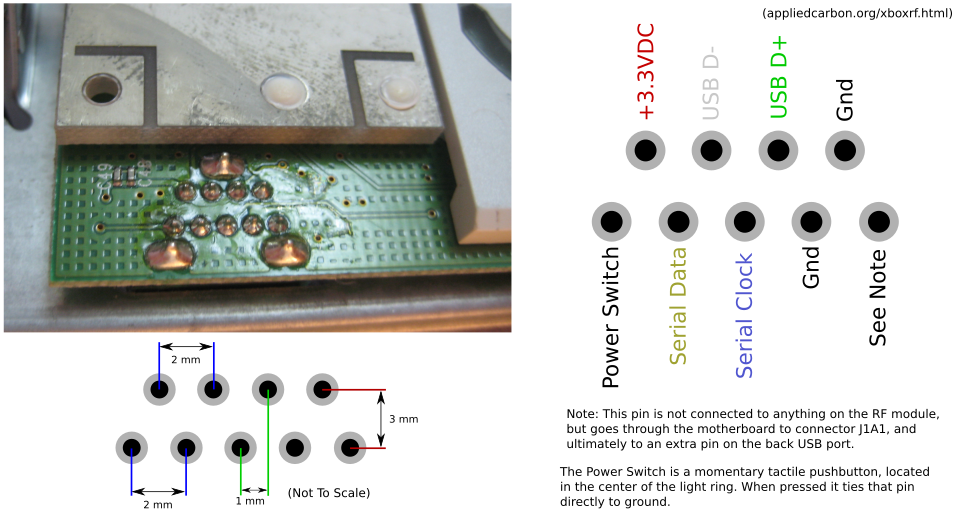Hi
I currently have a raspberry pi B board with a self powered USB hub attached, running two USB hard drives plugged into it. i have it all sitting inside a xbox 360 shell and i was wondering if it is possible to wire up the 4 leds and power button(on the xbox RF module) to the gpio headers on my Pi, so I can push the button and it will turn on my pi and light up the LEDs.
I would also like to have everything power off one mains adapter, im guessing i needing to add a power board but which one?
Shutdown circuit (use your own switch) | Mausberry Circuits
https://www.modmypi.com/raspberry-pi-expansion-boards/nwazet-pi-power-supply
I hope someone can helpme out.
Thanks
Mike