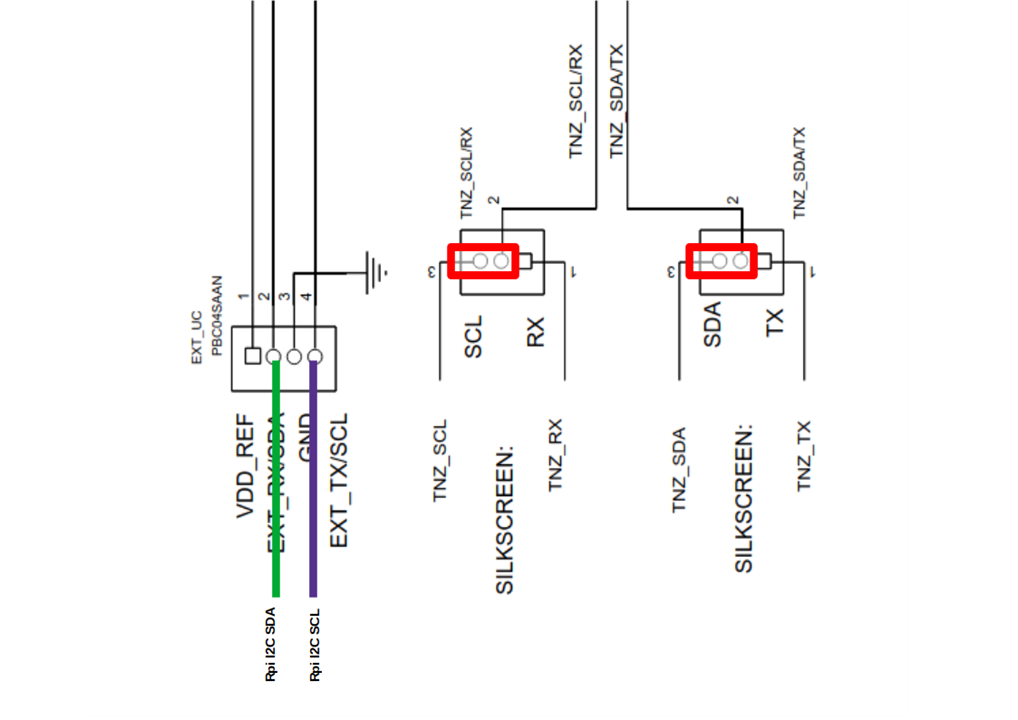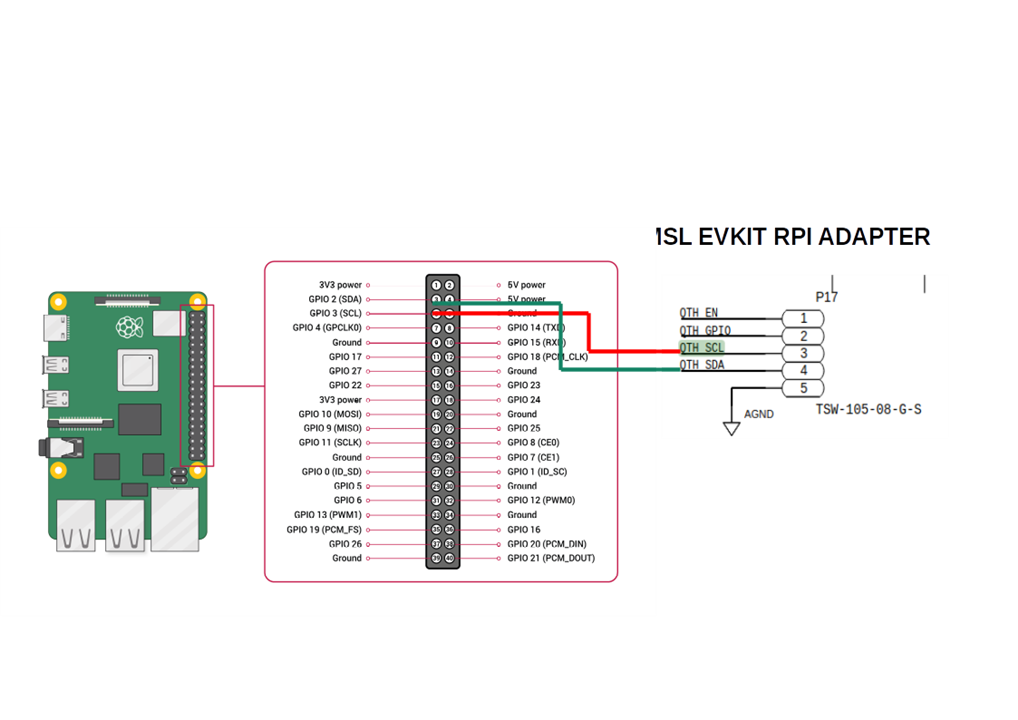Hi!
I am using SerDes MAX96717F Ser and MAX96714F Des (MAXIM INTEGRATED) along with raspberry pi 4. I want to display the image on raspberry pi using MIPI camera connected to Serializer.
While following some tutorial, I get stuck where i have to check either the i2c detects the devices or not. So i get an empty grid. What can be the issue here??
I am new to SerDes.
Thank you.