 | Raspberry Pi Media Center: Part 1 Join Les Pounder as he guides us through turning a Raspberry Pi into a Media Center! Learn about Raspberry Pi, XBMC, Plex and even Kodi streaming services. Check out our other Raspberry Pi Projects on the projects homepage | Previous Part |
| All Raspberry Pi Projects | ||
| Next Part |
What is a media centre?
In the 1980s to 2000s a media centre was a wooden cabinet filled with VHS, DVD, Cassettes and CDs. But in the mid 2000s this changed and media was consumed and catalogued inside vast digital media centres. From a 64MB MP3 player USB flash drive that I purchased in 2003, to the ubiquitous iPod full of music, the media centre has evolved, shrunk and more intelligent! The same has happened with our movie collections, no longer are they occupying shelves of space, rather digital shelves are groaning with content that we have purchased from many different providers.
So what is this blog post about?
In this blog post, the first of four such posts, we shall examine the different options that we have available. Then in the second post we shall determine what type of media centre meets the needs of our users. In the final two posts (3 and 4) we shall build our own media centre and configure it to provide us with a wealth of legally obtained content.
Android Boxes
Image by Tzah (Own work) [Public domain or CC BY-SA 4.0 (https://creativecommons.org/licenses/by-sa/4.0)], via Wikimedia Commons https://commons.wikimedia.org/wiki/File:DroidBOX_Android_Kodi_TV_Box.JPG
Android boxes are very common. They are relatively cheap and can turn your television into a Smart TV. Typically they come with Android, and more often than not that version is quite old and possibly full of spyware. To add further complexities to these boxes, they can be tailored to include “access” to streaming movies services and sports channels, not that the owners of such content would know as quite often these additions are illegal modifications.
These boxes are typically found via online auction sites, but in recent months, especially in the United Kingdom we have seen a clamp down on boxes that come configured for illegal content.
These boxes are a solution to watching your movies, but their illegal software installs can make them a dubious purchase and there is little or no support from the providers.
Streaming Services
We all know of at least one streaming service. Netflix, Amazon Prime Video, Hulu, CBS All Access are all examples of content providers giving you access to the their content. And therein lies the problem, you never own the content in the same manner as you own physical media (of course the physical media is never truly yours as you are unable to “rip” the content and store it on your own systems)
As soon as you stop paying for the subscription, the flowing tap of media ceases and you are left without the latest series of Star Trek or Stranger Things.
These services are legal and provide a good level of customer support. You can also watch the content on the move, handy for long journeys and commuting.
Raspberry Pi Based Solutions
The Raspberry Pi provides the flexibility of all the above services, yes including the morally and legally dubious illegal streams. Thanks to the Raspberry Pi’s GPU (Broadcom VideoCore IV) it can handle 1080p video without using the CPU. So we get high definition video, and HDMI connectivity. This is even available with the Raspberry Pi Zero!
Kodi
On the Raspberry Pi we have a choice of software to cater to our media needs. We can run Kodi media centres with OSMC and LIBREELEC, both of which can be downloaded via the Raspberry Pi website.
OSMC and LIBREELEC, being part of the Kodi family, offer installable plugins to enhance your media. You can watch Youtube videos, stream content from online providers (Hak 5, Element14 and many others) or you can stream radio and podcasts from many providers. This also means that you can stream movies, sport and pay per view television, and no I’m not going to show you how to do that. While OSMC and LIBREELEC are great for managing your home library, we do have one issue, namely that your media is locked at home! You can’t stream the media from your Pi to another device. But with the next option you can!
Plex
Plex is a popular streaming service that offers users the opportunity to stream content from their Raspberry Pi to any device in and outside the home. In fact we have a great tutorial that you can follow that takes you through the steps necessary to turn a Raspberry Pi 3 into a home media streaming server!



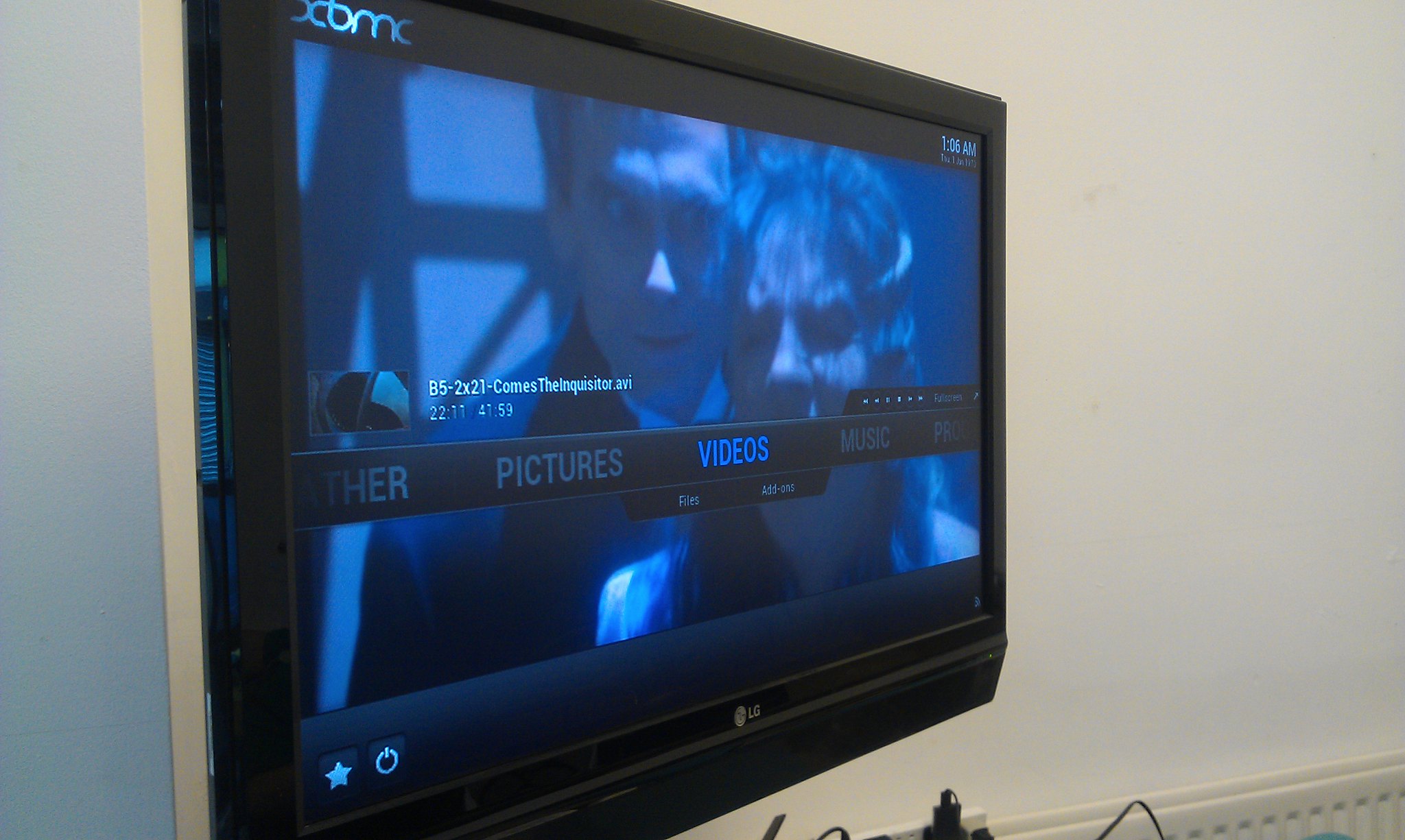
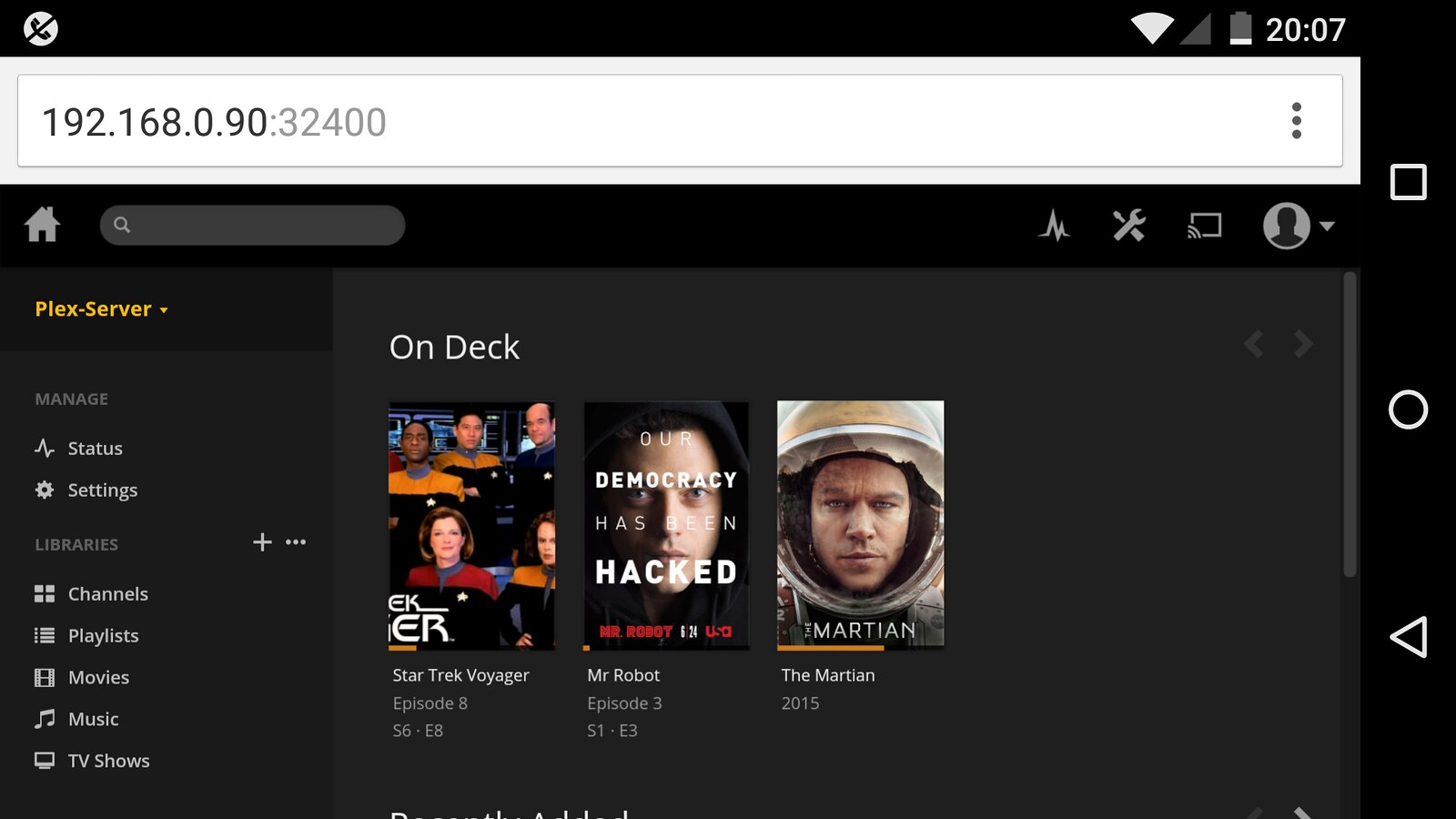
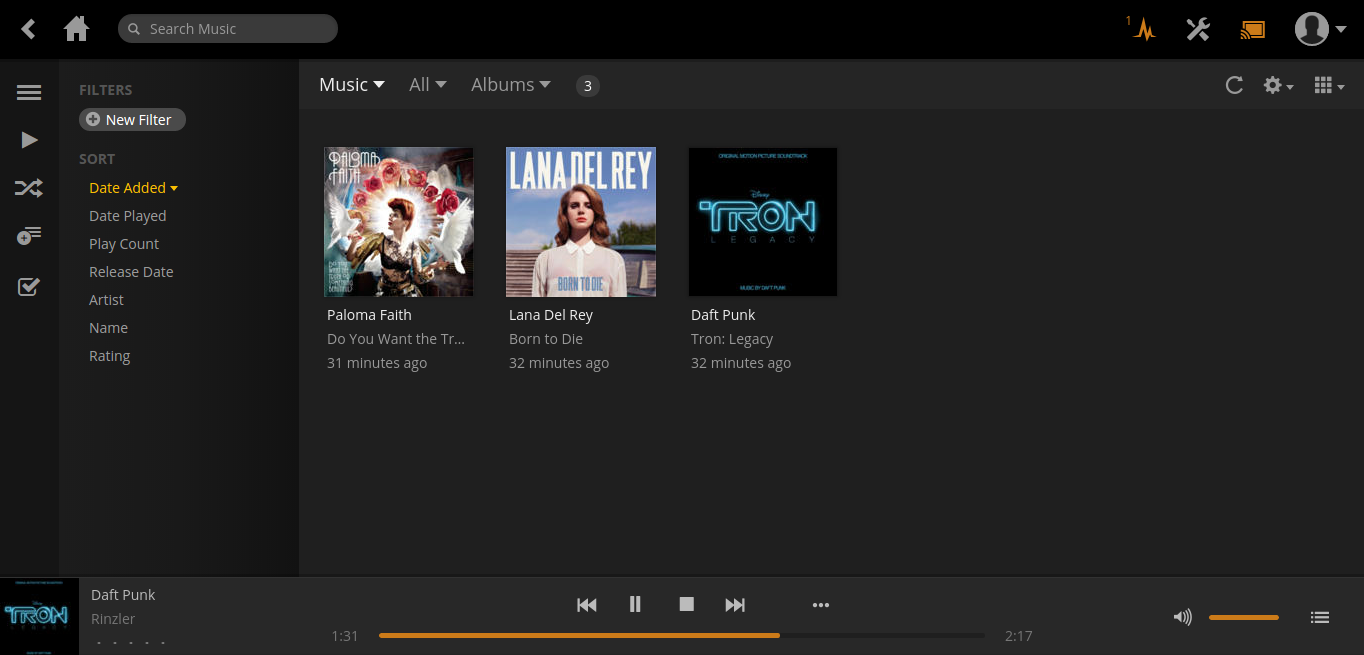
Top Comments