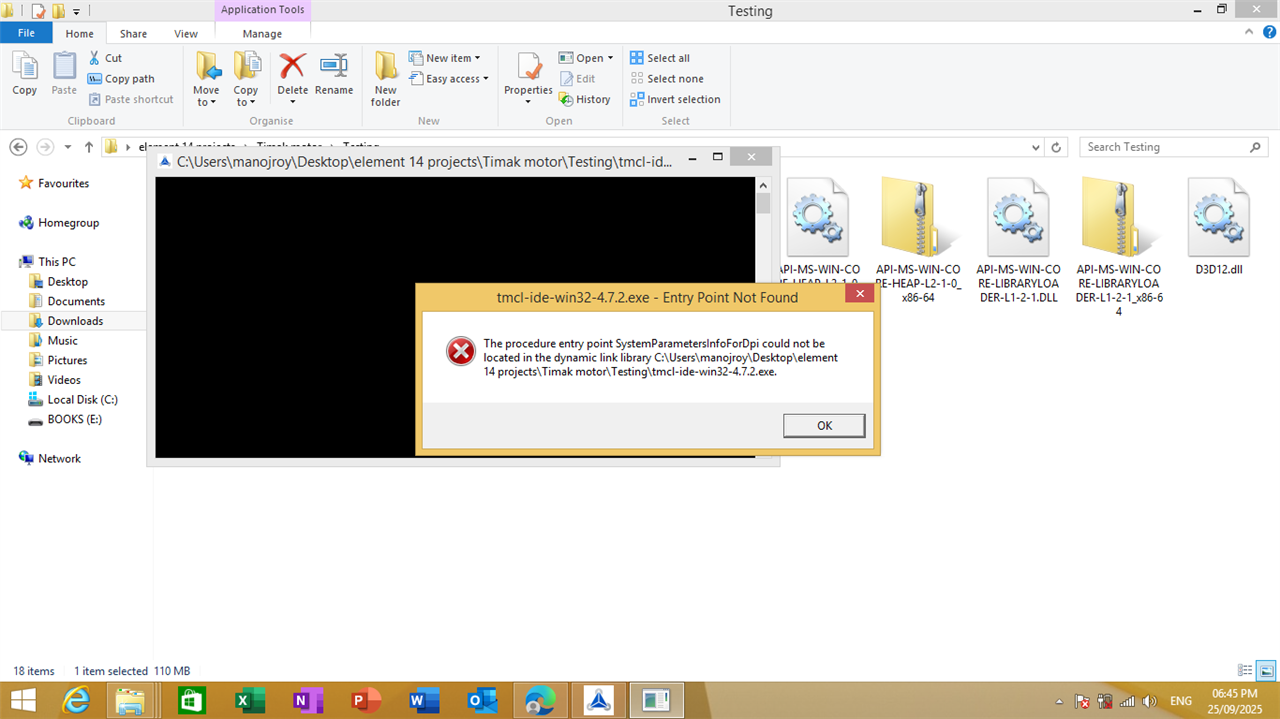
I am trying to install TMCL-IDE for windows. I am getting this error. Please help me in solving it.
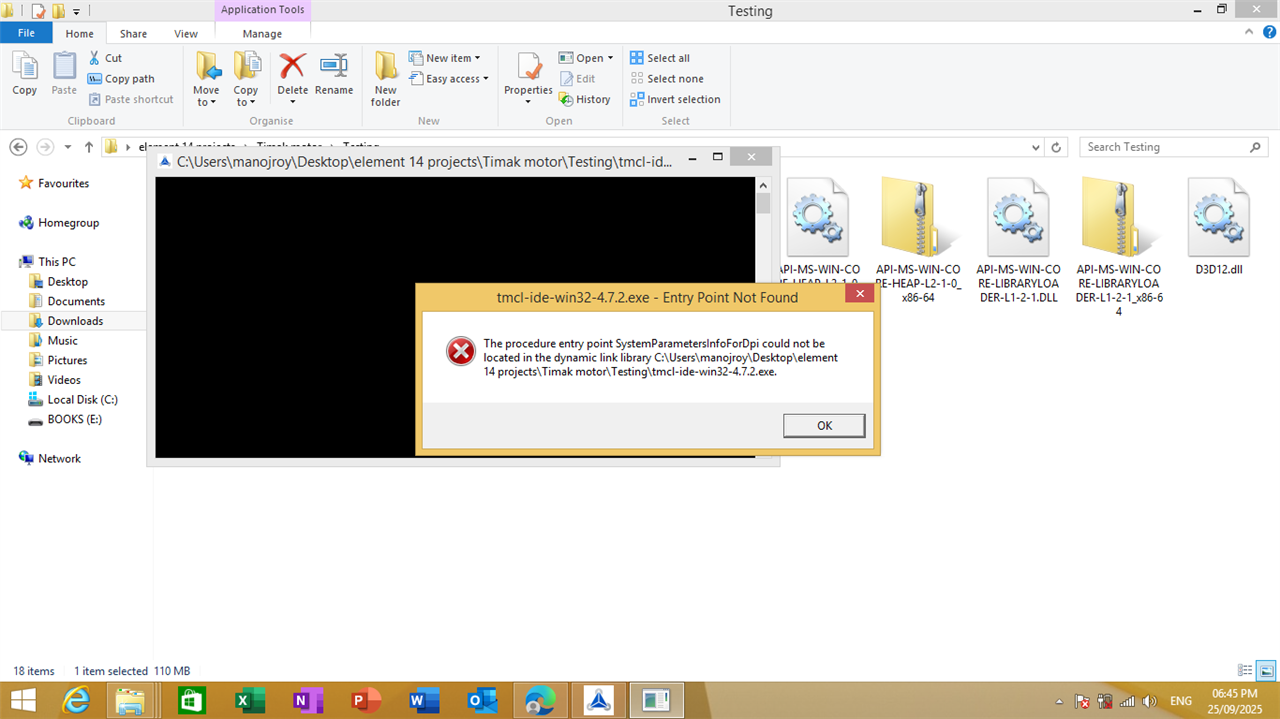
I am trying to install TMCL-IDE for windows. I am getting this error. Please help me in solving it.
Manoj, it may help if you:
I've used Trinamic boards and the IDE in the past (edit: here), and can't understand what you are asking, based on "How to start the board now."
For the safety of the board. I am looking for a video to how to start the board. I was able to install the software but starting the board by reading instruction manual is difficult to understant. A video of how to start the board would be a better solution for me because it gives me clear steps from start to finish for the steps that needs to be taken and check before starting the board without destroying it.
Do you want to share the full error message? It looks like it's cropped out on the right hand side there.
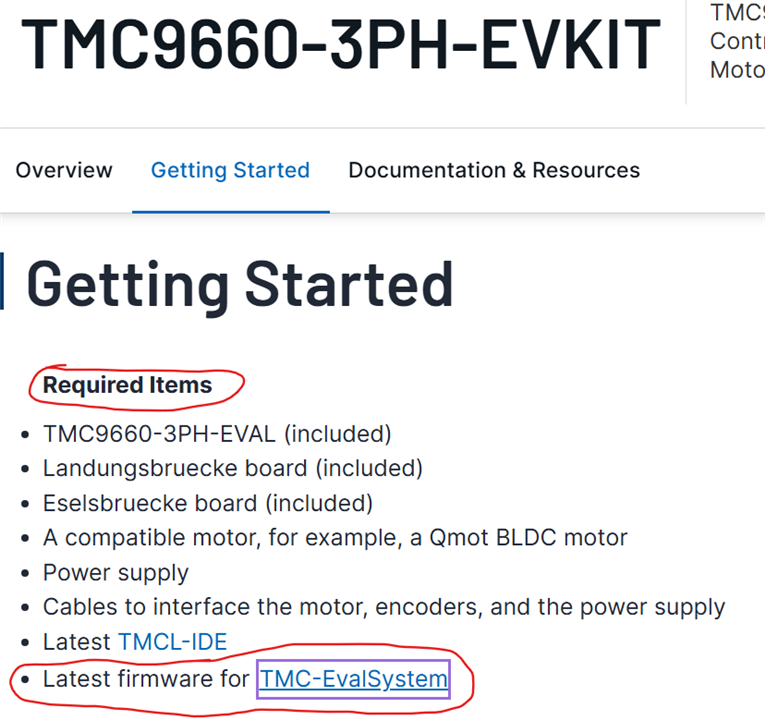
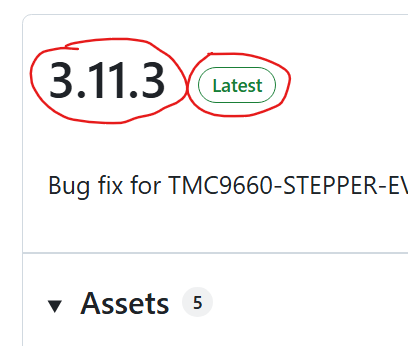
https://github.com/analogdevicesinc/TMC-EvalSystem/releases?page=1
Looks like you may have old firmware on the Landungsbruecke board that does not support the current TMC9660-3PH-EVAL board
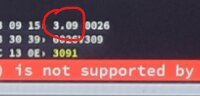
as it only appears to have been included since the v3.10.5 firmware
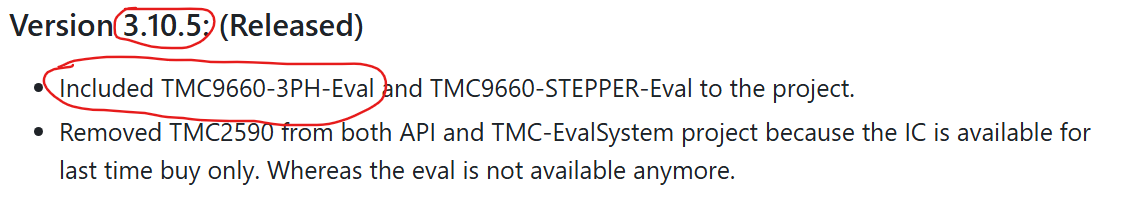
How can I update the firmware of a Trinamic product?
https://ez.analog.com/motor-control-hardware-platforms2/w/documents/18637/how-can-i-update-the-firmware-of-a-trinamic-product
This looks like progress on the TMCL-IDE communications side though: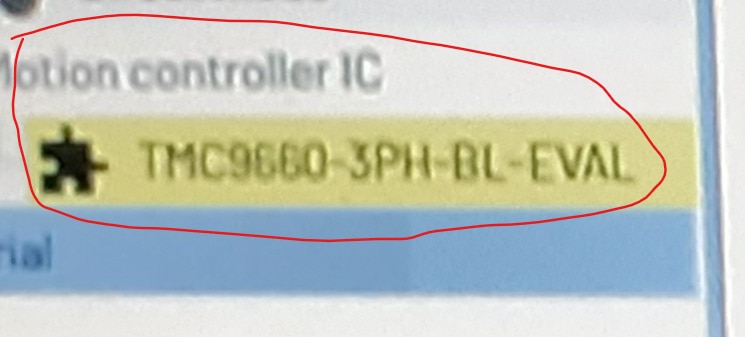
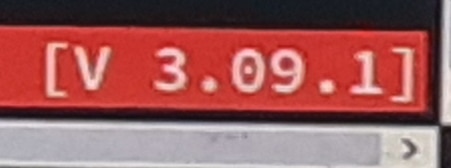
Support for TMC9660-3PH-Eval only appears to have been added in V 3.10.5
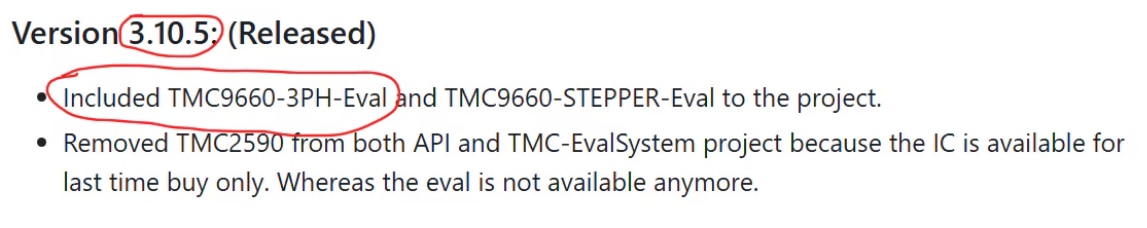
You need to update the firmware.
I have updated the firmware with LandungsbrueckeV3_v3.10.5_BL.hex but it is still not working. But it is not showing any error.
Please help me in solving this error.
Hi Manoj,
It looks like you’re hitting roadblocks at each step and immediately asking for the fix. That slows things down because the community can’t see what you’ve already tried, and it doesn’t help you build confidence in solving problems yourself.
Here’s a better way forward:
1. Work through the official resources first
TMCL-IDE software download & docs:
https://www.analog.com/en/resources/evaluation-hardware-and-software/motor-motion-control-software/tmcl-ide.html
TMCL-IDE on Linux – setup guide:
https://www.analog.com/media/en/technical-documentation/user-guides/how-to-start-linux-tmcl-ide.pdf
TMC9660-3PH Evaluation Kit page (with getting started guide):
https://www.analog.com/en/resources/evaluation-hardware-and-software/evaluation-boards-kits/tmc9660-3ph-evkit.html
Evaluation System (software + drivers + updates):
https://github.com/analogdevicesinc/TMC-EvalSystem/releases
2. Apply structured troubleshooting
Check your OS version against the requirements in the docs. (You've done most of this already)
Note the exact error messages (copy them and paste them in, don’t just post screenshots, especially where cropped).
Try the documented steps for your OS before asking.
3. When you ask for help
State the product and version (board, TMCL-IDE version, OS, hardware if you're using anything additional).
Show what you tried, and the result.
Ask a focused question (e.g. “The Linux guide says to install dependency X, I did that but now I see error Y. What should I check next?”).
The community is happy to support you, but you’ll make faster progress if you use these resources first and show what you’ve learned when you come back.