Introduction
This project is part of a series on the subject of deploying the MediaPipe models to the edge on embedded platforms.
In this project, I will describe how to reproduce our results on the Raspberry Pi 5 AI Kit, which contains a Hailo-8L acceleration module, and report the profiling results.
Hailo Flow Overview
Hailo's AI Software Suite allows users to deploy models to the Hailo AI accelerators.
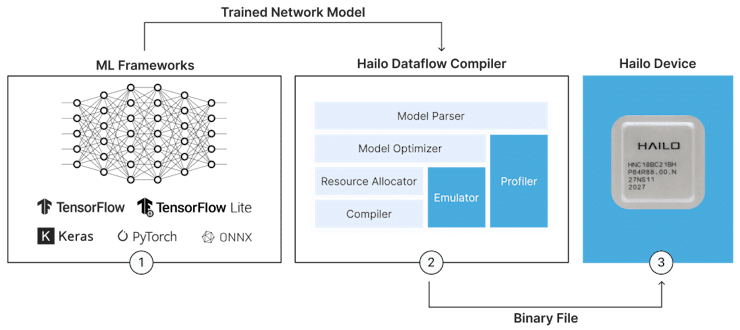
In addition to the Hailo AI accelerator devices, Hailo offers a scalable range of PCIe Gen 3.0 compatible M.2 AI accelerator modules:

This project will only cover the following Hailo AI acceleration modules:
- Hailo-8L : M.2 B+M Key (PCIe Gen 3.0, 2 lanes), 13 TOPS
Setting up the Raspberry Pi 5 AI Kit
In order to setup the RPI5, please refer to the following documentation:
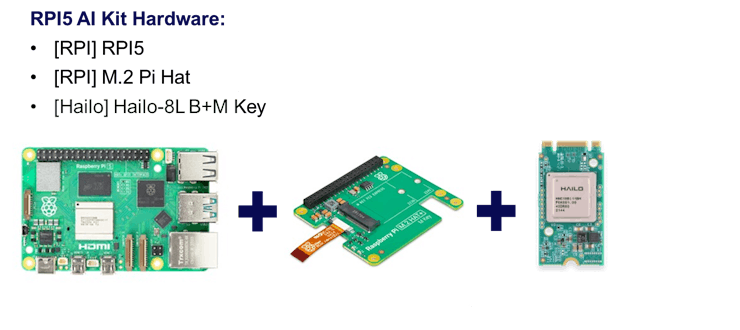
I purchased a pre-assembled kit from CanaKit, and followed their getting started instructions:

The first step, after configuring the Raspberry Pi OS, was to open a terminal, update the system, and install the Hailo package:
sudo apt update
sudo apt full-upgrade
sudo apt install hailo-all
sudo rebootAfter rebooting, I was able to identify the Hailo-8L acceleration module:
lspci
hailortcli fw-control identify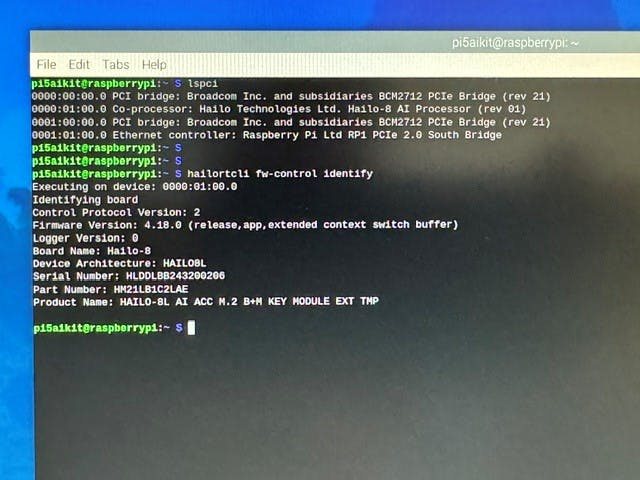
Next, the Hailo example repository was cloned, and virtual environment created:
git clone https://github.com/hailo-ai/hailo-rpi5-examples.git
cd hailo-rpi5-examples
source setup_env.shInside the virtual environment, the python requirements were installed, and demo resources downloaded
pip install -r requirements.txt
./download_resources.shFinally, the detection demo was launched
python basic_pipelines/detection.py --input resources/detection0.mp4
Now that we have verified that the Hailo-8L acceleration module is working, we can move on to our accelerated MediaPipe demo application.
A Note on the pre-compiled models for Hailo-8L
My understanding is that the RPI5 Hailo-8L integration was performed with Hailo AI SW Suite v2024–04, with models compiled with DFC v3.27.0. In preparation for this, I have compiled the Hailo-8L models using DFC v3.27.0:
- Hailo8L models : blaze_models_hailo8l_dfc_v3.27.0.zip (compiled with DFC v3.27.0)
It turns out, the models compiled with the previous version of tools also worked fine, which is a testimony to the forward version compatibility of models in the Hailo flow.
- Hailo-8L models : blaze_hailo8l_models.zip (compiled with DFC v3.25.0)
Installing the python application on the Raspberry Pi 5 AI Kit
The python application can be accessed from the following github repository:
git clone https://github.com/AlbertaBeef/blaze_app_python
cd blaze_app_pythonThe python demo application requires certain packages which can be installed as follows:
pip3 install tflite_runtime matplotlib plotly kaleido numpy==1.24In order to successfully use the python demo with the original TFLite models, they need to be downloaded from the google web site:
cd blaze_tflite/models
source ./get_tflite_models.sh
cd ../..In order to successfully use the python demo with the Hailo-8L models, they need to be downloaded as follows:
cd blaze_hailo/models
source ./get_hailo8l_models.sh
unzip -o blaze_hailo8l_models.zip
cp hailo8l/*.hef .
cd ..Although I provide pre-compiled models for the face/pose detection and landmark models, only the palm detection and hand landmark models are currently working with the python demo application.
You are all set !
Launching the python application on the Raspberry Pi 5 AI Kit
The python application can launch many variations of the dual-inference pipeline, which can be filtered with the following arguments:
- --blaze : hand | face | pose
- --target : blaze_tflite |... | blaze_hailo |
- --pipeline : specific name of pipeline (can be queried with --list argument)
In order to display the complete list of supported pipelines, launch the python script as follows:
rpi5aikit@raspberrypi:~/blaze_app_python# python3 blaze_detect_live.py --list
[INFO] user@hosthame : rpi5aikit@raspberrypi
[INFO] blaze_tflite supported ...
...
[INFO] blaze_hailo supported ...
...
Command line options:
--input :
--image : False
--blaze : hand,face,pose
--target : blaze_tflite,blaze_pytorch,blaze_vitisai,blaze_hailo
--pipeline : all
--list : True
--debug : False
--withoutview : False
--profilelog : False
--profileview : False
--fps : False
List of target pipelines:
...
07 hai_hand_v0_10_lite blaze_hailo/models/palm_detection_lite.hef
blaze_hailo/models/hand_landmark_lite.hef
08 hai_hand_v0_10_full blaze_hailo/models/palm_detection_full.hef
blaze_hailo/models/hand_landmark_lite.hef
...In order to launch the Hailo-8L pipeline for hand detection and landmarks on the rpi’s desktop, use the python script as follows::
python3 blaze_detect_live.py --pipeline=hai_hand_v0_10_liteThis will launch the 0.10 (lite) version of the model, compiled for Hailo-8L, as shown below:

The previous video has not been accelerated. It shows the frame rate to be the maximum 30 fps when no hands are detected (one model running : palm detection), approximately 26-28 fps when one hand has been detected (two models running : palm detection and hand landmarks), and approximately 22-25 fps when two hands have been detected (three models running : palm detection and 2 hand landmarks).
It is worth noting that this is running with a single-threaded python script. There is an opportunity for increased performance with a multi-threaded implementation. While the graph runner is waiting for transfers from one model's sub-graphs, another (or several other) model(s) could be launched in parallel...
There is also an opportunity to accelerate the rest of the pipeline with C++ code...
Benchmarking the models on the Raspberry Pi 5 AI Kit
For reasons which I have not resolved, the "--profileview" argument does not work well on the Raspberry Pi, so we will use the "--profilelog" argument instead.
The profiling functionality uses a test image that can be downloaded from Google as follows:
source ./get_test_images.shThe following commands can be used to generate profile results for the hai_hand_v0_10_lite pipeline using the Hailo-8L models, and the test image:
rm blaze_detect_live.csv
python3 blaze_detect_live.py --pipeline=hai_hand_v0_10_lite --image --withoutview --profilelog
mv blaze_detect_live.csv blaze_detect_live_rpi5aikit_hai_hand_v0_10_lite.csvThe following commands can be used to generate profile results for the tfl_hand_v0_10_lite pipeline using the TFLite models, and the test image:
rm blaze_detect_live.csv
python3 blaze_detect_live.py --pipeline=tfl_hand_v0_10_lite --image --withoutview --profilelog
mv blaze_detect_live.csv blaze_detect_live_rpi5aikit_tfl_hand_v0_10_lite.csvThe same is done for the hai_hand_v0_10_full & tfl_hand_v0_10_full models.
The results of all.csv files were averaged, then plotted using Excel.
Here are the profiling results for the 0.07 and 0.10 versions of the models deployed with Hailo-8L, in comparison to the reference TFLite models:
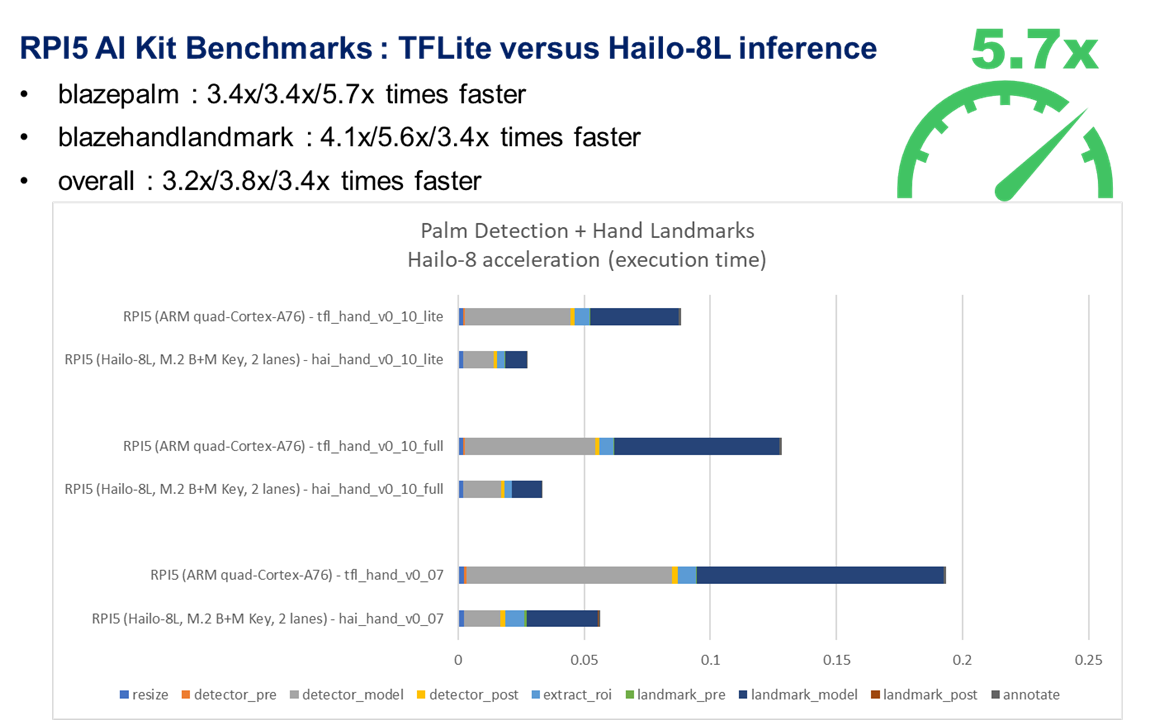
If we plot the acceleration ratios of the execution times for the Hailo-8L models with respect to the TFLite models, we get the following results:

The models were accelerated by a factor of 5.6x, and the full palm+hand pipeline was accelerated by a factor of 3.8x.
Again, it is worth noting that these benchmarks have been taken with a single-threaded python script. There is additional opportunity for acceleration with a multi-threaded implementation. While the graph runner is waiting for transfers from one model's sub-graphs, another (or several other) model(s) could be launched in parallel...
There is also an opportunity to accelerate the rest of the pipeline with C++ code...
Conclusion
I hope this project will inspire you to implement your own custom application.
What applications would you like to see built on top of these foundational MediaPipe models ?
Let me know in the comments...
Acknowledgements
I want to thank Gianluca Filippini (EBV) for his pioneering work with the Hailo-8 AI Accelerator module, and bringing this marvel to my attention. His feedback, guidance, and insight have been invaluable.
References
-
- [Google] MediaPipe Solutions Guide : https://ai.google.dev/edge/mediapipe/solutions/guide
- [Hailo] Hailo AI SW Suite Documentation :https://hailo.ai/products/hailo-software/hailo-ai-software-suite
- [Hailo] Hailo Developer Zone : https://hailo.ai/developer-zone
- [AlbertaBeef] blaze_app_python : AlbertaBeef/blaze_app_python
- [Hackster] Blazing Fast Models
- [Hackster] Accelerating the MediaPipe models with Hailo-8
- [Hackster] Accelerating the MediaPipe models with Raspberry Pi 5 AI Kit

