The GaN BoosterPack is designed to be used with a Hercules LaunchPad.
The LaunchPad delivers the complementary signals required to drive the LMG5200 GaN Half Bridge.
The project comes with firmware that allows you to change the driver signals to your needs.
You can change duty cycle, frequency, deadband from LabVIEW or other lab automation software that supports USB and SCPI.
There's stand-alone firmware that changes the duty cycle when you rotate the rotary encoder on the BoosterPack, if you prefer that.
All schematics, PCBs, BOM and source code is attached to the blog posts.
| {gallery} GaN BoosterPack |
|---|
Hercules LaunchPad: proto setup |
LabVIEW: test SCPI firmware |
LabVIEW: Control software design |
Hercules LaunchPad: First tests with a modded LMG5200 evaluation module |
GaN BoosterPack: first schematic |
GaN BoosterPack: KiCad 3d viewer |
LMG5200: Layout Guidelines |
GaN BoosterPack: one of the evaluation kit (reference design) PCB layers |
GaN BoosterPack: KiCAD view of an internal PCB layer |
GaN BoosterPack: Custom KiCAD footprint for LMG5200 |
GaN BoosterPack: Seeed Studio PCBs |
GaN BoosterPack: Device under test |
Related Blogs |
|---|
| Hercules LaunchPad and GaN FETs - Part 1: Control Big Power with a Flimsy Mouse Scroll Wheel |
| Hercules LaunchPad and GaN FETs - Part 2: Make a BoosterPack |
| Hercules LaunchPad and GaN FETs - Part 3a: BoosterPack Layout - Reference Design |
| Hercules LaunchPad and GaN FETs - Part 3b: BoosterPack Layout - my version |
| Hercules LaunchPad and GaN FETs - Side Note A: BoosterPack Layout - Custom KiCad Parts |
| Hercules LaunchPad and GaN FETs - Side Note B: Look at the PCB |
| Rotary Encoders - Part 1: Electronics |
| Checking Out GaN Half-Bridge Power Stage: Texas Instruments LMG5200 - Part 1: Preview |
| Rotary Encoders - Part 4: Capturing Input on a Texas Instruments Hercules LaunchPad with eQEP |
| Vintage Turntable repair: Can I fix a Perpetuum Ebner from 1958 - part 4 - Hercules LaunchPad Enhanced PWM try-out |
Related Blogs : Smart Instrument with SCPI |
|---|
| Create a Programmable Instrument with SCPI - Part 1: Parser Library |
| Create a Programmable Instrument with SCPI - Part 2: Serial over USB |
| Create a Programmable Instrument with SCPI - Part 3: First Conversation *IDN? |
| Create a Programmable Instrument with SCPI - Part 4: Error Handling by Default |
| Create a Programmable Instrument with SCPI - Part 5: First Hardware Commands |
| Create a Programmable Instrument with SCPI - Part 6: LabVIEW Integration |
| Create a Programmable Instrument with SCPI - Part 7: Talk to Hardware Registers |

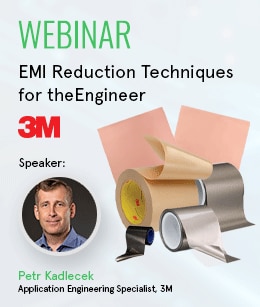













Top Comments
-

DAB
-
Cancel
-
Vote Up
+1
Vote Down
-
-
Sign in to reply
-
More
-
Cancel
-

Jan Cumps
in reply to DAB
-
Cancel
-
Vote Up
+1
Vote Down
-
-
Sign in to reply
-
More
-
Cancel
-

Jan Cumps
in reply to Jan Cumps
-
Cancel
-
Vote Up
0
Vote Down
-
-
Sign in to reply
-
More
-
Cancel
-

Jan Cumps
in reply to Jan Cumps
-
Cancel
-
Vote Up
+2
Vote Down
-
-
Sign in to reply
-
More
-
Cancel
-

DAB
in reply to Jan Cumps
-
Cancel
-
Vote Up
+1
Vote Down
-
-
Sign in to reply
-
More
-
Cancel
Comment-

DAB
in reply to Jan Cumps
-
Cancel
-
Vote Up
+1
Vote Down
-
-
Sign in to reply
-
More
-
Cancel
Children