I'm starting a project involving BLE Transmitter testing and I needed something to help me select some antennas to use. I've wanted to get a NanoVNA for a while. I just haven't had a compelling reason to get one until now. I've seen reviews in the community and on the internet and the NanoVNA seems to be a handy tool to have in one's toolkit. Sort of like an RF digital multimeter.
Since my main requirement is BLE and WiFi, I decided to buy a 3GHz V2 model (currently V2 only goes to 4GHz although there is a V3 model coming that will go to 6GHz and has a lot better performance, but at a much higher price). I got an unofficial hardware clone from Amazon that copies the NanoRFE design and is firmware and software compatible, but may not meet the full performance specs. The 3GHz range will let me test all of the antennas that I currently have (LoRa, WiFi, Bluetooth, cellular) with the exception of testing at the 5.8GHz WiFi frequency.
Here is the unit with it's accessories.
The primary interface is a 3.2" TFT (320x480) touchscreen, but I plan to use it mostly over the USB interface using the VNA_QT software.
The kit comes with a couple of 12" SMA Male to SMA Male cables and the calibration plugs (open/short/50 ohm load) and a barrel adapter and USB cable.

The short list of specs:
SEESII Nanovna 10kHz-3GHz Vector Network Analyzer With Metal Case
- Measuring frequency range: 10kHz-3GHz
- System dynamic range (after calibration): 70dB (50k to 1.5GHz); 60dB (to 3GHz)
- S11 noise floor (after calibration): -50dB (to 1.5GHz); -40dB (to 3GHz)
- Scan rate: 100 points/second
- Number of scanning points (on device screen): adjustable, maximum 201 points
- Number of calibration points (maximum number of USB scanning points): 1024 points (when connected to a computer and using a host computer)
- Power supply: USB, 400mA RF port: SMA (not RP-SMA)
- USB interface: Micro USB
- Display screen: 3.2 inch TFT (320 x 480)
- Battery: 2000 mA-h 3.6V/3.7V battery, 6*40*60 mm (maximum size)
- Net weight: 320g
- Port 2 return loss: >= 13dB (to 3GHz), 20dB (to 1.5GHz)
- Display tracking: 4, mark: 4, save settings: 5
- Computer software compatible: Linux, Windows (7+)
Here's a quick shot of the Smith chart on the unit after calibration with a 50 ohm load at the end of the test cable. I calibrated a range of 2.3-2.8 GHz to have a look at a WiFi antenna.

A quick look at the antenna using VNA-QT
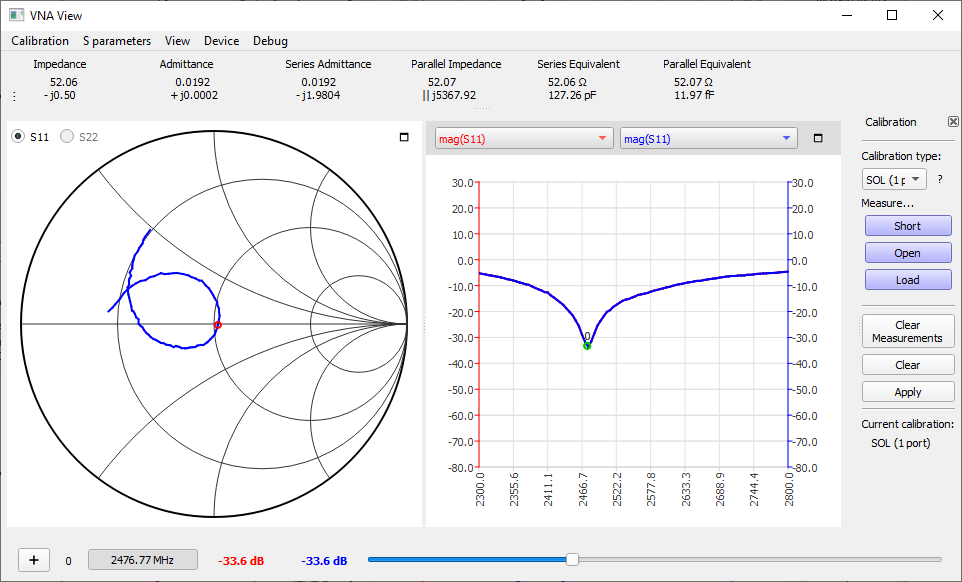
And a quick look at a LoRa antenna (re-calibrated to 850-950 MHz range).
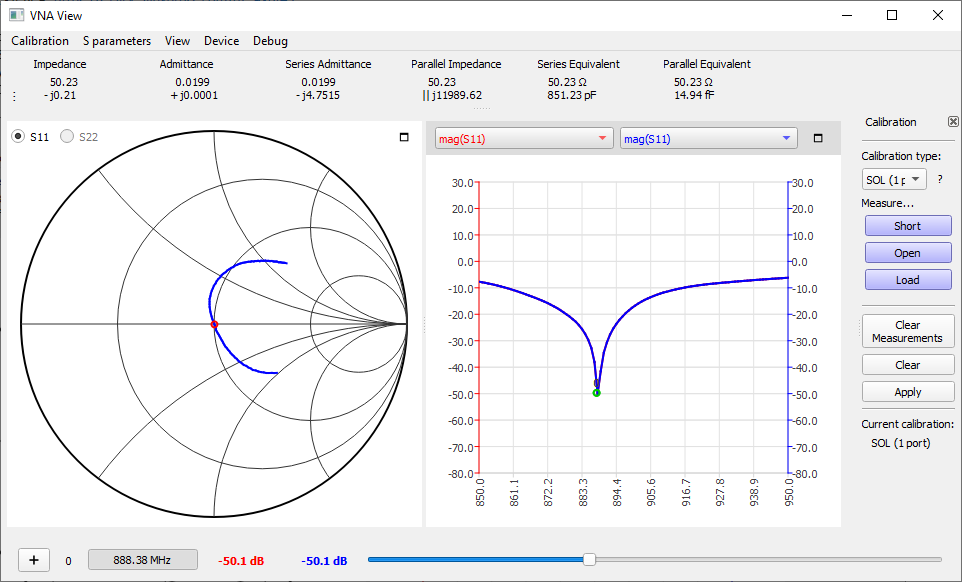
I then proceeded to try to sort through a number of antennas to compare them and things got real flakey and in one case showed that I had an open antenna!
In my haste, I had forgotten about reverse polarity SMA connectors (RP-SMA). To be fair, I normally get my antennas bundled with the hardware that they are used on (IP cams, Routers, Gateways) so I often don't pay attention to whether the antennas have standard SMA or RP-SMA connectors. The NanoVNA comes with a standard SMA set of connectors and I had forgotten that some of my antennas are RP-SMA - so I had not bought any adapters.
Here's a quick example:
The antenna on the left is from my LoRaWAN Field Tester (SMA male) and the one on the right is from my Things Gateway (RP-SMA male).


And the standard warning when you do go to buy antennas:

